本文主要是介绍《Linux C编程实战》笔记:实现自己的myshell,希望对大家解决编程问题提供一定的参考价值,需要的开发者们随着小编来一起学习吧!
ok,考完试成功复活
这次是自己的shell命令程序的示例

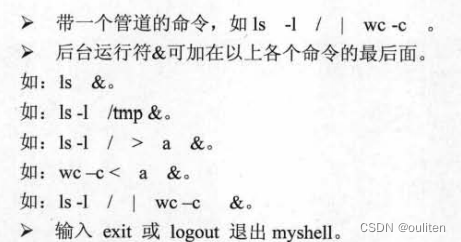

流程图:

关键函数
1.void print_prompt()
函数说明:这个函数打印myshell提示符,即“myshell$$”.
2.void get_input(char *buf)
函数说明:获得一条指令,buf用来存放输入的命令。命令过长会终止程序;以换行符\n作为结束
3.void explain_input(char *buf,int *argcount,char arglist[100][256])
函数说明:解析buf中存放的命令,把选项放在arglist中,同时把argcount的值改成选项的个数。比如“ls -l /tmp”,则arglist[0],arglist[1].arglist[2]分别是"ls","-l","/tmp"。
4.do_cmd(int argcount,char arglist[100][256])
函数说明:执行命令
5.int find_command(char *command)
函数说明:功能是分别在当前目录,/bin目录,/usr/bin目录下查找命令的可执行程序。
函数源码
准备代码
首先是一些头文件和定义的代码
#include<stdio.h>
#include<stdlib.h>
#include<unistd.h>
#include<string.h>
#include<sys/types.h>
#include<sys/wait.h>
#include<fcntl.h>
#include<sys/stat.h>
#include<dirent.h>
//头文件里都是以前出现过的,我就不再说每个的用处了
#define normal 0 //一般的命令
#define out_redirect 1 //输出重定向
#define in_redirect 2 //输入重定向
#define have_pipe 3 //命令中有管道
void print_prompt();//打印提示符
void get_input(char *);//得到输入的命令
void explain_input(char *,int *,char [][256]);//对输入的命令进行解析
void do_cmd(int,char [][256]);//执行命令
int find_command(char *);//查找命令中的可执行程序main函数
因为这个程序模块化的很清楚,直接看main函数不会看不懂
int main(int argc,char **argv){int i;int argcount=0;//这个是存选项数的char arglist[100][256];//这个是存选项的char **arg=nullptr;char *buf=nullptr;//这个是得到输入的数组//buf=new char[256];buf=(char *)malloc(256);//用C的malloc声明if(buf==nullptr){perror("malloc failed");//perror也出现过好多次了,详见我以前写的内容exit(-1);}while (1)//循环读入命令{memset(buf,0,256);//先把buf清空print_prompt();//打印提示符get_input(buf);//读入命令//如果是exit或logout就退出if(strcmp(buf,"exit\n")==0||strcmp(buf,"logout\n")==0)break;for(i=0;i<100;i++)//把arglist清空arglist[i][0]='\0';argcount=0;explain_input(buf,&argcount,arglist);//通过这个函数去解释buf里面的命令,函数会更新argcount和arglistdo_cmd(argcount,arglist);//执行命令}if(buf!=nullptr){//退出后记得清空内存free(buf);buf=nullptr;}exit(0);
}print_prompt函数
最简单的一集,打印提示符就完了
void print_prompt(){printf("myshell$$ ");
}get_input函数
void get_input(char *buf){int len=0;char ch;//古法读入字符串,长度最长是256,遇到换行停止ch=getchar();while (len<256&&ch!='\n'){buf[len++]=ch;ch=getchar();}if(len==256){printf("command is too long \n");exit(-1);}buf[len]='\n';len++;buf[len]='\0';//记得最后添个'\0'
}explain_input函数
void explain_input(char *buf,int *argcount,char arglist[][256]){//解释后的结果会存到arglist里//具体解释的方式就是根据空格分割,分割后的每个字符串存到arglist里//也就C语言没有split函数,不然至于这么麻烦吗...char *p=buf;char *q=buf;int number=0;while (1){if(p[0]=='\n') break;if(p[0]==' ') p++;//首先跳过空格走到一个字符串的开头else{q=p;//然后指针q指向这个字符串的开头,用q来遍历字符串直到下一个空格或者换行(换行代表结束)number=0;while (q[0]!=' '&&q[0]!='\n'){number++;//顺便记录字符串的长度(其实不用number也行,q-p不就得了,书上反正用了number)q++;}//循环后现在p是字符串的开头,q是字符串结尾的下一个空格位置strncpy(arglist[*argcount],p,number+1);//把分割的字符串赋值给arglistarglist[*argcount][number]='\0';//C风格的字符串记得结尾加'\0'(*argcount)++;选项数加一p=q;//p直接跳到q的位置继续循环}}
}do_cmd函数
这个函数才是关键好吧,执行输入的指令
void do_cmd(int argcount,char arglist[][256]){int flag=0;//重定向的标志int how=0;//具体是什么重定向,取值是define的那些值int background=0;//标志是否有后台运行符 &int status;//这是给waitpid用的int i;int fd;//这是文件描述符char *arg[argcount+1];char *argnext[argcount+1];//这是给管道用的char *file;//文件名pid_t pid;//进程号for(i=0;i<argcount;i++){arg[i]=(char *)arglist[i];//首先先把arglist的值复制到arg里面(其实我也不是很明白为什么要重开一个数组)}arg[argcount]=nullptr;//数组多开的那个放空指针//查看命令是否有后台运行符for(i=0;i<argcount;i++){if(strncmp(arg[i],"&",1)==0){//看一下最开始的函数描述,这个示例代码的后台运行符&只能出现在最后if(i==argcount-1){background=1;arg[argcount-1]=nullptr;break;}else{//所以如果不是出现在最后就提示命令错误printf("wrong command\n");return;}}}for(i=0;arg[i]!=nullptr;i++){if(strcmp(arg[i],">")==0){flag++;how=out_redirect;if(arg[i+1]==nullptr)flag++;}if(strcmp(arg[i],"<")==0){flag++;how=in_redirect;if(i==0)flag++;}if(strcmp(arg[i],"|")==0){flag++;how=have_pipe;if(arg[i+1]==nullptr)flag++;if(i==0)flag++;}}if(flag>1){printf("wrong command\n");return;}if(how==out_redirect){for(i=0;arg[i]!=nullptr;i++){if(strcmp(arg[i],">")==0){file=arg[i+1];arg[i]=nullptr;}}}if(how==in_redirect){for(i=0;arg[i]!=nullptr;i++){if(strcmp(arg[i],"<")==0){file=arg[i+1];arg[i]=nullptr;}}}if(how==have_pipe){for(i=0;arg[i]!=nullptr;i++){if(strcmp(arg[i],"|")==0){arg[i]=nullptr;int j;for(j=i+1;arg[j]!=nullptr;j++)argnext[j-i-1]=arg[j];argnext[j-i-1]=arg[j];break;}}}if((pid=fork())<0){printf("fork error\n");return;}switch (how){case 0:if(pid==0){if(!(find_command(arg[0]))){printf("%s:command not fount\n",arg[0]);exit(0);}execvp(arg[0],arg);exit(0);}break;case 1:if(pid==0){if(!(find_command(arg[0]))){printf("%s:command not fount\n",arg[0]);exit(0);}fd=open(file,O_RDWR|O_CREAT|O_TRUNC,0644);dup2(fd,1);execvp(arg[0],arg);exit(0);}break;case 2:if(pid==0){if(!(find_command(arg[0]))){printf("%s:command not fount\n",arg[0]);exit(0);}fd=open(file,O_RDONLY);dup2(fd,0);execvp(arg[0],arg);exit(0);}break;case 3:if(pid==0){pid_t pid2;int status2;int fd2;if((pid2=fork())<0){printf("fork2 error\n");return;}else if(pid2==0){if(!(find_command(arg[0]))){printf("%s:command not fount\n",arg[0]);exit(0);}fd2=open("/tmp/youdonotknowfile",O_WRONLY|O_CREAT|O_TRUNC,0644);dup2(fd2,1);execvp(arg[0],arg);exit(0);}if(waitpid(pid2,&status2,0)==-1)printf("wait for child process error\n");if(!(find_command(arg[0]))){printf("%s:command not fount\n",arg[0]);exit(0);}fd2=open("/tmp/youdonotknowfile",O_RDONLY);dup2(fd,0);execvp(argnext[0],argnext);if(remove("/tmp/youdonotknowfile"))printf("remove error");exit(0);}break;default:break;}if(background==1){printf("[process id %d]\n",pid);return;}if(waitpid(pid,&status,0)==-1)printf("wait for child process eerror\n");
}代码里没有注释的地方是在这里具体说明,单靠注释应该还是很难说清的
首先是这段代码
//查看命令里是否有重定向符号for(i=0;arg[i]!=nullptr;i++){if(strcmp(arg[i],">")==0){flag++;how=out_redirect;if(arg[i+1]==nullptr)flag++;}if(strcmp(arg[i],"<")==0){flag++;how=in_redirect;if(i==0)flag++;}if(strcmp(arg[i],"|")==0){flag++;how=have_pipe;if(arg[i+1]==nullptr)flag++;if(i==0)flag++;}}if(flag>1){printf("wrong command\n");return;}首先要说明,本程序只能支持处理一个重定向符,所以既有输入重定向又有输出重定向是错误的,这是最底下flag>1的一个意思,即重定向符太多了。
但是代码里还有其他地方也有flag++的操作,这是为什么?
这需要一点点linux重定向的知识。你光写个>是没用的,肯定是要加文件 比如这样的命令:
echo "hello" > test.txt
所以像 '>'后面就不能是空了
还有像管道符,它肯定不能是命令的第一个。
不过这个示例代码里,我怀疑它是故意的,>也不能是第一个吧,<后面我也不知道可以不跟文件名的命令,所以最好是把管道那段的判断替换<和>。
所以如果出现这种错误,flag就会超过1,然后报命令格式错误。
然后是这里
if(how==out_redirect){for(i=0;arg[i]!=nullptr;i++){if(strcmp(arg[i],">")==0){file=arg[i+1];//得到文件名arg[i]=nullptr;}}}if(how==in_redirect){for(i=0;arg[i]!=nullptr;i++){if(strcmp(arg[i],"<")==0){file=arg[i+1];//得到文件名arg[i]=nullptr;}}}if(how==have_pipe){for(i=0;arg[i]!=nullptr;i++){if(strcmp(arg[i],"|")==0){arg[i]=nullptr;int j;for(j=i+1;arg[j]!=nullptr;j++)//把管道符后面的全都存到argnext里来argnext[j-i-1]=arg[j];argnext[j-i-1]=arg[j];break;}}}这段还是能理解的,主要是获得文件名,文件名 自然是跟在重定向符后面了。(你看这里的<后面就跟文件名了,所以我说上面有问题)
这里设置arg[i]=nullptr我估计是为了减少遍历吧,示例代码里for循环的终止条件都是arg[i]!=nullptr 处理完这部分在此处设为nullptr,这样后面遍历就不用遍历到这里了、
对于管道,像一般的管道命令:echo "Hello, World!" | grep "Hello"
实际上相当于两个shell命令,所以会用到子进程来操作(实际上整个命令的处理都是要用子进程),那么就要单独把管道符后面的命令先存起来了
最后是这么一长串
//创建子进程if((pid=fork())<0){printf("fork error\n");return;}switch (how)//根据how来进行不同的处理{case 0://命令符中不含重定向和管道if(pid==0){//pid=0是子进程if(!(find_command(arg[0]))){//看这个命令是不是系统有的printf("%s:command not fount\n",arg[0]);exit(0);}execvp(arg[0],arg);//***exit(0);}break;case 1://有输出重定向if(pid==0){if(!(find_command(arg[0]))){printf("%s:command not fount\n",arg[0]);exit(0);}fd=open(file,O_RDWR|O_CREAT|O_TRUNC,0644);//向文件里写dup2(fd,1);execvp(arg[0],arg);exit(0);}break;case 2://有输入重定向if(pid==0){if(!(find_command(arg[0]))){printf("%s:command not fount\n",arg[0]);exit(0);}fd=open(file,O_RDONLY);//只需要从文件里读,所以只用O_RDONLYdup2(fd,0);execvp(arg[0],arg);exit(0);}break;case 3://有管道if(pid==0){pid_t pid2;int status2;int fd2;//再创建一个子进程if((pid2=fork())<0){printf("fork2 error\n");return;}else if(pid2==0){//这是管道的子进程了if(!(find_command(arg[0]))){printf("%s:command not fount\n",arg[0]);exit(0);}fd2=open("/tmp/youdonotknowfile",O_WRONLY|O_CREAT|O_TRUNC,0644);dup2(fd2,1);execvp(arg[0],arg);exit(0);}if(waitpid(pid2,&status2,0)==-1)printf("wait for child process error\n");if(!(find_command(arg[0]))){printf("%s:command not fount\n",arg[0]);exit(0);}fd2=open("/tmp/youdonotknowfile",O_RDONLY);dup2(fd,0);execvp(argnext[0],argnext);if(remove("/tmp/youdonotknowfile"))printf("remove error");exit(0);}break;default:break;}if(background==1){printf("[process id %d]\n",pid);return;}if(waitpid(pid,&status,0)==-1)printf("wait for child process error\n");
}最主要的代码无疑是execvp(arg[0],arg);这是什么意思呢?
其实在《Linux C编程实战》笔记:进程操作之退出,执行,等待-CSDN博客 出现过,不过还是稍微解释一下
execvp是让子进程执行另一个程序,那这个程序是啥?就是我们给出的参数arg[0]所指定的可执行文件,比如说
char *args[] = {"ls", "-l", NULL}; execvp("ls", args);
那子进程就会执行ls命令。
那arg[0]其实就是我们的指令了,arg也是我们指令的具体参数,所以子进程会帮我们执行指令。
还要再解释一下,execvp会先在当前路径下找有没有名为arg[0]的可执行文件,没有的话会在环境变量下找,而默认的环境变量是包含/bin的,所以为什么我们要先find_command。而像shell命令都是已经存好了的,无需我们再写一个。这样执行execvp会到/bin下执行一般的shell命令。
dup2函数在《Linux C编程实战》笔记:一些系统调用-CSDN博客有讲解,不知道的可以去看看
当然如果连open调用也不知道的话可以看这里《Linux C编程实战》笔记:文件读写-CSDN博客
有个疑问是怎么就实现了输入输出的重定向?
dup2(fd, 0): 这一行代码将文件描述符 fd 复制到标准输入文件描述符 0 上。这意味着标准输入现在被重新定向到你打开的文件 file。
答案就在这个dup2里,0是默认的标准输入文件描述符,自然1是标准输出文件描述符。我们的fd已经打开了指定的文件,然后通过dup2就指定了程序的标准输入输出重定向
如果你想将程序的输出重定向到一个文件,你可以使用类似如下的代码:
int fd = open("output.txt", O_WRONLY | O_CREAT | O_TRUNC, 0666);
if (fd == -1) {perror("open");exit(EXIT_FAILURE);
}// 将标准输出重定向到文件描述符 fd
dup2(fd, 1);// 执行输出操作,结果将写入 output.txt 文件
printf("This will be written to output.txt\n");// 关闭文件描述符 fd
close(fd);
虽然execvp更改了子进程执行的程序,但是标准输入输出是保持的,这也是为什么在输入重定向的例子中,通过 dup2 将文件描述符复制到标准输入后,execvp 执行的新程序将从这个文件描述符读取输入
至于管道那部分,实际上就是创建了一个子进程,让子进程先执行管道符|前面部分的命令,同时使用输出重定向把结果放到一个临时文件里,等子进程结束再在父进程执行|后面的命令,同时使用输入重定向从那个临时文件里读取之前运行的结果。最后把临时文件删除了。
至于waitpid这个函数,直接看《Linux C编程实战》笔记:进程操作之退出,执行,等待-CSDN博客有讲,内容太多我就不复述了。
find_command函数
主要就是目录的遍历
目录遍历不会的看这里《Linux C编程实战》笔记:目录操作-CSDN博客
int find_command(char *command){DIR *dp;struct dirent *dirp;const char *path[]={"./","/bin","/usr/bin",nullptr};//从这几个目录里找//这个意思是像 ./a.out这种命令,就不用看./了,所以加了2if(strncmp(command,"./",2)==0)command=command+2;int i=0;while (path[i]!=nullptr){if((dp=opendir(path[i]))==nullptr)printf("can not open /bin \n");while ((dirp=readdir(dp))!=nullptr){if(strcmp(dirp->d_name,command)==0){//找到了closedir(dp);return 1;}}closedir(dp);i++;}return 0;//没找到
}最后打了半天的代码,也是幸好能成功运行

源码copy
最后把所有代码一整个都放在这,不过是没有注释的,方便大家直接copy
#include<stdio.h>
#include<stdlib.h>
#include<unistd.h>
#include<string.h>
#include<sys/types.h>
#include<sys/wait.h>
#include<fcntl.h>
#include<sys/stat.h>
#include<dirent.h>
#define normal 0
#define out_redirect 1
#define in_redirect 2
#define have_pipe 3
void print_prompt();
void get_input(char *);
void explain_input(char *,int *,char [][256]);
void do_cmd(int,char [][256]);
int find_command(char *);
int main(int argc,char **argv){int i;int argcount=0;char arglist[100][256];char **arg=nullptr;char *buf=nullptr;//buf=new char[256];buf=(char *)malloc(256);if(buf==nullptr){perror("malloc failed");exit(-1);}while (1){memset(buf,0,256);print_prompt();get_input(buf);if(strcmp(buf,"exit\n")==0||strcmp(buf,"logout\n")==0)break;for(i=0;i<100;i++)arglist[i][0]='\0';argcount=0;explain_input(buf,&argcount,arglist);do_cmd(argcount,arglist);}if(buf!=nullptr){free(buf);buf=nullptr;}exit(0);
}
void print_prompt(){printf("myshell$$ ");
}
void get_input(char *buf){int len=0;char ch;ch=getchar();while (len<256&&ch!='\n'){buf[len++]=ch;ch=getchar();}if(len==256){printf("command is too long \n");exit(-1);}buf[len]='\n';len++;buf[len]='\0';
}void explain_input(char *buf,int *argcount,char arglist[][256]){char *p=buf;char *q=buf;int number=0;while (1){if(p[0]=='\n') break;if(p[0]==' ') p++;else{q=p;number=0;while (q[0]!=' '&&q[0]!='\n'){number++;q++;}strncpy(arglist[*argcount],p,number+1);arglist[*argcount][number]='\0';(*argcount)++;p=q;}}
}
void do_cmd(int argcount,char arglist[][256]){int flag=0;int how=0;int background=0;int status;int i;int fd;char *arg[argcount+1];char *argnext[argcount+1];char *file;pid_t pid;for(i=0;i<argcount;i++){arg[i]=(char *)arglist[i];}arg[argcount]=nullptr;for(i=0;i<argcount;i++){if(strncmp(arg[i],"&",1)==0){if(i==argcount-1){background=1;arg[argcount-1]=nullptr;break;}else{printf("wrong command\n");return;}}}for(i=0;arg[i]!=nullptr;i++){if(strcmp(arg[i],">")==0){flag++;how=out_redirect;if(arg[i+1]==nullptr)flag++;}if(strcmp(arg[i],"<")==0){flag++;how=in_redirect;if(i==0)flag++;}if(strcmp(arg[i],"|")==0){flag++;how=have_pipe;if(arg[i+1]==nullptr)flag++;if(i==0)flag++;}}if(flag>1){printf("wrong command\n");return;}if(how==out_redirect){for(i=0;arg[i]!=nullptr;i++){if(strcmp(arg[i],">")==0){file=arg[i+1];arg[i]=nullptr;}}}if(how==in_redirect){for(i=0;arg[i]!=nullptr;i++){if(strcmp(arg[i],"<")==0){file=arg[i+1];arg[i]=nullptr;}}}if(how==have_pipe){for(i=0;arg[i]!=nullptr;i++){if(strcmp(arg[i],"|")==0){arg[i]=nullptr;int j;for(j=i+1;arg[j]!=nullptr;j++)argnext[j-i-1]=arg[j];argnext[j-i-1]=arg[j];break;}}}if((pid=fork())<0){printf("fork error\n");return;}switch (how){case 0:if(pid==0){if(!(find_command(arg[0]))){printf("%s:command not fount\n",arg[0]);exit(0);}execvp(arg[0],arg);exit(0);}break;case 1:if(pid==0){if(!(find_command(arg[0]))){printf("%s:command not fount\n",arg[0]);exit(0);}fd=open(file,O_RDWR|O_CREAT|O_TRUNC,0644);dup2(fd,1);execvp(arg[0],arg);exit(0);}break;case 2:if(pid==0){if(!(find_command(arg[0]))){printf("%s:command not fount\n",arg[0]);exit(0);}fd=open(file,O_RDONLY);dup2(fd,0);execvp(arg[0],arg);exit(0);}break;case 3:if(pid==0){pid_t pid2;int status2;int fd2;if((pid2=fork())<0){printf("fork2 error\n");return;}else if(pid2==0){if(!(find_command(arg[0]))){printf("%s:command not fount\n",arg[0]);exit(0);}fd2=open("/tmp/youdonotknowfile",O_WRONLY|O_CREAT|O_TRUNC,0644);dup2(fd2,1);execvp(arg[0],arg);exit(0);}if(waitpid(pid2,&status2,0)==-1)printf("wait for child process error\n");if(!(find_command(arg[0]))){printf("%s:command not fount\n",arg[0]);exit(0);}fd2=open("/tmp/youdonotknowfile",O_RDONLY);dup2(fd,0);execvp(argnext[0],argnext);if(remove("/tmp/youdonotknowfile"))printf("remove error");exit(0);}break;default:break;}if(background==1){printf("[process id %d]\n",pid);return;}if(waitpid(pid,&status,0)==-1)printf("wait for child process error\n");
}
int find_command(char *command){DIR *dp;struct dirent *dirp;const char *path[]={"./","/bin","/usr/bin",nullptr};if(strncmp(command,"./",2)==0)command=command+2;int i=0;while (path[i]!=nullptr){if((dp=opendir(path[i]))==nullptr)printf("can not open /bin \n");while ((dirp=readdir(dp))!=nullptr){if(strcmp(dirp->d_name,command)==0){closedir(dp);return 1;}}closedir(dp);i++;}return 0;
}这篇关于《Linux C编程实战》笔记:实现自己的myshell的文章就介绍到这儿,希望我们推荐的文章对编程师们有所帮助!


