本文主要是介绍uniCloud 的 schema2code 【实用教程】,希望对大家解决编程问题提供一定的参考价值,需要的开发者们随着小编来一起学习吧!
schema2code 用于通过 schema 文件,自动生成对表进行增删改查的操作页面。
以 uniCloud-aliyun/database/todo.schema.json 为例
{"bsonType": "object","required": [],"permission": {"read": true,"create": true,"update": true,"delete": true},"properties": {"_id": {"description": "ID,系统自动生成"},"content": {"bsonType": "string","label": "内容:"}}
}
范例中的字段类型必须设置(否则 schema2code 无法渲染表单)
"content": {"bsonType": "string", // 必要!!!"label": "内容:"}
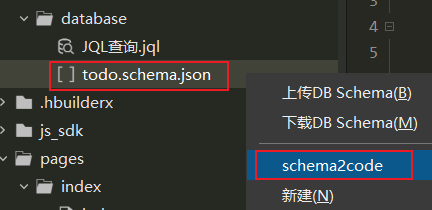
若提示安装插件 schema2code 则安装


将文件 pages/todo/list.vue 中的
{{item._id}}
改为
{{item.content}}
默认生成的列表只展示_id,此处需自行修改成想要的效果
运行项目,访问 http://localhost:8080/#/pages/todo/list

这篇关于uniCloud 的 schema2code 【实用教程】的文章就介绍到这儿,希望我们推荐的文章对编程师们有所帮助!







