本文主要是介绍nuc980 linux开发日志记录,希望对大家解决编程问题提供一定的参考价值,需要的开发者们随着小编来一起学习吧!
一、生成UBOOT
1、解压uboot文件,在include目录下找到nuc980_evb.h文件,打开编辑,在47行开始位置找到配置启动方式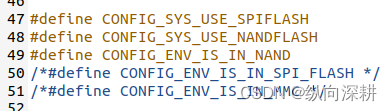 屏蔽掉从SPI启动,修改为从SD启动,如下
屏蔽掉从SPI启动,修改为从SD启动,如下
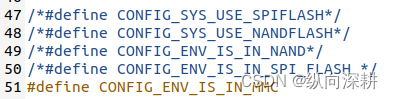
2、打开控制台,输入命令,启用默认配置
make nuc980_defconfig
3、输入 make menuconfig,对功能进行配置
(1)、取消SPL功能
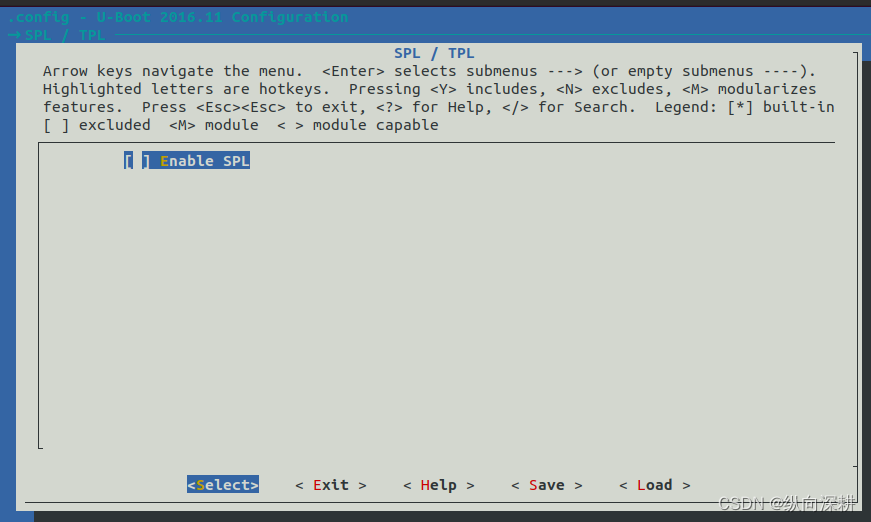
(2)、进入→ Command line interface → Device access commands 选上mmc,取消nand
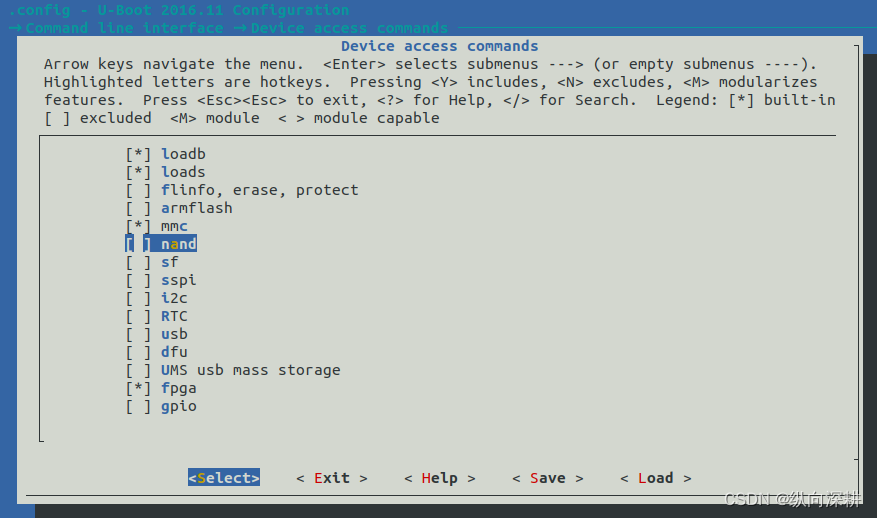
(3)、 → Device Drivers → NAND Device Support
取消息选择NUC980 NAND support
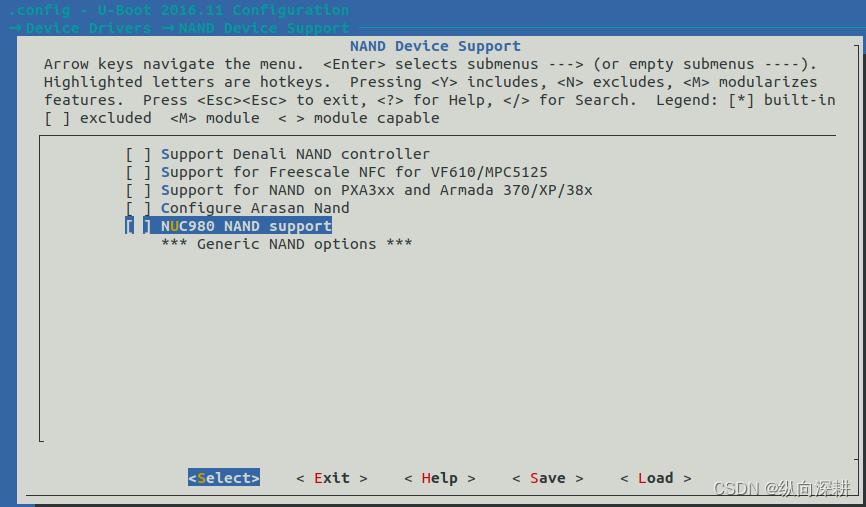
(4)、→ Device Drivers → MMC Host controller Support
选择NUC980 MMC support,选上Enable MMC support、Generic MMC support、NUC980 SD1 support (SD Host Port F)
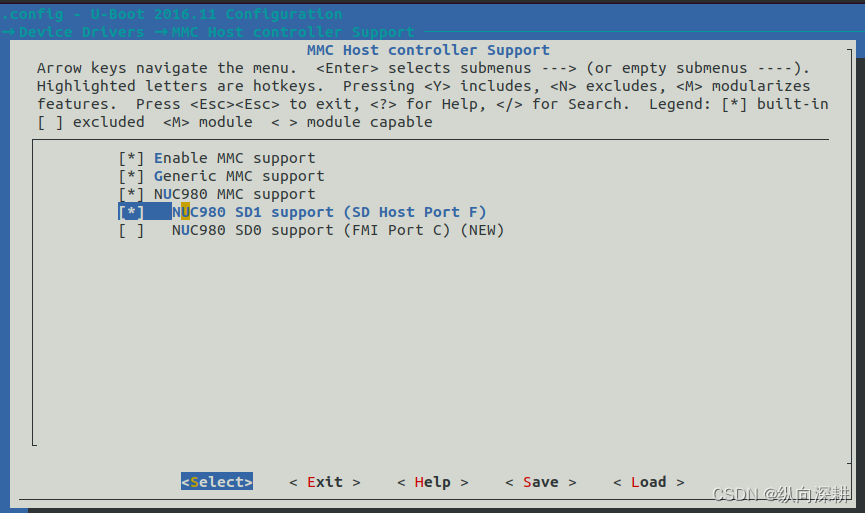
(5)、为方便调试,→ Command line interface → Filesystem commands启动FAT command support、filesystem commands
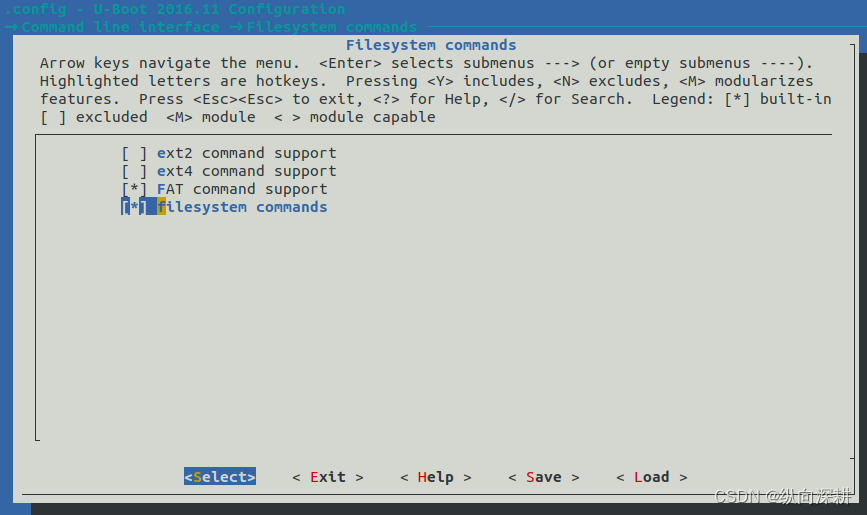
(6)、make编译,在uboot目录下找到uboot.bin文件
(7)、在ubuntu下连接SD卡,生成boot分区与RootFS分区,大小根据自己需要调整
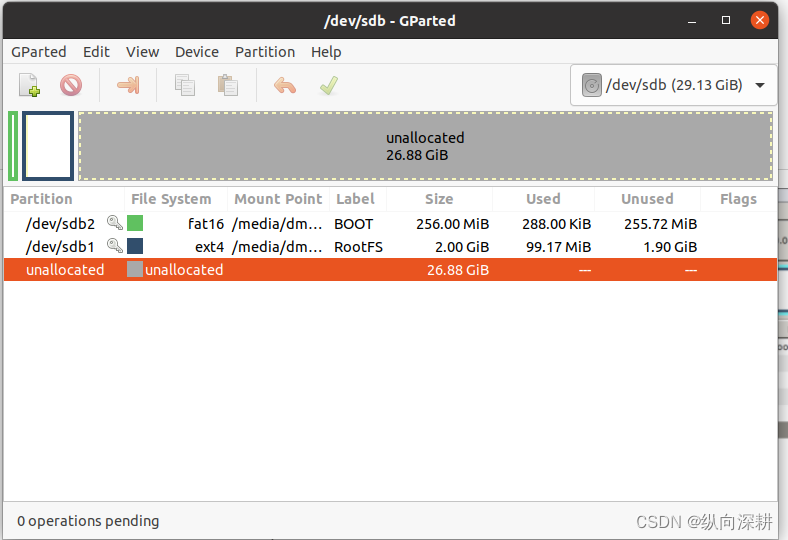
(8)关闭虚拟机,回到window,将板调整为USB启动,打开NuWriter软件
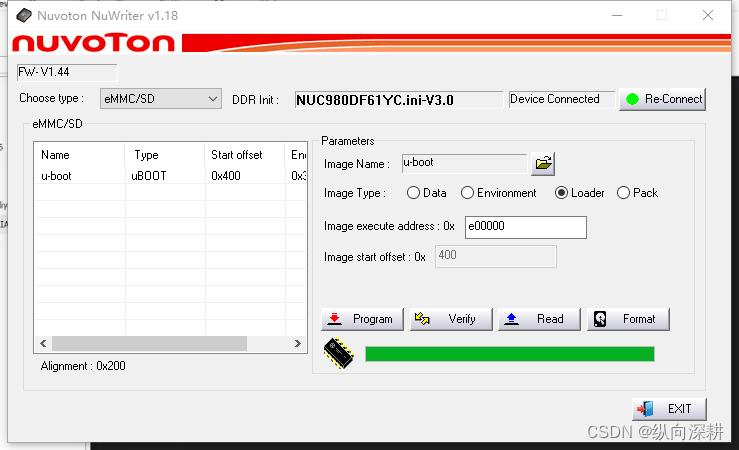
将SD卡放在板上,进行UBOOT烧写,调整启动方式从SD/eMMC启动启动
调试串口显示,UBOOT制作成功
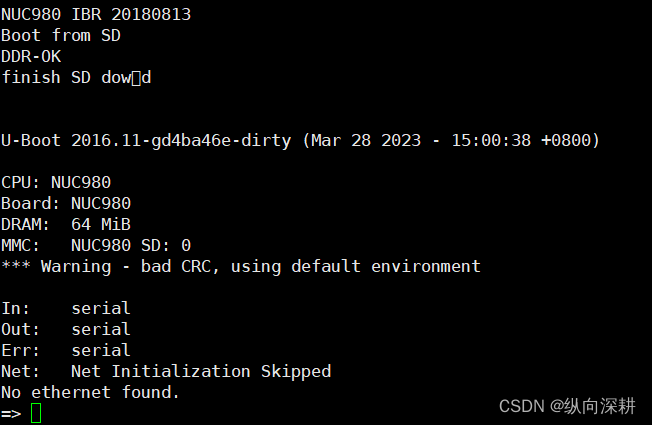
二、生成Kernel
1、导入默认配置文件
make nuc980_defconfig
2、进行图形配置
make menuconfig
3、进入→ Device Drivers ->MMC/SD/SDIO card support —>启用MMC支持
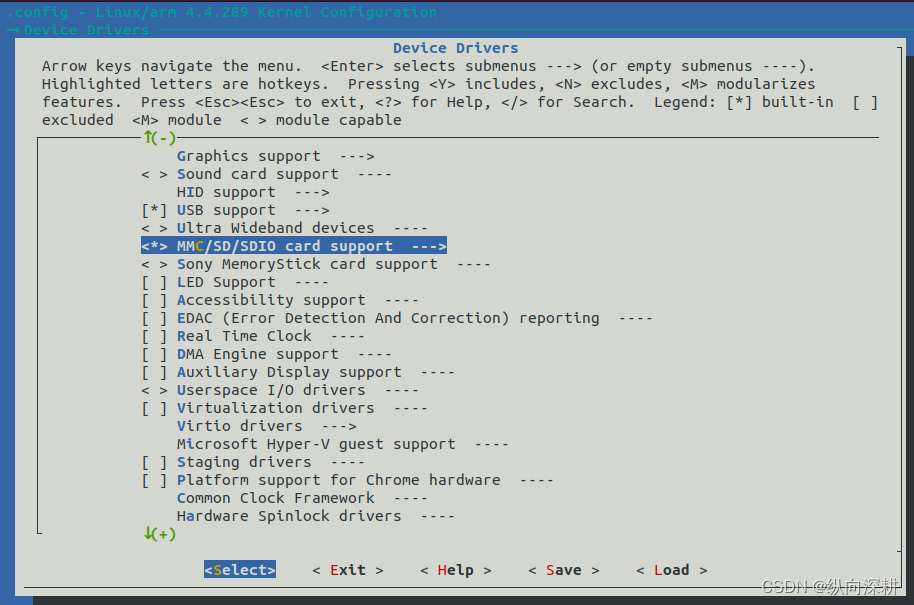
3、→ Device Drivers → MMC/SD/SDIO card support启动SD卡支持,Nuvoton NUC980 SD Card support
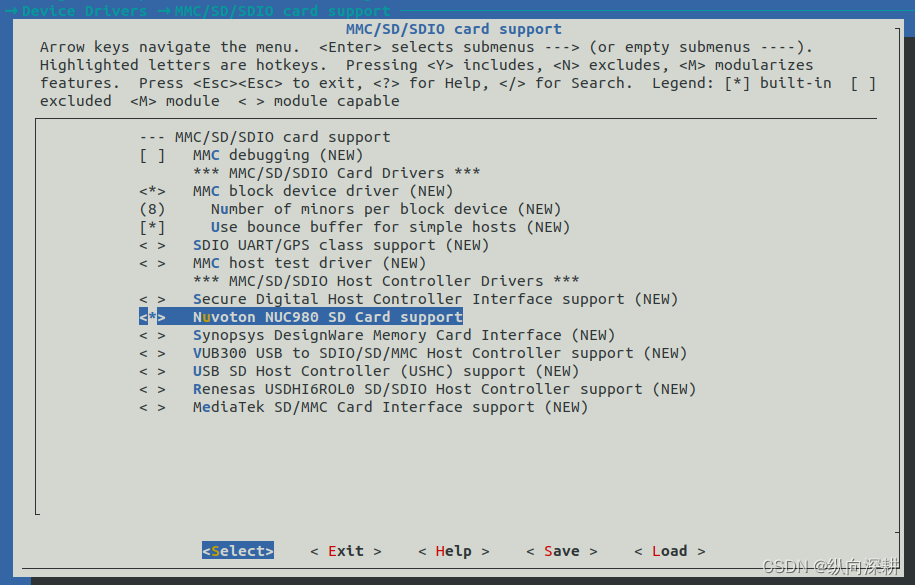
4、取消Initial RAM filesystem and RAM disk (initramfs/initrd) support取消打包根文件系统
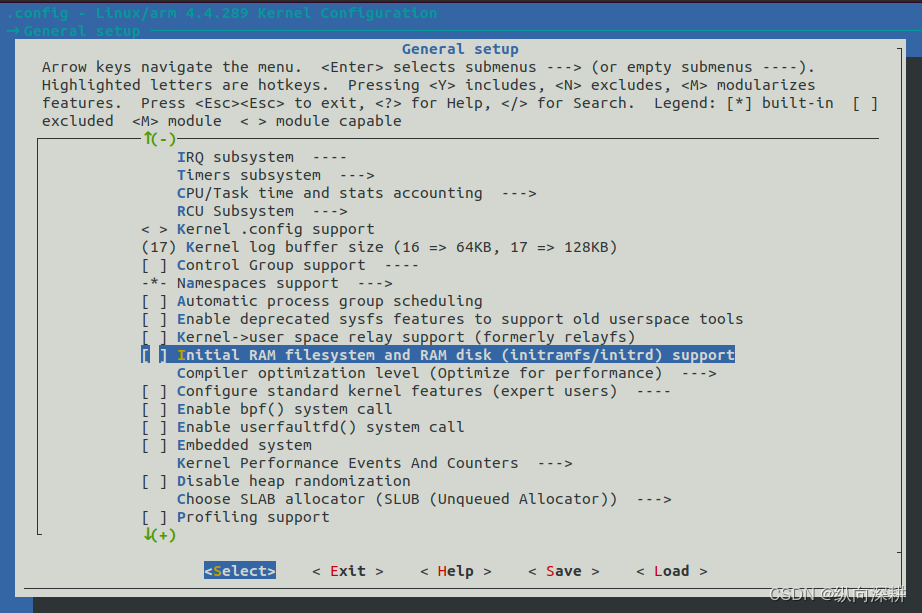
5、→ Kernel hacking → printk and dmesg options
选上Show timing information on printks,启动时就打印时间戳
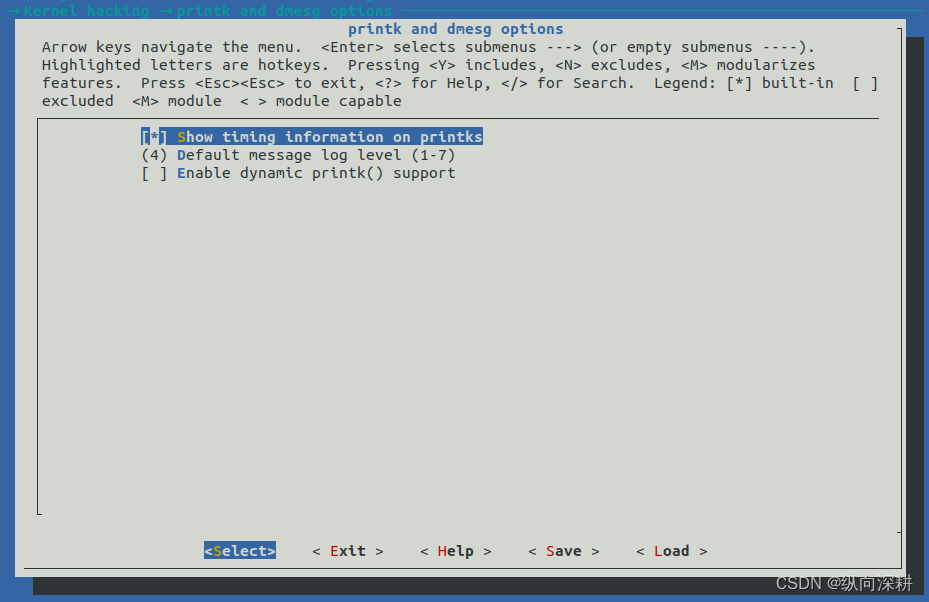
6、输入make生成Image,等待完成,再输入make uImage,插入SD卡,将u
Image拷贝到BOOT分区
7、启动到UBOOT命令行,配置启动参数
setenv bootcmd 'fatload mmc 0:2 0x18000 980uimage;bootm 0x18000 - 0x7c000'
设置环境变量
重启板子,到这一步基本可以启动内核
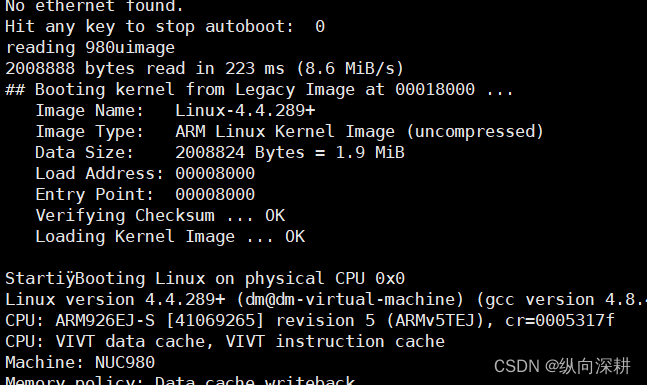
现在还没设备树,如果提示
ERROR: Did not find a cmdline Flattened Device Tree
Could not find a valid device tree
找不到设备树,回到uboot配置
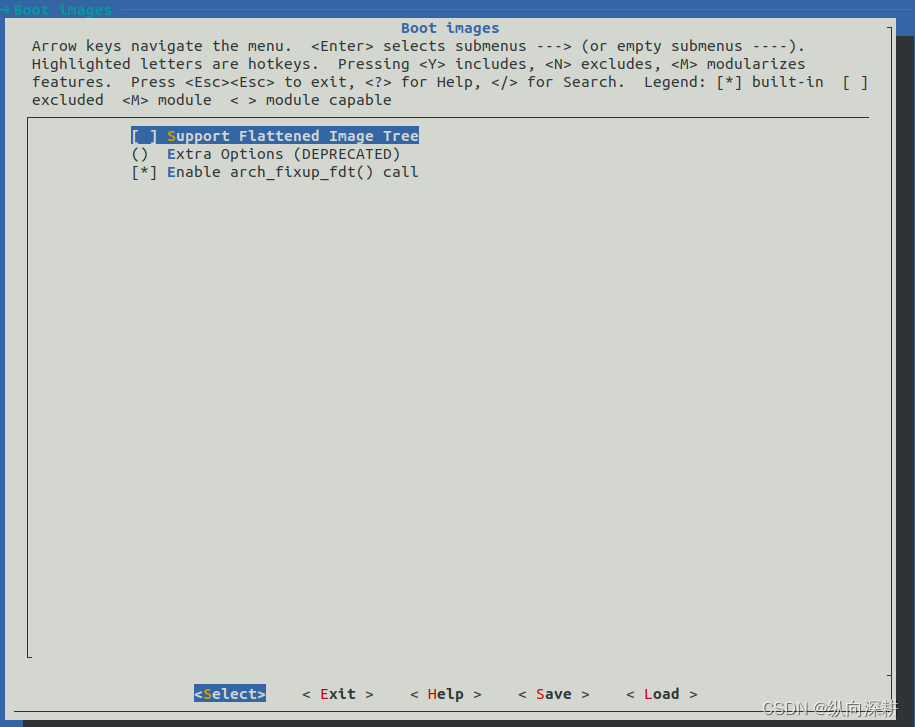
取消Support Flattened Image Tree
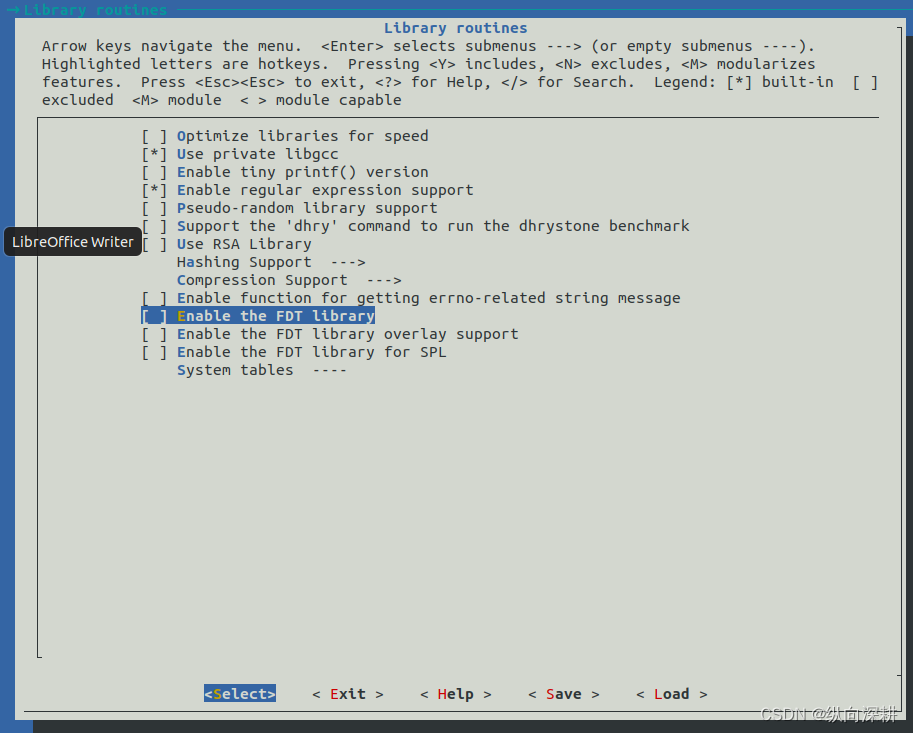
取消nable the FDT library
重启生成uboot即可
三、生成设备树
1、让UBOOT支持设备树.
→ Boot images 选上Support Flattened Image Tree
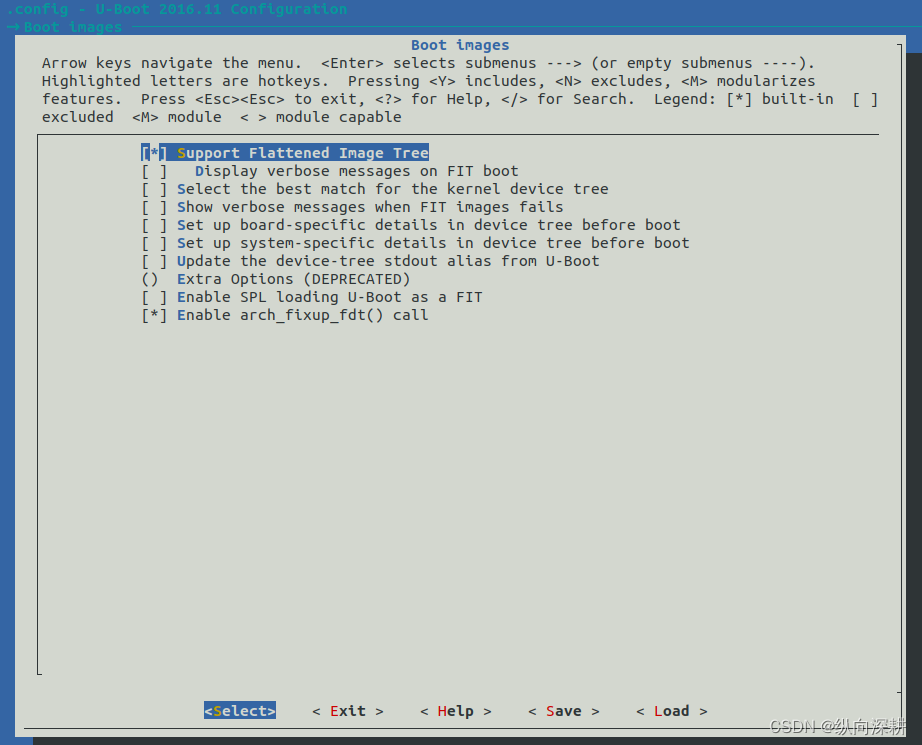
→ Library routines 选上Enable the FDT library,取消Support running EFI Applications in U-Boot
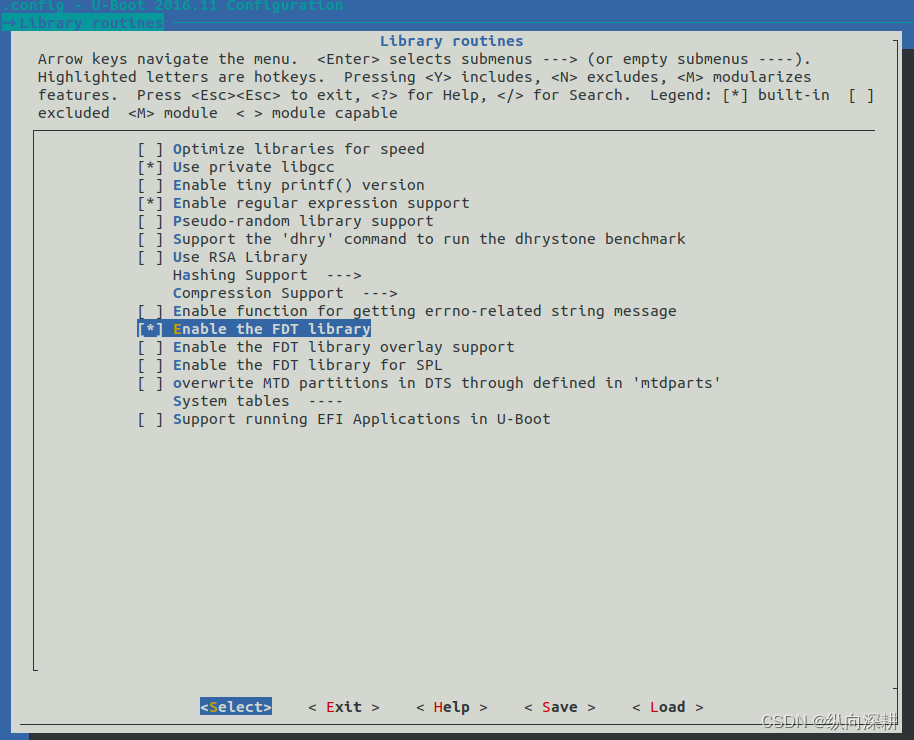
重新编译UBOOT,更新板子
2、让kernel支持设备树
→ Device Drivers 选择Device Tree and Open Firmware support
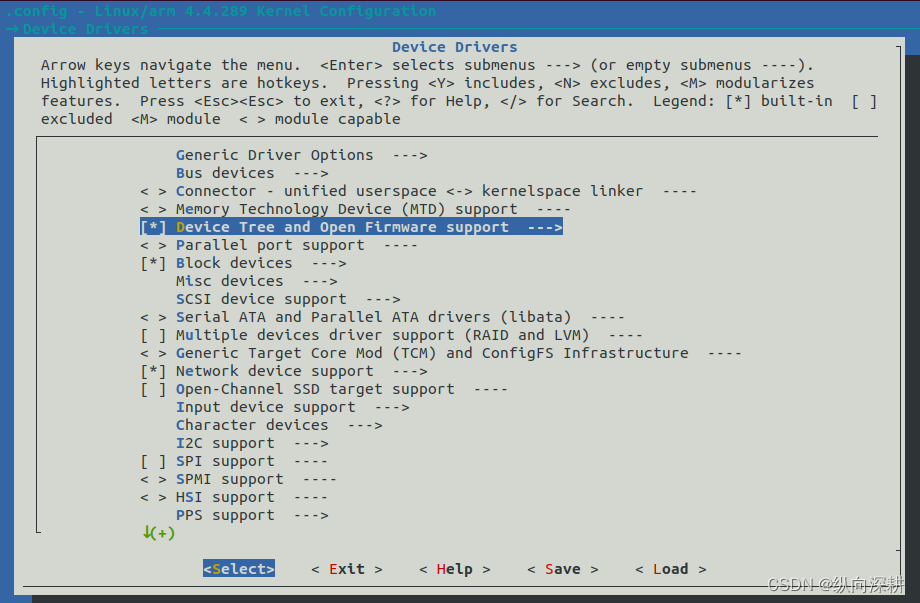
Boot options 选择 Flattened Device Tree support
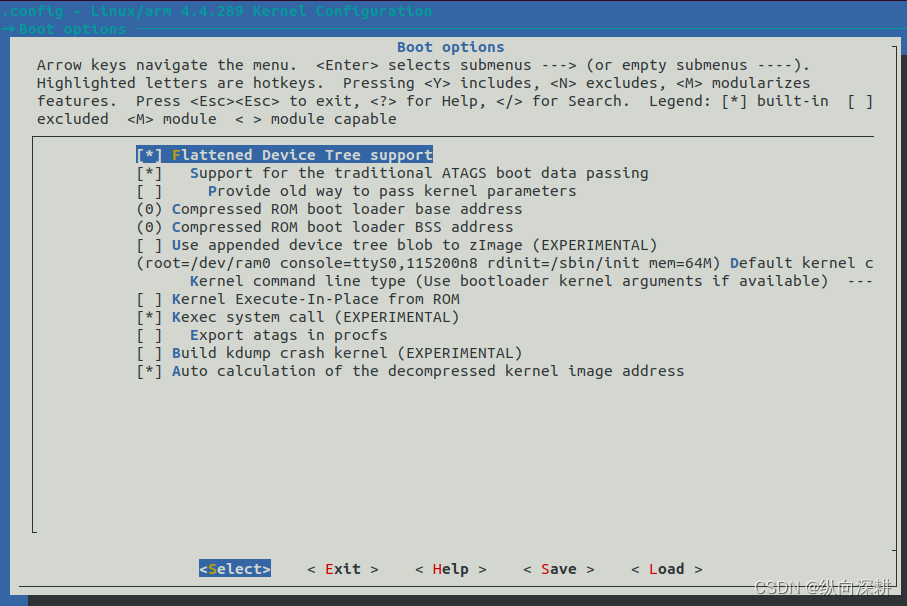
修改设备树文件nuc980-dev-v1.0.dts让其支持SD卡
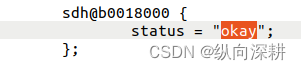
make后看到设备树与image,make uImage
nuc980-sdk/NUC980-linux-4.4.y/arch/arm/boot/dts目标下看到生成设备树二进制文件
nuc980-dev-v1.0.dtb
将uImage与dtb文件拷贝到SD卡BOOT分区
在UBOOT命令行下,输入
setenv bootcmd ‘fatload mmc 0:1 0x18000 980uimage;fatload mmc 0:1 0x7c0000 nuc980-dev-v1.0.dtb;bootm 0x18000 - 0x7c0000’
加入加载设备树
boot命令启动内核
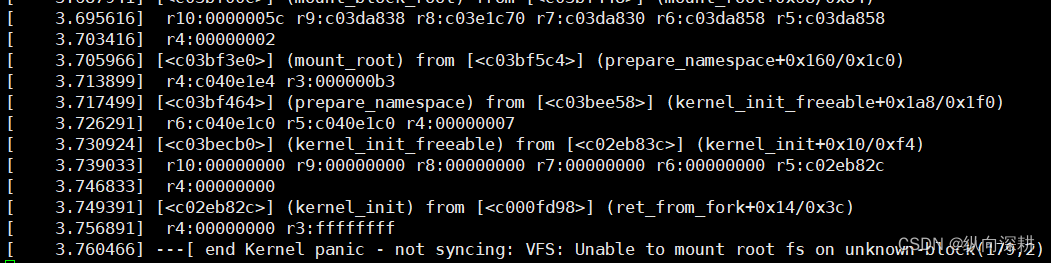
四、生成RootFS
1、在buildroot输入make menuconfig打开配置
Target options 确定配置如下
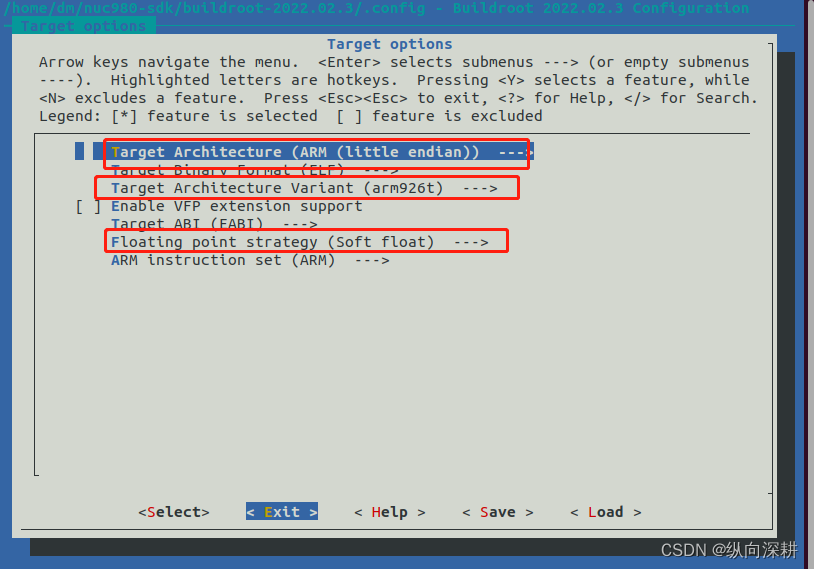
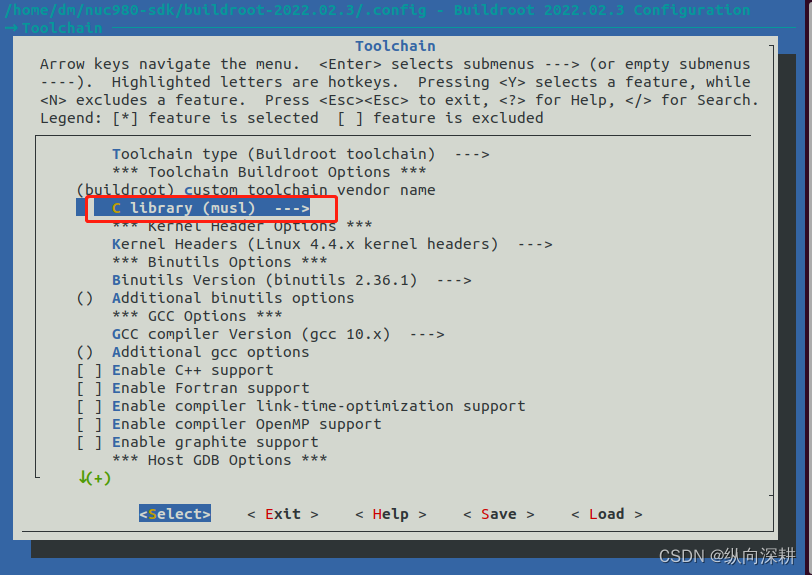
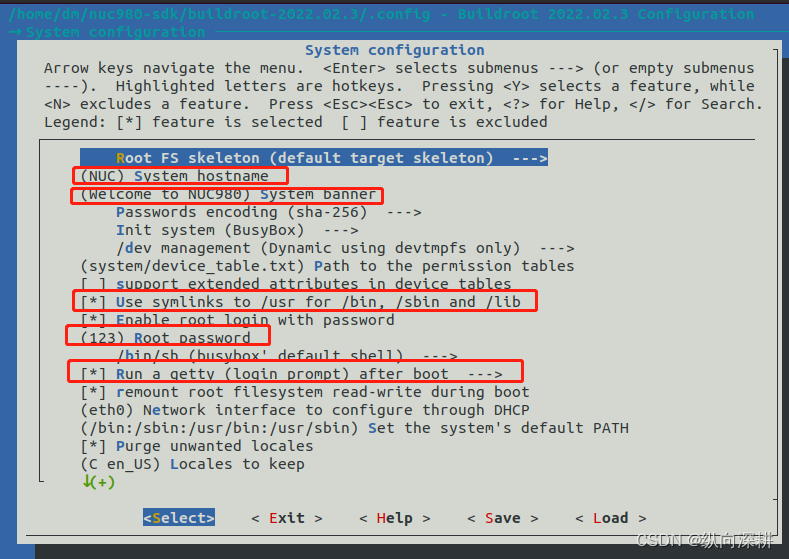
2、内核支持EXT4文件系统
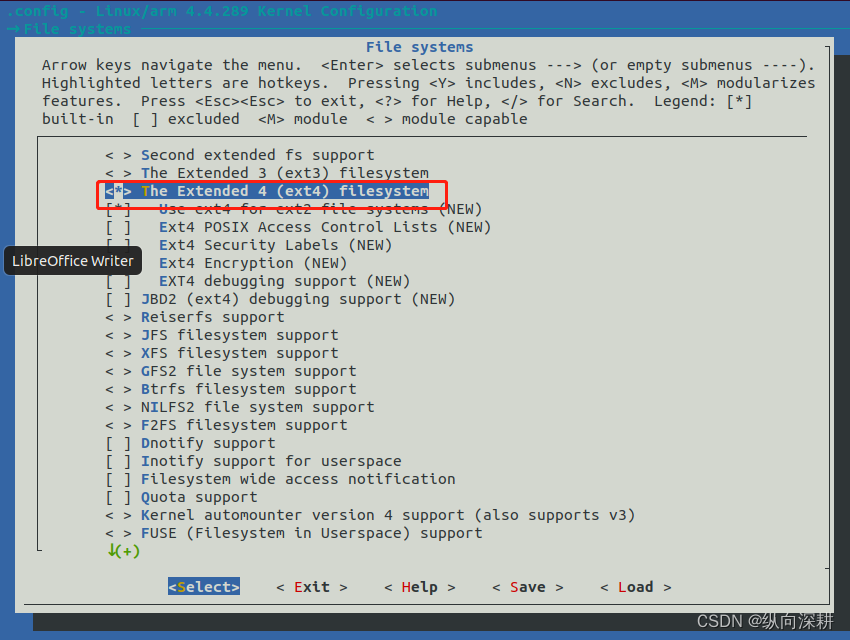
make,make uImage生成内核
3、sudo 启动文件管理器
sudo nautilus,将生成的根文件解压到ROOTFS分区
4、设置UBOOT启动参数,设备根文件系统路径
setenv bootargs ‘console=ttyS0,115200n8 noinitrd rw rootfstype=ext4 root=/dev/mmcblk0p2 rootwait mem=64M’
5、启动
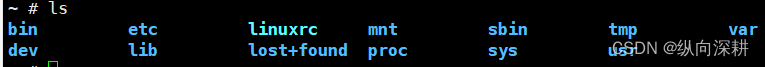
根文件系统加载成功
这篇关于nuc980 linux开发日志记录的文章就介绍到这儿,希望我们推荐的文章对编程师们有所帮助!





