本文主要是介绍Vue 手风琴 和 $set,希望对大家解决编程问题提供一定的参考价值,需要的开发者们随着小编来一起学习吧!
最近,在开发项目的时候,要做一个手风琴,要求能**同时展开多个面板**,喏,也就是Element-ui 折叠面板这个型的:

但需求是加了更改排序的功能,如下图,表现上自然不同了,先前提到的Element-ui折叠面板,满足不了,只能 DIY 一个。
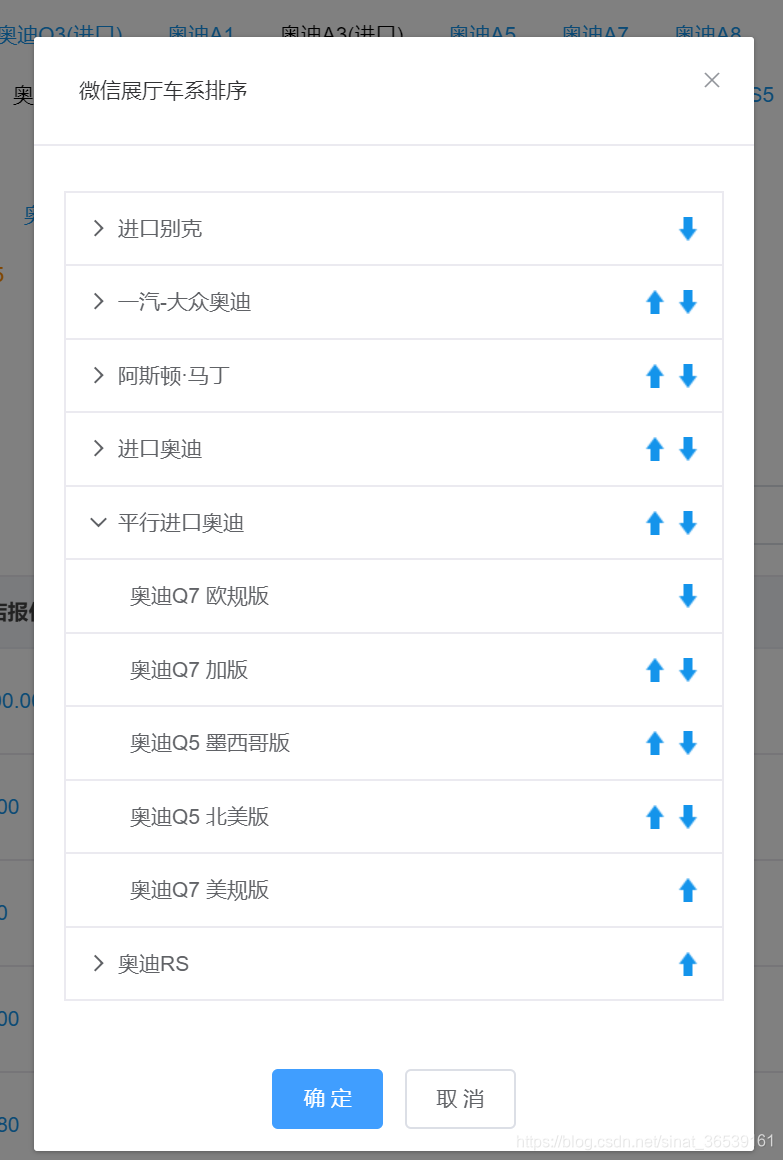
接着,啪叽一顿代码下来,大体如下。这里的方法是:给已有的数据对象添加新的属性。
[color=#ff4753]*[/color]注:当然用 DOM、ref 的方法也能解决,但总感觉有种骑马上高速的感觉。
<template><div class="accord"><div v-for="(item,index) in showCars" :key="index" class="accord"><div class="hd" @click="accord(index)">title</div><div class="bd" v-show="item.show">context</div></div></div>
</template>
<script>export default { data() {return {showCars:[],}},created(){this.init()},methods:{init(){ this.$fetch.crownpin.carManageShowCars().then((res)=>{ this.showCars = res.data.cars; for(let i in this.showCars){i.show = false} }).catch((res)=>{ })},accord(index){ this.showCars[index].show = !this.showCars[index].show console.log(this.showCars[index]) },}}
</script>
再来点击手风琴,发现没效果,但事件其实是响应的,当前项的 show 也是变化的,那为什么没反应呢?
想必你也想到了,没错,新增的属性数据不响应!!!
准确的说辞是:受 ES5 的限制,Vue.js 不能检测到对象属性的添加或删除。因为 Vue.js 在初始化实例时将属性转为 getter/setter,所以属性必须在 data 对象上才能让 Vue.js 转换它,才能让它是响应的。
找到问题,于是就顺藤摸瓜找到了 $set():既可以新增属性,又可以触发视图更新。
提示:$set官档,跟 $set 组合的,还有 $delete,与此无关,暂时不表。
稍加修改,试试!卡拉 o-k [qq:95]!!!
<template><div class="accord"><div v-for="(item,index) in showCars" :key="index" class="accord"><div class="hd" @click="accord(index)">title</div><div class="bd" v-show="item.show">context</div></div></div>
</template>
<script>export default { data() {return {showCars:[],}},created(){this.init()},methods:{init(){ this.$fetch.crownpin.carManageShowCars().then((res)=>{ this.showCars = res.data.cars; for(let i in this.showCars){this.$set(this.showCars[i],'show',false);} }).catch((res)=>{ })},accord(index){ this.showCars[index].show = !this.showCars[index].show },}}
</script>
这篇关于Vue 手风琴 和 $set的文章就介绍到这儿,希望我们推荐的文章对编程师们有所帮助!






