本文主要是介绍Linux OS信息展示——uname,希望对大家解决编程问题提供一定的参考价值,需要的开发者们随着小编来一起学习吧!
uname
操作系统信息的显示
主要用于显示操作系统的信息,包括版本、平台的信息。
命令选项
-a 显示全部信息
-s 显示内核名称
-n 显示主机名
-r 显示当前系统的内核版本
-m 显示主机的硬件名称
-p 显示处理器的类型
-i 显示主机的硬件平台
-o 显示所使用的操作系统的名称
-a, --all print all information, in the following order,except omit -p and -i if unknown:
-s, --kernel-name print the kernel name
-n, --nodename print the network node hostname
-r, --kernel-release print the kernel release
-v, --kernel-version print the kernel version
-m, --machine print the machine hardware name
-p, --processor print the processor type or "unknown"
-i, --hardware-platform print the hardware platform or "unknown"
-o, --operating-system print the operating system--help display this help and exit--version output version information and exit实例
[root@localhost ~]# cat /etc/redhat-release [系统版本]
[root@localhost ~]# uname -a [所有信息]
[root@localhost ~]# uname -m [硬件信息]
[root@localhost ~]# uname -n [主机名称]
[root@localhost ~]# uname -r [内核信息]
[root@localhost ~]# env [环境变量][root@redhat ~]# uname -a
Linux redhat.example.com 2.6.32-279.el6.i686 #1 SMP Wed Jun 13 18:23:32 EDT 2012 i686 i686 i386 GNU/Linux[root@redhat ~]# uname -s
Linux[root@redhat ~]# uname -n
redhat.example.com[root@redhat ~]# uname -r
2.6.32-279.el6.i686[root@redhat ~]# uname -m
i686[root@redhat ~]# uname -p
i686[root@redhat ~]# uname -i
i386[root@redhat ~]# uname -o
GNU/Linux下面的为扩展:[root@redhat ~]# getconf LONG_BIT //查看当前系统为32位
32[root@redhat ~]# cat /etc/issue //查看当前系统的类型
Red Hat Enterprise Linux Server release 6.3 (Santiago)
Kernel \r on an \m也可以使用下面的方法查看:[root@redhat ~]# cat /etc/redhat-release
Red Hat Enterprise Linux Server release 6.3 (Santiago)内核信息详解 (uname –r)
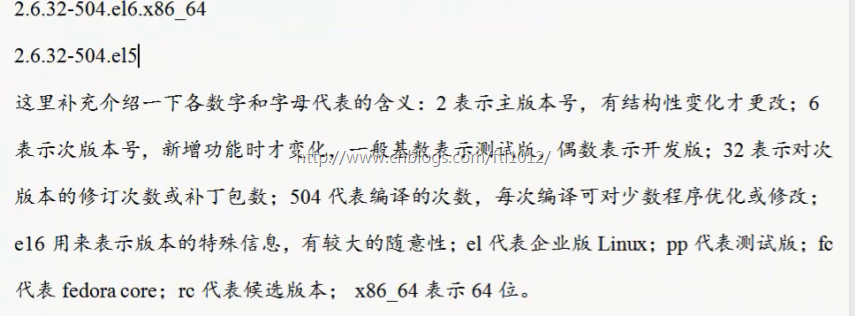
Have Fun
这篇关于Linux OS信息展示——uname的文章就介绍到这儿,希望我们推荐的文章对编程师们有所帮助!







