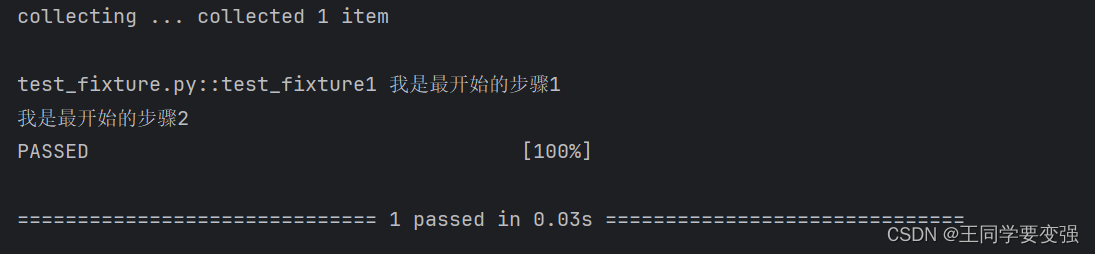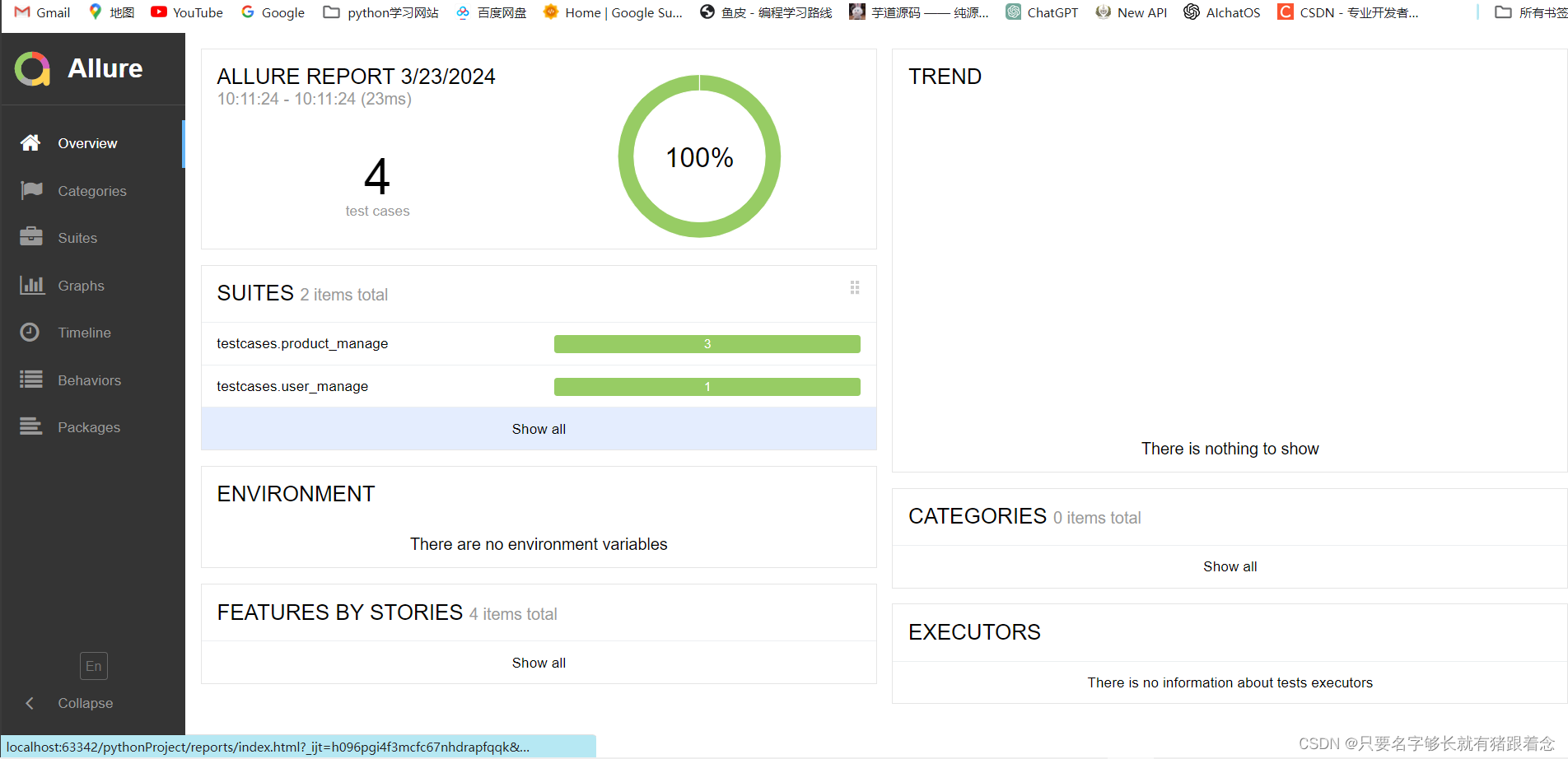本文主要是介绍fixture,希望对大家解决编程问题提供一定的参考价值,需要的开发者们随着小编来一起学习吧!
章节目录:
- 一、概述
- 二、参数列表
- 三、通过 fixture 实现 setup 操作
- 3.1 三种调用方式
- 3.2 类声明调用
- 3.3 叠加使用
- 3.4 同时传多个参数
- 3.5 获取 fixture 返回值
- 3.6 fixture 依赖其他 fixture
- 四、实例化顺序
- 五、通过 fixture 实现 teardown 操作
- 5.1 yield 实现 teardown
- 5.2 yield + with 的结合
- 5.3 addfinalizer 终结函数
- 六、结束语
一、概述
fixture是 pytest 框架提供的一个特性,用于管理测试中的资源和设定。它可以在测试函数或测试类中使用,以提供测试所需的固定数据、对象或执行特定的操作。
- 与 setup 和 teardown 相比,
fixture提供了更灵活、可重用和可扩展的测试环境设置功能。 - 特点和用法:
- 灵活性:
fixture可以在测试函数、测试类或整个测试模块级别使用,以满足不同的测试需求。 - 可重用性:
fixture可以在多个测试函数或测试类中共享,并可以在不同的测试模块中重复使用。 - 参数化:
fixture可以接受参数,以便在测试时动态生成或配置测试数据和资源。 - 自动化:pytest 会自动检测并调用适用的
fixture,无需手动调用。
- 灵活性:
二、参数列表
import pytest@pytest.fixture(scope="function", params=None, autouse=False, ids=None, name=None)
def test():passscope:可以理解成fixture的作用域,默认:function,还有 class、module、package、session 四个。( session 是整个测试会话,即开始执行 pytest 到结束测试。)autouse(默认):False,需要用例手动调用该fixture;如果是True,所有作用域内的测试用例都会自动调用该fixture。name(默认):装饰器的名称,同一模块的fixture相互调用建议写个不同的 name。
三、通过 fixture 实现 setup 操作
3.1 三种调用方式
- 方式一:通过名称入参调用
import pytest# 1.定义 fixture 。
@pytest.fixture
def login():data = {}print("\n登录完成!")# 返回测试数据或对象给测试函数使用。return datadef test_case_01():print("无需登录的测试操作。")# 2.通过 fixture 名称调用。
def test_case_02(login):print("需要登录才能进行的测试操作。")if __name__ == '__main__':pytest.main(["-s"])# [ 50%]无需登录的测试操作。## 登录完成!# [100%]需要登录才能进行的测试操作。- 方式二:测试用例加上装饰器
@pytest.mark.usefixtures(fixture_name)
import pytest@pytest.fixture
def login():data = {}print("\n登录完成!")return data# 1.再添加一个 fixture。
@pytest.fixture
def authentication():print("\n认证完成!")def test_case_01():print("无需登录的测试操作。")# 2.使用装饰器指定。
@pytest.mark.usefixtures("login", "authentication")
def test_case_02():print("需要登录并通过验证,才能进行的测试操作。")if __name__ == '__main__':pytest.main(["-s"])# [ 50%]无需登录的测试操作。## 登录完成!# 认证完成!# [100%]需要登录并通过验证,才能进行的测试操作。- 方式三:自动调用
import pytest# 1.设置自动应用到每个测试函数中。
@pytest.fixture(autouse=True)
def query_database():data = {}print("\n完成数据库查询!")return datadef test_case_01():print("执行测试用例一。")def test_case_02():print("执行测试用例二。")if __name__ == '__main__':pytest.main(["-s"])# 完成数据库查询!# [ 50%]执行测试用例一。## 完成数据库查询!# [100%]执行测试用例二。3.2 类声明调用
- 在类声明上面加
@pytest.mark.usefixtures(),代表这个类里面所有测试用例都会调用该fixture:
import pytest@pytest.fixture
def query_database():print("query_database")# 在类上面声明。(所有用例都调用。)
@pytest.mark.usefixtures("query_database")
class Tests:def test_case_01(self):print("test_case_01")def test_case_02(self):print("test_case_02")if __name__ == '__main__':pytest.main(["-s"])# query_database# [ 50%]test_case_01## query_database# [100%]test_case_023.3 叠加使用
- 可以叠加多个
@pytest.mark.usefixtures(),先执行的放底层,后执行的放上层:
import pytest@pytest.fixture
def query_database():print("query_database")@pytest.fixture
def authentication():print("authentication")# 叠加使用。(从下到上执行。)
@pytest.mark.usefixtures("query_database")
@pytest.mark.usefixtures("authentication")
def test_case_01():print("test_case_01")if __name__ == '__main__':pytest.main(["-s"])# authentication# query_database# [100%]test_case_013.4 同时传多个参数
@pytest.mark.usefixtures()可以传多个fixture参数,先执行的放前面,后执行的放后面:
import pytest@pytest.fixture
def query_database():print("query_database")@pytest.fixture
def authentication():print("authentication")# 传多个参数。(从前到后执行。)
@pytest.mark.usefixtures("authentication", "query_database")
def test_case_01():print("test_case_01")if __name__ == '__main__':pytest.main(["-s"])# authentication# query_database# [100%]test_case_013.5 获取 fixture 返回值
- 如果
fixture有返回值,用@pytest.mark.usefixtures()是无法获取到返回值的,必须用传参的方式:
import jsonimport pytest@pytest.fixture
def query_database():# mock 返回的数据。data = {"code": 0,"msg": "SUCCESS","user": {"name": "jan","age": 18}}print("query_database successes!")return json.dumps(data)# 1.装饰器无法获取返回值。
@pytest.mark.usefixtures("query_database")
def test_case_01():print("test_case_01")# 2.通过名称入参才能获取返回值。
def test_case_02(query_database):print("test_case_02 get res=", json.loads(query_database))if __name__ == '__main__':pytest.main(["-s"])# test_case_01# test_case_02 get res= {'code': 0, 'msg': 'SUCCESS', 'user': {'name': 'jan', 'age': 18}}3.6 fixture 依赖其他 fixture
如果
fixture还想依赖其他fixture,需要用函数传参的方式,不能用@pytest.mark.usefixtures()的方式,否则会不生效。
- 代码示例:
import pytest@pytest.fixture(scope="session")
def open_browser():print("===打开浏览器===")# 1.依赖其他 fixture 。
@pytest.fixture
# 通过 @pytest.mark.usefixtures 调用不生效。
# @pytest.mark.usefixtures("open_browser")
# 需要通过名称入参。
def query_database(open_browser):print("===查询数据库===")def test_case_01(query_database):passif __name__ == '__main__':pytest.main(["-s"])# ===打开浏览器===# ===查询数据库===四、实例化顺序
- 根据
scope范围实例化: session > package > module > class > function - 具有相同作用域的
fixture遵循测试函数中声明的顺序,并遵循fixture之间的依赖关系。(在 fixture_A 里面依赖的 fixture_B ,则 fixture_B 优先实例化。) - 自动使用(
autouse=True)的fixture将在显式使用(传参或装饰器)的fixture之前实例化。
五、通过 fixture 实现 teardown 操作
5.1 yield 实现 teardown
fixture需要搭配yield关键字来开启 teardown 操作。
-
yield关键字用于定义一个生成器函数。 -
生成器函数是一种特殊的函数,它不会像普通函数一样立即执行并返回一个结果,而是每次迭代时返回一个值,并在下一个迭代时从上次离开的位置继续执行。
-
通过使用
yield关键字,生成器函数可以保存其状态,这使得它们在处理大量数据时非常高效。 -
代码示例:
import pytest@pytest.fixture(scope="session")
def open_browser():print("===打开浏览器===")yieldprint("===关闭浏览器===")@pytest.fixture
def query_database(open_browser):print("===开始查询数据库===")name = "jan"age = 18yield name, ageprint("===数据库查询完成===")def test_case_01(query_database):print("===执行测试用例1===")# 获取返回结果。print("返回:", query_database)name, age = query_database# 断言。assert "jan" == nameassert 18 == agedef test_case_02(query_database):print("===执行测试用例2===")if __name__ == '__main__':pytest.main(["-s"])# ===打开浏览器===## ===开始查询数据库===# PASSED ===执行测试用例1===# 返回: ('jan', 18)# ===数据库查询完成===## ===开始查询数据库===# PASSED ===执行测试用例2===# ===数据库查询完成===## ===关闭浏览器===- 如果
yield前面的代码,即 setup 部分已经抛出异常了,则不会执行yield后面的 teardown 内容。 - 如果测试用例抛出异常,
yield后面的 teardown 内容还是会正常执行。
5.2 yield + with 的结合
- 官方示例:
@pytest.fixture(scope="module")
def smtp_connection():with smtplib.SMTP("smtp.gmail.com", 587, timeout=5) as smtp_connection:yield smtp_connection # provide the fixture value
smtp_connection()连接将测试完成执行后已经关闭,因为smtp_connection()对象自动关闭时,with语句结束。
5.3 addfinalizer 终结函数
- 代码示例:
import pytest@pytest.fixture(scope="module")
def open_browser(request):print("===打开浏览器===")def close_browser():print("===关闭浏览器===")# addfinalizer 将 close_browser 函数注册为终结器。request.addfinalizer(close_browser)def test_case_01(open_browser):print("===执行测试用例1===")def test_case_02(open_browser):print("===执行测试用例2===")if __name__ == '__main__':pytest.main(["-s"])# ===打开浏览器===# PASSED ===执行测试用例1===# PASSED ===执行测试用例2===# ===关闭浏览器===- 如果
request.addfinalizer()前面的代码,即 setup 部分已经抛出异常了,则不会执行request.addfinalizer()的 teardown 内容。 - 可以声明多个终结函数并调用。
六、结束语
“-------怕什么真理无穷,进一寸有一寸的欢喜。”
微信公众号搜索:饺子泡牛奶。
这篇关于fixture的文章就介绍到这儿,希望我们推荐的文章对编程师们有所帮助!