本文主要是介绍rouyi-vue-pro+vue3+vite4+Element Plus项目中使用生成Vue2+Element UI标准模板,希望对大家解决编程问题提供一定的参考价值,需要的开发者们随着小编来一起学习吧!
运行一个pro-vue3的前端项目,以及后端服务
在基础设施-代码生成模块中选择某张数据库表导入,并编辑生成信息,前端类型:Vue2+Element UI标准模板
在vue3项目中创建一个vue文件
<template>
</template><script>
// import {create} from '@/api/test'export default{created(){create().then(res => {console.log(res);})}
}
</script>
1.4 src\api\test.js
import request from '@/utils/request'// 创建药品
export function create(data) {return request({url: '/drug//create',method: 'post',data: data})
}
Vue2+Element UI标准模板生成的前端封装好的request请求接口对象
1.5 报错
09:47:36 [vite] hmr update /src/views/tb/drug/index.vue
Failed to load url /src/utils/request (resolved id: C:/Users/lxz/Desktop/project/drug-system/ruoyi-vue-pro-drug/yudao-ui-admin-vue3/src/utils/request) in C:/Users/lxz/Desktop/project/drug-system/ruoyi-vue-pro-drug/yudao-ui-admin-vue3/src/api/test.js. Does the file exist?
问题:在 更新的/src/views/tb/drug/index.vue 文件中,没有找到 /src/utils/request 这个文件
解决办法: 从vue2项目中将/src/utils/request.js 这个文件复制到vue3项目的对应文件夹下
1.6 报错
09:44:01 [vite] Internal server error: Failed to resolve import "element-ui" from "src\utils\request.js". Does the file exist?Plugin: vite:import-analysisFile: C:/Users/lxz/Desktop/project/drug-system/ruoyi-vue-pro-drug/yudao-ui-admin-vue3/src/utils/request.js:2:511 | import axios from 'axios'2 | import {Message, MessageBox, Notification} from 'element-ui'| ^3 | import store from '@/store'4 | import {getAccessToken, getRefreshToken, getTenantId, setToken} from '@/utils/auth'
-
import axios from ‘axios’
这个是vue2项目中直接引入使用的外部axios依赖
"dependencies": {"@babel/parser": "7.18.4","@riophae/vue-treeselect": "0.4.0","axios": "0.27.2",...在vue3项目中没有直接使用这个依赖,而是对axios进行了扩展
"dependencies": {"@element-plus/icons-vue": "^2.1.0","@form-create/designer": "^3.1.3","@form-create/element-ui": "^3.1.24","@iconify/iconify": "^3.1.1","@videojs-player/vue": "^1.0.0","@vueuse/core": "^10.6.1","@wangeditor/editor": "^5.1.23","@wangeditor/editor-for-vue": "^5.1.10","@zxcvbn-ts/core": "^3.0.4","animate.css": "^4.1.1","axios": "^1.6.1",vue3项目中的axios封装链:
-
从vue3项目的src/system/area/index.ts文件中封装的request对象进行向底层追溯
import request from '@/config/axios'// 获得地区树 export const getAreaTree = async () => {return await request.get({ url: '/system/area/tree' }) }// 获得 IP 对应的地区名 export const getAreaByIp = async (ip: string) => {return await request.get({ url: '/system/area/get-by-ip?ip=' + ip }) } -
进入 src/config/axios/index.ts文件中
import { service } from './service'import { config } from './config'const { default_headers } = configconst request = (option: any) => {const { url, method, params, data, headersType, responseType, ...config } = optionreturn service({url: url,method,params,data,...config,responseType: responseType,headers: {'Content-Type': headersType || default_headers}}) }export default {get: async <T = any>(option: any) => {const res = await request({ method: 'GET', ...option })return res.data as unknown as T},post: async <T = any>(option: any) => {const res = await request({ method: 'POST', ...option })return res.data as unknown as T},postOriginal: async (option: any) => {const res = await request({ method: 'POST', ...option })return res},delete: async <T = any>(option: any) => {const res = await request({ method: 'DELETE', ...option })return res.data as unknown as T},put: async <T = any>(option: any) => {const res = await request({ method: 'PUT', ...option })return res.data as unknown as T},download: async <T = any>(option: any) => {const res = await request({ method: 'GET', responseType: 'blob', ...option })return res as unknown as Promise<T>},upload: async <T = any>(option: any) => {option.headersType = 'multipart/form-data'const res = await request({ method: 'POST', ...option })return res as unknown as Promise<T>} }封装http请求对象,并导出get、post、postOriginal、delete、put、download、upload等公共方法
-
进入 ./config文件中
const config: {base_url: stringresult_code: number | stringdefault_headers: AxiosHeadersrequest_timeout: number } = {/*** api请求基础路径*/base_url: import.meta.env.VITE_BASE_URL + import.meta.env.VITE_API_URL,/*** 接口成功返回状态码*/result_code: 200,/*** 接口请求超时时间*/request_timeout: 30000,/*** 默认接口请求类型* 可选值:application/x-www-form-urlencoded multipart/form-data*/default_headers: 'application/json' }export { config }封装了http请求的请求基础路径、返回结果状态码、请求头、请求超时时间等配置信息
-
进入./service文件中
import axios, {AxiosError,AxiosInstance,AxiosRequestHeaders,AxiosResponse,InternalAxiosRequestConfig } from 'axios'
-
在这里可以看到vue2项目中使用的axios对象,此时,vue3项目中使用的axios版本和vue2项目中使用的版本不一致可能会存在隐患
- import {Message, MessageBox, Notification} from ‘element-ui’
此处引用了element-ui的依赖,在vue3项目中已经弃用了element-ui而是采用Element Plus
vue3项目中的依赖
"element-plus": "2.4.2",
vue2项目中依赖
"element-ui": "2.15.12",
需要对vue2项目中的request.js中使用的element-ui进行改造成element-plus中的组件!
-
import store from ‘@/store’
在vue2项目中使用的vuex来做状态管理的,在vue3项目中是没有引入vuex依赖的
在vue3项目中使用了vue-demi来解决这个问题吗,那么我们在保证vue-demi可用的前提下可以不用考虑这个问题!
-
import {getAccessToken, getRefreshToken, getTenantId, setToken} from ‘@/utils/auth’
这个在vue3项目中已经兼容了并且做了局部功能升级,在vue2版本的项目中没有对AccessTokenKey,RefreshTokenKey加入到浏览器本地存储中,在vue3项目中引入了web-storage-cache来做本地存储
"web-storage-cache": "^1.1.1",
可以在使用生成Vue2+Element UI标准模板的api.js文件中使用vue3项目封装的ts文件中对象
// import request from '@/utils/request'
// 这个是vue3项目中使用.ts文件封装的http请求对象
import request from '@/config/axios'// 创建药品
export function create(data) {return request({url: '/drug//create',method: 'post',data: data})
}// 获得地区树 这个是ts文件封装的http请求对象的使用方法
export const getAreaTree = async () => {return await request.get({ url: '/system/area/tree' })
}
这个文件是src\api\test.js
<template>
111
</template><script>
import {getAreaTree} from '@/api/test'export default{created(){getAreaTree().then(res => {console.log(res);})}
}
</script>
这是测试的vue文件打印到请求的数据
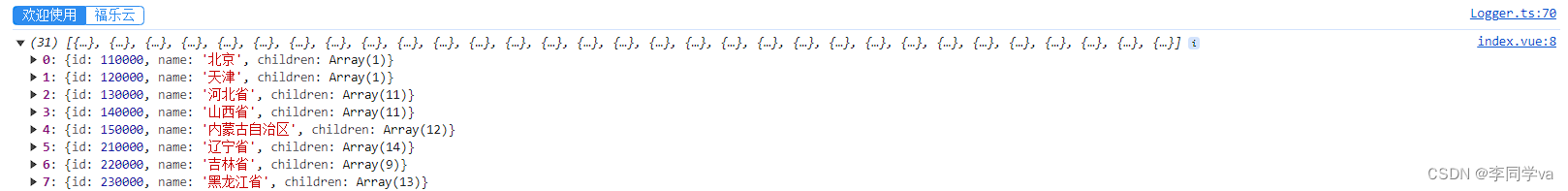
根据vue2模板生成的vue页面代码无法直接在vue3项目中使用,需要逐个修改生成的.vue文件中的代码
Plugin: vite-plugin-eslintFile: C:/Users/lxz/Desktop/project/drug-system/ruoyi-vue-pro-drug/yudao-ui-admin-vue3/src/views/tb/drug/index.vue
12:13:26 [vite] Internal server error:
C:\Users\lxz\Desktop\project\drug-system\ruoyi-vue-pro-drug\yudao-ui-admin-vue3\src\views\tb\drug\index.vue7:89 error '.native' modifier on 'v-on' directive is deprecated vue/no-deprecated-v-on-native-modifier10:99 error '.native' modifier on 'v-on' directive is deprecated vue/no-deprecated-v-on-native-modifier13:95 error '.native' modifier on 'v-on' directive is deprecated vue/no-deprecated-v-on-native-modifier16:92 error '.native' modifier on 'v-on' directive is deprecated vue/no-deprecated-v-on-native-modifier19:100 error '.native' modifier on 'v-on' directive is deprecated vue/no-deprecated-v-on-native-modifier22:96 error '.native' modifier on 'v-on' directive is deprecated vue/no-deprecated-v-on-native-modifier25:25 warning Expected a linebreak before this attribute vue/first-attribute-linebreak
这篇关于rouyi-vue-pro+vue3+vite4+Element Plus项目中使用生成Vue2+Element UI标准模板的文章就介绍到这儿,希望我们推荐的文章对编程师们有所帮助!







