本文主要是介绍【7 Vue3 – Composition API】,希望对大家解决编程问题提供一定的参考价值,需要的开发者们随着小编来一起学习吧!
1 认识Composition API
Options API的弊端
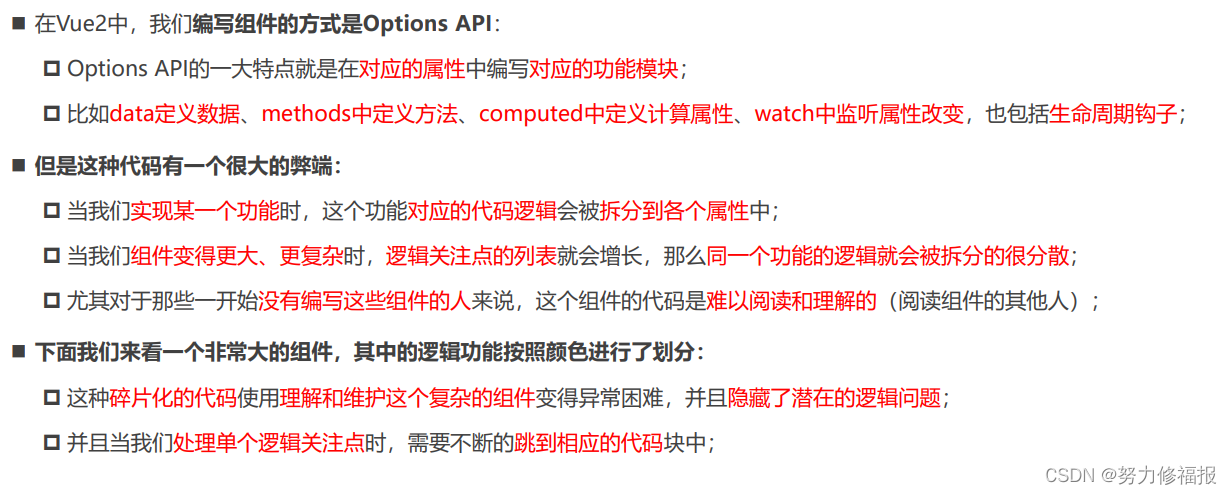
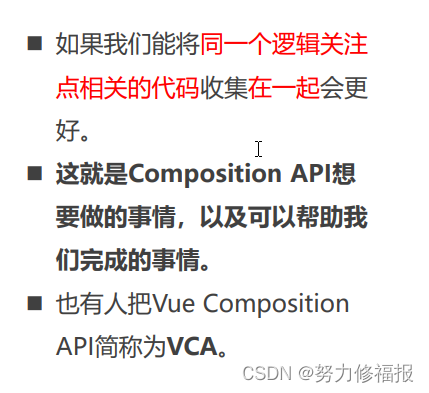
setup函数
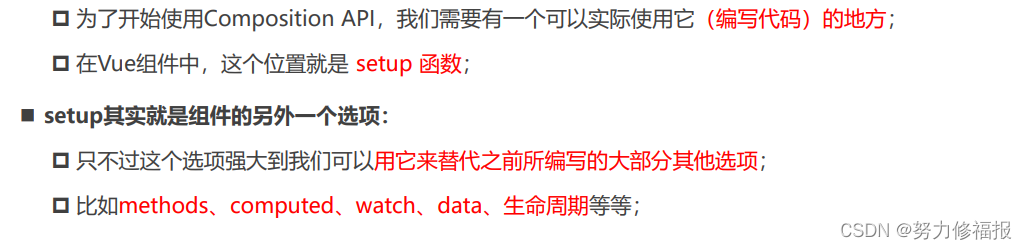
2 setup函数的参数
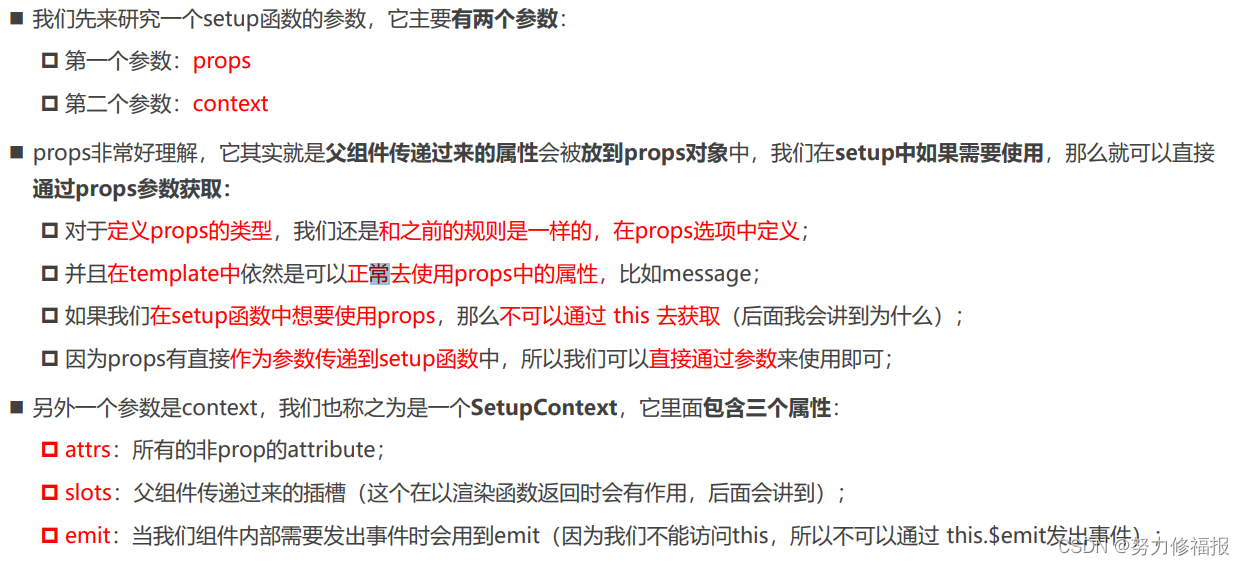
3 setup简单使用
1 注意不再有
响应式数据
要做到响应式数据需要在数据定义时使用ref包装数据,并且在使用时,使用value解包
2 注意template要使用的数据或者函数,必须要return 返回才能被使用
<template><div class="app"><!-- template中ref对象自动解包 --><h2>当前计数: {{ counter }}</h2><button @click="increment">+1</button><button @click="decrement">-1</button></div>
</template><script>
import { ref } from 'vue'export default {setup() {// 1.定义counter的内容// 默认定义的数据都不是响应式数据let counter = ref(100)const increment = () => {counter.value++console.log(counter.value)}const decrement = () => {counter.value--}return {counter, increment, decrement }}
}
</script><style>
</style>
setup函数的返回值
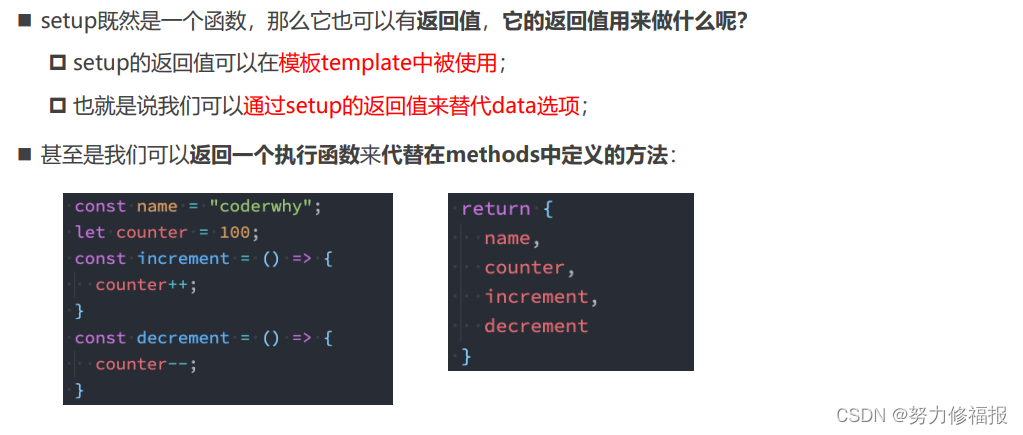
4 为数据提供响应式的特性
1 Reactive API,复杂数据类型
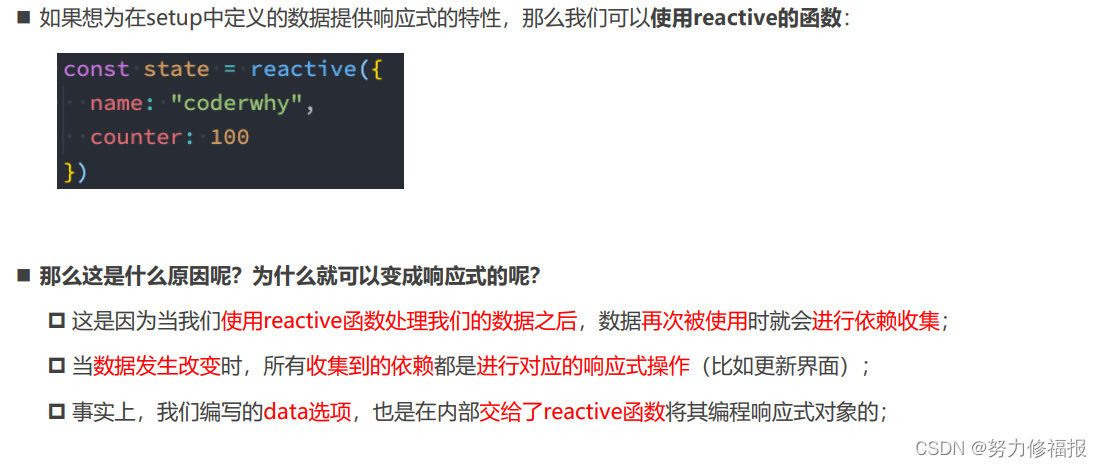
2 Ref API,简单数据类型包装
ref可以简单数据类型包装,ref也可以定义复杂的数据
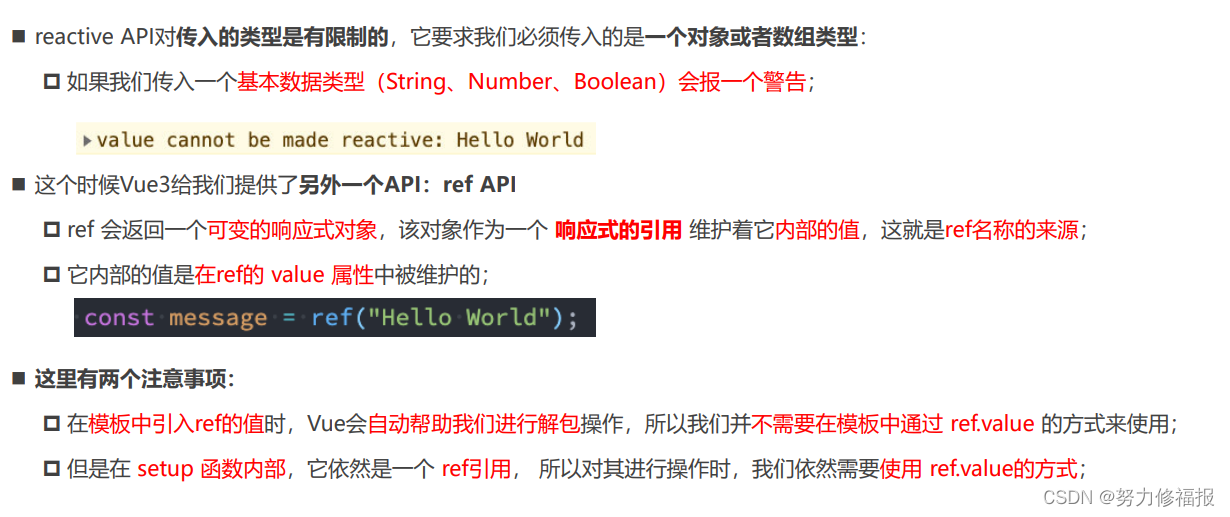
<template><div>//普通数据<h2>message: {{ message }}</h2><button @click="changeMessage">修改message</button><hr>//通过Reactive提供响应式数据<h2>账号: {{ account.username }}</h2><h2>密码: {{ account.password }}</h2><button @click="changeAccount">修改账号</button><hr>//通过Ref提供响应式数据<!-- 默认情况下在template中使用ref时, vue会自动对其进行解包(取出其中value) --><h2>当前计数: {{ counter }}</h2><button @click="increment">+1</button><button @click="counter++">+1</button></div>
</template><script>import { reactive, ref } from 'vue'export default {setup() {// 1.定义普通的数据: 可以正常的被使用// 缺点: 数据不是响应式的let message = "Hello World"function changeMessage() {message = "你好啊,李银河!"console.log(message)}// 2.定义响应式数据// 2.1.reactive函数: 定义复杂类型的数据const account = reactive({username: "coderwhy",password: "123456"})function changeAccount() {account.username = "kobe"}// 2.2.ref函数: 定义简单类型的数据(也可以定义复杂类型的数据)// counter定义响应式数据const counter = ref(0)function increment() {counter.value++}return {message,changeMessage,account,changeAccount,counter,increment,info}}}
</script><style scoped>
</style>3 Reactive 和 ref 的应用场景
setup() {// 定义响应式数据: reactive/ref// 强调: ref也可以定义复杂的数据const info = ref({})console.log(info.value)// 1.reactive的应用场景// 1.1.条件一: reactive应用于本地的数据// 1.2.条件二: 多个数据之间是有关系/联系(聚合的数据, 组织在一起会有特定的作用)const account = reactive({username: "coderwhy",password: "1234567"})const username = ref("coderwhy")const password = ref("123456")// 2.ref的应用场景: 其他的场景基本都用ref(computed)// 2.1.定义本地的一些简单数据const message = ref("Hello World")const counter = ref(0)const name = ref("why")const age = ref(18)// 2.定义从网络中获取的数据也是使用ref// const musics = reactive([])const musics = ref([])onMounted(() => {const serverMusics = ["海阔天空", "小苹果", "野狼"]musics.value = serverMusics})return {account,username,password,name,age}}}
</script>
5 computed
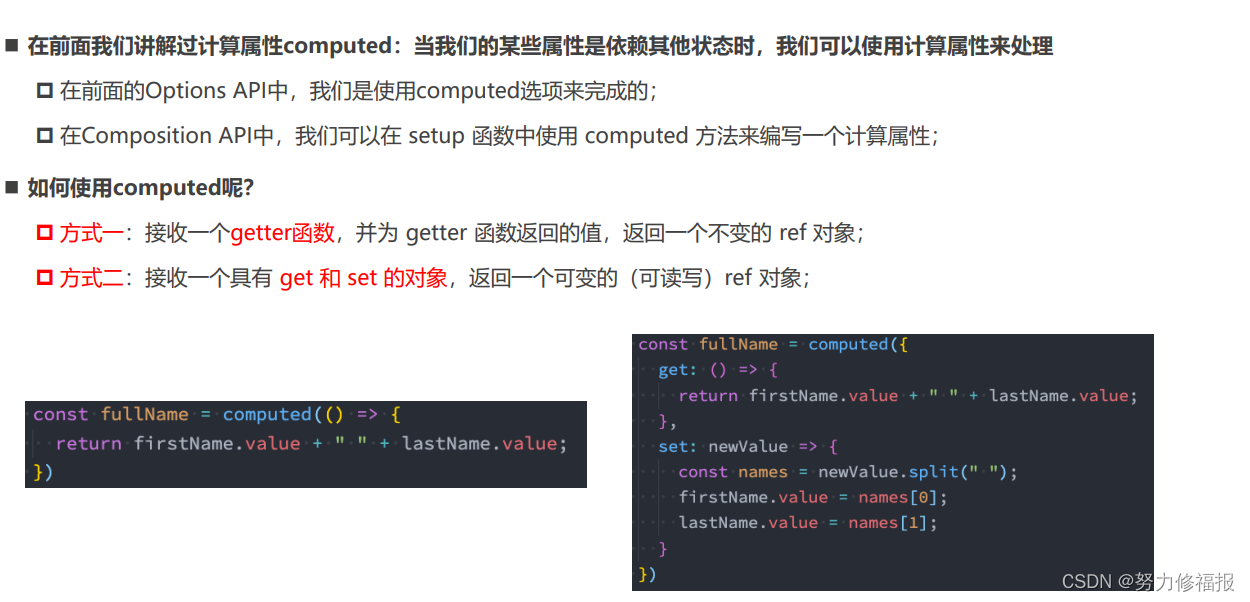
6 在setup中使用ref获取元素或者组件

7 生命周期钩子
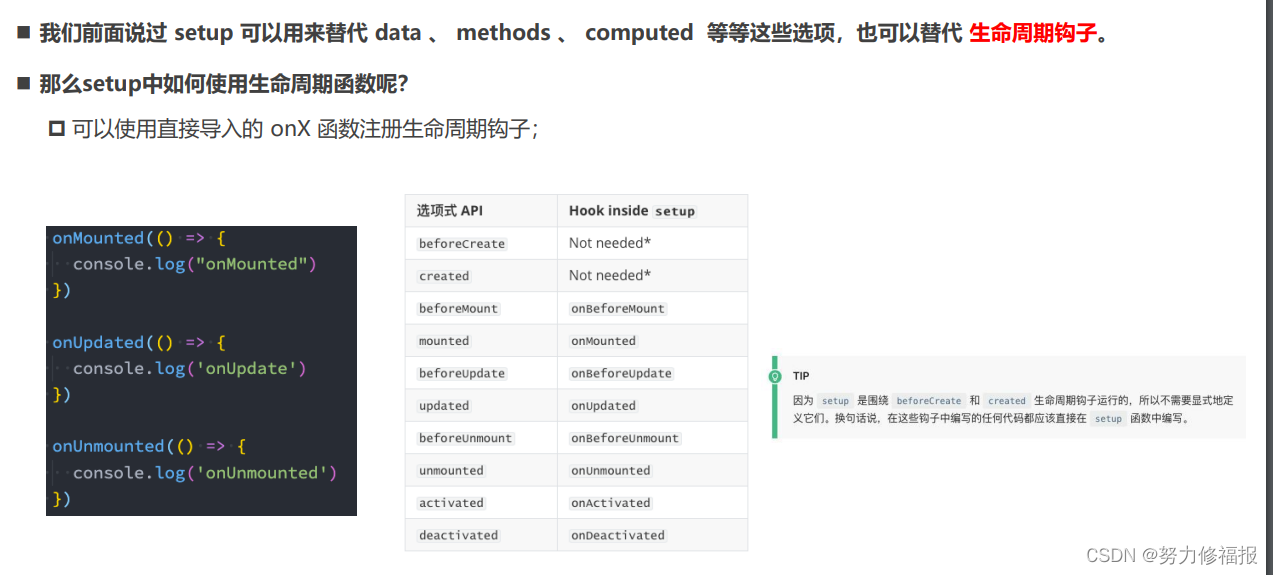
8 侦听数据的变化 watch
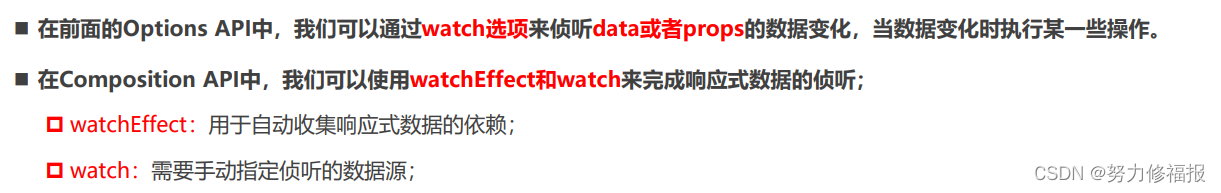
<template><div>AppContent</div><button @click="message = '你好啊,李银河!'">修改message</button><button @click="info.friend.name = 'james'">修改info</button>
</template><script>import { reactive, ref, watch } from 'vue'export default {setup() {// 1.定义数据const message = ref("Hello World")const info = reactive({name: "why",age: 18,friend: {name: "kobe"}})// 2.侦听数据的变化watch(message, (newValue, oldValue) => {console.log(newValue, oldValue)})watch(info, (newValue, oldValue) => {console.log(newValue, oldValue)console.log(newValue === oldValue)}, {//立即执行一次immediate: true})// 3.监听reactive数据变化后, 获取普通对象,而不是代理对象watch(() => ({ ...info }), (newValue, oldValue) => {console.log(newValue, oldValue)}, {immediate: true,deep: true})return {message,info}}}
</script><style scoped>
</style>侦听自动捕获依赖:watchEffect
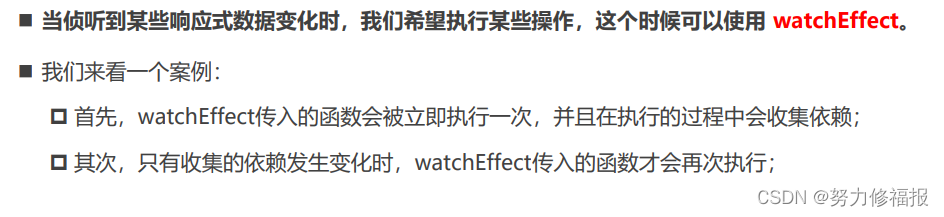
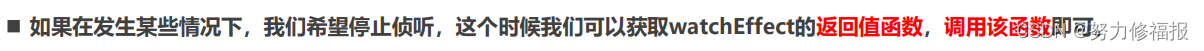
<template><div><h2>当前计数: {{ counter }}</h2><button @click="counter++">+1</button><button @click="name = 'kobe'">修改name</button></div>
</template><script>import { watchEffect, watch, ref } from 'vue'export default {setup() {const counter = ref(0)const name = ref("why")// watch(counter, (newValue, oldValue) => {})// 1.watchEffect传入的函数默认会直接被执行// 2.在执行的过程中, 会自动的收集依赖(依赖哪些响应式的数据)const stopWatch = watchEffect(() => {console.log("-------", counter.value, name.value)// 判断counter.value > 10if (counter.value >= 10) {//停止监听stopWatch()}})return {counter,name}}}
</script><style scoped>
</style>9 hook封装
Composition API的主要作用就是利用函数式编程,可以很容易的将可以复用的代码抽取出来(因为代码可以写在一起),这些被抽取的,单独功能的代码,被称为hook(钩子).不是真正的hook,而是类似hook的能力.
hook的作用和组件一样都是封装,然而组件偏向于UI的封装,而hook偏向于功能逻辑,状态管理.
也就是说Vue3可以利用Composition API将optionsAPI的内容,抽取为hook功能,给组件使用,组件的功能被抽取出来了,只剩下UI由组件实现.
1 hook封装,计数器
useCounter.js
import { ref, onMounted } from 'vue'export default function useCounter() {const counter = ref(0)function increment() {counter.value++}function decrement() {counter.value--}//模拟网络环境,初始化值onMounted(() => {setTimeout(() => {counter.value = 989}, 1000);})return {counter,increment,decrement}
}
2 使用hook
<template><h2>About计数: {{ counter }}</h2><button @click="increment">+1</button><button @clcik="decrement">-1</button>
</template><script>import useCounter from '../hooks/useCounter'export default {setup() {//使用hook函数//const { counter, increment, decrement } = useCounter()// return {// counter,// increment,// decrement,// }return {//使用hook函数的等价写法...useCounter()}}}
</script>10 script setup语法糖

使用这种语法糖,在需要使用组件时,不再需要使用components声明,只要import导入就可以直接使用
顶层的绑定会被暴露给模板
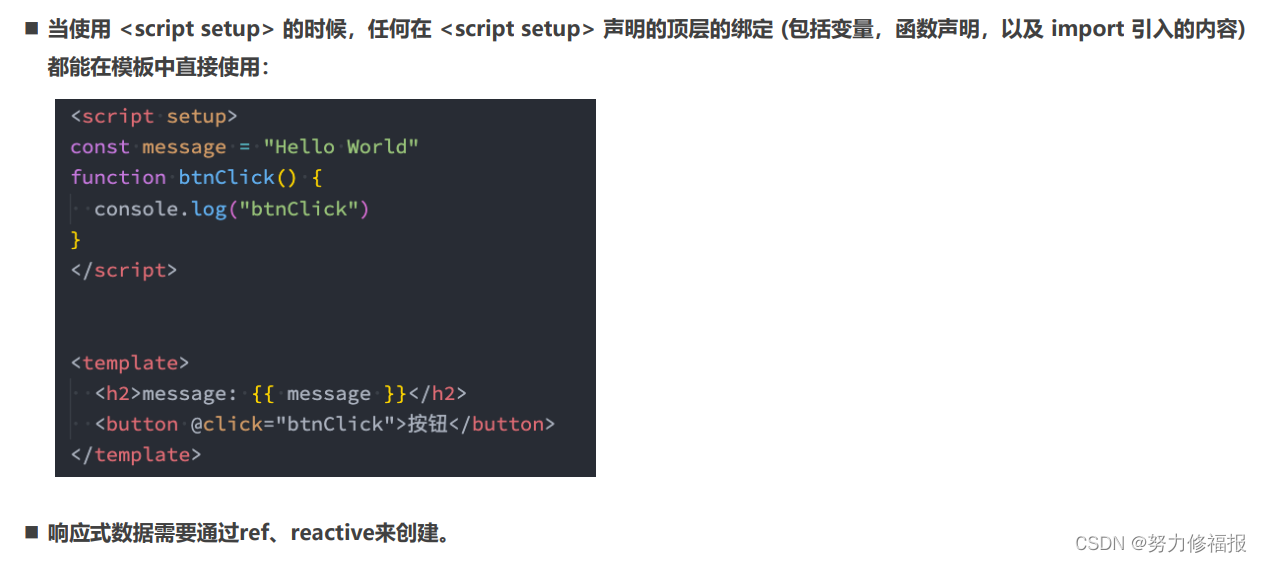
这篇关于【7 Vue3 – Composition API】的文章就介绍到这儿,希望我们推荐的文章对编程师们有所帮助!






