本文主要是介绍C#:7色分形树-绘制,希望对大家解决编程问题提供一定的参考价值,需要的开发者们随着小编来一起学习吧!
0.
递归思想,先画树干,然后画左树,然后画右树,然后递归。
1.代码如下:
using System;
using System.Drawing;
using System.Windows.Forms;namespace DrawingTest {public partial class Form1 : Form {public Form1() {InitializeComponent();this.ClientSize = new Size(500,500); //设置窗体大小}static private Graphics graphics;const double PI = Math.PI;static int cd = 40; //可调整左右弯曲程度不一样或一样 越大,越弯曲static int cd2 = 40;static double th1 = cd * Math.PI / 180; //往右偏移程度 越大,越弯曲 static double th2 = cd2 * Math.PI / 180; //往左偏移程度 越大,越弯曲static double per1 = 0.6; //往右的密集程度 0-1 0.6 可调整左右密集程度不一样或一样static double per2 = 0.6; //往左的密集程度 0-1 0.6static Graphics gp; //窗体的画板private void Form1_Paint_1(object sender, PaintEventArgs e) {gp = e.Graphics;drawTree(10, 250, 400, 100, -PI / 2);}//n决定整棵树树的密集程度static void drawTree(int n, double x0, double y0, double leng, double th ){if (n == 0) { return; }double x1 = x0 + leng * Math.Cos(th); //th=-90 th增加x往右偏 th减少x往左偏double y1 = y0 + leng * Math.Sin(th); //th=-90 不管th增加减少,y都要减少drawLine(x0, y0, x1, y1, n / 2);drawTree(n - 1, x1, y1, per1 * leng, th + th1); //绘制右边的树,th增加 x往右偏移drawTree(n - 1, x1, y1, per2 * leng, th - th2); //绘制左边的树,th减少 x往左偏移}private static void drawLine(double x0,double y0,double x1,double y1,int width) {Color color = Color.Black;Random rm = new Random();int n = rm.Next(0,7);//0 1 2 3 4 5 6 switch (n) {case 0:color = Color.Black;break;case 1:color = Color.Blue;break;case 2:color = Color.Red;break;case 3:color = Color.Yellow;break;case 4:color = Color.Green;break;case 5:color = Color.Violet;//紫break;case 6:color = Color.Firebrick;break;}Pen p = new Pen(color, width);gp.DrawLine(p,(int)x0,(int)y0,(int)x1,(int)y1);}}}
cd=40时:
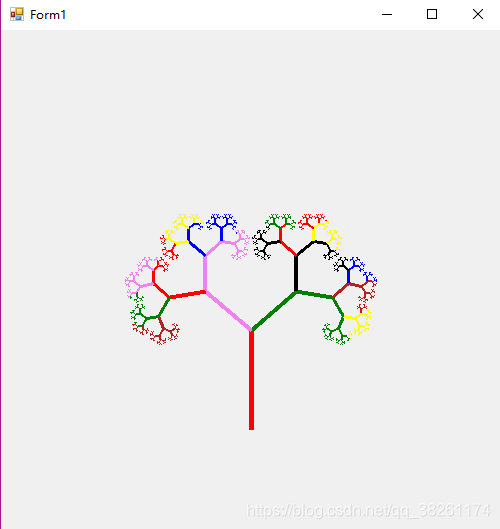
cd=90时:
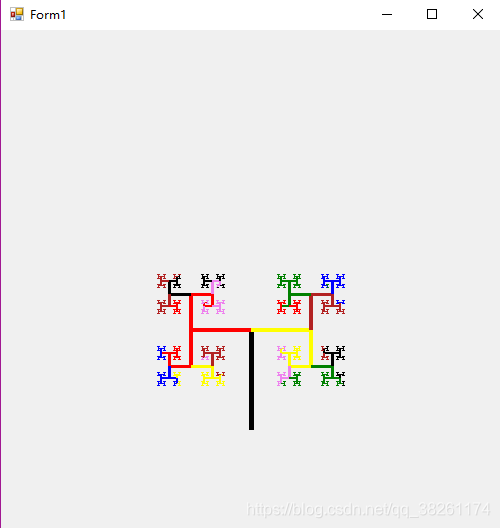
这篇关于C#:7色分形树-绘制的文章就介绍到这儿,希望我们推荐的文章对编程师们有所帮助!




