本文主要是介绍echarts——多层同心圆,希望对大家解决编程问题提供一定的参考价值,需要的开发者们随着小编来一起学习吧!
效果如下图所示
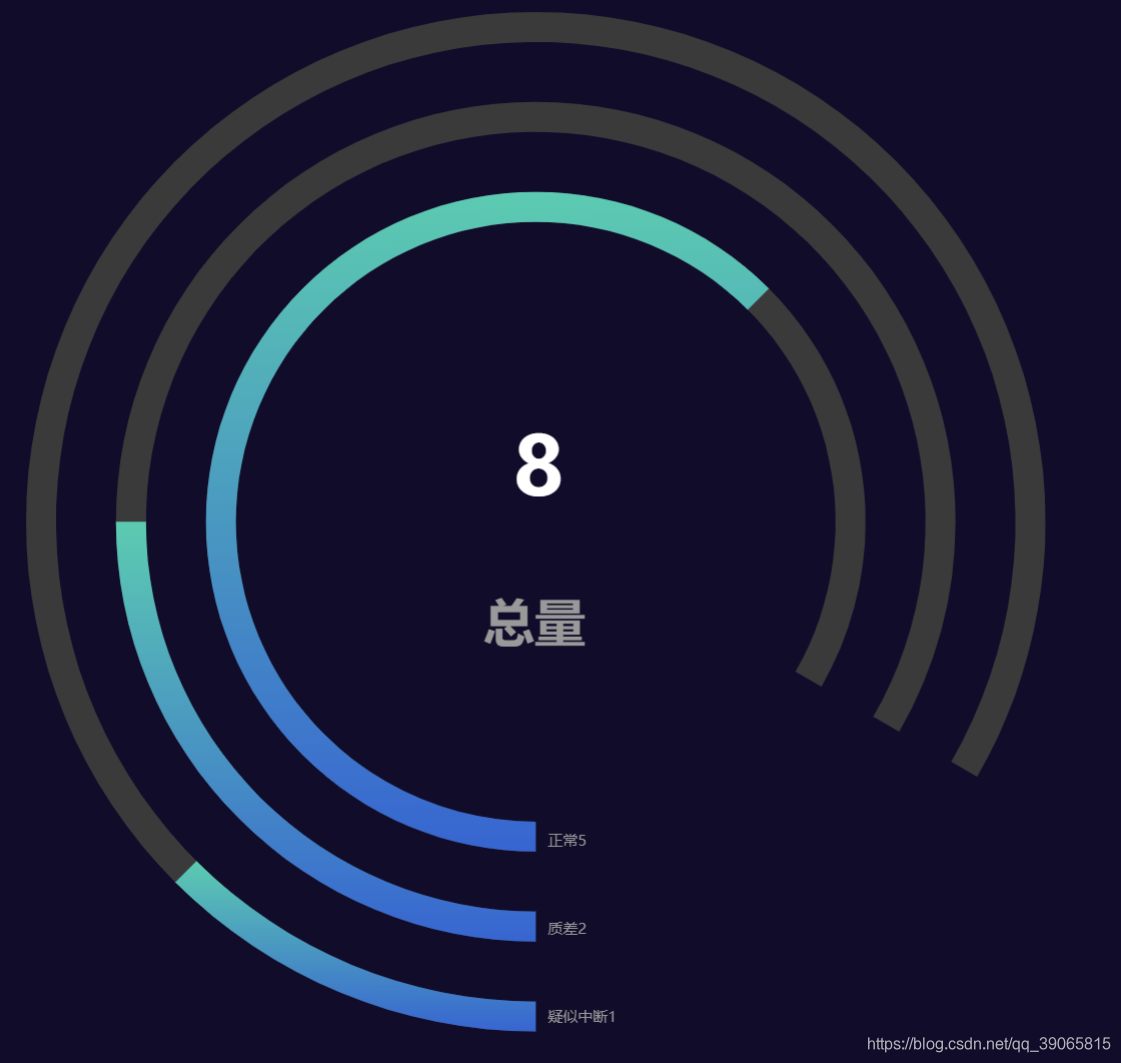
代码如下
var option;var getname = ['正常', '质差', '疑似中断'];var getvalue = [5, 2, 1];
let chartData = getname.map((item, index) => {return { name: item, value: getvalue[index] };
});var arrName = [];
var arrValue = [];
var sum = 0;
var pieSeries = [],lineYAxis = [];// 数据处理
chartData.forEach((v, i) => {arrName.push(v.name);arrValue.push(v.value);sum = sum + v.value;
});// 图表option整理
chartData.forEach((v, i) => {pieSeries.push({name: '图表',type: 'pie',startAngle: 270,clockwise: true,emphasis: {scale: false,},radius: [55 + i * 15 + '%', 50 + i * 15 + '%'],center: ['50%', '50%'],label: {show: false,},data: [{value: v.value,name: v.name,},{value: sum - v.value,name: '',itemStyle: {color: 'rgba(0,0,0,0)',},},],});pieSeries.push({name: '',type: 'pie',silent: true,z: 1,startAngle: 270,clockwise: true, //顺时加载emphasis: {scale: false, //鼠标移入变大},radius: [55 + i * 15 + '%', 50 + i * 15 + '%'],center: ['50%', '50%'],label: {show: false,},data: [// 底层圆{value: 10,itemStyle: {color: '#3A3A3A',},},// 空白部分{value: 2,name: '',itemStyle: {color: 'rgba(0,0,0,0)',},},],});lineYAxis.push({value: i,});
});option = {title: [{text: '总量',top: '56%',left: '46%',textStyle: {color: '#999',fontSize: 34,},},{text: sum,left: '48%',top: '42%',textStyle: {color: '#fff',fontSize: 54,},},],color: new echarts.graphic.LinearGradient(0, 0, 0, 1, [{offset: 0,color: '#5CCBB1',},{offset: 1,color: '#3765D1',},]),grid: {top: '73%',bottom: '5%',left: '50%',containLabel: false,},yAxis: [{type: 'category',inverse: true,axisLine: {show: false,},axisTick: {show: false,},axisLabel: {formatter: function (params) {let item = chartData[params];return item.name + item.value;},interval: 0,inside: true,color: '#999',fontSize: 10,show: true,},data: lineYAxis,},],xAxis: [{show: false,},],series: pieSeries,
};option && myChart.setOption(option);
这篇关于echarts——多层同心圆的文章就介绍到这儿,希望我们推荐的文章对编程师们有所帮助!








