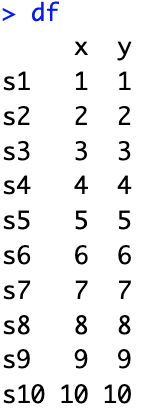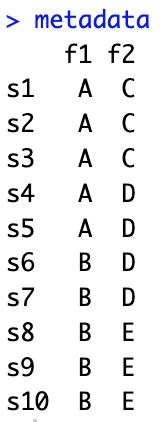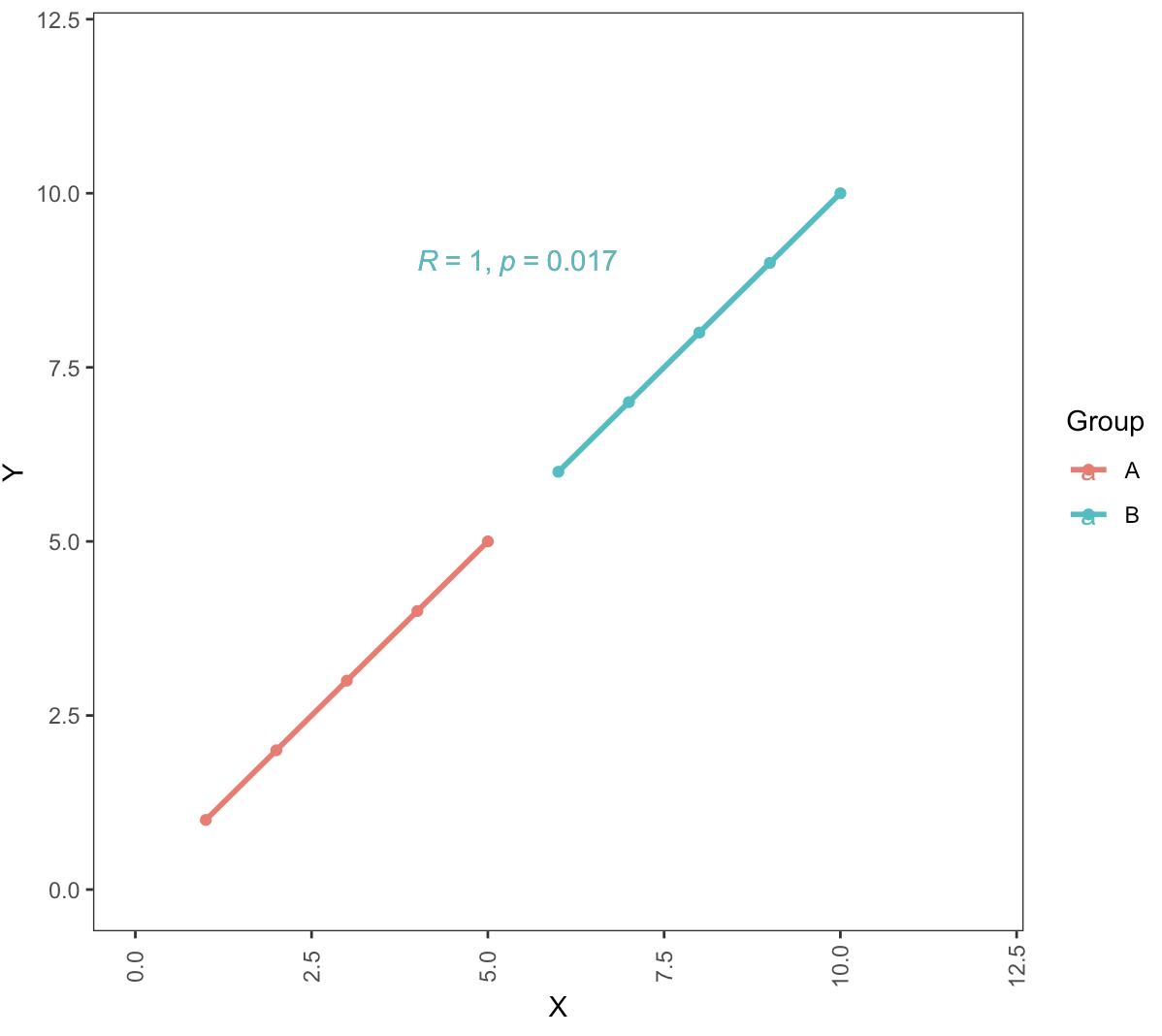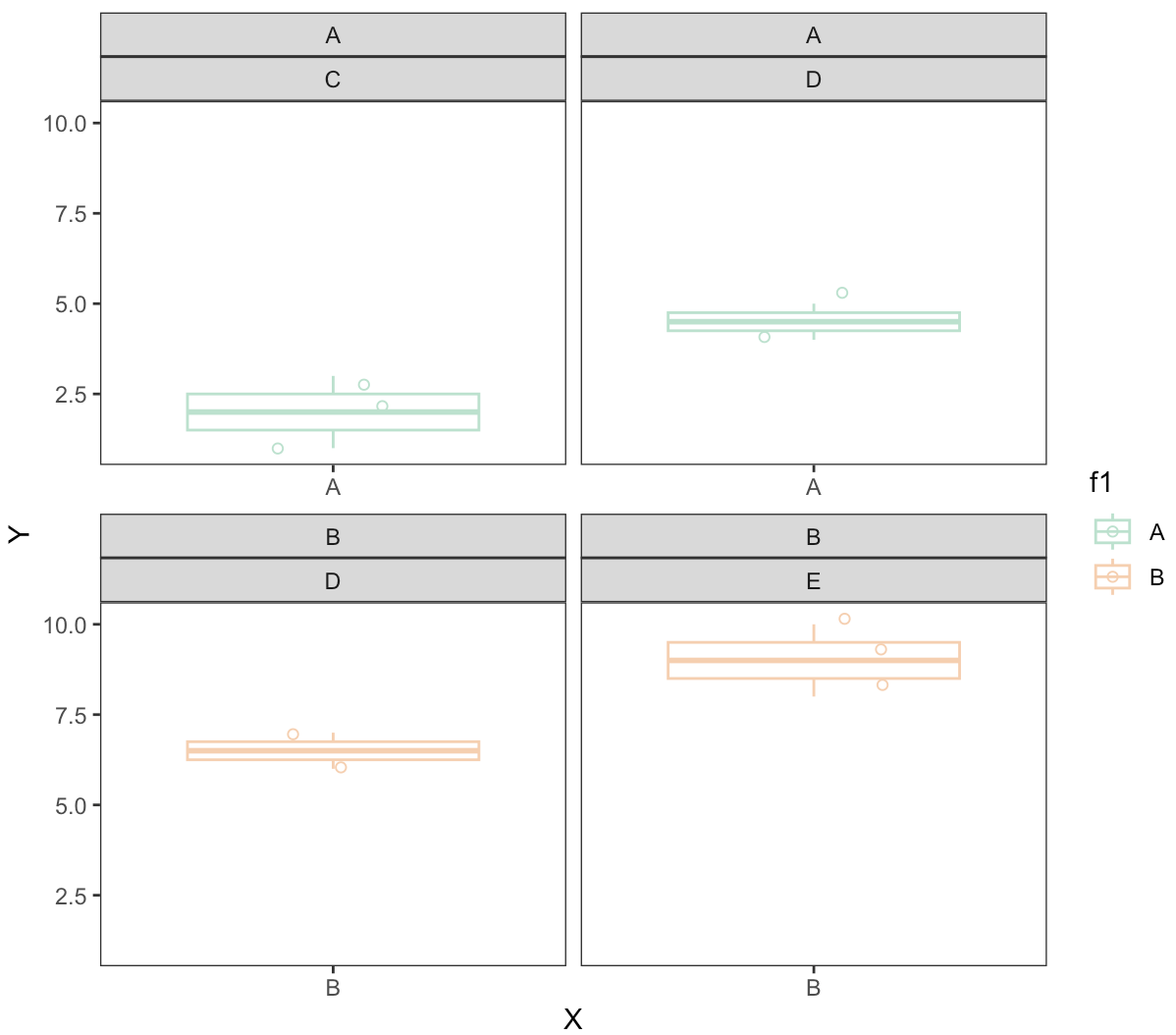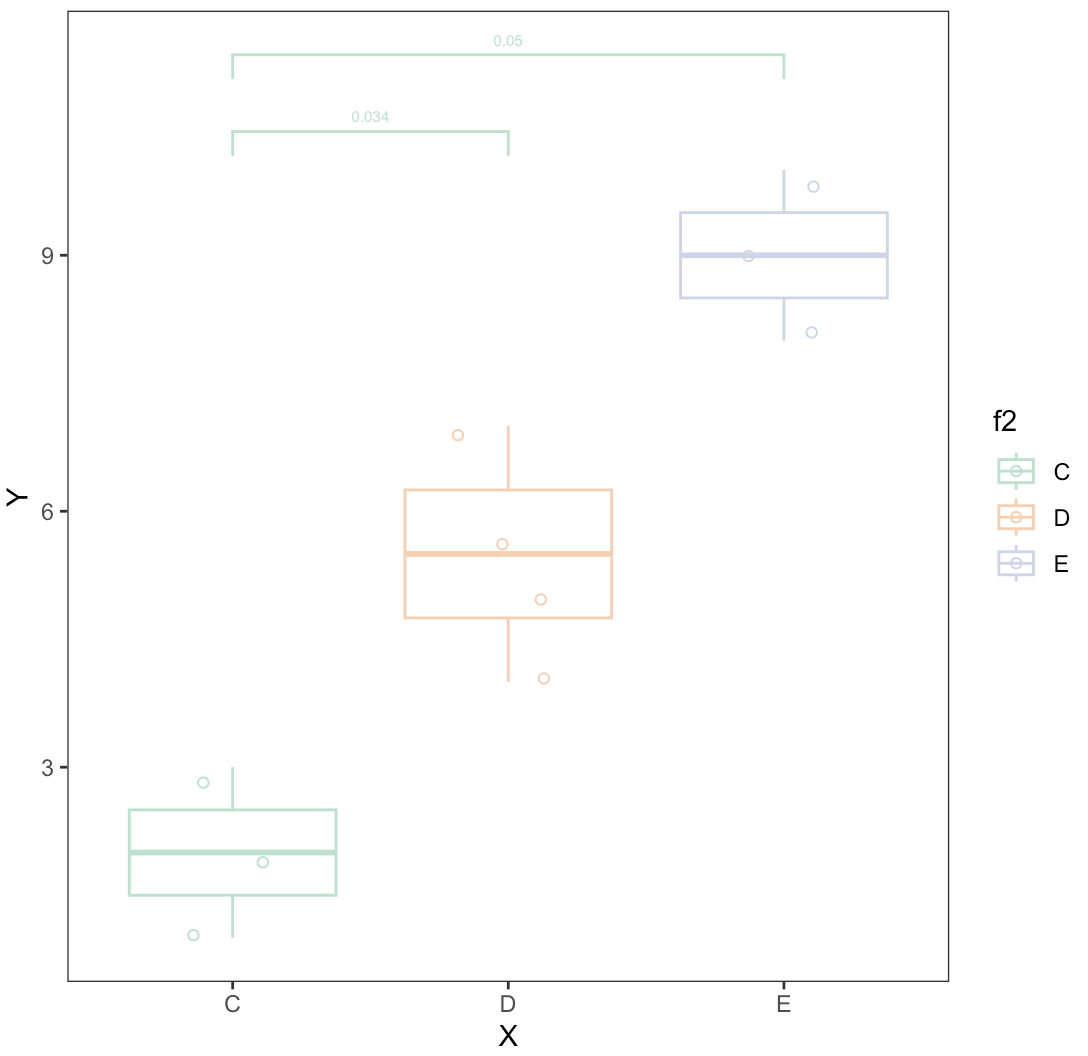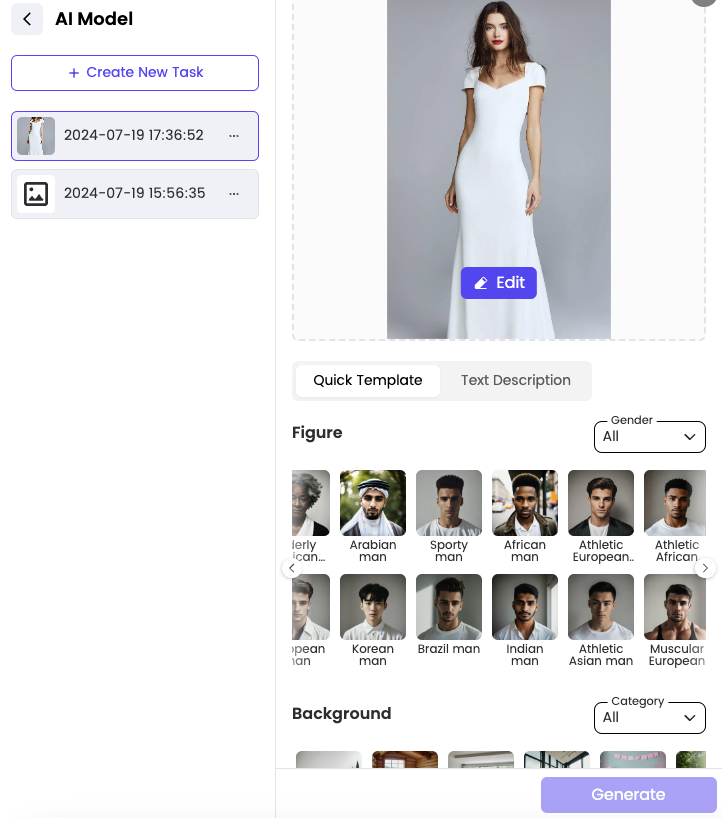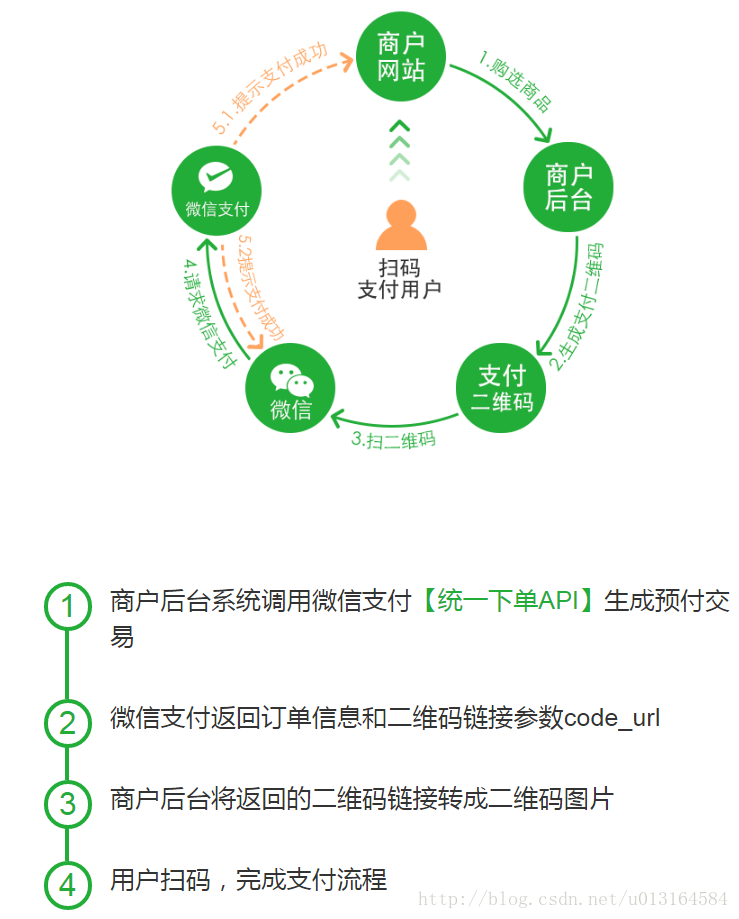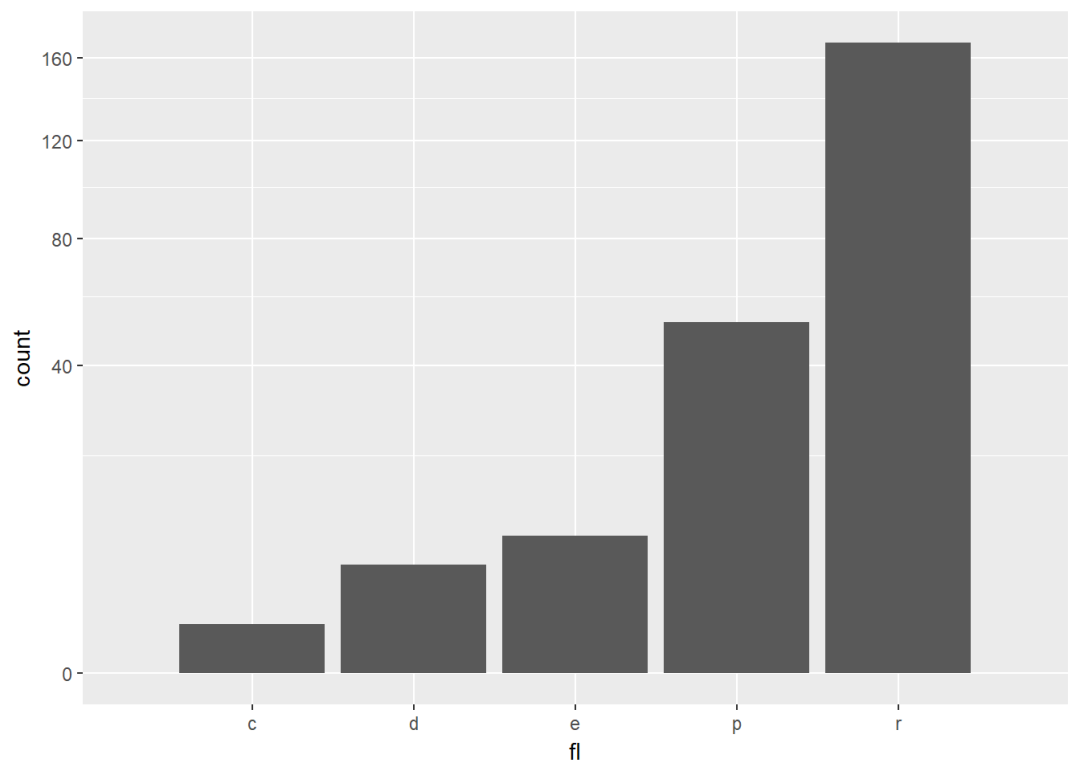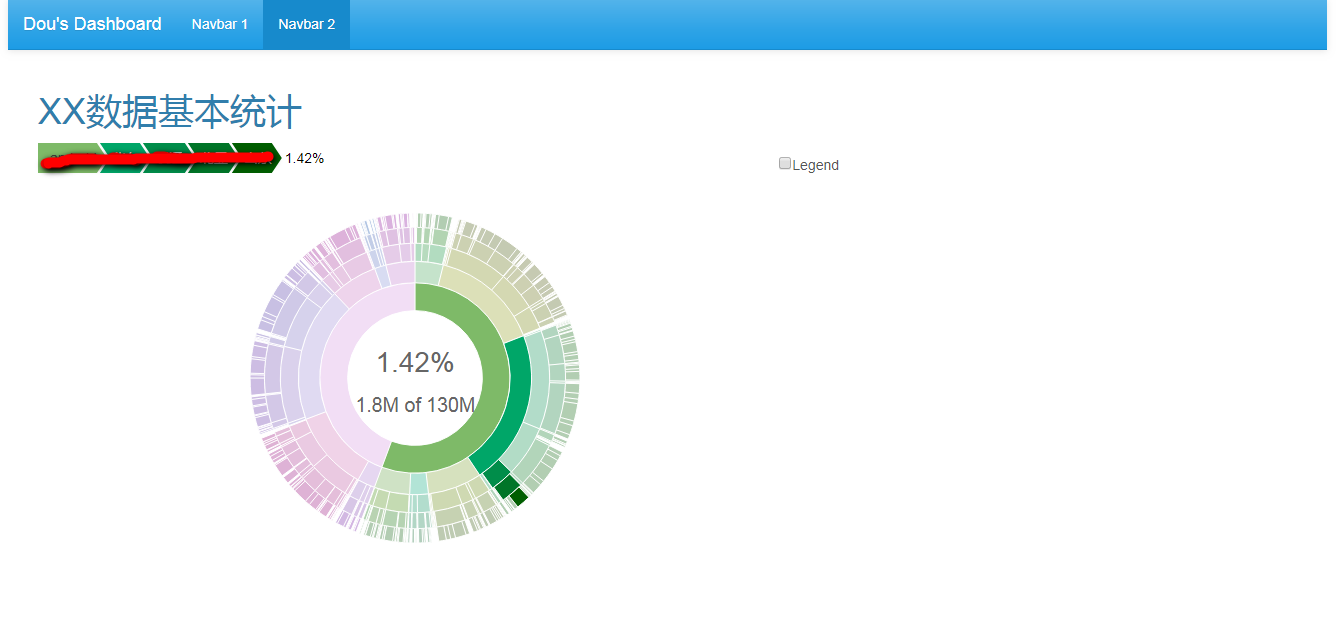本文主要是介绍ggplot2做图(填坑中),希望对大家解决编程问题提供一定的参考价值,需要的开发者们随着小编来一起学习吧!
数据
df <- data.frame(x = 1:10, y = 1:10, row.names = paste0("s", 1:10))
metadata <- data.frame(f1 = c(rep("A", 5), rep("B", 5)), f2 = c(rep("C", 3), rep("D", 4), rep("E", 3)),row.names = paste0("s", 1:10))结果存储
outdir <- "plots"
if(! dir.exists(outdir)) { # 判断目录是否存在dir.create(outdir) # 创建目录
}做图
1. 散点图 (scatter plot)
library(ggplot2)
library(ggpubr)# scatter plot
Scatter_plot <- function(df, metadata) {identical(rownames(df), rownames(metadata)) # 判断df和metadata的行名是否完全一致(内容和顺序)data <- cbind(df, metadata) # 按列合并df和metadataggplot(data, aes(x = x, y = y, color = f1)) + geom_point() +geom_smooth(method = lm, linetype = 1, se = FALSE, span = 1) + # 趋势线stat_cor(method = "spearman",label.x = 4, label.y = 9) + # library(ggpubr)expand_limits(x = c(0, 12), y = c(0, 12)) + # 设置坐标轴范围xlab("X") + # 设置X轴名称ylab("Y") + # 设置Y轴名称scale_color_discrete(name = "Group") + # 设置图例名称theme_bw() + theme(panel.grid.major = element_blank(),panel.grid.minor = element_blank(),panel.background = element_blank(),axis.text.x = element_text(angle = 90, hjust = 0.5, vjust = 0.5))
}scatter_plot <- Scatter_plot(df, metadata)
ggsave(filename = paste0(outdir, "/scatter_plot.pdf"), plot = scatter_plot, width = 5, height = 5)
2. 箱型图 (box plot)
# box plot
Boxplot <- function(df, metadata) {identical(rownames(df), rownames(metadata)) # 判断df和metadata的行名是否完全一致(内容和顺序)data <- cbind(df, metadata) # 按列合并df和metadataggplot(data, aes(x = f1, y = y, color = f1)) +geom_boxplot(outlier.shape = NA) +scale_colour_manual(values = brewer.pal(8, "Pastel2")) +geom_jitter(aes(color = f1), shape = 1, width = 0.2) +facet_wrap(~f1 + f2, scales = "free_x") +xlab("X") + ylab("Y") + theme_bw() + theme(panel.grid.major = element_blank(),panel.grid.minor = element_blank(),panel.background = element_blank())
}boxplot <- Boxplot(df, metadata)
ggsave(filename = paste0(outdir, "/box_plot.pdf"), plot = scatter_plot, width = 5, height = 5)# box plot with wilcoxon test
Boxplot2 <- function(df, metadata) {identical(rownames(df), rownames(metadata)) # 判断df和metadata的行名是否完全一致(内容和顺序)data <- cbind(df, metadata) # 按列合并df和metadataggplot(data, aes(x = f2, y = y, color = f2)) +geom_boxplot(outlier.shape = NA) +scale_colour_manual(values = brewer.pal(8, "Pastel2")) +geom_jitter(aes(color = f2), shape = 1, width = 0.2) +geom_signif(comparisons = list(c("C", "D"), c("C", "E")), test = "wilcox.test", textsize = 2, step_increase = 0.1,test.args = list(exact = FALSE, correct = FALSE, conf.int = TRUE, conf.level = 0.95)) + # 添加wilcoxon test结果,并使不同分组的检验间隔0.01xlab("X") + ylab("Y") + theme_bw() + theme(panel.grid.major = element_blank(),panel.grid.minor = element_blank(),panel.background = element_blank())
}boxplot2 <- Boxplot2(df, metadata)
ggsave(filename = paste0(outdir, "/box_plot2.pdf"), plot = boxplot, width=5, height=5)3. 柱状图 (bar plot)
4. 堆积柱状图 (stacked bar chart)
5. 热图 (heatmap)
6. 三元相图 (Ternary plot)
代码
这篇关于ggplot2做图(填坑中)的文章就介绍到这儿,希望我们推荐的文章对编程师们有所帮助!