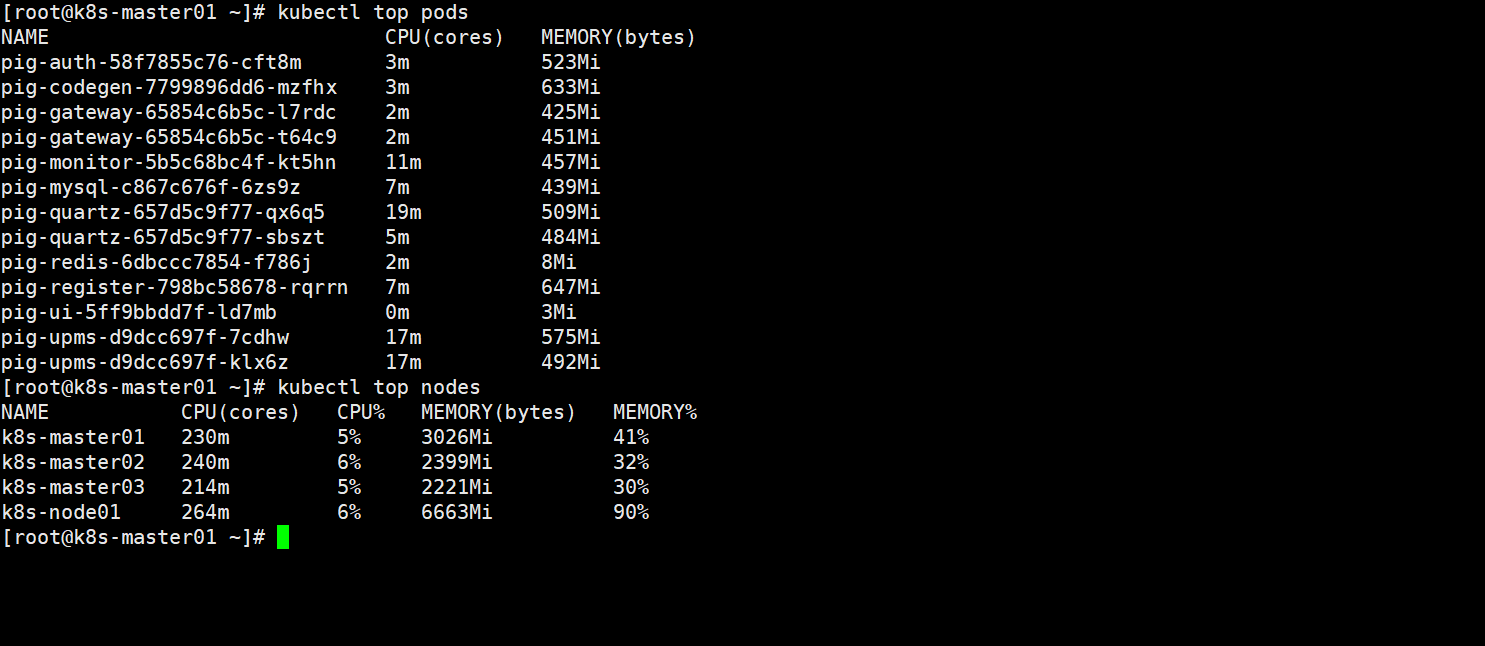本文主要是介绍【星海随笔】Promethes(三) metrics,希望对大家解决编程问题提供一定的参考价值,需要的开发者们随着小编来一起学习吧!
注意: WEB UI / Grafana / API client 功能与实用型与Alertmanager 有重叠。
官网:
http://prometheus.io
node_exporter
https://prometheus.io/download/#node_exporter
今天突然思考了一下运维的重点
运维要想做的好->需要自动化做的好
自动化做的好->需要不断的精细化
自动化精细化做的好->需要对业务的深度理解。
业务的深度理解->需要深度的经验和业务交流能力。
数据存储概念:metrics
Promethes 对采集过来的数据 统一称为 metrics 数据。
K/V 形式储存
当一个exporter(node_exporter) 被安装和运行在被监控的服务器上后。
使用简单的 curl 命令 就可以看到 exporer 帮我们采集到 metrics 数据的样子, 以k / v 的形式展现和保存。
查看已经被监控的机器
netstat -tnlp | grep 9100
查看信息
curl localhost:9100/metrics
形式为两行注释对下面返回的数据的解释
# HELP process_max_fds Maximum number of open file descriptions.
# TYPE process_max_fds gauge
process_max_fds 65535
prometheus的 exporter
官网提供了很多类型的exporter
blackbox_exporter #服务级别的数据抓取。
consul_exporter
graphite_exporter
haproxy_exporter #专门用于监控haproxy的exporter
memcached_exporter
mysqld_exporter
node_exporter
statsd_exporter
exporters 下载之后,就提供了启动命令,一般直接运行 带上一定的参数。
例如:
node_boot_time:系统启动时间
node_cpu:系统CPU使用量
node disk*:磁盘IO
node filesystem*:文件系统用量
node_load1:系统负载
node memeory*:内存使用量
node network*:网络带宽
node_time:当前系统时间
go_:node exporter中go相关指标
process_:node exporter自身进程相关运行指标
push(被动拉取)
pushgateway 安装在客户端或者服务端(其实装哪里都无所谓)
pushgateway 本身也是一个 http 服务器
自己写脚本 抓取自己想要监控的数据,然后推送到 pushgateway(HTTP 更多使用的是POST) ,再由 pushgateway 推送到 prometheus 服务器。
node exporter提供的方法已经很多了,例如:硬件、资源、网络等。但是,我们有时候还需要采集一些定制化资源,例如用户方面,特定场景的特定资源的使用情况等。
CPU相关信息
监控需要首先对linux底层极为了解
例如:user_time / sys_time / nice time / idle time / irq /
用户时间、系统内核时间、nice使用的时间、空闲时间、中断事件
node_cpu
(1-( (sum (increase (node_cpu{mode="idle"}[1m]) ) by (instance)) / (sum(increase(node_cpu[1m]) ) by (instance) ) )) * 100
CPU的使用率 = (所有非空闲状态的CPU使用时间总和 / (所有状态CPU时间的总和) )
(user(8mins) + sys(1.5mins) + iowa(0.5min) + 0 + 0 + 0 + 0 ) / (30mins)
针对空闲时间
idle(20mins) / (30mins)
increase 函数 使用的是 CPU使用的是 counter 累加递进的类型。
[1m] #代表1分钟内的增量
increase(node_cpu{ mode=“idle” }[1m]) # 代表所有空闲CPU 1分钟的增量。
increase( node_cpu[1m] ) #代表所有CPU1分钟的增量。
#注:上面会把每个核的CPU全部显示出来。32核就会显示32条线
sum 计算总和。把所有的线总和为一条线。
sum 函数后 + by(instance)
可以将加合到一起的数值进行一层或多层拆分。
instance 代表的是 机器名
gauge类型的数据
count_netstat_wait_connections
直接输入key就会出现想要的结果,是单点极值类型。
返回的数据中
count_netstat_wait_connections(exported_instance="A",exported_jos="pushgateway1", instance="localhost:9092",job="pushgateway")其中exported_instance=“A” ,代表是监控的机器是名为A 的机器。
命令行
count_netstat_wait_connection !node_exporter (TCP wait_connect 数)
自定义的使用shell脚本 + pushgateway 的方法。
时间同步
prometheus是 T-S 时间序列数据库
timedatectl set-timezone Asia/Shanghai
# 设置NTP时间同步
ntpdate -u cn.pool.ntp.org
docker安装
#安装docker
yum install -y docker-io#下载镜像包
docker pull prom/node-exporter
docker pull prom/prometheus
tar包安装
cp -rf prometheus-xxx.linux-amd64 /usr/local/prometheus
#递归复制,如果有失败就放弃。适用于已知目录的复制。
#启动Prometheus
#启动node-exporter#新建目录Prometheus,编辑配置文件prometheus.yml。
mkdir /opt/prometheus
cd /opt/prometheus/
vim prometheus.yml启动prometheus:
docker run -d -p 9100:9100 \
-v "/proc:/host/proc:ro" \
-v "/sys:/host/sys:ro" \
-v "/:/rootfs:ro" \
--net="host" \
prom/node-exporter
#启动prometheus
docker run -d \
-p 9090:9090 \
-v /opt/prometheus/prometheus.yml:/etc/prometheus/prometheus.yml \
prom/prometheus#访问
<ip>:9090/graph
<ip>:9090/targets
这篇关于【星海随笔】Promethes(三) metrics的文章就介绍到这儿,希望我们推荐的文章对编程师们有所帮助!