本文主要是介绍【Browsers】浏览器中你必须安装的 Plugins - 持续更新,希望对大家解决编程问题提供一定的参考价值,需要的开发者们随着小编来一起学习吧!
文章目录
- Language Reactor【真香】
- Immersive Translate: Web Page&PDF Translation【真香】
Talk is cheap, show me the code.
Language Reactor【真香】
插件地址:
https://microsoftedge.microsoft.com/addons/detail/language-reactor/hffpfdhdjpbnaddaidajedimmpckekkl
Improve your skills on your own, effectively and enjoyably, by watching films and series in the language you study.
Language Reactor is a powerful toolbox for learning languages. It helps you to discover, understand, and learn from native materials. Studying will become more effective, interesting, and enjoyable! (formerly called ‘Language Learning with Netflix’)Netflix
The extension adds dual language subtitles, a popup dictionary, precise video playback controls and many more features when watching films and series on the Netflix website!YouTube
Thousands of channels for you to watch on any topic you can imagine! Develop your comprehension with authentic language in context.Books and Websites
Import text, Language Reactor will add a machine translation in your language and read the text with super-realistic text-to-speech.Our extension runs on on desktop and laptop computers running Windows and MacOS.
通过用你所学的语言观看电影和连续剧,你可以有效而愉快地提高自己的技能。
语言反应器是学习语言的强大工具箱。它可以帮助你发现、理解和学习本土材料。学习会变得更加有效、有趣和愉快!(原名“与Netflix一起学习语言”)
Netflix
当在Netflix网站上观看电影和连续剧时,该扩展添加了双语字幕、弹出词典、精确的视频播放控制以及更多功能!YouTube
成千上万的频道供你观看,任何话题你都能想象得到!在上下文中使用真实的语言来发展你的理解能力。书籍和网站
导入文本,Language Reactor将添加一个机器翻译为您的语言,并用超逼真的文本朗读文本。我们的扩展在运行Windows和MacOS的台式机和笔记本电脑上运行。
推荐理由:
- Language Reactor 插件是一款简单实用的多语种在线自学神器,能够帮助用户直接通过看视频的方式对字幕之中的语言进行随时学习,不仅支持口语同步学习,也可以暂停查看单词的详细解释。
- 这应该是目前最良心最好用的支持双语字幕的自学神器,除了英语之外还有51个语种可选,同时还内置的强大资源库让用户可以一边追剧一边学习外语。
- 支持在 Netflix 网站观看影片和系列剧时添加双语言字幕、弹出式词典、精确的视频回放控制以及更多其他的实用功能,同时对于 YouTube 中成千上万的频道也支持用户观看可想象到的任何主题,直接通过真实语境中的真实语言对理解能力进行培养。
- 此外,该插件还支持导入文本,用户可以通过超现实文本语音转换进行阅读。
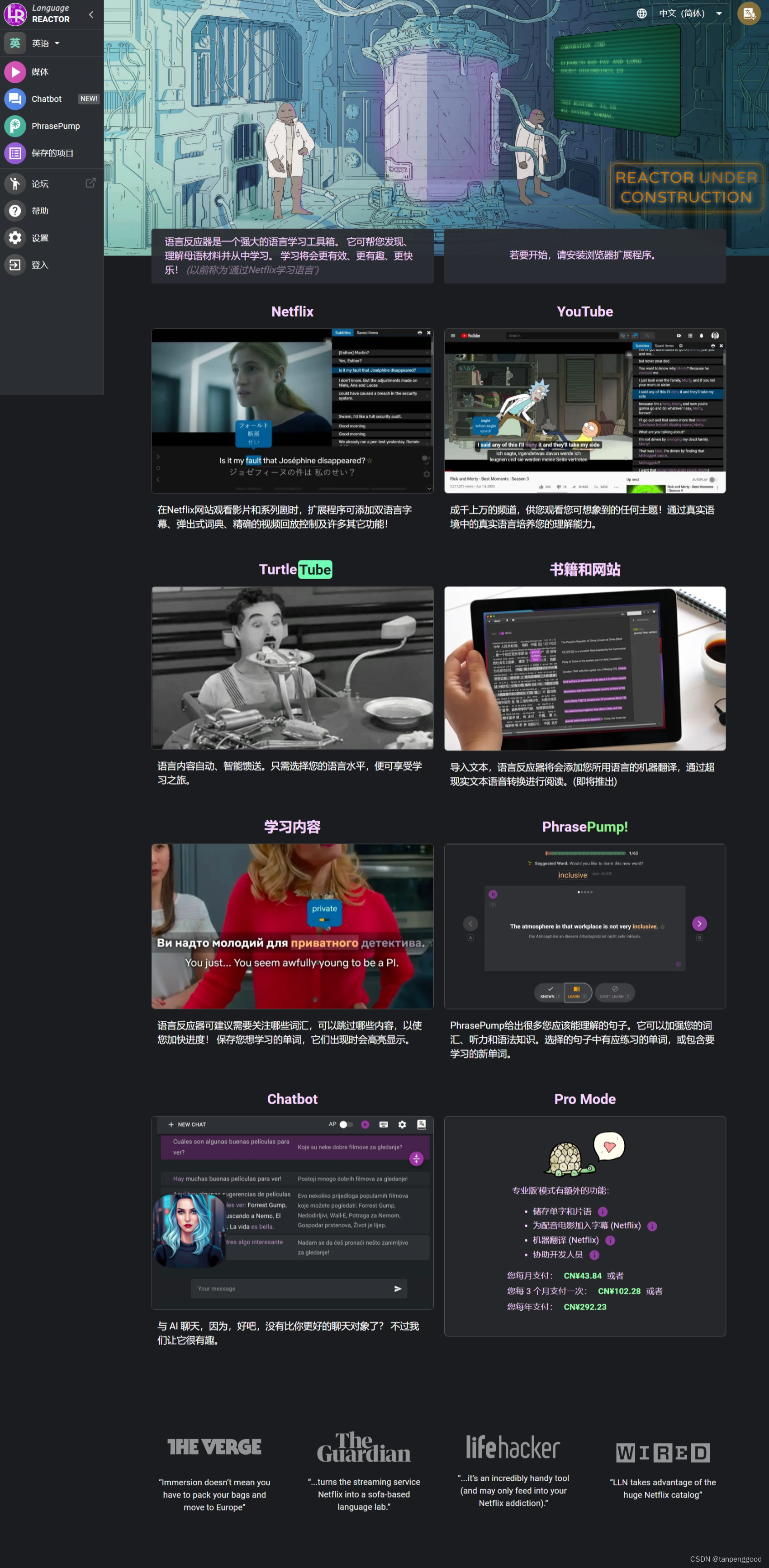
Immersive Translate: Web Page&PDF Translation【真香】
插件地址:
https://microsoftedge.microsoft.com/addons/detail/immersive-translate-web-/amkbmndfnliijdhojkpoglbnaaahippg
A free, user-friendly, no-nonsense, revolutionary, acclaimed, AI-powered bilingual web translation extension that helps you effectively bridge the information gap, available on mobile devices too!
一款免费、用户友好、无废话、革命性、广受好评的人工智能双语网络翻译扩展程序,可帮助您有效弥合信息鸿沟,也可在移动设备上使用!
Key features:
-
Immersive reading of foreign websites - By intelligently recognizing and translating the main content of the webpage in a bilingual comparison, the immersive translation provides a brand new reading experience for foreign texts, hence the name “Immersive Translation.”
-
外国网站的沉浸式阅读-通过在双语比较中智能识别和翻译网页的主要内容,沉浸式翻译为外国文本提供了全新的阅读体验,因此得名“沉浸式翻译”
-
Powerful input box translation - Transform any webpage input box into a multilingual translator, unlocking bilingual real-time dialogue experience with Google search, ChatGPT, and other tools instantly.
-
强大的输入框翻译 - 将任何网页输入框转换为多语言翻译器,使用谷歌搜索、ChatGPT和其他工具立即解锁双语实时对话体验。
-
Efficient document translation - One-click export bilingual e-books, support real-time bilingual translation of PDF, subtitle, TXT, and other file formats.
-
高效的文档翻译 - 一键导出双语电子书,支持PDF、字幕、TXT等文件格式的实时双语翻译。
-
Innovative mouse-hover translation - Just hover the mouse over any paragraph on any webpage, and the corresponding translation will appear immediately below. The paragraph is regarded as the smallest unit in immersive translation, preserving its context, so we can truly understand and learn foreign languages.
-
创新的鼠标悬停翻译 - 只需将鼠标悬停在任何网页上的任何段落上,相应的翻译就会立即出现在下面。在沉浸式翻译中,段落被视为最小的单元,保留了其语境,使我们能够真正理解和学习外语。
-
Deeply customized optimization for mainstream websites - optimized for Google, Twitter, Reddit, YouTube, Bloomberg, Wall Street Journal, and other mainstream websites, making search, socialization, and information acquisition more smooth and efficient.
-
针对主流网站的深度定制优化 - 针对谷歌、推特、Reddit、YouTube、彭博社、华尔街日报等主流网站进行优化,使搜索、社交和信息获取更加顺畅高效。
-
Full platform support - Apart from all major desktop browsers, mobile devices can also enjoy the same immersive translation experience. Easily achieve bilingual browsing on social media like Twitter, Reddit on mobile browsers such as iOS Safari, Android Kiwi browser.
-
全平台支持 - 除了所有主要的桌面浏览器,移动设备还可以享受同样的沉浸式翻译体验。在推特、Reddit等社交媒体上轻松实现双语浏览,在iOS Safari、Android Kiwi浏览器等移动浏览器上轻松实现。
-
Supports 10+ translation services - In immersive translation, you can choose from more than 10 translation services, such as Deepl, OpenAI, Microsoft Translator, Google Translate, Tencent Translate, etc., and this list is constantly growing.
-
支持10+翻译服务 - 在沉浸式翻译中,您可以从Deepl、OpenAI、Microsoft Translator、谷歌翻译、腾讯翻译等10多种翻译服务中进行选择,而且这个列表还在不断增长。
This extension is free to use, we hope everyone can easily, joyfully, and elegantly access abundant foreign information on the Internet, and not let language be a barrier ❤️
You can use our extensions completely free of charge, no registration and no credit card required.
However, we do offer a paid Pro membership option for those who want higher quality translations.
By becoming a Pro member, you will have access to the precise translation services provided by DeepL and OpenAI.
We also offer a 1-day trial for Pro members, and we require a credit card to become a trial member.
We use a third-party payment system, Stripe
We use a third-party payment system, Stripe, to process your payment information. We do not have access to your card payment information and the membership service is not affiliated with the Microsoft platform.
Story:
Let’s imagine the huge transformation in user Xiao Zhang’s online life after using Immersive Translation for a month:
-
First, he has developed the habit of obtaining first-hand information from internationally renowned media, such as Reuters, The New York Times, The Economist, The Atlantic Weekly are the news websites he often visits. Kadaza.com and buzzing.cc are his favorite foreign information navigation sites. The bilingual comparison feature of immersive translation greatly enhances his reading efficiency. When the translation quality is poor, he can directly refer to the original text to understand the information.
-
The input box translation function of immersive translation brings great convenience to Xiao Zhang. He just needs to input “//Chinese question” in the Google search box, and then triple-hit the space, the question in the search box will be immediately translated into English. Combined with the bilingual translation of search results, Xiao Zhang’s efficiency in searching for information has increased to an unprecedented level.
-
The AI era has arrived. Xiao Zhang chats daily with machines or real people on platforms such as ChatGPT, Bard, Discord, Telegram. Immersive translation can turn any webpage input box into a powerful multilingual translator, so Xiao Zhang’s Chinese questions will be immediately translated into English and sent to ChatGPT, and ChatGPT’s answers will be translated into Chinese in real time.
-
At work, Xiao Zhang prefers to get the latest financial and tech news on the desktop version of the Edge browser. He closely follows Bloomberg, Yahoo Finance, Wall Street Journal, Financial Times, and other financial media’s exclusive news. He has recently been paying attention to NVIDIA and Bitcoin, which have been performing quite well. With the help of immersive translation, one-click bilingual reading of various financial reports, announcements, and research reports, he can always get important financial information a step ahead of others.
-
In his downtime, Xiao Zhang uses Immersive Translation on mobile devices
(like iOS’s Safari browser, Android’s Firefox browser). He browses international mainstream social media such as Twitter, Reddit, YouTube on his phone, interacts with global thought leaders, accurately captures every piece of important information, keeping himself at the forefront of knowledge. -
Xiao Zhang found that the quality of English Wikipedia is much higher than that of other languages, so he often uses bilingual access to get any knowledge he is interested in from English Wikipedia.
-
Sometimes Xiao Zhang reads the latest PDF papers on arXiv. With Immersive Translation’s unique real-time translation function for PDF files, Xiao Zhang can immediately grasp the latest academic trends.
-
Xiao Zhang also loves to read. He often explores new books and reviews on the foreign GoodReads book navigation site, then waits for the Chinese versions of these foreign language books to be available. But last month, he directly bought the foreign edition of “Chip War” from Google Books, uploaded it to Immersive Translation, and then exported it to his Kindle, starting his bilingual e-book reading.
-
Sometimes, Xiao Zhang also follows American dramas. Before, he always had to patiently wait for the translation from the subtitle group. However, now with Immersive Translation, he can generate bilingual subtitles for any subtitle file with one click, and follow the drama simultaneously with global viewers. Immersive Translation also thoughtfully supports real-time translation of YouTube online video subtitles. Xiao Zhang can watch Ted videos on YouTube while interacting with other viewers in YouTube’s comment section.
-
Black Friday shopping spree every year is Xiao Zhang’s most anticipated global shopping event. He will research every product’s features, prices, and real user reviews on Amazon and Ebay. Immersive Translation makes this all easy, helping Xiao Zhang make the most cost-effective shopping decisions.
推荐理由:
Do you want to greatly improve your information acquisition efficiency in a month like Xiao Zhang? Start using Immersive Translation today, and you will surely fall in love with the world of foreign languages.
你想像小张一样在一个月内大大提高信息获取效率吗?今天开始使用沉浸式翻译,你一定会爱上外语世界。

这篇关于【Browsers】浏览器中你必须安装的 Plugins - 持续更新的文章就介绍到这儿,希望我们推荐的文章对编程师们有所帮助!









