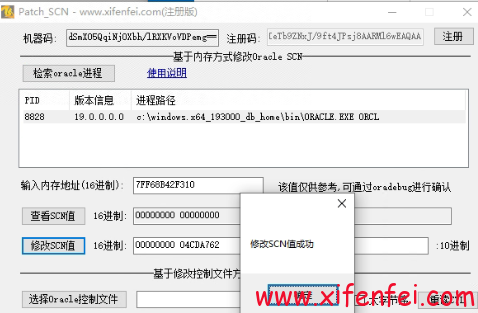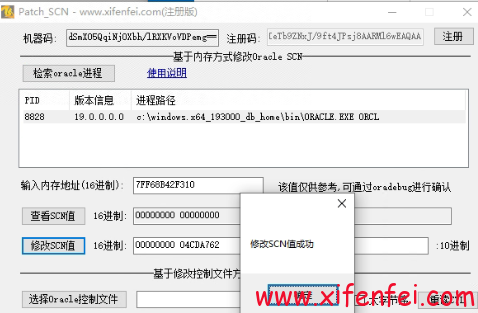| 2023-12-07T21:27:40.176923+08:00
alter database open resetlogs upgrade
2023-12-07T21:27:40.223341+08:00
RESETLOGS is being done without consistancy checks. This may result
in a corrupted database. The database should be recreated.
RESETLOGS after incomplete recovery UNTIL CHANGE 70591877 time
.... (PID:7236): Clearing online redo logfile 1 C:\USERS\ADMINISTRATOR\DESKTOP\OCRL\REDO01.LOG
.... (PID:7236): Clearing online redo logfile 2 C:\USERS\ADMINISTRATOR\DESKTOP\OCRL\REDO02.LOG
.... (PID:7236): Clearing online redo logfile 3 C:\USERS\ADMINISTRATOR\DESKTOP\OCRL\REDO03.LOG
Clearing online log 1 of thread 1 sequence number 0
Clearing online log 2 of thread 1 sequence number 0
Clearing online log 3 of thread 1 sequence number 0
.... (PID:7236): Clearing online redo logfile 1 complete
.... (PID:7236): Clearing online redo logfile 2 complete
.... (PID:7236): Clearing online redo logfile 3 complete
Resetting resetlogs activation ID 1658522235 (0x62db0a7b)
Online log C:\USERS\ADMINISTRATOR\DESKTOP\OCRL\REDO01.LOG: Thread 1 Group 1 was previously cleared
Online log C:\USERS\ADMINISTRATOR\DESKTOP\OCRL\REDO02.LOG: Thread 1 Group 2 was previously cleared
Online log C:\USERS\ADMINISTRATOR\DESKTOP\OCRL\REDO03.LOG: Thread 1 Group 3 was previously cleared
2023-12-07T21:27:40.896383+08:00
Setting recovery target incarnation to 3
2023-12-07T21:27:40.927396+08:00
Ping without log force is disabled:
instance mounted in exclusive mode.
Endian type of dictionary set to little
2023-12-07T21:27:40.943147+08:00
Assigning activation ID 1682724028 (0x644c54bc)
2023-12-07T21:27:40.943147+08:00
TT00 (PID:7180): Gap Manager starting
2023-12-07T21:27:40.958429+08:00
Redo log for group 1, sequence 1 is not located on DAX storage
Thread 1 opened at log sequence 1
Current log# 1 seq# 1 mem# 0: C:\USERS\ADMINISTRATOR\DESKTOP\OCRL\REDO01.LOG
Successful open of redo thread 1
2023-12-07T21:27:40.958429+08:00
MTTR advisory is disabled because FAST_START_MTTR_TARGET is not set
stopping change tracking
2023-12-07T21:27:40.990460+08:00
TT03 (PID:1292): Sleep 5 seconds and then try to clear SRLs in 2 time(s)
Errors in file C:\APP\ADMINISTRATOR\diag\rdbms\orcl\orcl\trace\orcl_ora_7236.trc (incident=12218):
ORA-00600: internal error code, arguments: [kcbzib_kcrsds_1], [], [], [], [], [], [], [], [], [], [], []
Incident details in: C:\APP\ADMINISTRATOR\diag\rdbms\orcl\orcl\incident\incdir_12218\orcl_ora_7236_i12218.trc
Use ADRCI or Support Workbench to package the incident.
See Note 411.1 at My Oracle Support for error and packaging details.
2023-12-07T21:27:41.021109+08:00
2023-12-07T21:27:41.848773+08:00
*****************************************************************
An internal routine has requested a dump of selected redo.
This usually happens following a specific internal error, when
analysis of the redo logs will help Oracle Support with the
diagnosis.
It is recommended that you retain all the redo logs generated (by
all the instances) during the past 12 hours, in case additional
redo dumps are required to help with the diagnosis.
*****************************************************************
2023-12-07T21:27:42.082978+08:00
Undo initialization recovery: err:600 start: 3673703 end: 3674796 diff: 1093 ms (1.1 seconds)
2023-12-07T21:27:42.082978+08:00
Errors in file C:\APP\ADMINISTRATOR\diag\rdbms\orcl\orcl\trace\orcl_ora_7236.trc:
ORA-00600: internal error code, arguments: [kcbzib_kcrsds_1], [], [], [], [], [], [], [], [], [], [], []
2023-12-07T21:27:42.082978+08:00
Errors in file C:\APP\ADMINISTRATOR\diag\rdbms\orcl\orcl\trace\orcl_ora_7236.trc:
ORA-00600: internal error code, arguments: [kcbzib_kcrsds_1], [], [], [], [], [], [], [], [], [], [], []
Error 600 happened during db open, shutting down database
Errors in file C:\APP\ADMINISTRATOR\diag\rdbms\orcl\orcl\trace\orcl_ora_7236.trc (incident=12219):
ORA-00603: ORACLE server session terminated by fatal error
ORA-01092: ORACLE instance terminated. Disconnection forced
ORA-00600: internal error code, arguments: [kcbzib_kcrsds_1], [], [], [], [], [], [], [], [], [], [], []
Incident details in: C:\APP\ADMINISTRATOR\diag\rdbms\orcl\orcl\incident\incdir_12219\orcl_ora_7236_i12219.trc
2023-12-07T21:27:42.881204+08:00
opiodr aborting process unknown ospid (7236) as a result of ORA-603
2023-12-07T21:27:42.881204+08:00
ORA-603 : opitsk aborting process
License high water mark = 4
USER (ospid: (prelim)): terminating the instance due to ORA error
2023-12-07T21:27:46.052894+08:00
Instance terminated by USER(prelim), pid = 7236
|