本文主要是介绍Pipenv环境配置+Pytest运行,希望对大家解决编程问题提供一定的参考价值,需要的开发者们随着小编来一起学习吧!
环境配置
使用Pipenv进行虚拟环境管理,Pipfile为依赖模块管理文件。
- 安装pipenv:brew install pipenv
- 根项目根目录下执行命令创建虚拟环境: pipenv install
- 在Pycharm中指定项目运行的虚拟环境 :File->Settings->Project:->Project Interpreter
执行用例
- 配置PyCharm的default test runner为pytest

- 打开PyCharm的run/debug configurations窗口,指定运行文件
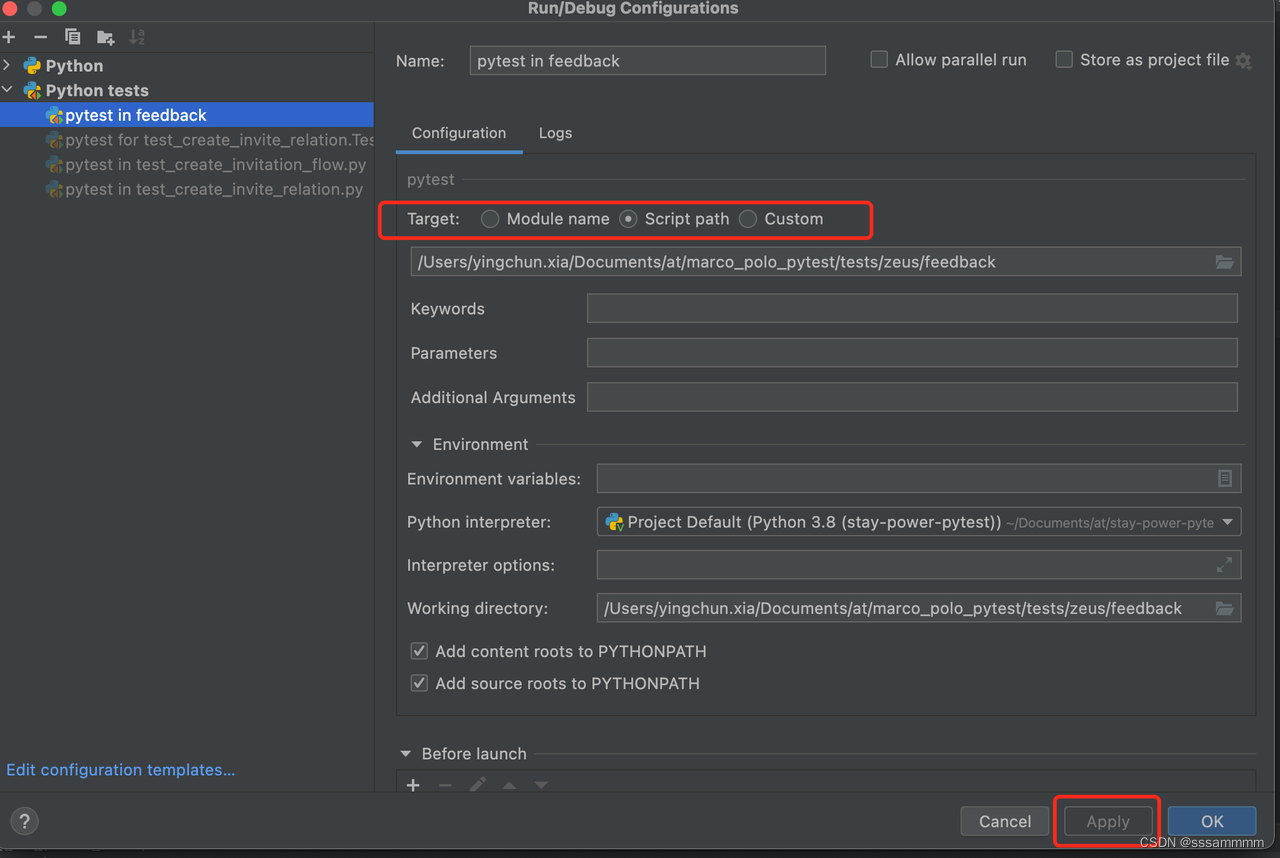
- pytest.ini文件中指定配置的config文件
addopts = -rsxX --color=yes --env=test --config=zeus/feedback_config.yaml --alluredir allure-results --json-report
- 运行
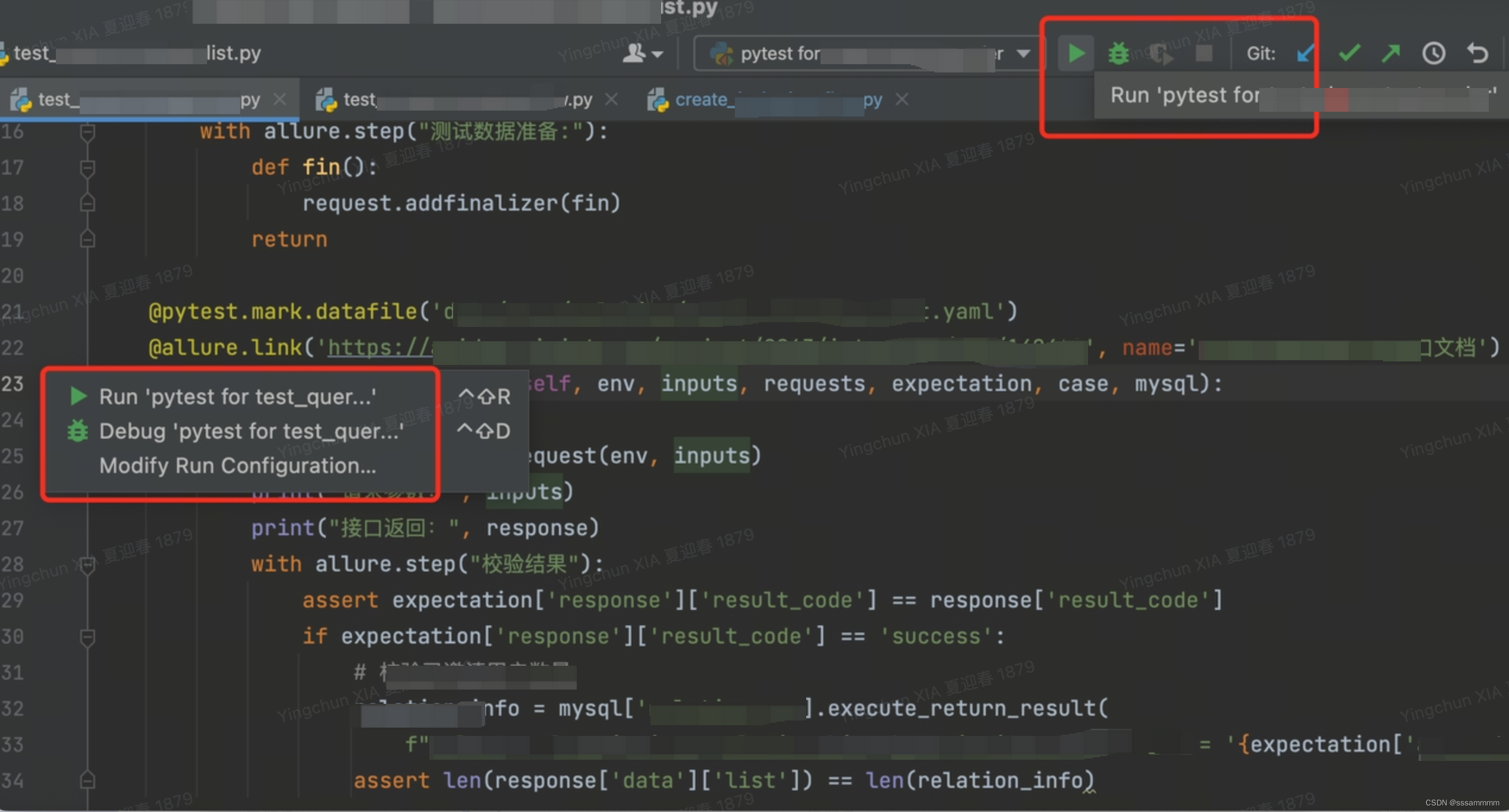
这篇关于Pipenv环境配置+Pytest运行的文章就介绍到这儿,希望我们推荐的文章对编程师们有所帮助!







