本文主要是介绍Python 调用企业微信群机器人发送消息及文件,希望对大家解决编程问题提供一定的参考价值,需要的开发者们随着小编来一起学习吧!
Python 操作企业微信群机器人。
企业微信群创建机器人 :

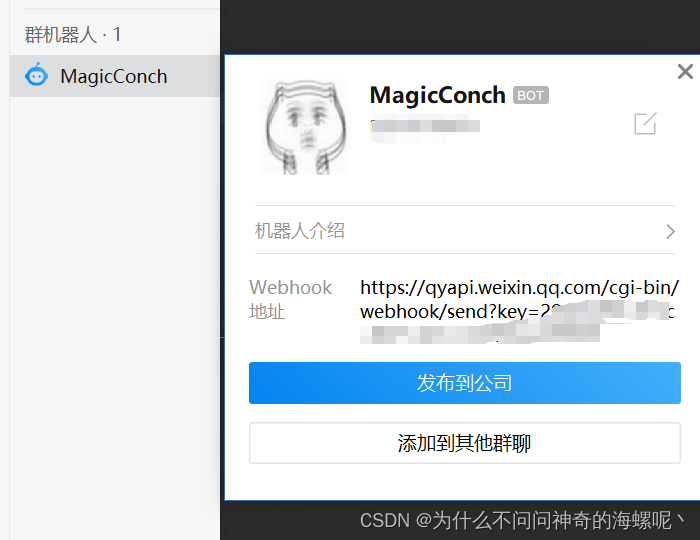
安装 requests json :
pip install requests
pip install json
发送消息(markdown)
import requests
import json# 企业微信机器人发送文字
def send_markdown (message, wx_url):# wx_url = 'https://qyapi.weixin.qq.com/cgi-bin/webhook/send?key=xxxxx'data = {"msgtype": "markdown", "markdown": {"content": message}}r = requests.post(url=wx_url,data=json.dumps(data)) # url中的xxx是你的机器人webhook对应片段,不要轻易泄露出去否则任何人都可以控制你的机器人print(r.text)print(r.status_code)send_message(wx_url='xxx',message='xxxx')发送文件及消息
import requests
import json#发送文件
def post_file(file, wx_url, id_url):# wx_url = 'https://qyapi.weixin.qq.com/cgi-bin/webhook/send?key=xxxx'data = {'file': open(file, 'rb')}# 请求id_url(将文件上传微信临时平台),返回media_id# id_url = 'https://qyapi.weixin.qq.com/cgi-bin/webhook/upload_media?key=xxxxxx&type=file'response = requests.post(url=id_url, files=data) print(response.text)json_res = response.json()media_id = json_res['media_id']data = {"msgtype": "file","file": {"media_id": media_id}}# 发送文件result = requests.post(url=wx_url, json=data)return (result)# 发送文字
def send_message(message, person_list, wx_url):# wx_url = 'https://qyapi.weixin.qq.com/cgi-bin/webhook/send?key=xxxx&type'data = {"msgtype": "text","text": {"content": message,"mentioned_list": person_list # 需@人的姓名}}r = requests.post(url=wx_url,json=data) # url中的xxx是你的机器人webhook对应片段,不要轻易泄露出去否则任何人都可以控制你的机器人#发送文件 发送 send? 上传文件 upload_media? type=file
wx_url = 'https://qyapi.weixin.qq.com/cgi-bin/webhook/send?key=xxxx'
id_url = 'https://qyapi.weixin.qq.com/cgi-bin/webhook/upload_media?key=xxxxxxx&type=file'
post_file('/zscript/serverpi/zserverpireport/xxx.html',wx_url=wx_url,id_url=id_url)#发送文字
wx_url = 'https://qyapi.weixin.qq.com/cgi-bin/webhook/send?key=xxx&type'
send_message(message='今日巡检报告已生成,请注意查收',person_list='@all',wx_url=wx_url)企业微信机器人
当前自定义机器人支持文本(text)、markdown(markdown)、图片(image)、图文(news)四种消息类型。
机器人的text/markdown类型消息支持在content中使用<@userid>扩展语法来@群成员
更多内容可参照企业微信官方帮助文档 https://open.work.weixin.qq.com/help2/pc/14931
也可单机群机器人webhook地址查看详细配置说明
这篇关于Python 调用企业微信群机器人发送消息及文件的文章就介绍到这儿,希望我们推荐的文章对编程师们有所帮助!







