本文主要是介绍Unity打开项目报错提示Could not establish a connection with the Unity Package Manager local server process,希望对大家解决编程问题提供一定的参考价值,需要的开发者们随着小编来一起学习吧!
报错
我用的2018.3.0的unity版本,以前打开项目都是好好的,刚刚去打开项目,结果出现如下提示:
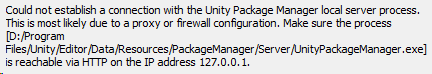
Could not establish a connection with the Unity Package Manager local server process.This is most likely due to a proxy or firewall configuration. Make sure the process[D:/Program
Files/Unity/Editor/Data/Resources/PackageManager/Server/UnityPackageManager.exe]is reachable via HT TP on the IP address 127.0.0.1.
解决办法
先把vpn关了,又在Windows设置->网络和internet->代理->自动设置代理->自动检测设置打开。

这篇关于Unity打开项目报错提示Could not establish a connection with the Unity Package Manager local server process的文章就介绍到这儿,希望我们推荐的文章对编程师们有所帮助!






