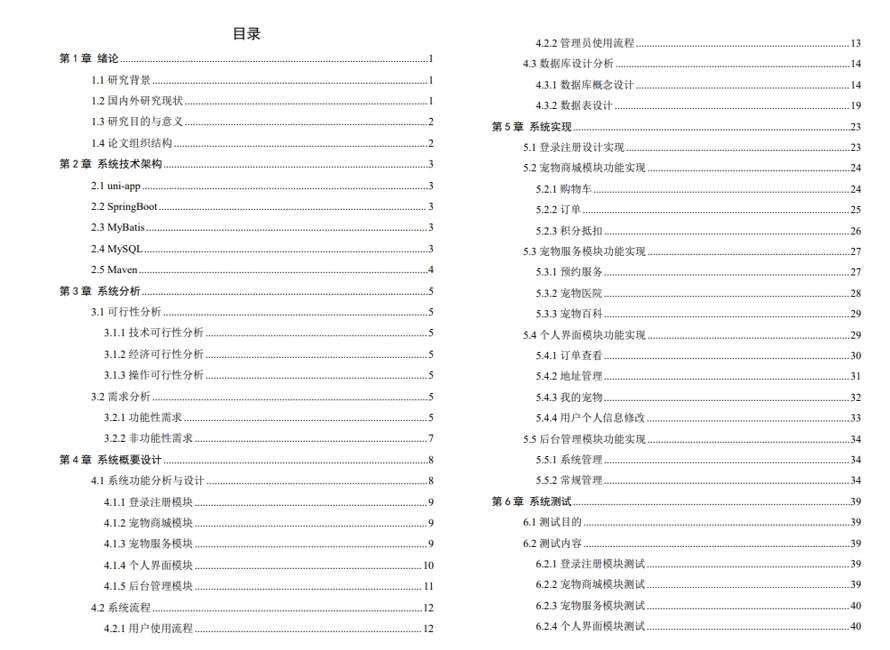本文主要是介绍uniapp中wx.getSystemInfoSync() 或 wx.getSystemInfo() 踩坑,希望对大家解决编程问题提供一定的参考价值,需要的开发者们随着小编来一起学习吧!
可以通过 wx.getSystemInfoSync() 或 wx.getSystemInfo() 方法获取设备的信息,其中包括 User-Agent。wx.getSystemInfoSync() 方法是同步获取设备信息,返回值是一个对象,包含了设备的详细信息,如系统版本、屏幕宽高等。wx.getSystemInfo() 方法是异步获取设备信息,需要在 success 回调函数中获取返回值。但是这里有一个坑:
比如获取用户的user_agent信息,如果通过wx.getSystemInfoSync().platform会出现安卓中无数据,但是ios中正常打印ios的问题。
所以采用如下方式:
let user_agent = ''wx.getSystemInfo({success: (res) => {console.log('res:', res)user_agent = res.platform}})shdrRegisterApp({language: Vue.config.lang.indexOf('zh') > -1 ? 'cn' : 'en',site: 'virtual-queue_mp',platform: 'wechat',platform_type: 'virtual_queue_mp',swid: 'SwidNotPassed',store: 'SHDRConsumer',user_agent//注意这里!!!!})也就是通过传统的
wx.getSystemInfo({
success: (res) => {
console.log('res:', res)
user_agent = res.platform
}
})这种方式就能正常获取,
这篇关于uniapp中wx.getSystemInfoSync() 或 wx.getSystemInfo() 踩坑的文章就介绍到这儿,希望我们推荐的文章对编程师们有所帮助!