本文主要是介绍centos 7和suse11、suse12,密码复杂度设置,希望对大家解决编程问题提供一定的参考价值,需要的开发者们随着小编来一起学习吧!
centos 7和suse11、suse12,密码复杂度设置
centos7:(添加红框处配置,位置也要固定)
cat /etc/pam.d/system-auth
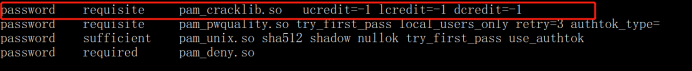
password requisite pam_cracklib.so ucredit=-1 lcredit=-1 dcredit=-1
password requisite pam_pwquality.so try_first_pass local_users_only retry=3 authtok_type=
password sufficient pam_unix.so sha512 shadow nullok try_first_pass use_authtok
password required pam_deny.so
cat /etc/login.defs (口令最小长度设置)
添加:PASS_MIN_LEN 8
+++++++++++++++++++++++++++++++++++++++++++++++++++++++++++++++++
suse11:(添加红框处配置,位置也要固定)
cat /etc/pam.d/common-password

password requisite pam_pwcheck.so nullok cracklib
password requisite pam_cracklib.so minlen=8 ucredit=-1 lcredit=-1 dcredit=-1 ocredit=-1
password required pam_unix2.so use_authtok nullok
+++++++++++++++++++++++++++++++++++++++++++++++++++++++++++++++++
suse12:(添加红框处配置,位置也要固定)
cat /etc/pam.d/common-password
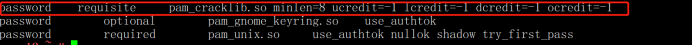
password requisite pam_cracklib.so minlen=8 ucredit=-1 lcredit=-1 dcredit=-1 ocredit=-1
password optional pam_gnome_keyring.so use_authtok
password required pam_unix.so use_authtok nullok shadow try_first_pass
这篇关于centos 7和suse11、suse12,密码复杂度设置的文章就介绍到这儿,希望我们推荐的文章对编程师们有所帮助!







