本文主要是介绍Hadoop2.x介绍与源码编译,希望对大家解决编程问题提供一定的参考价值,需要的开发者们随着小编来一起学习吧!
1、Hadoop 项目的四大模块- Hadoop Common: The common utilities that support the other Hadoop modules.
- Hadoop Distributed File System (HDFS™): A distributed file system that provides high-throughput access to application data.
- Hadoop YARN: A framework for job scheduling and cluster resource management.
- Hadoop MapReduce: A YARN-based system for parallel processing of large data sets.
- 给部署在YARN上的应用,分配资源
- 管理资源
- JOB/APPLICATION 调度
3、技能
- 云计算,Hadoop 2.x
- 服务总线,SOA/OSB,Dubble
- 全文检索,Lucunce、Solr、Nutch
1)Linux 64 位操作系统,CentOS 6.4 版本,VMWare 搭建的虚拟机
2)虚拟机可以联网
解压命令:tar -zxvf hadoop-2.2.0-src.tar.gz
之后进入到解压文件夹下,可以查看BUILDING.txt文件, more BUILDING.txt ,向下翻页是空格键,其中内容如下
Requirements:
* Unix System
* JDK 1.6+
* Maven 3.0 or later
* Findbugs 1.3.9 (if running findbugs)
* ProtocolBuffer 2.5.0
* CMake 2.6 or newer (if compiling native code)
* Internet connection for first build (to fetch all Maven and Hadoop dependencies)
----------------------------------------------------------------------------------
Maven main modules:
hadoop (Main Hadoop project)
- hadoop-project (Parent POM for all Hadoop Maven modules. )
(All plugins & dependencies versions are defined here.)
- hadoop-project-dist (Parent POM for modules that generate distributions.)
- hadoop-annotations (Generates the Hadoop doclet used to generated the Java
docs)
- hadoop-assemblies (Maven assemblies used by the different modules)
- hadoop-common-project (Hadoop Common)
- hadoop-hdfs-project (Hadoop HDFS)
- hadoop-mapreduce-project (Hadoop MapReduce)
- hadoop-tools (Hadoop tools like Streaming, Distcp, etc.)
- hadoop-dist (Hadoop distribution assembler)
----------------------------------------------------------------------------------
在编译完成之后,可以查看Hadoop的版本信息
libhadoop.so.1.0.0: ELF 64-bit LSB shared object, x86-64, version 1 (SYSV), dynamically linked, not stripped
[root@centos native]# pwd
/opt/hadoop-2.2.0-src/hadoop-dist/target/hadoop-2.2.0/lib/native
[root@centos native]#
安装linux系统包
- yum install autoconf automake libtool cmake
- yum install ncurses-devel
- yum install openssl-devel
- yum install lzo-devel zlib-devel gcc gcc-c++
安装Maven
- 下载:apache-maven-3.0.5-bin.tar.gz
- 解压:tar -zxvf apache-maven-3.0.5-bin.tar.gz
- 设置环境变量,打开/etc/profile文件,添加
- export MAVEN_HOME=/opt/apache-maven-3.0.5
- export PATH=$PATH:$MAVEN_HOME/bin
- 执行命令使之生效:source /etc/profile或者./etc/profile
- 验证:mvn -v
- 解压:tar -zxvf protobuf-2.5.0.tar.gz
- 进入安装目录,进行配置,执行命令,./configure
- 安装命令:make & make check & make install
- 验证:protoc --version
- 解压:tar -zxvf findbugs.tar.gz
- 设置环境变量:
- export export FINDBUGS_HOME=/opt/findbugs-3.0.0
- export PATH=$PATH:$FINDBUGS_HOME/bin
- 验证命令:findbugs -version
Error: could not find libjava.so
Error: could not find Java 2 Runtime Environment.
java version "1.7.0_71"
Java(TM) SE Runtime Environment (build 1.7.0_71-b14)
Java HotSpot(TM) 64-Bit Server VM (build 24.71-b01, mixed mode)
[ root@centos ~]# javac -version
javac 1.7.0_71
[ root@centos ~]#
| <dependency> <groupId>org.mortbay.jetty</groupId> <artifactId>jetty-util</artifactId> <scope>test</scope> </dependency> <dependency> <groupId>org.mortbay.jetty</groupId> <artifactId>jetty</artifactId> <scope>test</scope> </dependency> |
进入到Hadoop源码目录下/opt/hadoop-2.2.0-src,运行红色字体[可选项]:
Building distributions:
Create binary distribution without native code and without documentation:
$ mvn package -Pdist -DskipTests -Dtar
Create binary distribution with native code and with documentation:
$ mvn package -Pdist,native,docs -DskipTests -Dtar
Create source distribution:
$ mvn package -Psrc -DskipTests
Create source and binary distributions with native code and documentation:
$ mvn -e -X package -Pdist,native[,docs,src] -DskipTests -Dtar
Create a local staging version of the website (in /tmp/hadoop-site)
$ mvn clean site; mvn site:stage -DstagingDirectory=/tmp/hadoop-site
- 进入安装目录 /opt/modules/apache-maven-3.0.5/conf,编辑 settings.xml 文件
* 修改<mirrors>内容:
<mirror>
<id>nexus-osc</id>
<mirrorOf>*</mirrorOf>
<name>Nexus osc</name>
<url>http://maven.oschina.net/content/groups/public/</url>
</mirror>
* 修改<profiles>内容:
<profile>
<id>jdk-1.6</id>
<activation>
<jdk>1.6</jdk>
</activation>
<repositories>
<repository>
<id>nexus</id>
<name>local private nexus</name>
<url>http://maven.oschina.net/content/groups/public/</url>
<releases>
<enabled>true</enabled>
</releases>
<snapshots>
<enabled>false</enabled>
</snapshots>
</repository>
</repositories>
<pluginRepositories>
<pluginRepository>
<id>nexus</id>
<name>local private nexus</name>
<url>http://maven.oschina.net/content/groups/public/</url>
<releases>
<enabled>true</enabled>
</releases>
<snapshots>
<enabled>false</enabled>
</snapshots>
</pluginRepository>
</pluginRepositories>
</profile>
- 复制配置
将该配置文件复制到用户目录,使得每次对maven创建时,都采用该配置
* 查看用户目录【/home/hadoop】是否存在【.m2】文件夹,如没有,则创建
$ cd /home/hadoop
$ mkdir .m2
* 复制文件
$ cp /opt/modules/apache-maven-3.0.5/conf/settings.xml ~/.m2/
修改: vi /etc/resolv.conf
nameserver 8.8.8.8
nameserver 8.8.4.4
Importing projects to eclipse
When you import the project to eclipse, install hadoop-maven-plugins at first.
$ cd hadoop-maven-plugins
$ mvn install
Then, generate eclipse project files.
$ mvn eclipse:eclipse -DskipTests
At last, import to eclipse by specifying the root directory of the project via
[File] > [Import] > [Existing Projects into Workspace].
注意:
编译过程中如果出现任何有关jdk或者jre的问题:JAVA_HOME environment variable is not set.
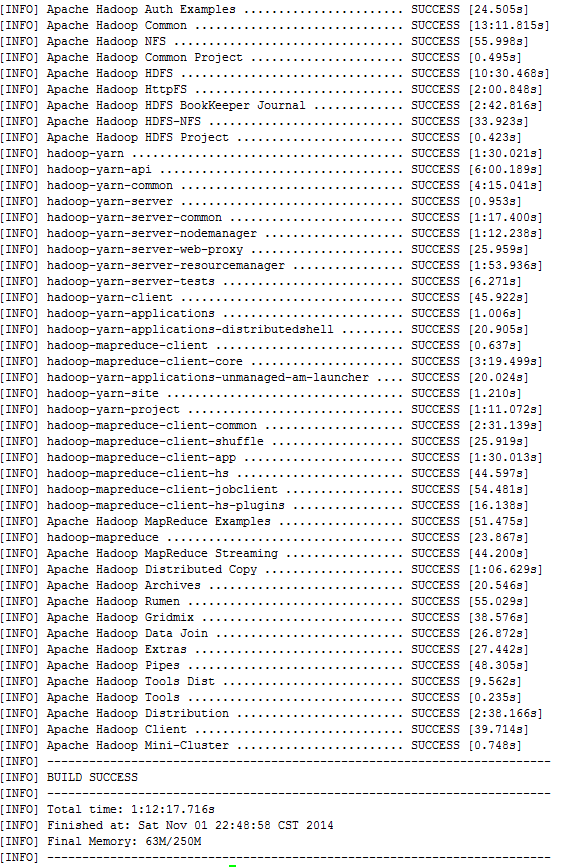
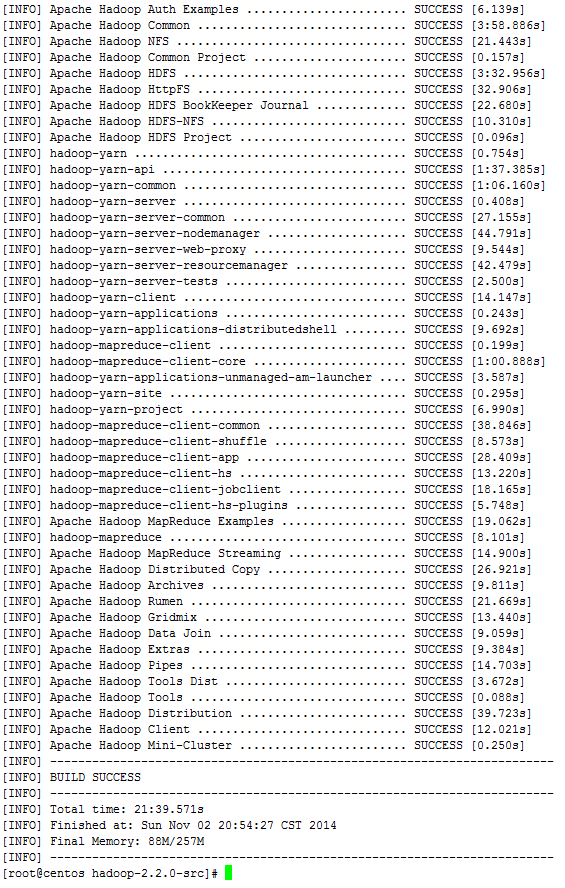
这篇关于Hadoop2.x介绍与源码编译的文章就介绍到这儿,希望我们推荐的文章对编程师们有所帮助!








