本文主要是介绍RT-Thread STM32F103 硬十 iBox BSP说明,希望对大家解决编程问题提供一定的参考价值,需要的开发者们随着小编来一起学习吧!
RT-Thread STM32F103 硬十 iBox BSP说明
- RT-Thread STM32F103 硬十 iBox BSP说明
- 简介
- 开发板介绍
- 外设支持
- 使用说明
- 快速上手
- 硬件连接
- 编译下载
- 运行结果
- 进阶使用
- 注意事项
- 示例代码
- 源码下载
- 维护人:
RT-Thread STM32F103 硬十 iBox BSP说明
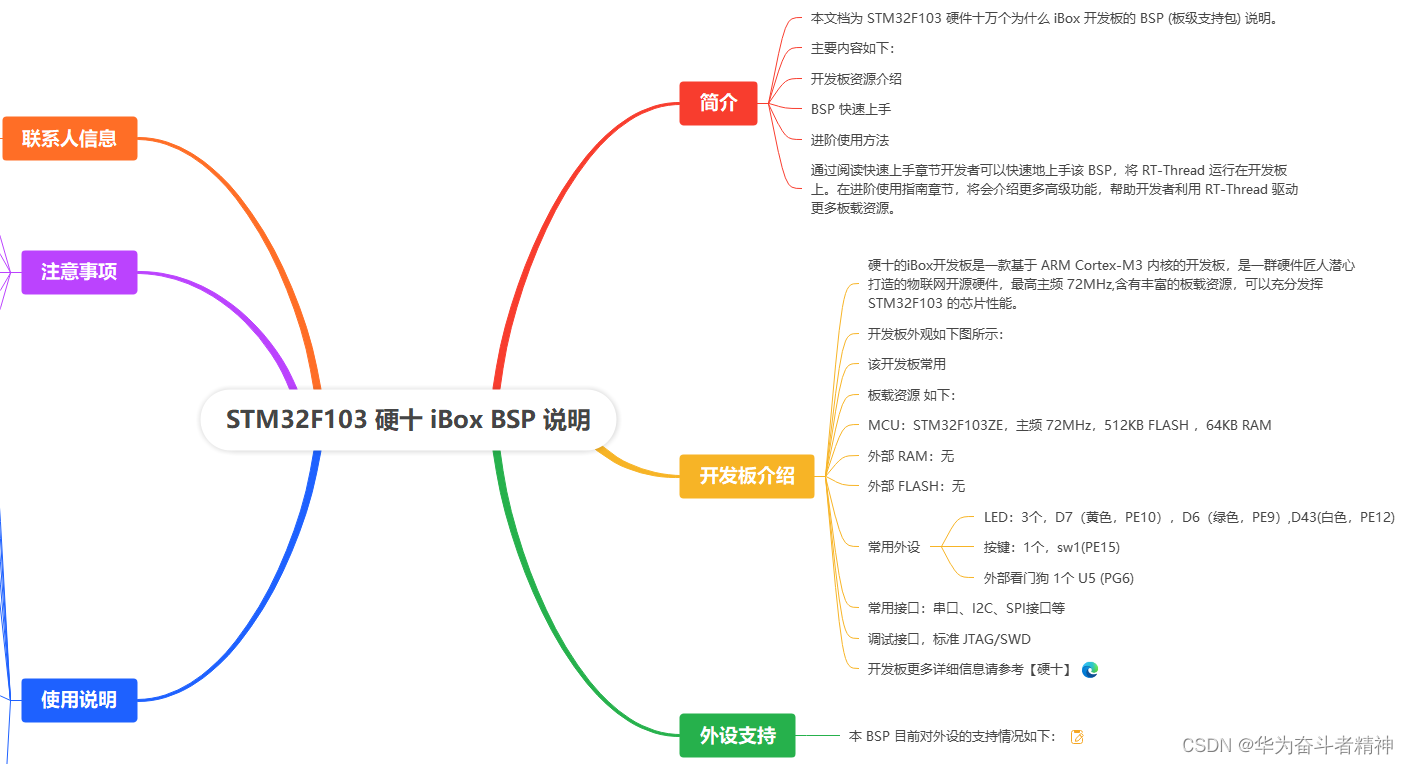
简介
本文档为 STM32F103 硬件十万个为什么 iBox 开发板的 BSP (板级支持包) 说明。
主要内容如下:
- 开发板资源介绍
- BSP 快速上手
- 进阶使用方法
通过阅读快速上手章节开发者可以快速地上手该 BSP,将 RT-Thread 运行在开发板上。在进阶使用指南章节,将会介绍更多高级功能,帮助开发者利用 RT-Thread 驱动更多板载资源。
开发板介绍
硬十的iBox开发板是一款基于 ARM Cortex-M3 内核的开发板,是一群硬件匠人潜心打造的物联网开源硬件,最高主频 72MHz,含有丰富的板载资源,可以充分发挥 STM32F103 的芯片性能。
开发板外观如下图所示:
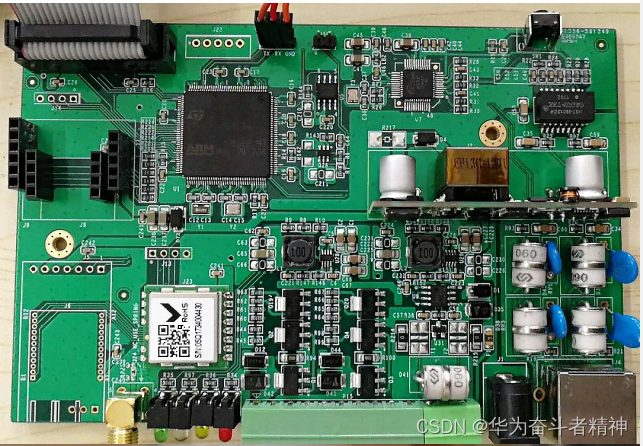
该开发板常用 板载资源 如下:
- MCU:STM32F103ZE,主频 72MHz,512KB FLASH ,64KB RAM
- 外部 RAM:无
- 外部 FLASH:无
- 常用外设
- LED:3个,D7(黄色,PE10),D6(绿色,PE9),D43(白色,PE12)
- 按键:1个,sw1(PE15)
- 外部看门狗 1个 U5 (PG6)
- 常用接口:串口、I2C、SPI接口等
- 调试接口,标准 JTAG/SWD
开发板更多详细信息请参考【硬十】 iBox 开发板介绍 。
外设支持
本 BSP 目前对外设的支持情况如下:
| 板载外设 | 支持情况 | 备注 |
|---|---|---|
| 以太网 | 支持 | W5500 使用 SPI2 |
| RS485 | 支持 | MAX485 使用 UART4 |
| LoRa | 支持 | 利尔达 LSD4RF-2F717N30 使用 SPI1 |
| 片上外设 | 支持情况 | 备注 |
| GPIO | 支持 | PA0, PA1… PG15 —> PIN: 0, 1…144 |
| UART | 支持 | UART1 |
| SPI | 暂不支持 | |
| I2C | 支持 | 软件 I2C (J14) |
| RTC | 支持 | 支持外部晶振和内部低速时钟 |
| ADC | 支持 | ADC1_CHANEL_10, ADC1_CHANNEL_11 |
| PWM | 暂不支持 | |
| IWG | 支持 | 命令:iwdg_sample wdt |
| FLASH | 支持 | 已适配 FAL |
| 扩展模块 | 支持情况 | 备注 |
| WIFI ESP8266 | 支持 | 硬十 ESP-02 使用 UART3 |
使用说明
使用说明分为如下两个章节:
-
快速上手
本章节是为刚接触 RT-Thread 的新手准备的使用说明,遵循简单的步骤即可将 RT-Thread 操作系统运行在该开发板上,看到实验效果 。
-
进阶使用
本章节是为需要在 RT-Thread 操作系统上使用更多开发板资源的开发者准备的。通过使用 ENV 工具对 BSP 进行配置,可以开启更多板载资源,实现更多高级功能。
快速上手
本 BSP 为开发者提供 MDK4、MDK5 和 IAR 工程,并且支持 GCC 开发环境。下面以 MDK5 开发环境为例,介绍如何将系统运行起来。
硬件连接
使用USB转串口线,其中开发板上 Tx 接 串口线 TXD, 开发板 Rx 接 串口线 RXD ,再将串口线接到 PC,接通12V外接电源,接上 Jlink 仿真器。
编译下载
双击 project.uvprojx 文件,打开 MDK5 工程,编译并下载程序到开发板。
工程默认配置使用 JLink 仿真器下载程序,在通过 JLink连接开发板的基础上,点击下载按钮即可下载程序到开发板
运行结果
下载程序成功之后,系统会自动运行,观察开发板上 LED 的运行效果,其中一个电源指示灯红灯常亮,绿色 LED 会周期性闪烁。
连接开发板对应串口到 PC , 在终端工具里打开相应的串口(115200-8-1-N),复位设备后,可以看到 RT-Thread 的输出信息:
\ | /
- RT - Thread Operating System/ | \ 4.0.0 build Jan 11 20192006 - 2018 Copyright by rt-thread team
msh >
进阶使用
此 BSP 默认只开启了 GPIO 和 串口1 的功能,如果需使用以太网、WIFI 等更多高级功能,需要利用 ENV 工具对BSP 进行配置,步骤如下:
-
在 bsp 下打开 env 工具。
-
输入
menuconfig命令配置工程,配置好之后保存退出。 -
输入
pkgs --update命令更新软件包。 -
输入
scons --target=mdk4/mdk5/iar命令重新生成工程。
本章节更多详细的介绍请参考 STM32 系列 BSP 外设驱动使用教程。
注意事项
- 此开发板外部高速晶振是 12MHz ;
- 使用 WIFI ESP8266 , 需将 CH_PD (PG1) 引脚拉高 ;
- 使用 W5500,需插上网线 ;
- 测试 Lora 模块,可直接使用 sx12xx 软件包 ;
- 使用 MAX485, 可使用 软件包中 串口例程,增加收发使能引脚的控制 ;
示例代码
…\components\libc\compilers\common\cstdlib.c
/** Copyright (c) 2006-2022, RT-Thread Development Team** SPDX-License-Identifier: Apache-2.0** Change Logs:* Date Author Notes* 2021-02-15 Meco Man first version*/#include <rtthread.h>#define DBG_TAG "stdlib"
#define DBG_LVL DBG_INFO
#include <rtdbg.h>/*** @brief This function is called when a thread exits. It can detach the thread and perform cleanup.** @param status is the exit status of the thread.*/
void __rt_libc_exit(int status)
{rt_thread_t self = rt_thread_self();if (self != RT_NULL){LOG_W("thread:%s exit:%d!", self->parent.name, status);
#ifdef RT_USING_PTHREADSif (self->pthread_data != RT_NULL){extern void pthread_exit(void *value);pthread_exit((void *)status);}else
#endif{rt_thread_control(self, RT_THREAD_CTRL_CLOSE, RT_NULL);}}
}#ifdef RT_USING_MSH
/*** @brief Execute a command using the Micro-Shell (MSH) subsystem.** @param command is the command string to execute.** @return Returns 0 after executing the command.*/
int system(const char *command)
{extern int msh_exec(char *cmd, rt_size_t length);if (command){msh_exec((char *)command, rt_strlen(command));}return 0;
}
RTM_EXPORT(system);
#endif /* RT_USING_MSH *//*** @brief Convert a long integer to a string representation with a specified radix.** @param value is the long integer to convert.* @param string is the destination string where the result will be stored.* @param radix is the base of the number system to be used for conversion.** @return Returns a pointer to the destination string.*/
char *ltoa(long value, char *string, int radix)
{char tmp[33];char *tp = tmp;long i;unsigned long v;int sign;char *sp;if (string == NULL){return 0;}if (radix > 36 || radix <= 1){return 0;}sign = (radix == 10 && value < 0);if (sign){v = -value;}else{v = (unsigned long)value;}while (v || tp == tmp){i = v % radix;v = v / radix;if (i < 10)*tp++ = (char)(i + '0');else*tp++ = (char)(i + 'a' - 10);}sp = string;if (sign)*sp++ = '-';while (tp > tmp)*sp++ = *--tp;*sp = 0;return string;
}/*** @brief Convert an integer to a string representation with a specified radix.** @param value is the integer to convert.* @param string is the destination string where the result will be stored.* @param radix is the base of the number system to be used for conversion.** @return Returns a pointer to the destination string.*/
char *itoa(int value, char *string, int radix)
{return ltoa(value, string, radix);
}/*** @brief Convert an unsigned long integer to a string representation with a specified radix.** @param value is the unsigned long integer to convert.* @param string is the destination string where the result will be stored.* @param radix is the base of the number system to be used for conversion.** @return Returns a pointer to the destination string.*/
char *ultoa(unsigned long value, char *string, int radix)
{char tmp[33];char *tp = tmp;long i;unsigned long v = value;char *sp;if (string == NULL){return 0;}if (radix > 36 || radix <= 1){return 0;}while (v || tp == tmp){i = v % radix;v = v / radix;if (i < 10)*tp++ = (char)(i + '0');else*tp++ = (char)(i + 'a' - 10);}sp = string;while (tp > tmp)*sp++ = *--tp;*sp = 0;return string;
}/*** @brief Convert an unsigned integer to a string representation with a specified radix.** @param value is the unsigned integer to convert.* @param string is the destination string where the result will be stored.* @param radix is the base of the number system to be used for conversion.** @return Returns a pointer to the destination string.*/
char *utoa(unsigned value, char *string, int radix)
{return ultoa(value, string, radix);
}源码下载
…\bsp\stm32\stm32f103-hw100k-ibox\project.uvproj
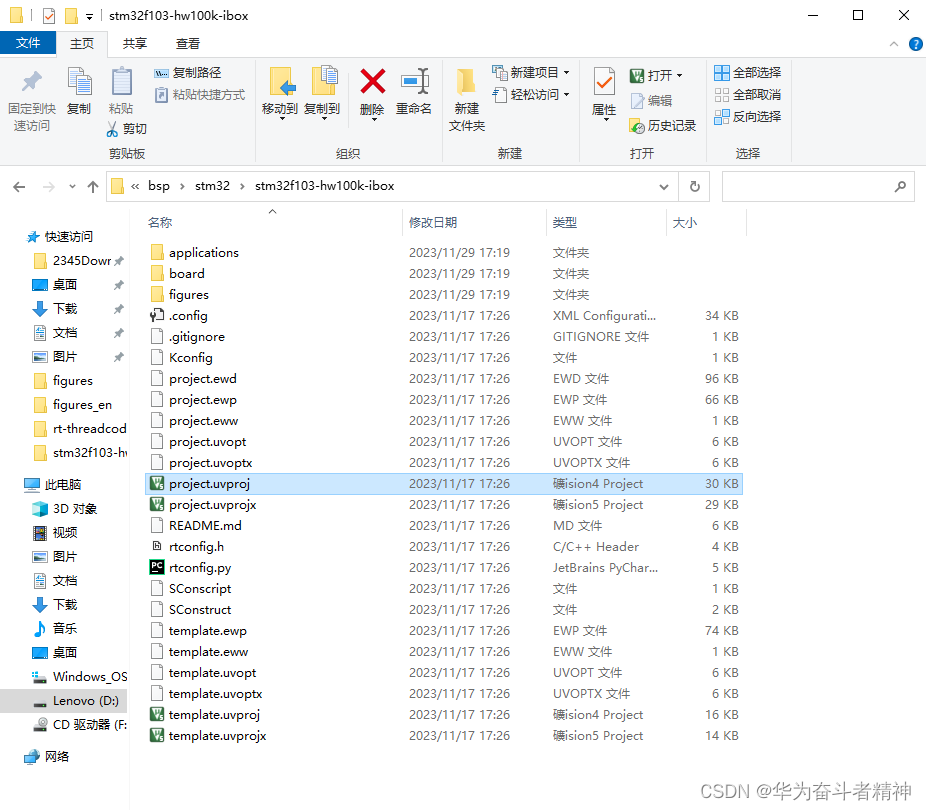
RT-Thread STM32F103 硬十 iBox BSP说明 源码下载
维护人:
- 华为奋斗者精神, 邮箱:1992152446@qq.com
这篇关于RT-Thread STM32F103 硬十 iBox BSP说明的文章就介绍到这儿,希望我们推荐的文章对编程师们有所帮助!




