本文主要是介绍ImageView simpleAdapter 加载网络图片的处理方案,希望对大家解决编程问题提供一定的参考价值,需要的开发者们随着小编来一起学习吧!
ImageView simpleAdapter 加载网络图片的处理方案
文章目录
- ImageView simpleAdapter 加载网络图片的处理方案
- 1、下载smartImageView
- 2、使用smartImageView标签
- 3 修改数据绑定方式
- 4 将数据绑定方式注册到simpleAdapter中
背景:最近做一个安卓的app软件,由于android只能使用本地的照片,和数据库设计本省有点出入,让我头有点疼;通过万能的百娘,我快速锁定一个smartImageView的插件。可以直接使用url的方式显示图片。
先看效果图:
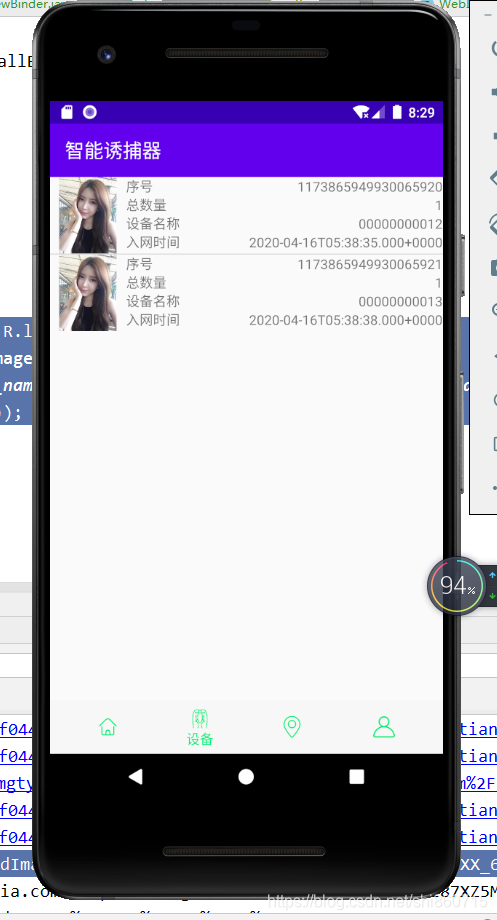
数据格式:
[{"dateTime": "2020-04-16T05:38:35.000+0000","image": "https://timgsa.baidu.com/timg?image&quality=80&size=b9999_10000&sec=1587032030220&di=bfc40a54c3c376905f4ff044a149f6aa&imgtype=0&src=http%3A%2F%2Fimage.tianjimedia.com%2FuploadImages%2F2015%2F295%2F41%2F0E87XZ5MPO7J_3epECXX_600.jpg","name": "00000000012","count": 1,"x": "12313212","y": "1212121","id": "1173865949930065920"
}, {"dateTime": "2020-04-16T05:38:38.000+0000","image": "https://timgsa.baidu.com/timg?image&quality=80&size=b9999_10000&sec=1587032030220&di=bfc40a54c3c376905f4ff044a149f6aa&imgtype=0&src=http%3A%2F%2Fimage.tianjimedia.com%2FuploadImages%2F2015%2F295%2F41%2F0E87XZ5MPO7J_3epECXX_600.jpg","name": "00000000013","count": 1,"x": "21313112","y": "3123213","id": "1173865949930065921"
}]1、下载smartImageView
git:https://github.com/JackCho/SmartImageView
下载后将文件src下文件放入到自己的 工程目录中。
2、使用smartImageView标签
<?xml version="1.0" encoding="utf-8"?>
<LinearLayout xmlns:android="http://schemas.android.com/apk/res/android"xmlns:app="http://schemas.android.com/apk/res-auto"android:orientation="horizontal"android:layout_width="match_parent"android:layout_height="match_parent"><com.loopj.android.image.SmartImageViewandroid:id="@+id/shebei_item_image"android:layout_width="80dp"android:layout_height="80dp"app:srcCompat="@drawable/button_bg" /><LinearLayoutandroid:layout_width="match_parent"android:layout_height="wrap_content"android:orientation="vertical"><LinearLayoutandroid:layout_width="match_parent"android:layout_height="match_parent"android:orientation="horizontal"><TextViewandroid:id="@+id/textView8"android:layout_width="wrap_content"android:layout_height="wrap_content"android:layout_weight="1"android:text="序号" /><TextViewandroid:id="@+id/shebei_item_id"android:layout_width="wrap_content"android:layout_height="wrap_content" /></LinearLayout><LinearLayoutandroid:layout_width="match_parent"android:layout_height="match_parent"android:orientation="horizontal"><TextViewandroid:id="@+id/textView9"android:layout_width="wrap_content"android:layout_height="wrap_content"android:layout_weight="1"android:text="总数量" /><TextViewandroid:id="@+id/shebei_item_count"android:layout_width="wrap_content"android:layout_height="wrap_content"android:singleLine="true" /></LinearLayout><LinearLayoutandroid:layout_width="match_parent"android:layout_height="match_parent"android:orientation="horizontal"><TextViewandroid:id="@+id/textView10"android:layout_width="wrap_content"android:layout_height="wrap_content"android:layout_weight="1"android:text="设备名称" /><TextViewandroid:id="@+id/shebei_item_name"android:layout_width="wrap_content"android:layout_height="wrap_content" /></LinearLayout><LinearLayoutandroid:layout_width="match_parent"android:layout_height="match_parent"android:orientation="horizontal"><TextViewandroid:id="@+id/textView11"android:layout_width="wrap_content"android:layout_height="wrap_content"android:layout_weight="1"android:text="入网时间" /><TextViewandroid:id="@+id/shebei_item_dateTime"android:layout_width="wrap_content"android:layout_height="wrap_content" /></LinearLayout></LinearLayout></LinearLayout>
3 修改数据绑定方式
package com.liu.znybq.adapter;import android.view.View;
import android.widget.ImageView;
import android.widget.SimpleAdapter;import com.liu.znybq.utils.L;
import com.loopj.android.image.SmartImage;
import com.loopj.android.image.SmartImageView;/** 项目名: android_znybq* 包名: com.liu.znybq.adapter* 文件名: CustomImageViewBinder* 创建者: shi860715@126.com liubj* 创建时间: 2020/4/16 15:54* 描述: 用来处理照片*/
public class CustomImageViewBinder implements SimpleAdapter.ViewBinder {@Overridepublic boolean setViewValue(View view, Object data, String textRepresentation) {if( view instanceof SmartImageView){((SmartImageView) view).setImageUrl(data.toString());return true;}return false;}
}修改数据和视图的绑定方式;
4 将数据绑定方式注册到simpleAdapter中
simpleAdapter = new MySimpleAdapter(getActivity(),list,R.layout.shebei_item,new String[]{"id","name","count","dateTime","image"},new int[]{R.id.shebei_item_id,R.id.shebei_item_name,R.id.shebei_item_count,R.id.shebei_item_dateTime,R.id.shebei_item_image});simpleAdapter.setViewBinder(new CustomImageViewBinder());listView.setAdapter(simpleAdapter);这篇关于ImageView simpleAdapter 加载网络图片的处理方案的文章就介绍到这儿,希望我们推荐的文章对编程师们有所帮助!






