本文主要是介绍JAVA_GUI之“职工信息管理系统”,希望对大家解决编程问题提供一定的参考价值,需要的开发者们随着小编来一起学习吧!
要求:
(一)任务描述
(1)编写一个具有图形用户界面的程序,实现对职工基本信息的管理:
A、添加职工信息(职工工号、姓名、出生年月、基本工资、email);
B、显示职工信息:从文件中读取所有职工信息并显示出来;
C、修改和删除职工信息:能对已有职工记录(除工号外)进行修改,能删除已有职工记录,操作能同步到文件中。
D、统计计算:统计职工人数、基本工资平均值、最高工资、最低工资对应的职工的完整信息。
E、程序的主窗口标题要包含开发者的信息“职工信息管理系统,开发者:张三(XXX),指导老师:YYY”,凡是没有加这个信息的,直接扣20分。
F、职工工号由系统自动生成,是一个字符串,格式为XXXXYYZZ,其中XXXX、YY分别为系统当前的年和月,ZZ为职工序号,
例如:20210378表示2021年3月添加的序号为78的工号。
(二)编程要求
(1)添加职工信息时,能对输入的合法性进行检查,以Emai为例,要求用户从文本框中输入的Email必须是合法的Emai,年月也必须是合法的年月。
(2)职工的信息永久存储到文件,若需要显示所有职工及对已有职工记录进行修改,都必须从文件中读写,确保程序退出后信息能得到保存。
(3)以MVC模式进行开发,M为模型,即职工信息模型,它具有职工基本属性,还提供职工数据文件的读写方法,V是添加、删除、修改、浏览等操作的界面,C是事件监听器对象,用来处理界面事件,将模型和视图联系起来,实现数据的存取。
(4)要求各个界面美观、所有窗口打开时居于屏幕正中。
(5)参考方案(你也可以有自己的方案)
可以参考下面的UML图完成类的设计。
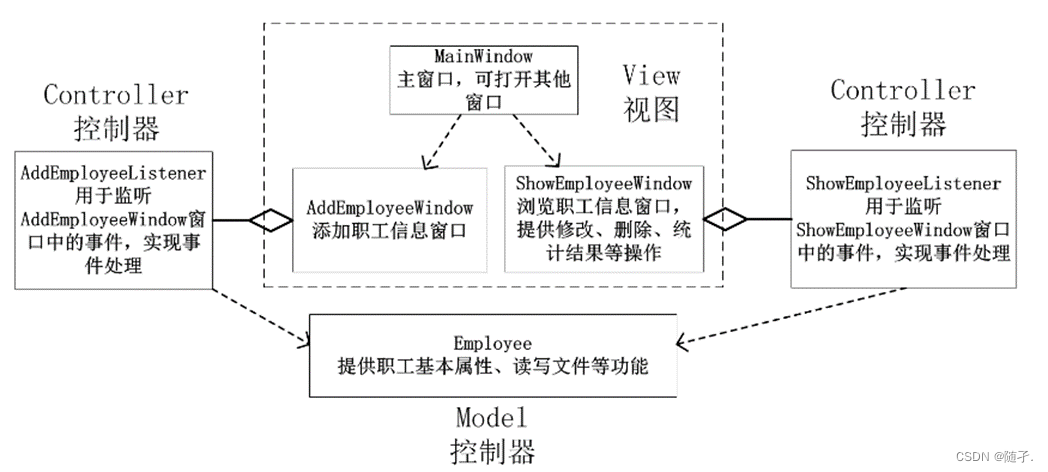
成果:
大致类图:(其中的UML类图并不标准,刚学),好分析类与方法

效果图:
具有添加、删除、修改、查找、展示等功能
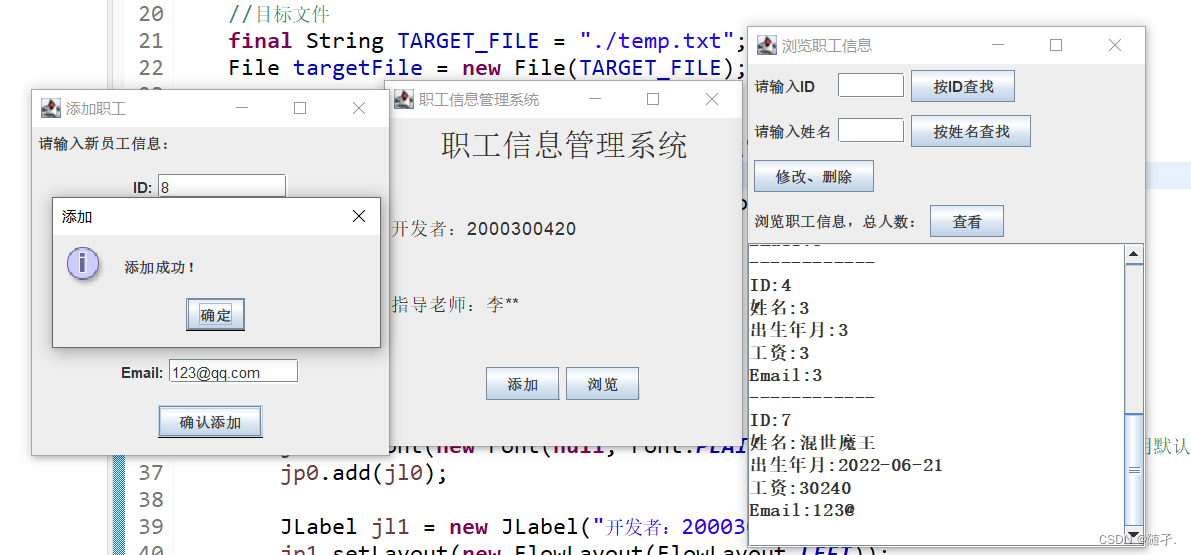
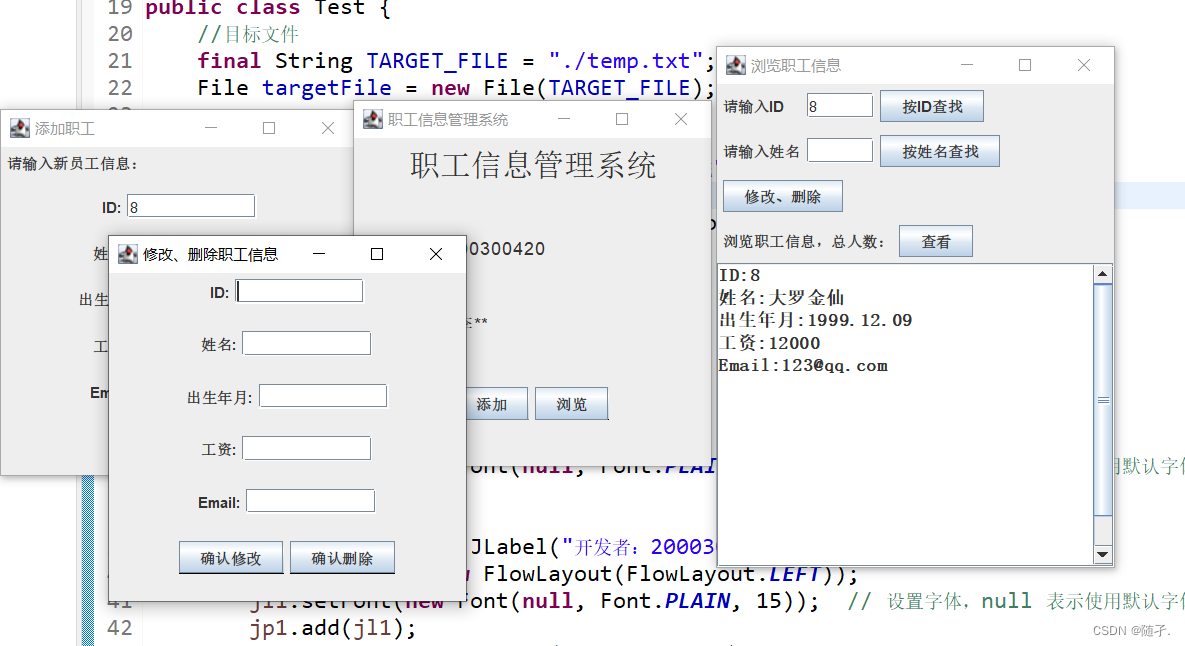
代码:(因为是写在一个文件下的,所以略显冗杂)
//包
package gui_sy3;import java.awt.*;
import javax.swing.*;
import java.awt.event.ActionEvent;
import java.awt.event.ActionListener;
import java.awt.FlowLayout;
import java.io.BufferedReader;
import java.io.CharArrayWriter;
import java.io.File;
import java.io.FileNotFoundException;
import java.io.FileReader;
import java.io.FileWriter;
import java.io.IOException;import javax.swing.JButton;
import javax.swing.JFrame;public class Test {//目标文件final String TARGET_FILE = "./temp.txt";File targetFile = new File(TARGET_FILE);public Test() {JFrame jf = new JFrame("职工信息管理系统");jf.setSize(300, 300);jf.setDefaultCloseOperation(WindowConstants.EXIT_ON_CLOSE);JPanel jp0 = new JPanel();JPanel jp1 = new JPanel();JPanel jp2 = new JPanel();JPanel jp3 = new JPanel();JLabel jl0 = new JLabel();jl0.setText("职工信息管理系统");jl0.setFont(new Font(null, Font.PLAIN, 25)); // 设置字体,null 表示使用默认字体jp0.add(jl0);JLabel jl1 = new JLabel("开发者:2000300420");jp1.setLayout(new FlowLayout(FlowLayout.LEFT)); jl1.setFont(new Font(null, Font.PLAIN, 15)); // 设置字体,null 表示使用默认字体jp1.add(jl1);JLabel jl2 = new JLabel("指导老师:李*辉");jp2.setLayout(new FlowLayout(FlowLayout.LEFT)); jl2.setFont(new Font(null, Font.PLAIN, 15)); // 设置字体,null 表示使用默认字体jp2.add(jl2); JButton jb0 = new JButton("添加");JButton jb1 = new JButton("浏览");jp3.add(jb0);jp3.add(jb1);// 添加操作jb0.addActionListener(new ActionListener() {@Overridepublic void actionPerformed(ActionEvent e) {try {add();} catch (IOException e1) {// TODO Auto-generated catch blocke1.printStackTrace();}}});// 浏览操作jb1.addActionListener(new ActionListener() {@Overridepublic void actionPerformed(ActionEvent e) {try {look();} catch (IOException e1) {// TODO Auto-generated catch blocke1.printStackTrace();}}});// 创建一个垂直盒子容器, 把上面 3 个 JPanel 串起来作为内容面板添加到窗口Box vBox = Box.createVerticalBox();vBox.add(jp0);vBox.add(jp1);vBox.add(jp2);vBox.add(jp3);jf.setContentPane(vBox);
// jf.pack();jf.setLocationRelativeTo(null);jf.setVisible(true);}// 添加 -> 窗口public void add() throws IOException {JFrame jf = new JFrame("添加职工");jf.setSize(300, 300);jf.setDefaultCloseOperation(WindowConstants.EXIT_ON_CLOSE);JPanel jp0 = new JPanel();JLabel jl0 = new JLabel();jl0.setText("请输入新员工信息:");
// jl0.setFont(new Font(null, Font.PLAIN, 10)); // 设置字体,null 表示使用默认字体jp0.setLayout(new FlowLayout(FlowLayout.LEFT));jp0.add(jl0);JPanel jp1 = new JPanel();jp1.add(new JLabel("ID:"));JTextField jtext1 = new JTextField(10);jp1.add(jtext1);JPanel jp2 = new JPanel();jp2.add(new JLabel("姓名:"));JTextField jtext2 = new JTextField(10);jp2.add(jtext2);JPanel jp3 = new JPanel();jp3.add(new JLabel("出生年月:"));JTextField jtext3 = new JTextField(10);jp3.add(jtext3);JPanel jp4 = new JPanel();jp4.add(new JLabel("工资:"));JTextField jtext4 = new JTextField(10);jp4.add(jtext4);JPanel jp5 = new JPanel();jp5.add(new JLabel("Email:"));JTextField jtext5 = new JTextField(10);jp5.add(jtext5);// 第 3 个 JPanel, 使用浮动布局, 并且容器内组件居中显示JPanel jp6 = new JPanel(new FlowLayout(FlowLayout.CENTER));JButton jb06 = new JButton("确认添加");jp6.add(jb06);if(targetFile.createNewFile()) {System.out.println("文件不存在,创建成功");}else {System.out.println("文件存在");} // 添加事件jb06.addActionListener(new ActionListener() {@Overridepublic void actionPerformed(ActionEvent e) {System.out.println("确认添加");try {//打开文件字符输出流FileWriter writer = new FileWriter(targetFile,true);//获取文本显示区文本String[][] result = new String[5][2]; result[0][0] = "ID:";result[0][1] = jtext1.getText();result[1][0] = "姓名:";result[1][1] = jtext2.getText();result[2][0] = "出生年月:";result[2][1] = jtext3.getText();result[3][0] = "工资:";result[3][1] = jtext4.getText();result[4][0] = "Email:";result[4][1] = jtext5.getText();//写入文件writer.write("------------\n");for(int i=0;i<5;i++) {for(int j=0;j<2;j++) {writer.write(result[i][j]);}writer.write("\n");}writer.write("\n");writer.flush();//关闭输出流writer.close(); // 消息对话框无返回, 仅做通知作用JOptionPane.showMessageDialog(jf,"添加成功!","添加",JOptionPane.INFORMATION_MESSAGE);} catch (IOException e1) {// TODO Auto-generated catch blocke1.printStackTrace();}}});// 创建一个垂直盒子容器, 把上面 3 个 JPanel 串起来作为内容面板添加到窗口Box vBox = Box.createVerticalBox();vBox.add(jp0);vBox.add(jp1);vBox.add(jp2);vBox.add(jp3);vBox.add(jp4);vBox.add(jp5);vBox.add(jp6);jf.setContentPane(vBox);// jf.pack();jf.setLocationRelativeTo(null);jf.setVisible(true);}// 浏览 -> 窗口public void look() throws IOException {JFrame jf = new JFrame("浏览职工信息");
// jf.setSize(300, 300);jf.setDefaultCloseOperation(WindowConstants.EXIT_ON_CLOSE);// 第 1 个 JPanel, 使用默认的浮动布局JPanel jp0 = new JPanel();jp0.add(new JLabel("请输入ID "));JTextField jtext0 = new JTextField(5);jp0.add(jtext0);JButton jb0 = new JButton("按ID查找");jp0.add(jb0);jp0.setLayout(new FlowLayout(FlowLayout.LEFT));JPanel jp1 = new JPanel();jp1.add(new JLabel("请输入姓名"));JTextField jtext1 = new JTextField(5);jp1.add(jtext1);JButton jb1 = new JButton("按姓名查找");jp1.add(jb1);jp1.setLayout(new FlowLayout(FlowLayout.LEFT));JPanel jp2 = new JPanel();JButton jb2=new JButton("修改、删除");jp2.add(jb2);jp2.setLayout(new FlowLayout(FlowLayout.LEFT)); JPanel jp3 = new JPanel();jp3.add(new JLabel("浏览职工信息,总人数:"));JButton jb3=new JButton("查看");jp3.add(jb3);jp3.setLayout(new FlowLayout(FlowLayout.LEFT)); // // 创建一个 10 行 20 列的文本区域final JTextArea textArea = new JTextArea(15,30);// 设置自动换行textArea.setLineWrap(true);JScrollPane jsp4 = new JScrollPane(textArea,ScrollPaneConstants.VERTICAL_SCROLLBAR_ALWAYS,ScrollPaneConstants.HORIZONTAL_SCROLLBAR_NEVER);// 添加到内容面板
// jp4.add(textArea);// //创建目标文件对象
// targetFile = new File(TARGET_FILE);
// if(targetFile.createNewFile()) {
// System.out.println("文件不存在,创建成功");
// }else {
// System.out.println("文件存在");
// }// 按ID查找jb0.addActionListener(new ActionListener() {@Overridepublic void actionPerformed(ActionEvent e) {System.out.println("按ID查找");//获取文本显示区文本String[][] res = new String[2][2]; res[0][0] = "ID:";res[0][1] = jtext0.getText();res[1][0] = "姓名:";res[1][1] = jtext1.getText();// 读 FileReader in = null;try {in = new FileReader("temp.txt");} catch (FileNotFoundException e2) {// TODO Auto-generated catch blocke2.printStackTrace();} BufferedReader bufIn = new BufferedReader(in); String line = null; String[] datas = new String[100];//读入结果StringBuffer my_result = new StringBuffer();int i=0;int j=0;try {while ( (line = bufIn.readLine()) != null) { datas[i]=line;i++;}} catch (IOException e1) {// TODO Auto-generated catch blocke1.printStackTrace();} while(true) { if(datas[j].equals(res[0][0]+res[0][1])) {for(int k=0;k<5;k++) {my_result.append(datas[j]);// 添加换行符 my_result.append(System.getProperty("line.separator")); j++;}break;}j++;if(datas[j]==null) {System.out.println("抱歉,ID未找到!");break;}}// 关闭 输入流 try {bufIn.close();} catch (IOException e1) {// TODO Auto-generated catch blocke1.printStackTrace();} try {in.close();} catch (IOException e1) {// TODO Auto-generated catch blocke1.printStackTrace();}// 更新文本显示区内容textArea.setFont(new Font("宋体", Font.BOLD, 15));textArea.setText(my_result.toString());// 清除框内输入字符jtext0.setText("");}});// 按姓名查找jb1.addActionListener(new ActionListener() {@Overridepublic void actionPerformed(ActionEvent e) {System.out.println("按姓名查找");//获取文本显示区文本String[][] res = new String[2][2]; res[0][0] = "ID:";res[0][1] = jtext0.getText();res[1][0] = "姓名:";res[1][1] = jtext1.getText();// 读 FileReader in = null;try {in = new FileReader("temp.txt");} catch (FileNotFoundException e2) {// TODO Auto-generated catch blocke2.printStackTrace();} BufferedReader bufIn = new BufferedReader(in); String line = null; String[] datas = new String[100];// 读入结果StringBuffer my_result = new StringBuffer();int i=0;int j=0;try {while ( (line = bufIn.readLine()) != null) { datas[i]=line;i++;}} catch (IOException e1) {// TODO Auto-generated catch blocke1.printStackTrace();}while(true) { if(datas[j].equals(res[1][0]+res[1][1])) {for(int k=0;k<5;k++) {my_result.append(datas[j-1]);// 添加换行符 my_result.append(System.getProperty("line.separator")); j++;}break;}j++;if(datas[j]==null) {System.out.println("抱歉,姓名未找到!");break;}}// 关闭 输入流 try {bufIn.close();} catch (IOException e1) {// TODO Auto-generated catch blocke1.printStackTrace();} try {in.close();} catch (IOException e1) {// TODO Auto-generated catch blocke1.printStackTrace();}// 更新文本显示区内容textArea.setFont(new Font("宋体", Font.BOLD, 15));textArea.setText(my_result.toString());// 清除框内输入字符jtext1.setText("");}});// 读出到文本区域事件jb3.addActionListener(new ActionListener() {@Overridepublic void actionPerformed(ActionEvent e) {System.out.println("查看->读出到文本区域事件");try {// 字符读入流FileReader reader = new FileReader(targetFile); // 读入缓冲区char[] buffer = new char[1024];// 读入结果StringBuffer result = new StringBuffer();// 每次读入缓冲区的长度int len;// 从读入流中读取文件内容并形成结果while((len = reader.read(buffer)) != -1) {result.append(buffer,0,len);} // 关闭读入流reader.close();// 更新文本显示区内容textArea.setFont(new Font("宋体", Font.BOLD, 15));textArea.setText(result.toString());} catch (FileNotFoundException e1) {// TODO Auto-generated catch blocke1.printStackTrace();} catch (IOException e1) {// TODO Auto-generated catch blocke1.printStackTrace();}}});// 修改、删除事件jb2.addActionListener(new ActionListener() {@Overridepublic void actionPerformed(ActionEvent e) {change();}});// 创建一个垂直盒子容器, 把上面 JPanel 串起来作为内容面板添加到窗口Box vBox = Box.createVerticalBox();vBox.add(jp0);vBox.add(jp1);vBox.add(jp2);vBox.add(jp3);vBox.add(jsp4);jf.setContentPane(vBox);jf.pack();jf.setLocationRelativeTo(null);jf.setVisible(true);}// 修改、删除 -> 窗口public void change() {JFrame jf = new JFrame("修改、删除职工信息");jf.setSize(300, 300);jf.setDefaultCloseOperation(WindowConstants.EXIT_ON_CLOSE);// 第 1 个 JPanel, 使用默认的浮动布局JPanel jp0 = new JPanel();jp0.add(new JLabel("ID:"));JTextField jtext0 = new JTextField(10);jp0.add(jtext0);JPanel jp1 = new JPanel();jp1.add(new JLabel("姓名:"));JTextField jtext1 = new JTextField(10);jp1.add(jtext1);JPanel jp2 = new JPanel();jp2.add(new JLabel("出生年月:"));JTextField jtext2 = new JTextField(10);jp2.add(jtext2);JPanel jp3 = new JPanel();jp3.add(new JLabel("工资:"));JTextField jtext3 = new JTextField(10);jp3.add(jtext3);JPanel jp4 = new JPanel();jp4.add(new JLabel("Email:"));JTextField jtext4 = new JTextField(10);jp4.add(jtext4);JPanel jp5 = new JPanel();JButton jb51=new JButton("确认修改");jp5.add(jb51);JButton jb52=new JButton("确认删除");jp5.add(jb52);// 修改事件jb51.addActionListener(new ActionListener() {@Overridepublic void actionPerformed(ActionEvent e) {System.out.println("确认修改");//获取文本显示区文本String[][] result = new String[5][2]; result[0][0] = "ID:";result[0][1] = jtext0.getText();result[1][0] = "姓名:";result[1][1] = jtext1.getText();result[2][0] = "出生年月:";result[2][1] = jtext2.getText();result[3][0] = "工资:";result[3][1] = jtext3.getText();result[4][0] = "Email:";result[4][1] = jtext4.getText(); int found = 0;String[] datas = new String[100];FileReader fileReader;try {fileReader = new FileReader("temp.txt");try (BufferedReader buf = new BufferedReader(fileReader)) {String line = null;int i=0;int j=0;
// System.out.println("1");while((line = buf.readLine() )!= null){datas[i]=line;i++;}
// System.out.println("2");while(true) { if(datas[j].equals(result[0][0]+result[0][1])) {for(int k=0;k<5;k++) {replacTextContent(datas[j],result[k][0]+result[k][1],j);j++;}found = 1;break;}j++;if(datas[j]==null) {JOptionPane.showMessageDialog(jf,"未找到!","警告",JOptionPane.WARNING_MESSAGE);break;}}
// System.out.println("3");// 消息对话框无返回, 仅做通知作用if(found == 1) {JOptionPane.showMessageDialog(jf,"修改成功!","修改",JOptionPane.INFORMATION_MESSAGE);}}} catch (FileNotFoundException e1) {// TODO Auto-generated catch blocke1.printStackTrace();} catch (IOException e1) {// TODO Auto-generated catch blocke1.printStackTrace();}}// 修改操作 -> 指定行替换txt文件的内容public void replacTextContent(String oldstr, String newStr, int j) throws IOException{//原有的内容String srcStr = oldstr; //要替换的内容String replaceStr = newStr; // 读 FileReader in = new FileReader("temp.txt"); BufferedReader bufIn = new BufferedReader(in); // 内存流, 作为临时流 CharArrayWriter tempStream = new CharArrayWriter(); // 替换 String line = null; int i=0;while ( (line = bufIn.readLine()) != null) { if(i==j) {// 替换每行中, 符合条件的字符串 line = line.replaceAll(srcStr, replaceStr); }// 将该行写入内存 tempStream.write(line); // 添加换行符 tempStream.append(System.getProperty("line.separator")); i++;} // 关闭 输入流 bufIn.close(); // 将内存中的流 写入 文件 FileWriter out = new FileWriter("temp.txt"); tempStream.writeTo(out); out.close(); }});// 删除事件jb52.addActionListener(new ActionListener() {@Overridepublic void actionPerformed(ActionEvent e) {System.out.println("确认删除");//获取文本显示区文本String[][] result = new String[5][2]; result[0][0] = "ID:";result[0][1] = jtext0.getText();result[1][0] = "姓名:";result[1][1] = jtext1.getText();result[2][0] = "出生年月:";result[2][1] = jtext2.getText();result[3][0] = "工资:";result[3][1] = jtext3.getText();result[4][0] = "Email:";result[4][1] = jtext4.getText(); int found = 0;String[] datas = new String[100];FileReader fileReader;try {fileReader = new FileReader("temp.txt");try (BufferedReader buf = new BufferedReader(fileReader)) {String line = null;int i=0;int j=0;
// System.out.println("1");while((line = buf.readLine() )!= null){datas[i]=line;i++;}
// System.out.println("2");while(true) { if(datas[j].equals(result[0][0]+result[0][1])) {for(int k=0;k<6;k++) {DeleteTextContent(datas[j-1],j-1);j++;}found = 1;break;}j++;if(datas[j]==null) {JOptionPane.showMessageDialog(jf,"未找到!","警告",JOptionPane.WARNING_MESSAGE);break;}}DeleteText2();
// System.out.println("3");if(found == 1) {// 消息对话框无返回, 仅做通知作用JOptionPane.showMessageDialog(jf,"删除成功!","删除",JOptionPane.INFORMATION_MESSAGE);}}} catch (FileNotFoundException e1) {// TODO Auto-generated catch blocke1.printStackTrace();} catch (IOException e1) {// TODO Auto-generated catch blocke1.printStackTrace();}}// 删除操作 -> 指定行删除txt文件的内容, 但还有空行public void DeleteTextContent(String oldstr, int j) throws IOException{//原有的内容String srcStr = oldstr; // 读 FileReader in = new FileReader("temp.txt"); BufferedReader bufIn = new BufferedReader(in); // 内存流, 作为临时流 CharArrayWriter tempStream = new CharArrayWriter(); // 替换 String line = null; int i=0;while ( (line = bufIn.readLine()) != null) { if(i==j) {// 替换每行中, 符合条件的字符串 line = line.replaceAll(srcStr, ""); }// 将该行写入内存 tempStream.write(line); // 添加换行符 tempStream.append(System.getProperty("line.separator")); i++;} // 关闭 输入流 bufIn.close(); // 将内存中的流 写入 文件 FileWriter out = new FileWriter("temp.txt"); tempStream.writeTo(out); out.close(); }public void DeleteText2() throws IOException{ // 读 FileReader in = new FileReader("temp.txt"); BufferedReader bufIn = new BufferedReader(in); // 内存流, 作为临时流 CharArrayWriter tempStream = new CharArrayWriter(); // 替换 String line = null; while ( (line = bufIn.readLine()) != null) { if(line.equals("")) {continue;}else{// 将该行写入内存 tempStream.write(line); // 添加换行符 tempStream.append(System.getProperty("line.separator")); }} // 关闭 输入流 bufIn.close(); // 将内存中的流 写入 文件 FileWriter out = new FileWriter("temp.txt"); tempStream.writeTo(out); out.close(); }});// 创建一个垂直盒子容器, 把上面 JPanel 串起来作为内容面板添加到窗口Box vBox = Box.createVerticalBox();vBox.add(jp0);vBox.add(jp1);vBox.add(jp2);vBox.add(jp3);vBox.add(jp4);vBox.add(jp5);// 设置窗口的内容面板jf.setContentPane(vBox);// 自动排版
// jf.pack();/*** 设置窗口的相对位置。* 如果 comp 整个显示区域在屏幕内, 则将窗口放置到 comp 的中心;* 如果 comp 显示区域有部分不在屏幕内, 则将该窗口放置在最接近 comp 中心的一侧;* comp 为 null, 表示将窗口放置到屏幕中心。*/jf.setLocationRelativeTo(null);// 设置窗口是否可见jf.setVisible(true);}public static void main(String[] args) {new Test();}}
这篇关于JAVA_GUI之“职工信息管理系统”的文章就介绍到这儿,希望我们推荐的文章对编程师们有所帮助!





