本文主要是介绍ANSYS workbench 根据坐标施加载荷- external data载荷映射,希望对大家解决编程问题提供一定的参考价值,需要的开发者们随着小编来一起学习吧!
在一些类型的分析中,需要将按位置分布的载荷施加到结构上,比如流体分析导出了结构的压强分布,需要将压强分布载荷施加到固体上。这种分析可以使用workbench中的external data实现。


1 例子
1.1 结构
结构为一个100*100mm的薄板,厚度为2mm;结构为钢,E=206000MPA, v = 0.3。
固支约束两条相邻的边;
载荷分布函数为p=(x2+y2)0.5/((20.5)*100) MPa,即(0, 0)的压强为0,(100, 100)的压强为1。


1.2 载荷
载荷函数:p=(x^2+y^2)^0.5/((2^0.5)*100) in excel ; p=(x**2+y**2)**0.5/((2**0.5)*100) in python
.csv文件形式
0,x,y,z,p
1,0,0,0,0
2,10,0,0,0.070710678
3,20,0,0,0.141421356
4,30,0,0,0.212132034
5,40,0,0,0.282842712
6,50,0,0,0.353553391
7,60,0,0,0.424264069
8,70,0,0,0.494974747
9,80,0,0,0.565685425
10,90,0,0,0.636396103
11,100,0,0,0.707106781
…
116,50,100,0,0.790569415
117,60,100,0,0.824621125
118,70,100,0,0.863133825
119,80,100,0,0.905538514
120,90,100,0,0.95131488
121,100,100,0,1
2 分析流程
2.1 使用external data模块 导入载荷
选择载荷文件
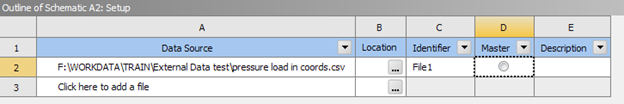
设置载荷文件的属性,比如数据从哪一行开始读入、分隔符、单位、坐标系形式、偏移等。

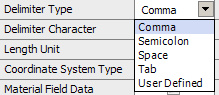
设置载荷数据的类型、单位。这里使用坐标系+压力的形式读入。
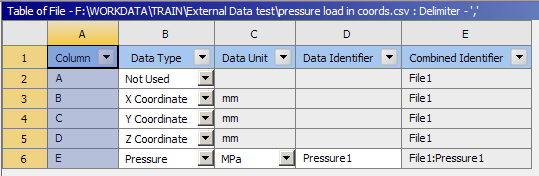
设置完后的载荷数据预览。

2.2 求解
2.2.1 imported load 设置

设置项

这就不得不吐槽workbench的帮助文档了,有些设置项你在帮助文档找不到解释!!!
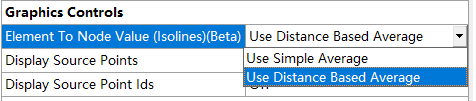
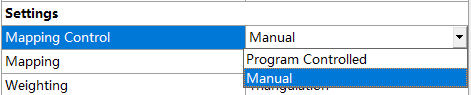
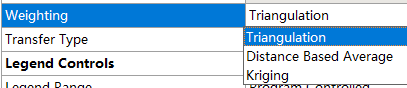
帮助文档中关于加权计算方式的解释
Triangulation creates temporary elements from the n closest source nodes to find the closest points that will contribute portions of their data values. For 3D, 4-node tetrahedrons are created, and for 2D, 3-node triangles are created by iterating over all possible combinations of the source points (maximum number controlled by the Limit property), starting with the closest points. If the target point is found within the element, weights are calculated based on the target’s location inside the element.
Distance Based Average uses the distance from the target node to the specified number of closest source node(s) to calculate a weighting value.
Kriging is a regression-based interpolation technique that assigns weights to surrounding source points according to their spatial covariance values. The algorithm combines the kriging model with a polynomial model to capture local and global deviations. The kriging model interpolates the source points based on their localized deviations, while the polynomial model globally approximates the source space. See Kriging in the DesignXplorer User’s Guide for more information.
2.2.2 网格影响
可以看到,单元尺寸越小,插值结果也越光滑。但也受限于载荷数据的数量。
网格尺寸为10mm

网格尺寸为5mm
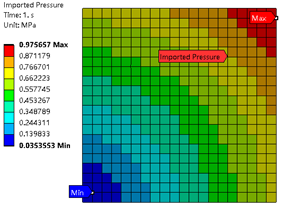
网格尺寸为1mm
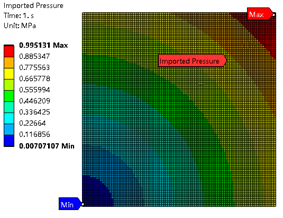
网格尺寸为1mm时的载荷插值报告
源节点数为121个,需要映射的节点为10000个。
---------Imported Load Transfer Summary------------
Maximum source mesh bounding box length: 0.1 (m) Maximum range used in sorting closest nodes: 0.032 (m)
Number of source nodes: 121 Number of target nodes: 10000
Number of nodes mapped : 10000 Number of nodes not mapped : 0 Number of nodes outside : 0
Percent nodes mapped: 100% Weight calculation time: 0.577 (s) Number of variables to interpolate: 1. Interpolation time: 0. (s)
求解结果
三种尺寸网格的求解结果位移基本相近。
1mm网格模型的位移云图为

我能找到的帮助文档中的参考
关于external data模块
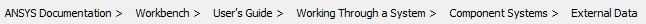
Workbench Documentation > Working Through a System > Component Systems
关于映射的理论解释
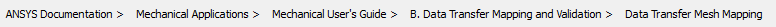
Data Transfer Mesh Mapping
最后的最后
欢迎大家点赞、评论及转载,转载请注明出处!
如果觉得我帮助到了你:
为我打call,不如为我打款!

在下一篇中,介绍用abaqus实现相似功能。
这篇关于ANSYS workbench 根据坐标施加载荷- external data载荷映射的文章就介绍到这儿,希望我们推荐的文章对编程师们有所帮助!






