本文主要是介绍vue+openlayers 实现台风效果 ***,希望对大家解决编程问题提供一定的参考价值,需要的开发者们随着小编来一起学习吧!
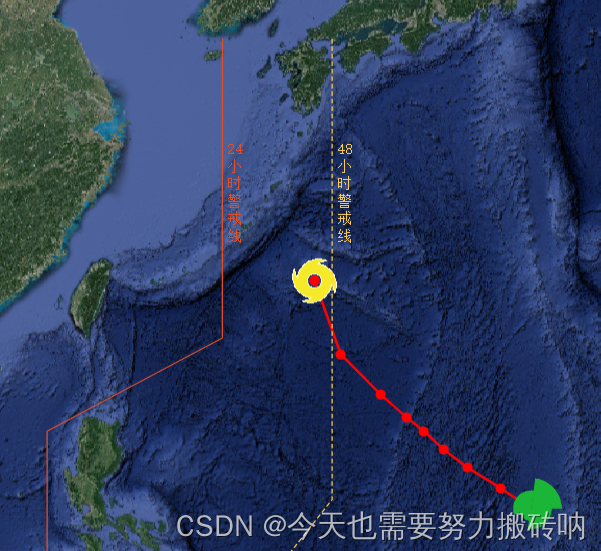
实现台风效果
<img id="tfImg" src="../../public/editor-0.8s-47px.gif" /><!-- 台风hover信息 --><div id="tfHoverInfo"><!-- {{tf2HoverInfo}} --><div>强度:{{ tf2HoverInfo.vti }}</div><div>东经:{{ tf2HoverInfo.clongitude }}</div><div>北纬:{{ tf2HoverInfo.clatitude }}</div><div>风力:{{ tf2HoverInfo.foreWd }}</div><div>风速:{{ tf2HoverInfo.foreWs }}</div><div>移动速度:{{ tf2HoverInfo.cws }}</div></div><!-- 台风过警戒线提示 --><div id="tf2AlterInfo">{{ tf2AlterInfo }}</div><div class="ol-legend" title="图例" @click="showLenged"></div><transition name="lenged-fade"><div class="legend-container" v-show="lengedFlag"><img :src="this.tlpng" /></div></transition>
#tfImg {position: absolute;top: -100px;left: -100px;z-index: 999999;
}
#tf2AlterInfo {display: none;position: absolute;width: 120px;height: 60px;line-height: 60px;padding: 10px;text-align: center;border-radius: 8px;border: 1px solid gray;color: red;background-color: yellow;font-size: 18px;font-weight: bold;
}
#tfHoverInfo {position: absolute;z-index: 9999999;border-radius: 6px;background-color: whitesmoke;padding: 15px;display: none;overflow: auto;
}
.ol-legend {position: absolute;bottom: 10px;right: 280px;z-index: 99999;height: 22px;width: 23px;background-image: url("../../public/images/tl.png");background-repeat: no-repeat;background-size: 100% 100%;cursor: pointer;
}
.legend-container {position: absolute;bottom: 40px;right: 320px;
}
data(){
return {//台风alertLine24Turf: null,alertLine48Turf: null,//警戒线图层warningLineLayer: null,//绘制台风图层和sourcetf2VecLayer: null,tf2VecSource: null,tf2HoverFlag: 0,tf2HoverInfo: {vti: "1",clatitude: "2",clongitude: "3",cws: "4",cpress: "5",// pressure: "6",// movespeed: "7"},oldTf2Feature: null,tf2AlterInfo: "",lengedFlag: false, //图例}
}
mounted****//初始化绘制台风相关变量this.tf2VecSource = new VectorSource();this.tf2VecLayer = new VectorLayer({source: this.tf2VecSource,});this.map.addLayer(this.tf2VecLayer);console.log("台风矢量添加完成");//地图鼠标事件****this.map.on("pointermove", (ev) => {//台风事件// this.tf2HoverFlag = 100;if (this.tf2HoverFlag == 1) {let pixel = ev.pixel;let feature = this.map.forEachFeatureAtPixel(pixel, function (feature) {return feature;});console.log(feature, "台风");if (feature != undefined && feature.values_._self) {this.oldTf2Feature = feature;// console.log(feature.getStyle(), '台风');// console.log(this.tfHoverInfo,"??");this.tf2HoverInfo.vti = feature.values_._self.vti;this.tf2HoverInfo.clongitude = feature.values_._self.clongitude;this.tf2HoverInfo.clatitude = feature.values_._self.clatitude;this.tf2HoverInfo.cws = feature.values_._self.cws;let dom = document.querySelector("#tfHoverInfo");let pixel = this.lonlat2pixel({lon: parseFloat(feature.values_._self.clongitude),lat: parseFloat(feature.values_._self.clatitude),});dom.style.display = "block";dom.style.top = pixel[1] - 200 + "px";dom.style.left = pixel[0] - 110 + "px";let style = feature.getStyle();//接下来圈变大feature.setStyle(new Style({image: new CircleStyle({fill: new Fill({color: style.image_.fill_.color_, //'#ff0000',}),radius: 12,}),}));} else {document.querySelector("#tfHoverInfo").style.display = "none";if (this.oldTf2Feature) {//恢复let style = this.oldTf2Feature.getStyle();this.oldTf2Feature.setStyle(new Style({image: new CircleStyle({fill: new Fill({color: style.image_.fill_.color_, //'#ff0000',}),radius: 4,}),}));}}}});this.map.setView(new View({center: fromLonLat([130, 15]),zoom: 5,}));
methods***//台风大圈画法generalCurveFeature(olon, olat, r, startAng, endAng, interval) {let mianArr = [];for (let i = startAng; i < endAng; ) {i += interval;let clon = r * Math.sin((i * Math.PI) / 180);let clat = r * Math.cos((i * Math.PI) / 180);let ec = 6356755.0 + ((6378136.49 - 6356755.0) * (90 - olat)) / 90;let ed = ec * Math.cos((olat * Math.PI) / 180);let jlon = ((clon / ed + (olon * Math.PI) / 180) * 180) / Math.PI;let jlat = ((clat / ec + (olat * Math.PI) / 180) * 180) / Math.PI;let a11 = fromLonLat([jlon, jlat]);mianArr.push(a11);}mianArr.push(fromLonLat([olon, olat]));let featuremian = new Feature({geometry: new Polygon([mianArr]),});return featuremian;},//经纬度坐标转屏幕坐标lonlat2pixel(opt) {console.log(opt, "数据数据");let pmzb = this.map.getPixelFromCoordinate(fromLonLat([opt.lon, opt.lat]));return pmzb;},// 根据 约定的 类型的索引 判别 底图 与 注记图 需要渲染的layer类型JudgeBaseAndNoteByType(index) {let map = [["vec", "cva"],["ter", "cta"],["img", "cia"],];return map[index];},/*创建标注样式*@param{object} feature 标注要素*@return {object} 返回创建的标注样式对象*/createLabelStyle(feature) {//返回一个样式return new Style({//文本样式text: new Text({textAlign: "center", //对齐方式textBaseline: "middle", //文本基线font: "normal 18px 微软雅黑", //字体样式text: feature.get("name"), //文本内容offsetY: 15, // Y轴偏置fill: new Fill({//填充样式color: "#ffffff",}),backgroundFill: new Fill({// 填充背景color: [0, 0, 0, 0.6],}),padding: [2, 5, 2, 5],}),// 设置层级zIndex: 199,});},//台风绘制2*****compassesTf() {this.tf2HoverFlag = 1;// console.log(this.typeFun);const dataNum = this.typeFun; //模拟jsonlet pointsArr = dataNum;let featureArr = [];let lonlatArr = [];let lonlatArr1 = [];for (let i = 0; i < pointsArr.length; i++) {let ponsition = [pointsArr[i].clongitude, pointsArr[i].clatitude];lonlatArr.push(fromLonLat([pointsArr[i].clongitude, pointsArr[i].clatitude]));lonlatArr1.push([pointsArr[i].clongitude, pointsArr[i].clatitude]);//创建featurelet featurepoint = new Feature({geometry: new Point(fromLonLat(ponsition)),_self: pointsArr[i],});//设置feature的样式featurepoint.setStyle(new Style({image: new CircleStyle({fill: new Fill({color: this.generalColorByTfLevel(pointsArr[i].strong), //'#ff0000',}),radius: 4,}),}));featureArr.push(featurepoint);}//连线let tf2line = new Feature({geometry: new LineString(lonlatArr),});tf2line.setStyle(new Style({stroke: new Stroke({color: "#FF0000",width: 2,}),}));//风圈let windCircleFeature = new Feature({geometry: new Point(lonlatArr[0]),});let markerStyle = new Style({// 设置icon大小image: new Icon({scale: 0.8,src: this.imgUrl4, //'editor-0.8s-47px.gif' //'/typhoon.png'windCircleFeature.setStyle(markerStyle);this.tf2VecSource.addFeatures(featureArr); //添加点this.tf2VecSource.addFeature(tf2line); //添加线this.tf2VecSource.addFeature(windCircleFeature); //添加台风// console.log(toLonLat(lonlatArr[0]), 'lonlatArr[0]lonlatArr[0]lonlatArr[0]');//绘制台风 风圈大画法let center = toLonLat(lonlatArr[0]);let f = this.generalCurveFeature(center[0], center[1], 150000, 0, 90, 0.5);let f1 = this.generalCurveFeature(center[0], center[1], 100000, 70, 190, 0.5);let f2 = this.generalCurveFeature(center[0], center[1],60000 , 170, 290, 0.5);let f3 = this.generalCurveFeature(center[0], center[1],90000 , 250, 370, 0.5);let mianSource = new VectorSource({ wrapX: false });let mianLayer = new VectorLayer({source: mianSource,});// 创建显示样式var stylemian = new Style({fill: new Fill({color: "rgba(27, 181, 56)",}),});var stylemian2 = new Style({fill: new Fill({color: "rgba(168,12,1)",}),});var stylemian3 = new Style({fill: new Fill({color: "rgba(24,36,128)",}),});var stylemian4 = new Style({fill: new Fill({color: "rgba(66,22,14)",}),});f.setStyle(stylemian);f1.setStyle(stylemian);f2.setStyle(stylemian);f3.setStyle(stylemian);mianSource.addFeature(f);mianSource.addFeature(f1);mianSource.addFeature(f2);mianSource.addFeature(f3);this.map.addLayer(mianLayer);//计时器let flagIndex = 0;let tfImgDom = document.querySelector("#tfImg");let rot = 0;let tempInterval = setInterval(() => {flagIndex++;if (flagIndex == lonlatArr.length) {clearInterval(tempInterval);}rot += 60;if (rot >= 360) {rot = 0;}markerStyle = new Style({// 设置icon大小image: new Icon({scale: 0.8,src: this.imgUrl4, //'/typhoon.png', //'editor-0.8s-47px.gif' //'/typhoon.png'rotation: (Math.PI / 180) * rot,}),});// markerStyle.setRotation(Math.PI/180*rot);windCircleFeature.setStyle(markerStyle); //添加风圈样式//更新风圈坐标let newGeometry = new Point(lonlatArr[flagIndex]);windCircleFeature.setGeometry(newGeometry);// console.log(lonlatArr1[flagIndex], 'ccccccccccc');//警戒线提示let tfPoint = this.$turf.point([parseFloat(lonlatArr1[flagIndex][0]),parseFloat(lonlatArr1[flagIndex][1]),]);// console.log(tfPoint, "tfPoint");console.log("this.alertLine24Turf", this.alertLine24Turf);let isAlert24 = this.$turf.booleanPointOnLine(tfPoint,this.alertLine24Turf,{ ignoreEndVertices: false, epsilon: 3 });if (isAlert24) {console.log("已过24警戒线");//经纬度坐标转屏幕坐标 tf2AlterInfolet pixel = this.lonlat2pixel({lon: lonlatArr1[flagIndex][0],lat: lonlatArr1[flagIndex][1],});let dom = document.querySelector("#tf2AlterInfo");dom.style.display = "block";dom.style.top = pixel[1] + "px";dom.style.left = pixel[0] + "px";this.tf2AlterInfo = "已过24警戒线";} else {// document.querySelector("#tf2AlterInfo").style.display = 'none';}let isAlert48 = this.$turf.booleanPointOnLine(tfPoint,this.alertLine48Turf,{ ignoreEndVertices: false, epsilon: 6 });if (isAlert48) {// console.log("过了48警戒线");let pixel = this.lonlat2pixel({lon: lonlatArr1[flagIndex][0],lat: lonlatArr1[flagIndex][1],});let dom = document.querySelector("#tf2AlterInfo");dom.style.display = "block";dom.style.top = pixel[1] + "px";dom.style.left = pixel[0] + "px";this.tf2AlterInfo = "已过48警戒线";}}, 500);// this.map.removeLayer(newGeometry);//警戒线方法this.cordonFun();},/**@description: 根据台风等级类型定义锚点的颜色*/getTypeColor(type) {if (type == "TD") return "#02ff02";else if (type == "TS") return "#0264ff";else if (type == "STS") return "#fffb05";else if (type == "TY") return "#ffac05";else if (type == "STY") return "#f171f9";else if (type == "Super TY") return "#fe0202";else return "#02ff02";},//根据不同的台风强度设置不同的颜色generalColorByTfLevel(name) {let color = "#ff0000";switch (name) {case "热带风暴":color = "blue";break;case "热带低压":color = "green";break;case "强热带风暴":color = "yellow";break;case "台风":color = "orange";break;case "强台风":color = "pink";break;case "超强台风":color = "salmon";break;}// console.log(color, "color");return color;},/**@description: 添加警戒线*/cordonFun() {// 警戒线图层this.warningLineLayer = new VectorLayer({source: new VectorSource(),name: "警戒线",});this.map.addLayer(this.warningLineLayer);console.log(1);// 台风48小时警戒线const line48 = new Feature({geometry: new LineString([fromLonLat([132, 34]),fromLonLat([132, 15]),fromLonLat([120, 0]),fromLonLat([105, 0]),]),});line48.setStyle(this.getLineStyle("#face55", true));this.setTextLabel(fromLonLat([132, 28]),"48\n小\n时\n警\n戒\n线","#face55");this.warningLineLayer.getSource().addFeature(line48);// 台风24小时警戒线const line24 = new Feature({geometry: new LineString([fromLonLat([127, 34]),fromLonLat([127, 22]),fromLonLat([119, 18]),fromLonLat([119, 11]),fromLonLat([113, 4.5]),fromLonLat([105, 0]),]),});line24.setStyle(this.getLineStyle("#e44f26", false));this.setTextLabel(fromLonLat([127, 28]),"24\n小\n时\n警\n戒\n线","#e44f26");this.warningLineLayer.getSource().addFeature(line24);},/**@description: 设置警戒线要素*@author: zhangyangyang*@date: 2022-02-20 18:14:05*/getLineStyle(color, lineDash) {return new Style({stroke: new Stroke({color: color,width: 1,lineDash: lineDash ? [3, 3] : undefined,}),});},/**@description: 设置警戒线文字标注*/setTextLabel(coordinate, text, color) {let feature = new Feature({geometry: new Point(coordinate),});feature.setStyle(new Style({text: new TextStyle({text: text,font: "normal 12px 宋体",offsetX: 10,textAlign: "center",textBaseline: "middle",fill: new Fill({ color: color }),}),}));this.warningLineLayer.getSource().addFeature(feature);},
这篇关于vue+openlayers 实现台风效果 ***的文章就介绍到这儿,希望我们推荐的文章对编程师们有所帮助!







