本文主要是介绍ImportError: cannot import name ‘DEFAULT_FORMATS‘ from ‘import_export.admin‘,希望对大家解决编程问题提供一定的参考价值,需要的开发者们随着小编来一起学习吧!
Django2.2整合xadmin报错: ImportError: cannot import name ‘DEFAULT_FORMATS’ from ‘import_export.admin’
下载源码
GitHub地址:https://github.com/sshwsfc/xadmin
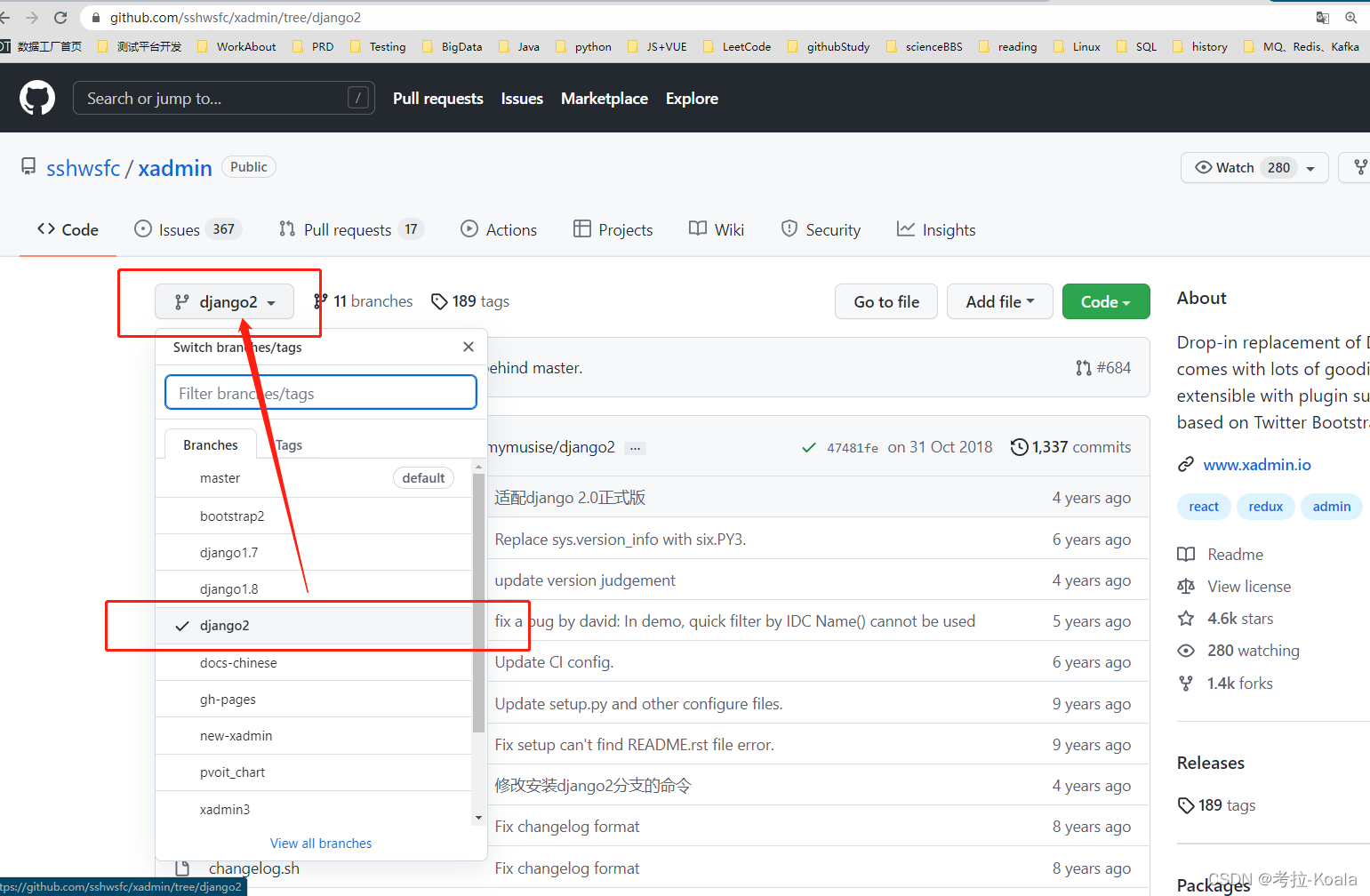
下载命令:
安装xadmin
由于使用的是Django2.2的版本,所以需要安装xadmin项目django2分支的代码
在PyCharm里打开命令行工具,输入以下命令完成安装:
pip install git+git://github.com/sshwsfc/xadmin.git@django2
也可以使用https的地址安装,命令如下:
pip install git+https://github.com/sshwsfc/xadmin.git@django2
安装完成后查看:pip list 或pip3 list
笔者用的是ancoda虚拟环境,使用虚拟环境管理的项目需到对应环境下下载
Django中引入下面三个app
INSTALLED_APPS = [
…
‘xadmin.apps.XAdminConfig’,
‘crispy_forms’,
‘reversion’,
]
修改使用中文界面
LANGUAGE_CODE = ‘zh-Hans’
修改时区
TIME_ZONE = ‘Asia/Shanghai’
ALLOWED_HOSTS = [’*’, ]
到settings中注册app
INSTALLED_APPS = [
‘xadmin’,
‘crispy_forms’,
‘reversion’
]
迁移数据库文件:
python manage.py makemigrationspython manage.py migrate
发现抱错:
ImportError: cannot import name 'DEFAULT_FORMATS' from 'import_export.admin' (G:\pythonToolsInstall\ancoda3\install\envs\python3.7.3\lib\site-packages\import_export\admin.py)
1、注释掉下面的命令
from import_export.admin import DEFAULT_FORMATS, SKIP_ADMIN_LOG, TMP_STORAGE_CLASS
2、增加下面两条
from import_export.formats.base_formats import DEFAULT_FORMATS
from import_export.admin import ImportMixin, ImportExportMixinBase
3、如果还报错,就要按照报错信息,再去查查了。我的环境没有报错。
4、再去执行数据库迁移命令,没有报错了。
5、配置路由:主路由下配置,原来的admin的路由就不需要了,注释掉
import xadmin
xadmin.autodiscover()
from xadmin.plugins import xversion
xversion.register_models()
urlpatterns=[
path(‘xadmin/’,xadmin.site.urls)
]
这篇关于ImportError: cannot import name ‘DEFAULT_FORMATS‘ from ‘import_export.admin‘的文章就介绍到这儿,希望我们推荐的文章对编程师们有所帮助!



![BUUCTF靶场[web][极客大挑战 2019]Http、[HCTF 2018]admin](https://i-blog.csdnimg.cn/direct/ed45c0efd0ac40c68b2c1bc7b6d90ebc.png)



