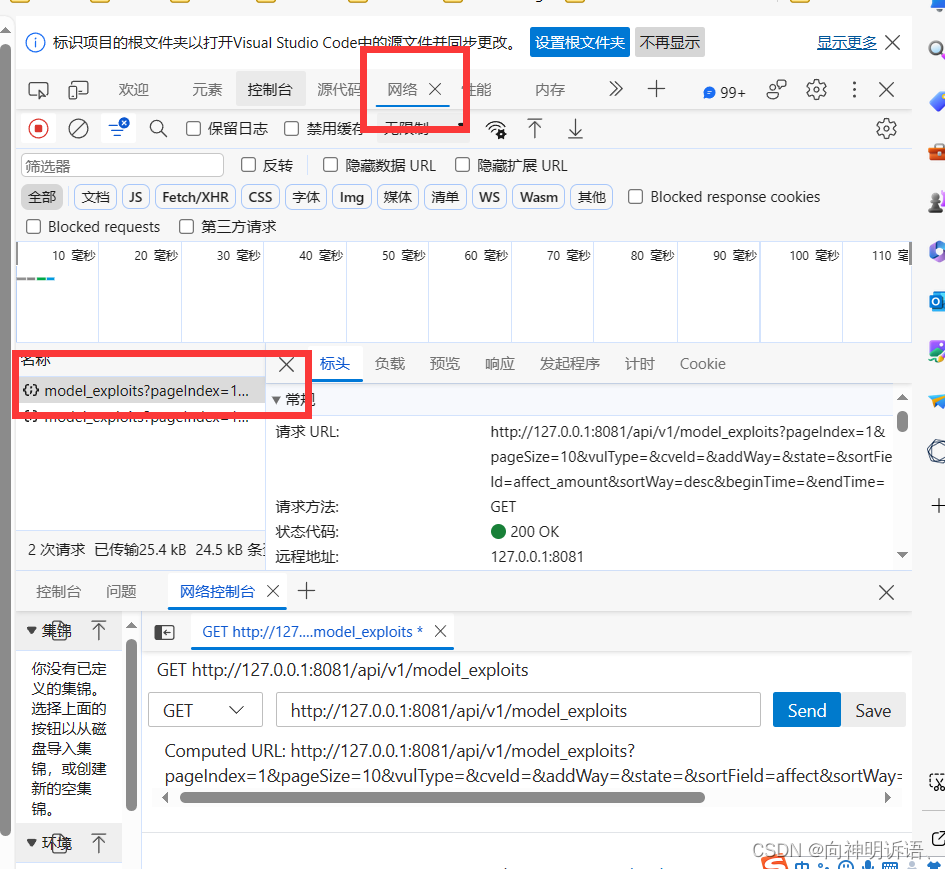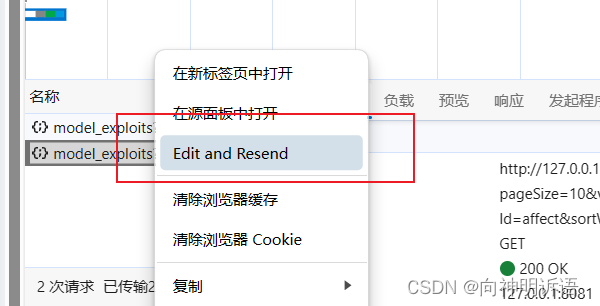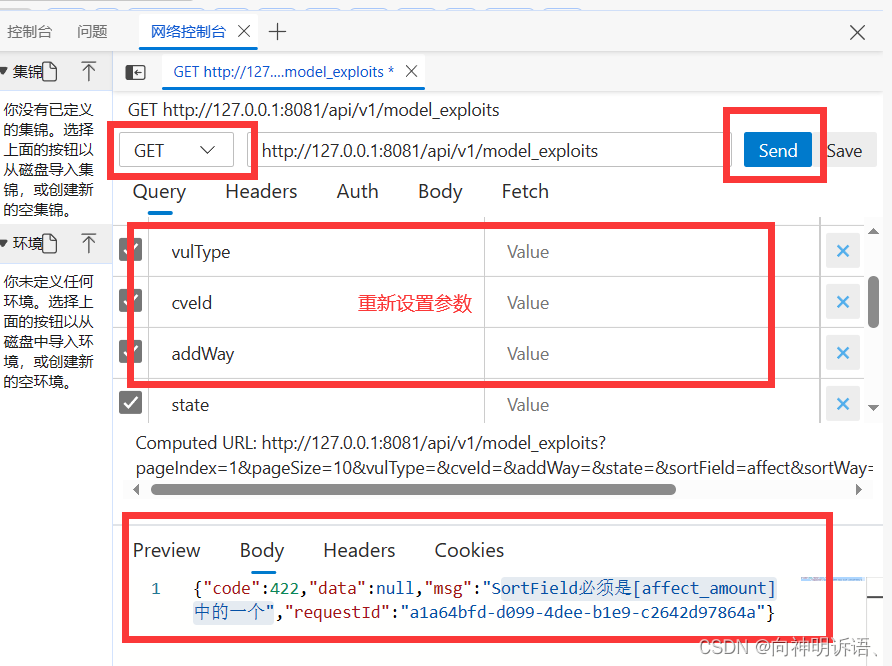相关文章
Python基于wxPython和FFmpeg开发一个视频标签工具
《Python基于wxPython和FFmpeg开发一个视频标签工具》在当今数字媒体时代,视频内容的管理和标记变得越来越重要,无论是研究人员需要对实验视频进行时间点标记,还是个人用户希望对家庭视频进行... 目录引言1. 应用概述2. 技术栈分析2.1 核心库和模块2.2 wxpython作为GUI选择的优
go中空接口的具体使用
《go中空接口的具体使用》空接口是一种特殊的接口类型,它不包含任何方法,本文主要介绍了go中空接口的具体使用,具有一定的参考价值,感兴趣的可以了解一下... 目录接口-空接口1. 什么是空接口?2. 如何使用空接口?第一,第二,第三,3. 空接口几个要注意的坑坑1:坑2:坑3:接口-空接口1. 什么是空接
使用Java实现通用树形结构构建工具类
《使用Java实现通用树形结构构建工具类》这篇文章主要为大家详细介绍了如何使用Java实现通用树形结构构建工具类,文中的示例代码讲解详细,感兴趣的小伙伴可以跟随小编一起学习一下... 目录完整代码一、设计思想与核心功能二、核心实现原理1. 数据结构准备阶段2. 循环依赖检测算法3. 树形结构构建4. 搜索子
利用Python开发Markdown表格结构转换为Excel工具
《利用Python开发Markdown表格结构转换为Excel工具》在数据管理和文档编写过程中,我们经常使用Markdown来记录表格数据,但它没有Excel使用方便,所以本文将使用Python编写一... 目录1.完整代码2. 项目概述3. 代码解析3.1 依赖库3.2 GUI 设计3.3 解析 Mark
利用Go语言开发文件操作工具轻松处理所有文件
《利用Go语言开发文件操作工具轻松处理所有文件》在后端开发中,文件操作是一个非常常见但又容易出错的场景,本文小编要向大家介绍一个强大的Go语言文件操作工具库,它能帮你轻松处理各种文件操作场景... 目录为什么需要这个工具?核心功能详解1. 文件/目录存javascript在性检查2. 批量创建目录3. 文件
使用DrissionPage控制360浏览器的完美解决方案
《使用DrissionPage控制360浏览器的完美解决方案》在网页自动化领域,经常遇到需要保持登录状态、保留Cookie等场景,今天要分享的方案可以完美解决这个问题:使用DrissionPage直接... 目录完整代码引言为什么要使用已有用户数据?核心代码实现1. 导入必要模块2. 关键配置(重点!)3.
jvm调优常用命令行工具详解
《jvm调优常用命令行工具详解》:本文主要介绍jvm调优常用命令行工具的用法,具有很好的参考价值,希望对大家有所帮助,如有错误或未考虑完全的地方,望不吝赐教... 目录一 jinfo命令查看参数1.1 查看jvm参数二 jstack命令2.1 查看现场堆栈信息三 jstat 实时查看堆内存,gc情况3.1
MySQL使用binlog2sql工具实现在线恢复数据功能
《MySQL使用binlog2sql工具实现在线恢复数据功能》binlog2sql是大众点评开源的一款用于解析MySQLbinlog的工具,根据不同选项,可以得到原始SQL、回滚SQL等,下面我们就来... 目录背景目标步骤准备工作恢复数据结果验证结论背景生产数据库执行 SQL 脚本,一般会经过正规的审批
基于Python开发批量提取Excel图片的小工具
《基于Python开发批量提取Excel图片的小工具》这篇文章主要为大家详细介绍了如何使用Python中的openpyxl库开发一个小工具,可以实现批量提取Excel图片,有需要的小伙伴可以参考一下... 目前有一个需求,就是批量读取当前目录下所有文件夹里的Excel文件,去获取出Excel文件中的图片,并
Java导入、导出excel用法步骤保姆级教程(附封装好的工具类)
《Java导入、导出excel用法步骤保姆级教程(附封装好的工具类)》:本文主要介绍Java导入、导出excel的相关资料,讲解了使用Java和ApachePOI库将数据导出为Excel文件,包括... 目录前言一、引入Apache POI依赖二、用法&步骤2.1 创建Excel的元素2.3 样式和字体2.