本文主要是介绍screw 一个简洁好用的数据库表结构文档生成工具,希望对大家解决编程问题提供一定的参考价值,需要的开发者们随着小编来一起学习吧!
目录
一:基本概念
名称由来:
特点:
数据库支持
文档生成支持类型
二:使用操作
方式一:普通方式
①:准备一个基本的maven项目
②:引入依赖
方式二:Maven 插件
在添加以上的依赖之后,再添加以下代码即可
三:总结
一:基本概念
在企业级开发中、我们经常会有编写数据库表结构文档的时间付出,从业以来,待过几家企业,关于数据库表结构文档状态:要么没有、要么有、但都是手写、后期运维开发,需要手动进行维护到文档中,很是繁琐、如果忘记一次维护、就会给以后工作造成很多困扰、无形中制造了很多坑留给自己和后人,就对于这个问题,有一位程序猿大佬以此设置了一个开源的插件工具,来解决这些问题,并造福大家
名称由来:
从小就学过雷锋的螺丝钉精神,摘自雷锋日记:虽然是细小的螺丝钉,是个细微的小齿轮,然而如果缺了它,那整个的机器就无法运转了,慢说是缺了它,即使是一枚小螺丝钉没拧紧,一个小齿轮略有破损,也要使机器的运转发生故障的,这个工具,很有这意味,虽然很小、但是开发中缺了它还不行,于是便起名为screw(螺丝钉)
特点:
-
简洁、轻量、设计良好
-
多数据库支持
-
多种格式文档
-
灵活扩展
-
支持自定义模板
数据库支持
- MySQL
- MariaDB
- TIDB
- Oracle
- SqlServer
- PostgreSQL
文档生成支持类型
- html
- word
- markdown
二:使用操作
方式一:普通方式
①:准备一个基本的maven项目
②:引入依赖
<!-- screw核心 --><dependency><groupId>cn.smallbun.screw</groupId><artifactId>screw-core</artifactId><version>1.0.4</version></dependency>ps:由于我在这里使用的是mysql数据库,所以还需要mysql的依赖
<!--mysql driver--><dependency><groupId>mysql</groupId><artifactId>mysql-connector-java</artifactId><version>8.0.20</version></dependency></dependencies>注意:普通方式实现需要引入以下依赖,方便测试代码中的方法功能可以实现
<dependency><groupId>com.zaxxer</groupId><artifactId>HikariCP</artifactId><version>3.4.5</version></dependency>HikariCP 是一个高性能的 JDBC 连接池组件,号称性能最好的后起之秀,是一个基于BoneCP做了不少的改进和优化的高性能JDBC连接池。
完整pom.xml文件代码如下:
<?xml version="1.0" encoding="UTF-8"?><project xmlns="http://maven.apache.org/POM/4.0.0" xmlns:xsi="http://www.w3.org/2001/XMLSchema-instance"xsi:schemaLocation="http://maven.apache.org/POM/4.0.0 http://maven.apache.org/xsd/maven-4.0.0.xsd"><modelVersion>4.0.0</modelVersion><groupId>com.tangyuan</groupId><artifactId>code-generator</artifactId><version>1.0-SNAPSHOT</version><packaging>war</packaging><name>code-generator Maven Webapp</name><!-- FIXME change it to the project's website --><url>http://www.example.com</url><properties><project.build.sourceEncoding>UTF-8</project.build.sourceEncoding><maven.compiler.source>1.8</maven.compiler.source><maven.compiler.target>1.8</maven.compiler.target><tomcat.version>8.5</tomcat.version></properties><dependencies><dependency><groupId>junit</groupId><artifactId>junit</artifactId><version>4.11</version><scope>test</scope></dependency><!-- screw核心 --><dependency><groupId>cn.smallbun.screw</groupId><artifactId>screw-core</artifactId><version>1.0.4</version></dependency><!-- HikariCP --><dependency><groupId>com.zaxxer</groupId><artifactId>HikariCP</artifactId><version>3.4.5</version></dependency><!--mysql driver--><dependency><groupId>mysql</groupId><artifactId>mysql-connector-java</artifactId><version>8.0.20</version></dependency></dependencies><build><plugins><plugin><groupId>org.apache.maven.plugins</groupId><artifactId>maven-clean-plugin</artifactId><version>3.0.0</version></plugin><plugin><groupId>cn.smallbun.screw</groupId><artifactId>screw-maven-plugin</artifactId><version>1.0.4</version><dependencies><!--HikariCP--><dependency><groupId>com.zaxxer</groupId><artifactId>HikariCP</artifactId><version>3.4.5</version></dependency><!-- mysql driver–>--><dependency><groupId>mysql</groupId><artifactId>mysql-connector-java</artifactId><version>8.0.20</version></dependency><dependency><groupId>cn.smallbun.screw</groupId><artifactId>screw-core</artifactId><version>1.0.4</version></dependency></dependencies></plugin></plugins></build>
</project>
③:编写一个测试代码,并设置好主程序入口
package test;import cn.smallbun.screw.core.Configuration;
import cn.smallbun.screw.core.engine.EngineConfig;
import cn.smallbun.screw.core.engine.EngineFileType;
import cn.smallbun.screw.core.engine.EngineTemplateType;
import cn.smallbun.screw.core.execute.DocumentationExecute;
import cn.smallbun.screw.core.process.ProcessConfig;
import com.zaxxer.hikari.HikariConfig;
import com.zaxxer.hikari.HikariDataSource;import javax.sql.DataSource;
import java.util.ArrayList;/*** @author 唐渊* @create 2022-08-01 11:38*/
public class test {public static void main(String[] args) {//数据源HikariConfig hikariConfig = new HikariConfig();hikariConfig.setDriverClassName("com.mysql.cj.jdbc.Driver");hikariConfig.setJdbcUrl("jdbc:mysql://127.0.0.1:3306/medical?serverTimezone=GMT%2B8");hikariConfig.setUsername("root");hikariConfig.setPassword("1234");//设置可以获取tables remarks信息hikariConfig.addDataSourceProperty("useInformationSchema", "true");hikariConfig.setMinimumIdle(2);hikariConfig.setMaximumPoolSize(5);DataSource dataSource = new HikariDataSource(hikariConfig);//生成配置EngineConfig engineConfig = EngineConfig.builder()//生成文件路径.fileOutputDir("C:\\Users\\Administrator\\Desktop\\数据表文档\\")//数据导出的地址//打开目录.openOutputDir(true)//文件类型// .fileType(EngineFileType.HTML)//.fileType(EngineFileType.WORD).fileType(EngineFileType.MD)//生成模板实现.produceType(EngineTemplateType.freemarker).build();//自定义文件名称//.fileName("自定义文件名称").build();//忽略表ArrayList<String> ignoreTableName = new ArrayList<>();ignoreTableName.add("test_user");ignoreTableName.add("test_group");//忽略表前缀ArrayList<String> ignorePrefix = new ArrayList<>();ignorePrefix.add("test_");//忽略表后缀ArrayList<String> ignoreSuffix = new ArrayList<>();ignoreSuffix.add("_test");ProcessConfig processConfig = ProcessConfig.builder()//指定生成逻辑、当存在指定表、指定表前缀、指定表后缀时,将生成指定表,其余表不生成、并跳过忽略表配置//根据名称指定表生成.designatedTableName(new ArrayList<>())//根据表前缀生成.designatedTablePrefix(new ArrayList<>())//根据表后缀生成.designatedTableSuffix(new ArrayList<>())//忽略表名.ignoreTableName(ignoreTableName)//忽略表前缀.ignoreTablePrefix(ignorePrefix)//忽略表后缀.ignoreTableSuffix(ignoreSuffix).build();//配置Configuration config = Configuration.builder()//版本.version("1.0.0")//描述.description("数据库设计文档生成")//数据源.dataSource(dataSource)//生成配置.engineConfig(engineConfig)//生成配置.produceConfig(processConfig).build();//执行生成new DocumentationExecute(config).execute();}/**ps:* java.sql.SQLException: The server time zone value* 是由于我们默认的时区比东八区少了八个小时。* 在使用的项目中,设计到数据库的信息时,在url中 加入:?serverTimezone=GMT%2B8*//*** screw - Exception during pool initialization.*/
}
测试结果:
-
html类型

-
word类型

-
markdwon类型
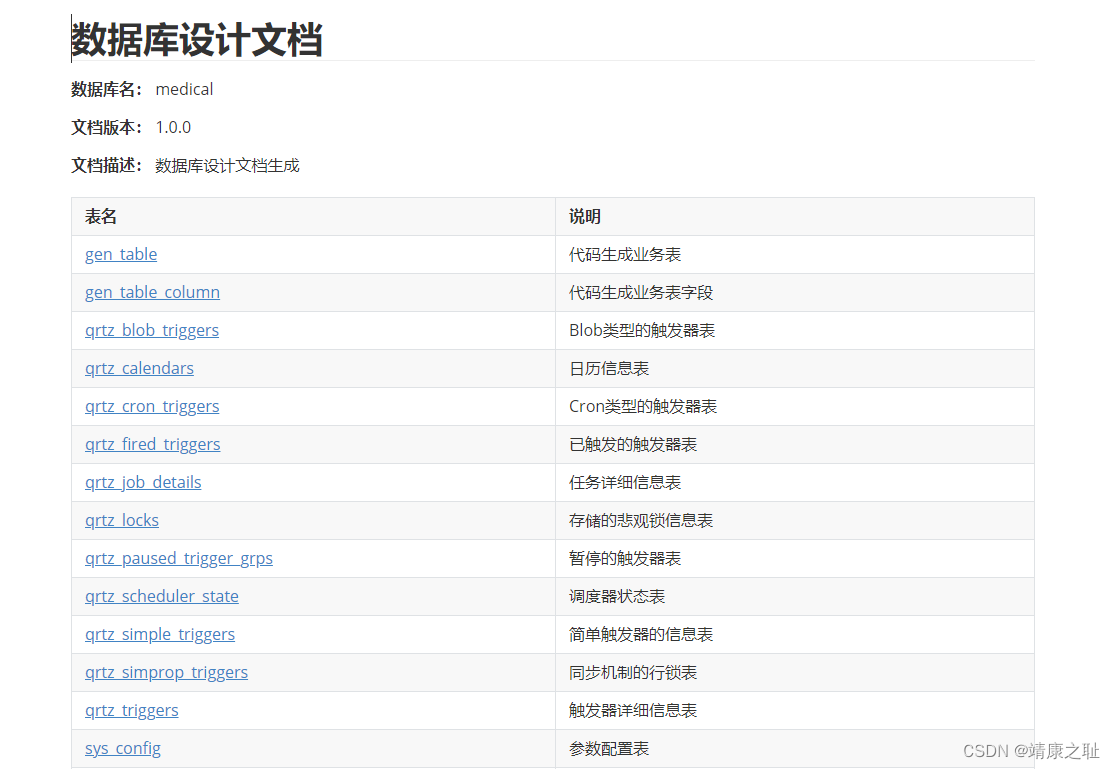
方式二:Maven 插件
在添加以上的依赖之后,再添加以下代码即可
<!--方式二:Maven插件--><build><plugins><plugin><groupId>cn.smallbun.screw</groupId><artifactId>screw-maven-plugin</artifactId><version>1.0.4</version><dependencies><!-- HikariCP --><dependency><groupId>com.zaxxer</groupId><artifactId>HikariCP</artifactId><version>3.4.5</version></dependency><!--mysql driver--><dependency><groupId>mysql</groupId><artifactId>mysql-connector-java</artifactId><version>8.0.20</version></dependency></dependencies><configuration><!--username--><username>root</username><!--password--><password>1234</password><!--driver--><driverClassName>com.mysql.cj.jdbc.Driver</driverClassName><!--jdbc url--><jdbcUrl>jdbc:mysql://127.0.0.1:3306/db_shopping?serverTimezone=GMT%2B8</jdbcUrl><!--生成文件类型 HTML MD WORD--><fileType>WORD</fileType><!--打开文件输出目录--><openOutputDir>false</openOutputDir><!--生成模板--><produceType>freemarker</produceType><!--文档名称 为空时:将采用[数据库名称-描述-版本号]作为文档名称--><fileName></fileName><!--描述--><description>数据库文档生成</description><!--版本--><version>${project.version}</version><!--标题--><title>数据库文档</title></configuration><executions><execution><phase>compile</phase><goals><goal>run</goal></goals></execution></executions></plugin></plugins></build>与普通方式不同,maven插件的运行方式是不相同的,运行方式如下:

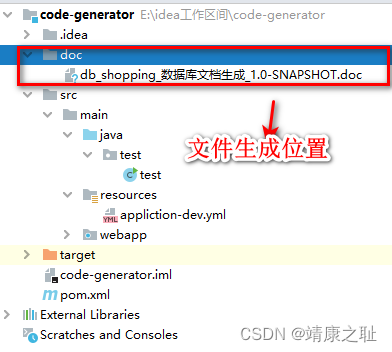
可以点击,在当前面板查看,也可以找到项目的存放文件,进行查看
三:总结
screw是一个不错的插件,可以很轻松的解决数据库表结构文档文件,各位大佬如果有兴趣的话,可以阅读阅读探索探索,欢迎各位大佬前来斧正

这篇关于screw 一个简洁好用的数据库表结构文档生成工具的文章就介绍到这儿,希望我们推荐的文章对编程师们有所帮助!








