本文主要是介绍latex三行表格,增加行距,表格线加粗,固定表格位置,希望对大家解决编程问题提供一定的参考价值,需要的开发者们随着小编来一起学习吧!
一个在线表格转Latex语法工具
宏包
\usepackage{multirow}%表格
\usepackage{booktabs}
\renewcommand{\arraystretch}{1.8}\begin{table}[h] %h固定表格位置\centering\begin{tabular}{ccccccc}
% \hline\toprule[1.1pt]\multicolumn{2}{c}{\textbf{样本容量}} & N=1 & N=5 & N=10 & N=30 & N=100 \\
% \hline\midrule[0.7pt]\multirow{2}{*}{\textbf{KS检验}} & statistics & 0.5681& 0.4220 & 0.3062 & 0.1971 & 0.0602 \\\cline{2-7}&pvalue & 1.5839e-61& 8.0467e-33 & 3.8781e-17 & 2.7866e-07 & 0.4457\\
% \hline\bottomrule[1.1pt]\end{tabular}\end{table}
效果:
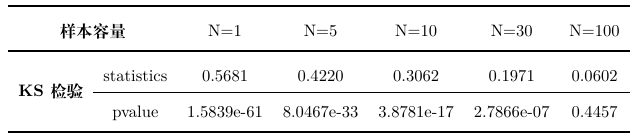
这篇关于latex三行表格,增加行距,表格线加粗,固定表格位置的文章就介绍到这儿,希望我们推荐的文章对编程师们有所帮助!






