本文主要是介绍依赖库:Ceres-solver-2.0.0安装,希望对大家解决编程问题提供一定的参考价值,需要的开发者们随着小编来一起学习吧!
依赖库:Ceres-solver-2.0.0安装
- 前言
- 安装ceres-solver-2.0.0
- 验证
前言
Ceres Solver是谷歌开源的C++非线性优化库,能够解决有约束或无约束条件下的非线性最小二乘问题。2010年之后大量的运用在谷歌的产品开发中,尤其在谷歌开源的cartographer中被大量的使用。
ceres可以在Linux,Windows,macOS,Andrioid,IOS系统进行安装使用
ceres被命名是由于高斯使用了最小二乘方法成功的预测了绕行至太阳背后的小行星ceres的位置。
Ceres Solver 官网:http://ceres-solver.org/
github:https://github.com/ceres-solver/ceres-solver
本篇博客在 ubuntu 20.04 环境下安装 Ceres-solver-2.0.0
安装ceres-solver-2.0.0
先安装ceres依赖
sudo apt-get install cmake
sudo apt-get install libgoogle-glog-dev libgflags-dev
sudo apt-get install libatlas-base-dev
sudo apt-get install libeigen3-dev
下载ceres-solver-2.0.0
git clone https://github.com/ceres-solver/ceres-solver # 这样是安装最新版本
git clone -b 2.0.0 https://github.com/ceres-solver/ceres-solver.git #安装指定版本
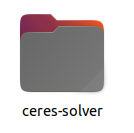
下载完成后形成该文件
然后进行编译
cd ceres-solver
mkdir build
cd build
cmake ..
成功后提示
– Build the examples.
– Configuring done
– Generating done
– Build files have been written to: /home/jk-jone/ceres-solver/build
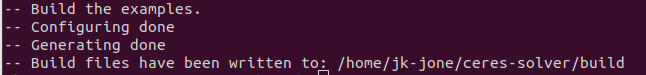
然后再进行make
make -j4
成功后显示:
[ 99%] Built target ba_iterschur_suitesparse_clusttri_user_test
[100%] Linking CXX executable …/…/…/bin/ba_sparsecholesky_suitesparse_user_threads_test
[100%] Built target ba_sparsecholesky_suitesparse_user_threads_test
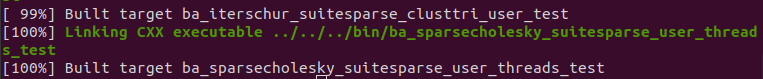
最后进行安装
sudo make install
成功后显示 :
– Installing: /usr/local/include/ceres/internal/config.h
– Installing: /usr/local/include/ceres/internal/export.h
– Installing: /usr/local/lib/cmake/Ceres/CeresTargets.cmake
– Installing: /usr/local/lib/cmake/Ceres/CeresTargets-release.cmake
– Installing: /usr/local/lib/cmake/Ceres/CeresConfig.cmake
– Installing: /usr/local/lib/cmake/Ceres/CeresConfigVersion.cmake
– Installing: /usr/local/lib/cmake/Ceres/FindGlog.cmake
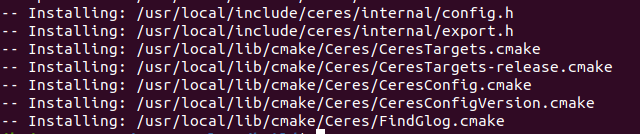
至此Ceres-solver-2.0.0安装完毕
验证
在build的文件夹下 生成的bin文件夹下 有个 simple_bundle_adjuster 的运行文件

在ceres-slover文件夹下的data文件夹中有个 problem-16-22106-pre.txt 数据文件

可用用这两个文件进行安装是否成功的验证
在终端运行
cd ceres-solver/build
bin/simple_bundle_adjuster ../data/problem-16-22106-pre.txt
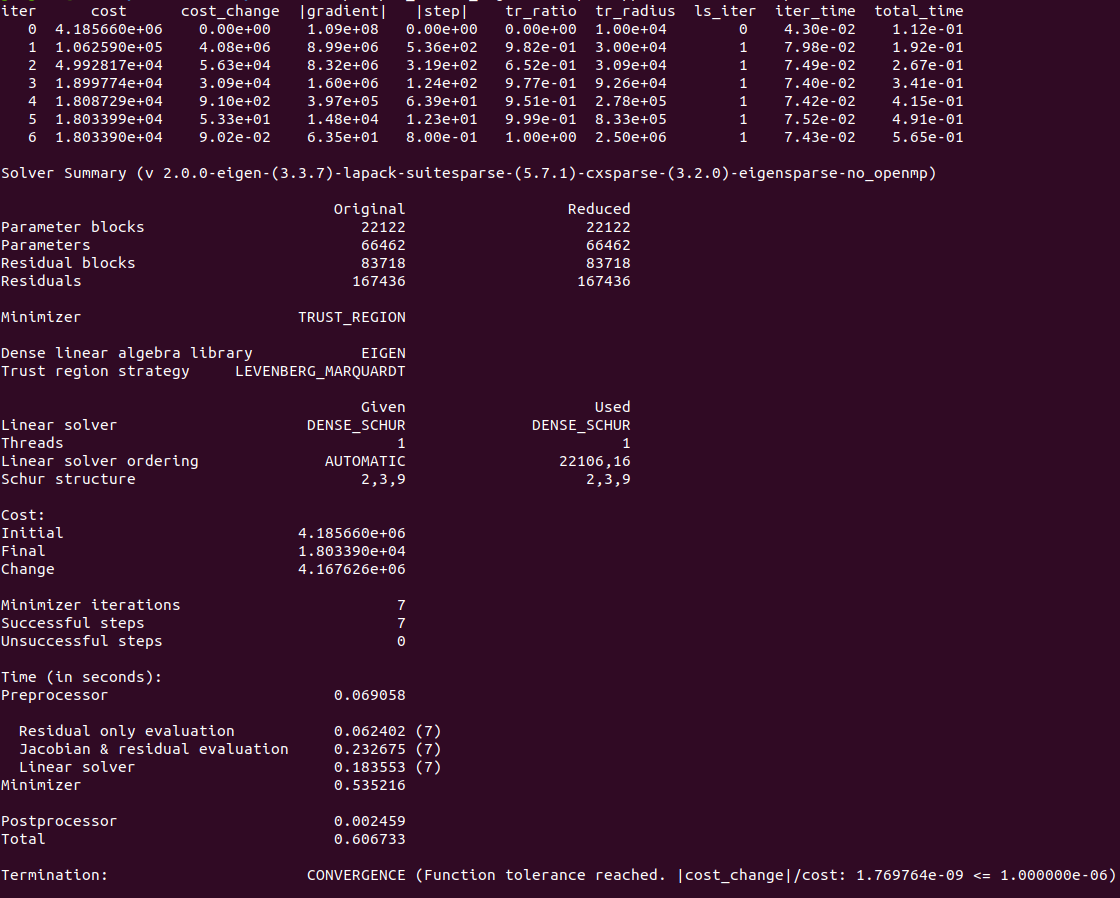
终端出现上面的求解过程与结构,说明安装正常。
这篇关于依赖库:Ceres-solver-2.0.0安装的文章就介绍到这儿,希望我们推荐的文章对编程师们有所帮助!









