本文主要是介绍jQuery实现横版手风琴效果,希望对大家解决编程问题提供一定的参考价值,需要的开发者们随着小编来一起学习吧!
一、实现效果
当鼠标滑过方块的时候,方块的状态就会发生如下图所示的变化,同理当鼠标滑到其他的方块也会发生同样的效果,不仅大小会改变同时方块的颜色也会跟着发生变化:
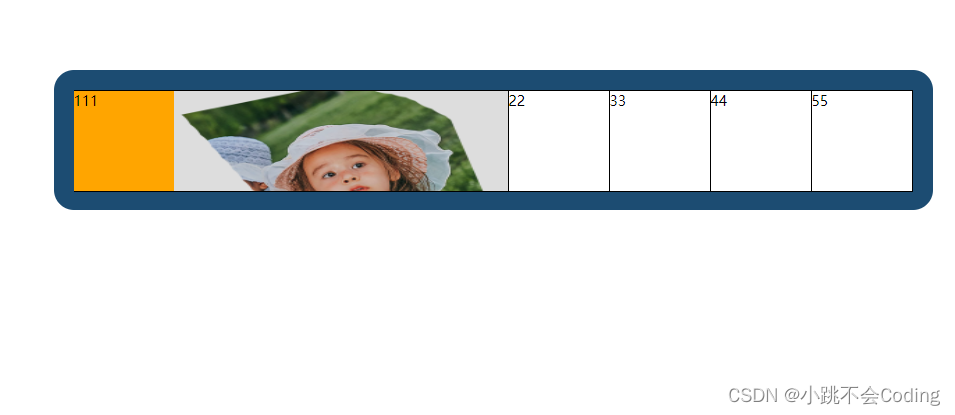

二、代码实现
<!DOCTYPE html>
<html><head><meta charset="utf-8"><title></title><style>* {padding: 0;margin: 0;}img {border: none;display: block;}#box {width: 839px;height: 100px;margin: 100px auto;padding: 20px;border-radius: 20px;background-color: #1C4C72;}#box ul {position: relative;height: 100px;}#box ul li {width: 100px;height: 100px;border: 1px solid #000;float: left;list-style: none;border-left: 0;overflow: hidden;position: relative;}#box ul li.ac {width: 434px;}#box ul li .left {font-size: 14px;width: 100px;height: 100px;background-color: #fff;cursor: pointer;}#box ul li div.ac {background: orange;}#box ul li div:last-child {border-left: 1px solid #ddd;position: absolute;width: 334px;height: 100px;background: blue;top: 0;left: 100px;z-index: 0;box-sizing: border-box;}#box ul li img {width: 334px;height: 138px;}#box ul li.last {position: absolute;top: 0;right: 0;}</style><script src="static/js/jquery-1.11.3.js"></script></head><body><div id="box"><ul><li class="ac"><div class="left ac">111</div><div><img src="static/imgs/image01_pd@2x.png" alt=""></div></li><li><div class="left">22</div><div><img src="static/imgs/image02_con@2x.png" alt=""></div></li><li><div class="left">33</div><div><img src="static/imgs/image_about@2x.png" alt=""></div></li><li><div class="left">44</div><div><img src="static/imgs/image2_about@2x.png" alt=""></div></li><li class="last"><div class="left">55</div><div><img src="static/imgs/image03_con@2x.png" alt=""></div></li></ul></div><script>$(function() {$("#box").find("li").mouseover(function() {$(this).stop().animate({width: "434px"}, 800).children("div").addClass("ac").end().siblings().stop().animate({width: "100px"}, 800).children("div").removeClass("ac");});});</script></body>
</html>
ps:注意一定要引入jq文件哦~
完成!
这篇关于jQuery实现横版手风琴效果的文章就介绍到这儿,希望我们推荐的文章对编程师们有所帮助!





