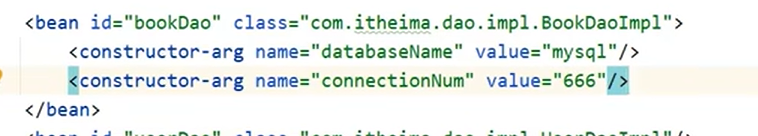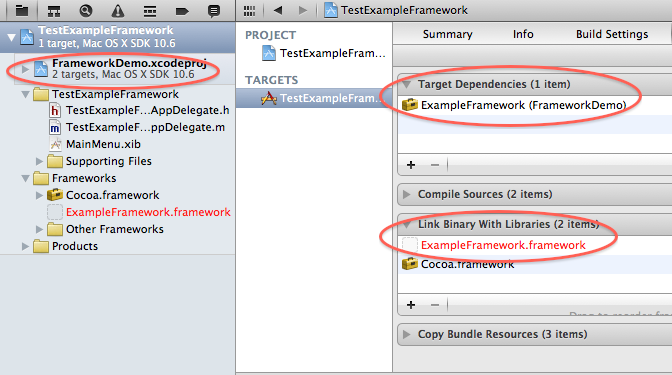本文主要是介绍Entity Framework之犹豫不决,希望对大家解决编程问题提供一定的参考价值,需要的开发者们随着小编来一起学习吧!
Entity Framework之犹豫不决
记得去年初就开始关注Entity Framework,那时只是简单测试了一下,发现较之Nhibernate不太成熟。当时的EF主要表驱动方式开发,过度依赖edm文件,并且数据层耦合了模型层,让一些MVC分层用户痛苦不堪。微软从Oxite1项目发展到Oxite2也在这个DAL与MODEL的理不清的关系上做过徘徊,只好在EDM的基础上直接实现BLL。由于EntityObject模型与ObjectContext耦合,在N层架构构中EntityObject直接提供给客户端使用的话,那ObjectContext在客户端也会被调用,因此这个时候只能通过DTO对象的方式解决,而毕竟大部分EntityObject是可以直接传递使用的,而不是一定通过DTO传递。
我们看看现在的EF4.0和EF4.1有哪些进步,先来解释一些名词
EDM文件
EDM是实体数据关系映射的XML文件,不同于Nhibernate每个对象单独映射了一个XML文件。EDM主要有三部分构成 CSDL,SSDL,MSL。CSDL表面的是实体数据模型结构,SSDL表示对应的数据存储的架构,CSDL实体与SSDL数据结构的关系通过MSL映射实现。EDM是通过ADO.NET 实体数据模型生成的

生成EDM文件的方式有两种,一种基于是数据库,一种是创建空EDM模型。前者就是后面要提到的DataBase First方式,后者是Model First方式。
针对创建好的EDM模型最终要生成代码,生成代码的工具不同,生成的代码也不同。看看下面几种生成方式,都于基于EDM模型生成的。
ADO.NET 实体数据模型 最初EF的方式,实体模型EntityObject与ObjectContext耦合在一起,不适合分层使用。
ADO.NET 自跟踪实体生成器 分离生成基于POCO的SelfTrackingEnityObject模型和ObjectContext (这种方试即使设置了延迟加载也无法加载关联导航属性,要在使用时手动加载)
ADO.NET DbContext Generator 分离生成纯POCO模型和轻型DbContext。DbContext较之ObjectContext比较简洁,并且POCO可以充分利用。
这就是我为什么选ADO.NET DbContext Generator 的原因,我们再看看EF框架的划分的模式
- DataBase First
- Model First
- Code First
DataBase First 传统的表驱动方式创建edm,然后通过edm生成模型和数据层代码。除生成实体模型和自跟踪实现模型,还支持生成纯POCO模型和轻型DbContext。
Model First 先创建EDM模型,再生成DDL数据库脚本和模型和数据层代码。除生成实体模型和自跟踪实现模型,支持生成纯POCO模型和轻型DbContext。
Code First 手动创建POCO模型,数据层DbContext及映射关系,通过Database.SetInitializer生成数据库,这种方式较灵活,但是代码工作较多。
虽然Code First灵活,但是我们不可能手工去写大量的POCO类和映射关系。如果借助其它ORM工具生成Code First的需要POCO类,为什么试试Model First生成Code First需要的代码呢?
本篇选择基于 Model First方式+通过ADO.NET DbContext Generator生成基于Code First方式代码 ,是不是有点概念混乱?但是这种方式基本上和Nhibernate是一致的,而Nhibernate又有着广泛的项目基础。
Model First方式 主要解决构建模型和EDM映射文件工作
ADO.NET DbContext Generator 基于EDM文件生成POCO模型,DbContext代码以及DDL数据库脚本。因为Code First你要自己实现POCO,DbContext的代码,这部分工作如果不借助工具实现代码量还是很大的。做项目不可能像写个Demo用简单的几个类演示一下就完了,总不能为了演示而学习,最终还是要提高工作效率。这也是为什么我觉得EF已经成熟了决定用于项目的原因。
下面就把这个过程简单的走一遍:
1.首先创建项目,类库EF.Model,EF.DAL,EF.BLL,控制台EF.Demo。
在类库EF.DAL中创建空EDM模型 (为什么要在EF.DAL创建EDM,而不是EF.Model中创建,后面会说明),打开空的EDM模型,我们构建几个实体对象,并映射各个实体间的关系。
EDM视图如下

2.添加代码生成
完成我们的对象设计后,右键EMD属性->添加代码生成项...->选择ADO.NET DbContext Generator生成器 ,这个时候EDMX就变成空模板了,属性生成代码策略被关闭
完成后,会自动生成两个tt文件,一个DemoDB.Context.tt (DbContext),一个DemoDB.tt (POCO)


我们将DemoDB.edmx和Demo.tt 两个文件COPY到EF.Model中,并且删除掉EF.DAL中的这两个文件。由于DemoDB.edmx和Demo.tt 两个文件是在EF.DAL创建的,所以移到EF.Model中他们的命名空间还是EF.DAL。不用担心,我们在EF.Model中打开DemoDB.edmx和Demo.tt两个模板文件,点击保存后,模板会自动修改命名空间为EF.Model。注意了EF.DAL中的DemoDB.Context.tt模板不要打开保存,否则DbContext的代码会丢失。 这样我们完成了Model和DAL代码的分离工作了。
(DbContext 是EF4.1内容, 另外在VS解决方案的工具里有扩展管理器可直接下载最新的VS扩展插件,通过Library Package Manager的控制台直接添加引用)
如果对象修改了,我们只要再保存EDM模板就可以及时更新DemoDB.tt中的对象。而DAL层基本上不需要修改。
3. EF.DAL创建通用数据操作类库(仿Nhibernate)
IRepository接口:(IOC注入)

 View Code
View Code using System;
using System.Collections.Generic;
using System.Linq;
using System.Text;
namespace EF.DAL
{
public interface IRepository < T > where T : class , new ()
{
T Create();
T Update(T entity);
T Insert(T entity);
void Delete(T entity);
T Find( params object [] keyValues);
List < T > FindAll();
}
}
using System.Collections.Generic;
using System.Linq;
using System.Text;
namespace EF.DAL
{
public interface IRepository < T > where T : class , new ()
{
T Create();
T Update(T entity);
T Insert(T entity);
void Delete(T entity);
T Find( params object [] keyValues);
List < T > FindAll();
}
}
RepositoryBase 抽象基类实现

 View Code
View Code using System;
using System.Collections.Generic;
using System.Linq;
using System.Text;
using System.Data;
using System.Data.Entity;
using EF.DAL;
namespace EF.DAL
{
public abstract class RepositoryBase < T > :IRepository < T > where T : class , new ()
{
public DbContext context;
// 提供IOC注入方式接口
public RepositoryBase(DemoDBEntities context)
{
this .context = context;
}
// 测试用
public RepositoryBase()
{
this .context = new DemoDBEntities();
}
#region IRepository<T> 成员
public T Create()
{
return context.Set < T > ().Create();
}
public T Update(T entity)
{
// 执行验证业务
// context.Entry<T>(entity).GetValidationResult();
if (context.Entry < T > (entity).State == EntityState.Modified)
context.SaveChanges();
return entity;
}
public T Insert(T entity)
{
context.Set < T > ().Add(entity);
context.SaveChanges();
return entity;
}
public void Delete(T entity)
{
context.Set < T > ().Remove(entity);
context.SaveChanges();
}
public T Find( params object []keyValues)
{
return context.Set < T > ().Find(keyValues);
}
public List < T > FindAll()
{
return context.Set < T > ().ToList();
}
#endregion
}
}
using System.Collections.Generic;
using System.Linq;
using System.Text;
using System.Data;
using System.Data.Entity;
using EF.DAL;
namespace EF.DAL
{
public abstract class RepositoryBase < T > :IRepository < T > where T : class , new ()
{
public DbContext context;
// 提供IOC注入方式接口
public RepositoryBase(DemoDBEntities context)
{
this .context = context;
}
// 测试用
public RepositoryBase()
{
this .context = new DemoDBEntities();
}
#region IRepository<T> 成员
public T Create()
{
return context.Set < T > ().Create();
}
public T Update(T entity)
{
// 执行验证业务
// context.Entry<T>(entity).GetValidationResult();
if (context.Entry < T > (entity).State == EntityState.Modified)
context.SaveChanges();
return entity;
}
public T Insert(T entity)
{
context.Set < T > ().Add(entity);
context.SaveChanges();
return entity;
}
public void Delete(T entity)
{
context.Set < T > ().Remove(entity);
context.SaveChanges();
}
public T Find( params object []keyValues)
{
return context.Set < T > ().Find(keyValues);
}
public List < T > FindAll()
{
return context.Set < T > ().ToList();
}
#endregion
}
}
IBlogCategoryRepository 接口(IOC注入)

 View Code
View Code using System;
using System.Collections.Generic;
using System.Linq;
using System.Text;
using EF.Model;
namespace EF.DAL
{
public interface IBlogCategoryRepository:IRepository < BlogCategory >
{
}
}
using System.Collections.Generic;
using System.Linq;
using System.Text;
using EF.Model;
namespace EF.DAL
{
public interface IBlogCategoryRepository:IRepository < BlogCategory >
{
}
}
BlogArticleRepository实现

 View Code
View Code using System;
using System.Collections.Generic;
using System.Linq;
using System.Text;
using EF.Model;
namespace EF.DAL
{
public class BlogArticleRepository:RepositoryBase < BlogArticle > ,IBlogArticleRepository
{
}
}
using System.Collections.Generic;
using System.Linq;
using System.Text;
using EF.Model;
namespace EF.DAL
{
public class BlogArticleRepository:RepositoryBase < BlogArticle > ,IBlogArticleRepository
{
}
}
看看后面两个具体数据操作类的代码极其简单,这就是EF4.0 之后的泛型的优点 ,可以使代码尽量的简洁。
4.EF.BLL层简单的实现一下业务
BlogCategoryService 实现关联表操作(添加一个BlogCategory分类,并且在这个分类下增加一个BlogArticle文章)

 View Code
View Code using System;
using System.Collections.Generic;
using System.Linq;
using System.Text;
using EF.DAL;
using EF.Model;
namespace EF.BLL
{
public class BlogCategoryService
{
IRepository < BlogCategory > repositoryCategory;
IRepository < BlogArticle > repositoryArticle;
public BlogCategoryService(IRepository < BlogCategory > repositoryCategory,IRepository < BlogArticle > repositoryArticle)
{
this .repositoryCategory = repositoryCategory;
this .repositoryArticle = repositoryArticle;
}
public BlogCategoryService()
{
this .repositoryCategory = new BlogCategoryRepository();
this .repositoryArticle = new BlogArticleRepository();
}
public BlogCategory CreateBlogCategory()
{
return repositoryCategory.Create();
}
public BlogArticle CreateBlogArticle()
{
return repositoryArticle.Create();
}
public BlogCategory Insert(BlogCategory entity)
{
return repositoryCategory.Insert(entity);
}
public BlogCategory Update(BlogCategory entity)
{
return repositoryCategory.Update(entity);
}
public void Delete(BlogCategory entity)
{
repositoryCategory.Delete(entity);
}
}
}
using System.Collections.Generic;
using System.Linq;
using System.Text;
using EF.DAL;
using EF.Model;
namespace EF.BLL
{
public class BlogCategoryService
{
IRepository < BlogCategory > repositoryCategory;
IRepository < BlogArticle > repositoryArticle;
public BlogCategoryService(IRepository < BlogCategory > repositoryCategory,IRepository < BlogArticle > repositoryArticle)
{
this .repositoryCategory = repositoryCategory;
this .repositoryArticle = repositoryArticle;
}
public BlogCategoryService()
{
this .repositoryCategory = new BlogCategoryRepository();
this .repositoryArticle = new BlogArticleRepository();
}
public BlogCategory CreateBlogCategory()
{
return repositoryCategory.Create();
}
public BlogArticle CreateBlogArticle()
{
return repositoryArticle.Create();
}
public BlogCategory Insert(BlogCategory entity)
{
return repositoryCategory.Insert(entity);
}
public BlogCategory Update(BlogCategory entity)
{
return repositoryCategory.Update(entity);
}
public void Delete(BlogCategory entity)
{
repositoryCategory.Delete(entity);
}
}
}
5.EF.Model测试导航属性关联操作(同时往两张表插入记录) 
 View Code
View Code

 View Code
View Code using System;
using System.Collections.Generic;
using System.Linq;
using System.Text;
using EF.Model;
using EF.BLL;
namespace EF.Demo
{
class Program
{
static void Main( string [] args)
{
BlogCategoryService service = new BlogCategoryService();
// 创建博文分类
BlogCategory cate = service.CreateBlogCategory();
cate.CateName = " EF分类标签 " ;
// 创建一篇博文
BlogArticle arti = service.CreateBlogArticle();
arti.Title = " EF进化论 " ;
arti.Content = " EF测试内容 " ;
// 博文加到博文分类
cate.BlogArticle.Add(arti);
// 更新
service.Insert(cate);
Console.ReadLine();
}
}
}
using System.Collections.Generic;
using System.Linq;
using System.Text;
using EF.Model;
using EF.BLL;
namespace EF.Demo
{
class Program
{
static void Main( string [] args)
{
BlogCategoryService service = new BlogCategoryService();
// 创建博文分类
BlogCategory cate = service.CreateBlogCategory();
cate.CateName = " EF分类标签 " ;
// 创建一篇博文
BlogArticle arti = service.CreateBlogArticle();
arti.Title = " EF进化论 " ;
arti.Content = " EF测试内容 " ;
// 博文加到博文分类
cate.BlogArticle.Add(arti);
// 更新
service.Insert(cate);
Console.ReadLine();
}
}
}
6.结果

通过Model First的方式+ADO.NET DbContext Generator生成器 实现Code First方式业务(EDMX通过DbContext构造注入其中),到达Hibernate的效果。EDMX相当于Hibernate 对象模型XML映射文件,POCO相当于Hibernate对象模型(virtual实现关联导航加载),DbContext通过泛型构建IRepository数据操作类。之前看到相关测试,微软的EF ADO.NET 测试效率高出Hibernate 30%左右,不知道是不是真的-_-|||。
另外提一点 DbContext 可以转换为ObjectContext,用Refletor反编译看到是通过一个中间InternalContext实现的
实现代码: ObjectContext context = ((IObjectContextAdapter) DbContext).ObjectContext;
如果不想直接加载导航属性数据,你可以在DbContext的构造函数禁用延迟加载。

 View Code
View Code // ------------------------------------------------------------------------------
// <auto-generated>
// 此代码是根据模板生成的。
//
// 手动更改此文件可能会导致应用程序中发生异常行为。
// 如果重新生成代码,则将覆盖对此文件的手动更改。
// </auto-generated>
// ------------------------------------------------------------------------------
namespace EF.DAL
{
using System;
using System.Data.Entity;
using System.Data.Entity.Infrastructure;
using EF.Model;
public partial class DemoDBEntities : DbContext
{
public DemoDBEntities()
: base ( " name=DemoDBEntities " )
{
// 禁用延迟加载
this .Configuration.LazyLoadingEnabled = false ;
// 禁用代理
this .Configuration.ProxyCreationEnabled = false ;
}
protected override void OnModelCreating(DbModelBuilder modelBuilder)
{
throw new UnintentionalCodeFirstException();
}
public DbSet < BlogArticle > BlogArticle { get ; set ; }
public DbSet < BlogCategoryRepository > BlogCategory { get ; set ; }
public DbSet < BlogComment > BlogComment { get ; set ; }
public DbSet < BlogDigg > BlogDigg { get ; set ; }
public DbSet < BlogMaster > BlogMaster { get ; set ; }
public DbSet < BlogTag > BlogTag { get ; set ; }
}
}
// <auto-generated>
// 此代码是根据模板生成的。
//
// 手动更改此文件可能会导致应用程序中发生异常行为。
// 如果重新生成代码,则将覆盖对此文件的手动更改。
// </auto-generated>
// ------------------------------------------------------------------------------
namespace EF.DAL
{
using System;
using System.Data.Entity;
using System.Data.Entity.Infrastructure;
using EF.Model;
public partial class DemoDBEntities : DbContext
{
public DemoDBEntities()
: base ( " name=DemoDBEntities " )
{
// 禁用延迟加载
this .Configuration.LazyLoadingEnabled = false ;
// 禁用代理
this .Configuration.ProxyCreationEnabled = false ;
}
protected override void OnModelCreating(DbModelBuilder modelBuilder)
{
throw new UnintentionalCodeFirstException();
}
public DbSet < BlogArticle > BlogArticle { get ; set ; }
public DbSet < BlogCategoryRepository > BlogCategory { get ; set ; }
public DbSet < BlogComment > BlogComment { get ; set ; }
public DbSet < BlogDigg > BlogDigg { get ; set ; }
public DbSet < BlogMaster > BlogMaster { get ; set ; }
public DbSet < BlogTag > BlogTag { get ; set ; }
}
}
EF提供了强大的查询框架,有时间再写篇探讨自定义查询的,至此,不必犹豫不决了,可以在项目中实践一下。
如果表设计DateTime字段不允许为空,EF执行SaveChanges会出错,建议使用DateTime2类型解决(SQL2008以后版本)
源码下载
这篇关于Entity Framework之犹豫不决的文章就介绍到这儿,希望我们推荐的文章对编程师们有所帮助!