本文主要是介绍vue中原生H5拖拽排序_拖拽图片也是同样的道理,希望对大家解决编程问题提供一定的参考价值,需要的开发者们随着小编来一起学习吧!
原文地址【vue中原生H5拖拽排序_拖拽图片也是同样的道理】
H5有基于拖拽的事件机制,如果你还不熟悉,请看我之前的文章【拖拽上传】中有介绍。
原生拖拽API实现
由于比较简单直接上代码了:
<!DOCTYPE html>
<html lang="en"><head><meta charset="UTF-8"><meta http-equiv="X-UA-Compatible" content="IE=edge"><meta name="viewport" content="width=device-width, initial-scale=1.0"><title>拖拽排序</title><script src="https://cdn.bootcdn.net/ajax/libs/vue/2.7.9/vue.min.js"></script><style>ul {clear: both;list-style: none;overflow: hidden;}li {cursor: pointer;float: left;height: 32px;line-height: 30px;padding: 0 10px;color: #409eff;border: 1px solid #d9ecff;background-color: #ecf5ff;}</style>
</head><body><div id="app"></div><script>new Vue({template: `<div><h1 style="padding-left: 30px;">连词成句</h1><ul><li v-for="(item,index) in list" :key="index" draggable="true" @dragstart="dragstart(item)"@dragenter="onDragEnter(item,$event)" @dragend="onDragEnd">{{item}}</li></ul></div>`,el: '#app',data() {return {oldWord: null,newWord: null,list: ["校长", "爷爷", "我", "给", "唱了首歌"]}},methods: {dragstart(word) {this.oldWord = word},// 记录移动过程中信息onDragEnter(word, e) {this.newWord = worde.preventDefault()},// 拖拽结束onDragEnd() {if (this.oldWord !== this.newWord) {let oldWordIndex = this.list.indexOf(this.oldWord);let newWordIndex = this.list.indexOf(this.newWord);let newList = [...this.list];// 删除老的节点newList.splice(oldWordIndex, 1);// 在列表中目标位置增加新的节点newList.splice(newWordIndex, 0, this.oldWord);this.list = [...newList];}}}})</script>
</body></html>
效果如下:
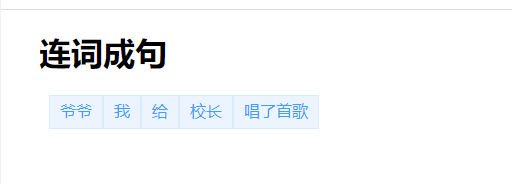
使用vuedraggable实现拖拽排序
vuedraggable 是基于sortable.js实现的,所以需要先引入sortable.js,如果是npm安装的,则无需再引入。
使用起来也比较简单,代码如下
<!DOCTYPE html>
<html lang="en"><head><meta charset="UTF-8"><meta http-equiv="X-UA-Compatible" content="IE=edge"><meta name="viewport" content="width=device-width, initial-scale=1.0"><title>拖拽排序</title><script src="https://cdn.bootcdn.net/ajax/libs/vue/2.7.9/vue.min.js"></script><script src="//cdn.jsdelivr.net/npm/sortablejs@1.8.4/Sortable.min.js"></script><script src="//cdnjs.cloudflare.com/ajax/libs/Vue.Draggable/2.20.0/vuedraggable.umd.min.js"></script><style>ul {clear: both;list-style: none;overflow: hidden;}li {cursor: pointer;float: left;height: 32px;line-height: 30px;padding: 0 10px;color: #409eff;border: 1px solid #d9ecff;background-color: #ecf5ff;}</style>
</head><body><div id="app"></div><script>let draggable = vuedraggable;new Vue({components: {draggable},template: `<div><h1 style="padding-left: 30px;">连词成句</h1><ul><draggable v-model="list" group="people" @start="drag=true" @end="drag=false"><li v-for="(item,index) in list" :key="index">{{item}}</li></draggable></ul></div>`,el: '#app',data() {return {drag: false,list: ["校长", "爷爷", "我", "给", "唱了首歌"]}}})</script>
</body></html>
参考资料
- 拖拽上传
- vue中使用vuedraggable实现图片的拖拽排序
- 基于vue element-ui 封装上传图片组件 功能:上传,删除,预览,上传图片水印,拖拽排序,上传进度条等
这篇关于vue中原生H5拖拽排序_拖拽图片也是同样的道理的文章就介绍到这儿,希望我们推荐的文章对编程师们有所帮助!







