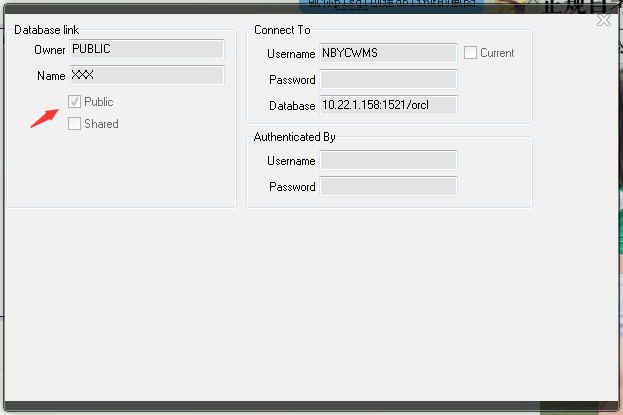本文主要是介绍ORA-12012: error on auto execute of job SYS.BSLN_MAINTAIN_STATS_JOB,希望对大家解决编程问题提供一定的参考价值,需要的开发者们随着小编来一起学习吧!
一.版本信息
操作系统版本:
AIX 6100
数据库版本:
11.2.0.3(psu5)
二.错误描述
在alert 日志中发现如下报错
Sun Sep 28 15:00:22 2014
Errors in file /oracle/app/oracle/diag/rdbms/xxx/xxx/trace/xxx2_j000_8519814.trc:
ORA-12012: error on auto execute of job "SYS"."BSLN_MAINTAIN_STATS_JOB"
ORA-06502: PL/SQL: numeric or value error
ORA-06512: at "DBSNMP.BSLN_INTERNAL", line 2073
ORA-06512: at line 1trace文件中信息同alert日志文件中报错类似
SQL> select log_date,status from dba_scheduler_job_run_details where job_name='BSLN_MAINTAIN_STATS_JOB' order by log_date desc;
LOG_DATE STATUS
--------------------------------------------------------------------------- ------------------------------
28-SEP-14 03.00.22.110836 PM +08:00 FAILED
21-SEP-14 03.00.20.124075 PM +08:00 FAILED
14-SEP-14 03.00.20.780679 PM +08:00 FAILED
07-SEP-14 03.00.24.276810 PM +08:00 FAILED
31-AUG-14 03.00.02.057835 PM +08:00 FAILED
#通过dba_scheduler_job_run_details视图我们可以看到在alert出现报错的时间有一条失败记录
三.问题原因及解决方案
通过MOS查到如下NOTE (Doc ID 1413756.1)
MOS给的解释是:
As in a specific customer's situation, the issue can occur when a Database is created with a template from the old database or created as a clone from another database. The existing records in table "DBSNMP.BSLN_BASELINES" conflict with new baseline information inserted in the cloned database, thereby containing inconsistent information.#如果你的数据库是通过模板创建,或者是克隆的,那么这个错误就可能好发生。因为原数据库中"DBSNMP.BSLN_BASELINES" 表的记录可能会同新插入数据冲突。
MOS给出的解决方案是:
This issue is fixed in 11.2.0.4.
For 11.2.0.2 and 11.2.0.3, please apply Patch 10110625 (if available for your platform and database version).
临时解决方案:
As a workaround, the DBSNMP user can be dropped and re-created using the standard scripts.
Ensure you have Backed up your database.
-- Login as sys user.
SQL> sqlplus / as sysdba
-- From the sqlplus execute the following:
-- Drop the DBSNMP user by executing catnsnmp.sql script.
SQL> @$ORACLE_HOME/rdbms/admin/catnsnmp.sql
-- Create the DBSNMP user by executing catsnmp.sql
SQL> @$ORACLE_HOME/rdbms/admin/catsnmp.sql
##详细情况请查看 "Doc ID 1413756.1"
四. 解决过程
因为暂时没有条件给现网数据库打补丁,所以决定先采用临时解决方案进行处理。
但是在重建执行@$ORACLE_HOME/rdbms/admin/catsnmp.sql命令重建DBSNMP时报如下错误:
Package body created.
Package body created.
declare
*
ERROR at line 1:
ORA-04068: existing state of packages has been discarded
ORA-04061: existing state of package "DBSNMP.BSLN" has been invalidated
ORA-04065: not executed, altered or dropped package "DBSNMP.BSLN"
ORA-06508: PL/SQL: could not find program unit being called: "DBSNMP.BSLN"
ORA-06512: at line 18
PL/SQL procedure successfully completed.
发生该错误的具体原因,及解决方案将在我的另一篇博客中详细解释。博客连接如下:
http://blog.csdn.net/shaochenshuo/article/details/39669273
这篇关于ORA-12012: error on auto execute of job SYS.BSLN_MAINTAIN_STATS_JOB的文章就介绍到这儿,希望我们推荐的文章对编程师们有所帮助!