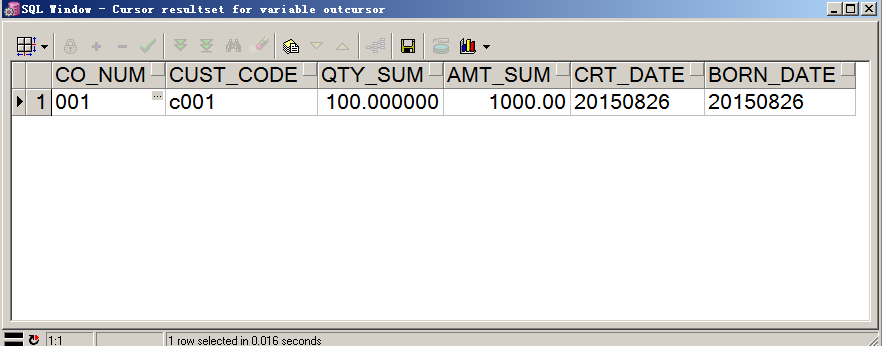转载自:http://www.mindissoftware.com/2014/10/19/boto-amazon-mws-interface-guide/
Overview
boto is a Python package for Amazon web service APIs. It makes it easy to use Amazon marketplace web service (MWS) APIs by providing supporting functions such as connection pool, auto-retry, response parsing and iterative calls for extra data. However, there is no document and the Python code is not well commented. Below is an attempt to summarize boto implementation and usage.
API Decorators
boto organizes method calls into sections corresponding to Amazon MWS sections: Feeds, Reports, Orders, Products and Sellers etc. In Amazon MWS, each section has independent version, access key ( merchant or seller id, same value so far) and URL api path. Sections are defined in apiversionpath variable at the top of connection.py.
For an API inside a section, there are a set of metadata that are defined using decorators. A decorator returns a wrapper function that performs validation, sets call parameters and finally call the wrapped function.
A wrapper function has the following attributes that is set by a decorator.
- action: usually a capitalized wrapped function name
- response: a response
- section: the section of the api.
- quota: api throttling quota
- restore: api throttling restore time
- version: api version A decorator sets these attributes in its wrapper function.
Following are decorators:
- apiaction: This should be the first (innermost) decorator that specifies the section, version, quota and restore parameters. Then it create a request argument from a dict; a response argument from ResponseFactory. It also put a pair of action and wrapped function name into a global variable named `apicall_map`.
- structured_lists: is a list of data such as Marketplace Id. Because it is a list, a single marketplace id should be passed as
[marketplaceid]. - http_body: set HTTP headers and request type used by MWS. It sets two keys, 'body' and 'headers' in
**kw.
- boolean_argument: add the lower case boolean value to
**kw. - requires: this checks that exactly one required parameter is set in
**kw. If not,it raises a KeyError exception. - exclusive: requires only one or zero parameter from a list.
- dependent: it checks that dependent parameters are defined in
**kw. - requiressomeof: it requires at least one in a list of fields is defined.
- structured_objects: it breaks objects into individual
**kwentries.
By looking at the decorators associated with an API, one can tell the calling conventions and required parameters. For example, submit_feed() has the following definition:
@requires(['FeedType'])
@boolean_arguments('PurgeAndReplace')
@http_body('FeedContent')
@structured_lists('MarketplaceIdList.Id')
@api_action('Feeds', 15, 120)
def submit_feed(self, request, response, headers=None, body='', **kw):...
From the innermost toward outermost, we can tell that the submit_feed call is in the 'Feeds' section, the quota is 15 and the restoration time is 120 seconds. It uses a list of marketplace Ids. The http request body has a type of 'FeedContent'. The 'PurgeAndReplace' boolean value will be converted to lower case in request. The 'FeedType' has to be defined as a keyword argument.
Sending Request
In all API calls, boto first creates an HTTPRequest object that contains all request data. Then it sends the request with a default retry time of 6. It uses a connection pool to get and cache connections. A connection is identified by three parameters: host, port and is_secure flag.
After adding the required message signature and other authentication data, It uses Python httplib.HTTPConnection to send request. If response status is one of 500, 502, 503, and 504, it tries again. If response status is smaller than 300 or bigger than or equals to 400 or not set location in header, it returns the response. For all other cases, the response is a redirecting, it tries sending with new location. If an exception happens, it sleeps with an exponential back-off time and tries again. After retrying for the specified number of times without success, it raise an exception.
If there is a response returned, it raises BotoServerError with a response status, a response reason and a response body. Otherwise, it raises the exception raised in the request.
When the call completes, if the response status is not OK (200), boto raises a customized response exception.
Parsing Response
If a response content type is not 'text/xml', boto returns the response body data. Otherwise, boto uses a SAX XML handler to parse the data.
Response Result
boto creates an instance of Response to represent XML response. The object maps each an XML element to an object attribute. An XML element's attributes are save to the dictionary of the attribute. Except leaf node, boto defines response XML tags by as attributes in an instance of ResponseElement.ComplexType is used for XML tag attributes.
The attribute value of a Response is an instance of an Element for single elment or ElementList for a list of element.
Most request creates a Response object that has two attributes:
- XXXResult: the actual response data for XXX API
- ResponseMetadata: the meta data for the request. It has an
RequestIdattribute.
The XXXResult attribute has a value that has attributes (and attributes of an attribute object) that map the XML response element structure. For example, the ListOrders API returns an XML response with the following structure:
<ListOrdersResponse xmlns="https://mws.amazonservices.com/Orders/2013-09-01"><ListOrdersResult><Orders><Order><ShipmentServiceLevelCategory>Standard</ShipmentServiceLevelCategory><OrderTotal><Amount>126.74</Amount><CurrencyCode>USD</CurrencyCode></OrderTotal><ShipServiceLevel>Std Cont US Street Addr</ShipServiceLevel>...</Order><Order><ShipmentServiceLevelCategory>Standard</ShipmentServiceLevelCategory><OrderTotal><Amount>69.00</Amount><CurrencyCode>USD</CurrencyCode></OrderTotal><ShipServiceLevel>Std Cont US Street Addr</ShipServiceLevel><LatestShipDate>2014-09-04T06:59:59Z</LatestShipDate><MarketplaceId>ATVPDKIKX0DER</MarketplaceId><SalesChannel>Amazon.com</SalesChannel>...</Order>...<Order><ListOrdersResult><ResponseMetadata><RequestId>a6ac7b47-ddd6-476a-9f0e-ad7e8c9bbf87</RequestId></ResponseMetadata>
</ListOrdersResponse>
The response can be accessed using the following code:
# all orders
orders = response.ListOrdersResult.Orders.Order#the first order amount
firstOrder = orders[0].OrderTotal.Amount# the request Id
requestId = response.ResponseMetadata.RequestId
In the above code, response is the return value of an API call. All values are unicode string values.
Response Factory
The following is an incomplete code analysis of the implement details of boto response parsing. Ignore it if you are not interested in those details.
When an MWSConnection object is created, a default response factory object is created by the codeboto.mws.response.ResponseFactory(boto.wms.response). The response module is passed as a scope of the factory. When a request is completed, the response factory object is called with an action name and a connection. The factory object then search a module attribute (using getattr and__getitem__) that has a pattern of '${actionname}Response'. If no such attribute is defined in the response module, it creates an instance ofDynamicElement that is a subclass of Response. This response's
_name and _name__ attributes are set to '${actionname}Response'. If the response class doesn't define a `${actionname}Result attribute, it sets the response's${action_name}Resultattribute to an instance ofElementthat is initialized with an instance of theResponseElement` class.
The Response is a subclass of ResponseElement that is a subclass of thedict class. The ResponseElement defines startElement and endElementthat are used to parse an XML file. The Response class defines aResponseMetadata attribute that is an Element object. The response factory creates a Response object with two attributes:
- ResponseMetadata = Element()
- ${actionname}Result = Element(${actionname}Result)
Additionally, the ResponseElement constructor calls the setup method of attributes that are a subclass of DeclarativeType. In setup, it creates a clone of the object and set parent object's _name to the clone.
The Element is a subclass of a DeclarativeType. The DeclarativeType has a _value attribute and a _hint attribute. If _hint is not given in an object creation, it creates a an object of JITResponse (another subclass ofResponseElement) as _hint attribute value and set items in **kw as attributes of this newly created _hint object.
ResponseResultList is a subclass of Response that defines one class attribute_ResultClass = ResponseElement and one instance attribute${action_name}Result = ElementList(self._ResultClass).
Some ${action_name}Response classes are inherited fromResponseResultList that is used to parse request response. Most APIs use a dynamically created DynamicElement, a subclass of the Response class to parse a response.
Parsing process
boto defines an XmlHandler class, a subclass of xml.sax.ContentHandler, as a base class to process XML response. It takes a root node and a connection as its constructor parameters. It stores a list of nodes. A node is a tuple of ('name', class). In its startElement method, it calls the last node's startElementmethod. If the method creates a new node, it adds the new node to its node list. In its endElement method, it calls the last node's endElement method and optionally endNode method. If a node's end element is met, the node is popped. Therefore, the XMLHandler just call a node's corresponding methods with tag name, attrs, connection and content parameters.
In Response.startElement method, it first checks if the XML tag name equals its _name attribute. If true, it updates its attributes with the XML tag attributes because the matched name means that the attributes belong to this response element. If false, this is a sub-element, it calls ResponseElement.startElementmethod.
In ResponseElement.startElement method, it searches if it has an attribute that has the same name. If true, it call the attribute's start method. The method set the _value of the attribute to a new instance of its _hint class. If false, it checks if there is an attributes, if yes, set an attribute with ComplexType object using the attributes. If, no, do nothing.
In ResponseElement.startElement method, if the name is a closing tag for the current name, update attributes and call teardown method for the current node. If the name is a ComplexType attribute name, set its _value to tag value. Otherwise, this is leaf node with simple value, set an attribute with the name and value.