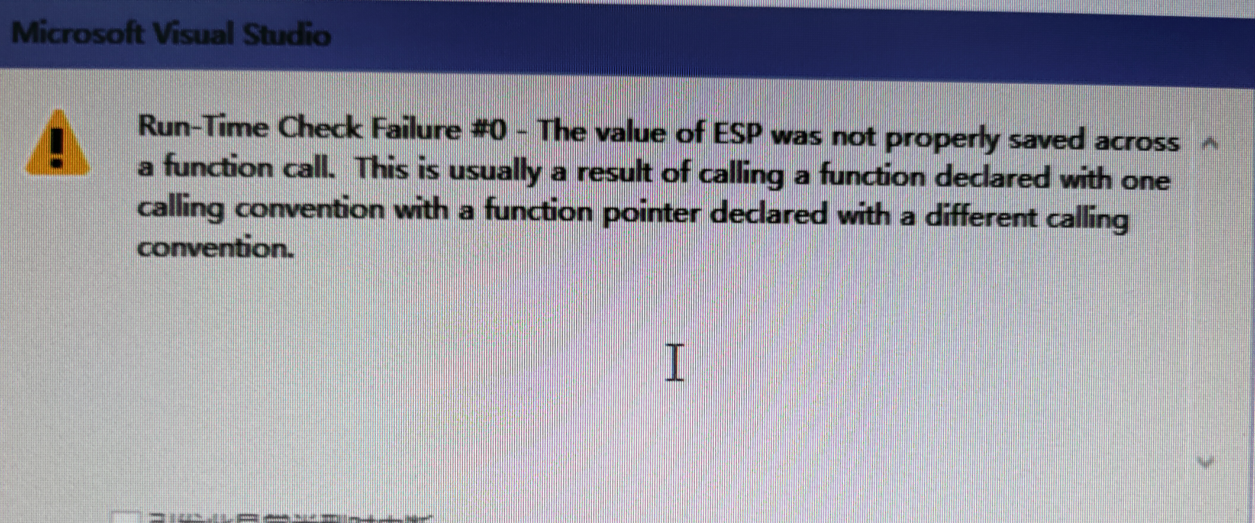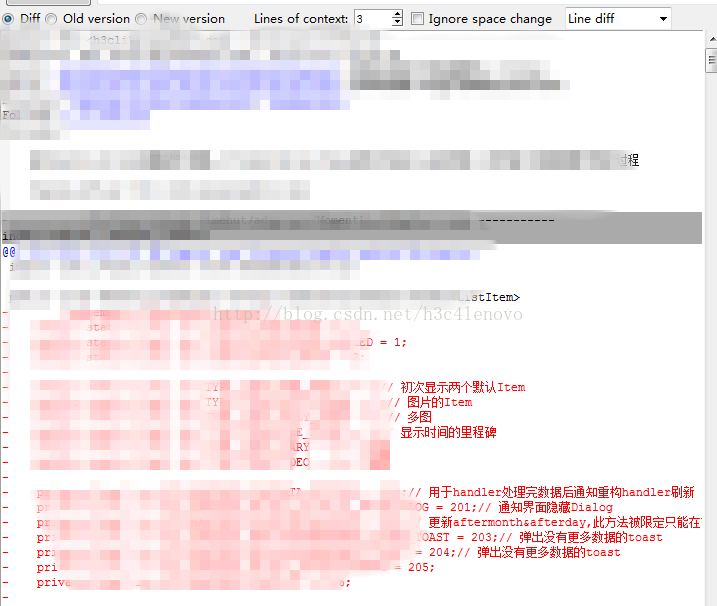为什么80%的码农都做不了架构师?>>> 
author: kjpioo2006 # the_gmail dot com
1环境:
- dabo 版本信息
package_name = "dabo"
_version = "0.9.3"
_approximateRevision = "~6293"- python 2.7
- 测试app名为webtest,用dabo的appWizard生成,使用sqlite3数据库,名为webtest.sqlite3。
- webtest目录下已经自动产生了默认的 buildwin.bat 和setup.py
- py2exe为dabo GUI应用软件生成win32 exe 文件,需要python安装这些module:
- win32com
2生成 EXE
1) setup.py修改
根据 官方提供的 setup.py (官方用了3年都没出现问题),需要对appWizard生成的setup.py 适当修改(下面列出diff文件,左侧是默认setup.py,右侧是修正后的):
diff --git "a/C:\\DOCUME~1\\ADMINI~1\\LOCALS~1\\Temp\\set477.tmp\\setup-HEAD-left.py" "b/D:\\tmp\\python\\daboframework\\test\\webtest\\setup.py"
index bef4677..86d6ede 100644
--- "a/C:\\DOCUME~1\\ADMINI~1\\LOCALS~1\\Temp\\set477.tmp\\setup-HEAD-left.py"
+++ "b/D:\\tmp\\python\\daboframework\\test\\webtest\\setup.py"
@@ -23,23 +23,21 @@ import globif sys.platform.startswith("win"):from distutils.core import setupimport py2exe
-elif sys.platform.startswith("darwin"):
+else:from setuptools import setup
- import py2app
-elif sys.platform.startswith("linux"):
- from cx_Freeze import setup, Executable
+ if sys.platform.startswith("darwin"):
+ import py2appimport dabo.iconsfrom App import AppdaboDir = os.path.split(dabo.__file__)[0]-# Find the location of the dabo icons:iconDir = os.path.split(dabo.icons.__file__)[0]iconSubDirs = []def getIconSubDir(arg, dirname, fnames):
- if ".svn" not in dirname and dirname[-1] != "\\":
+ if ".svn" not in dirname and "cards" not in dirname.lower() and dirname[-1] != "\\":icons = glob.glob(os.path.join(dirname, "*.png"))if icons:subdir = (os.path.join("resources", dirname[len(arg)+1:]), icons)
@@ -51,12 +49,12 @@ localeDir = "%s%slocale" % (daboDir, os.sep)#locales = [("dabo.locale", (os.path.join(daboDir, "locale", "dabo.pot"),))]locales = []def getLocales(arg, dirname, fnames):
- if ".svn" not in dirname and dirname[-1] != "\\":
- #po_files = tuple(glob.glob(os.path.join(dirname, "*.po")))
- mo_files = tuple(glob.glob(os.path.join(dirname, "*.mo")))
- if mo_files:
- subdir = os.path.join("dabo.locale", dirname[len(arg)+1:])
- locales.append((subdir, mo_files))
+ if ".svn" not in dirname and dirname[-1] != "\\":
+ #po_files = tuple(glob.glob(os.path.join(dirname, "*.po")))
+ mo_files = tuple(glob.glob(os.path.join(dirname, "*.mo")))
+ if mo_files:
+ subdir = os.path.join("dabo.locale", dirname[len(arg)+1:])
+ locales.append((subdir, mo_files))os.path.walk(localeDir, getLocales, localeDir)# The applications App object contains all the meta info:
@@ -64,26 +62,25 @@ app = App(MainFormClass=None)_appName = app.getAppInfo("appName")_appShortName = app.getAppInfo("appShortName")
+_appFileStem = _appShortName.lower().replace(" ", "_")_appVersion = app.getAppInfo("appVersion")_appDescription = app.getAppInfo("appDescription")_copyright = app.getAppInfo("copyright")
-_authorName = app.getAppInfo("authorName")
+_authorName = app.getAppInfo("authorName") _authorEmail = app.getAppInfo("authorEmail")_authorURL = app.getAppInfo("authorURL")_authorPhone = app.getAppInfo("authorPhone")-_appComments = ("This is custom software by %s.\r\n""\r\n"
- "%s\r\n"
- "%s\r\n"
+ "%s\r\n"
+ "%s\r\n" "%s\r\n") % (_authorName, _authorEmail, _authorURL, _authorPhone)-# Set your app icon here:
-_appIcon = None
-#_appIcon = "./resources/stock_addressbook.ico"+_appIcon = None_script = "webtest.py"
+manifest = open("webtest.exe.manifest").read()class Target:
@@ -98,9 +95,9 @@ class Target:self.comments = _appCommentsself.script=_script
- self.other_resources=[(24, 1, manifest)]
+ self.other_resources = [(24, 1, manifest)]if _appIcon is not None:
- self.icon_resources=[(1, _appIcon)]
+ self.icon_resources = [(1, _appIcon)]data_files=[("db", ["db/default.cnxml"]),
@@ -133,22 +130,28 @@ if sys.platform.startswith("win"):data_files=data_files)+ # Write out the setup.iss file for inno:
+ #iss = open("setup.iss.txt").read() % locals()
+ #open("setup.iss", "wb").write(iss)
+elif sys.platform.startswith("darwin"):options = {"py2app":
- {"includes": ["App", "__version__", "ui", "biz", "encodings",
- "wx", "wx.lib.calendar", "wx.gizmos"],
- "optimize": 2,
- "excludes": ["matplotlib", "Tkconstants","Tkinter","tcl",
- "_imagingtk", "PIL._imagingtk",
- "ImageTk", "PIL.ImageTk", "FixTk", "wxPython",],
- "argv_emulation": True,
- "resources": data_files,
- "plist": dict(CFBundleGetInfoString=_appVersion,
- CFBundleIdentifier="com.example.webtest",
- LSPrefersPPC=False,
- NSHumanReadableCopyright=_copyright),
- #"iconfile": "resources/logo_green.icns",
- }}
+ {"includes": ["App", "__version__", "constants", "db.updates",
+ "ui", "biz", "ss_common.lib.floatcanvas",
+ "encodings", "wx", "wx.lib.calendar", "wx.gizmos"],
+ "optimize": 2,
+ "excludes": ["matplotlib", "Tkconstants","Tkinter","tcl",
+ "_imagingtk", "PIL._imagingtk",
+ "ImageTk", "PIL.ImageTk", "FixTk", "wxPython",
+ ],
+ "argv_emulation": True,
+ "resources": data_files,
+ "plist": dict(CFBundleGetInfoString=_appVersion,
+ LSPrefersPPC=False,
+ NSHumanReadableCopyright=_copyright
+ ),
+ }
+ }setup(name=_appName,app=[_script],
@@ -183,4 +186,3 @@ elif sys.platform.startswith("linux"):executables=[Executable(_script, compress=True,appendScriptToExe=True)],options=options)
-
2) buildwin.bat文件需要根据实际路径修改:
diff --git "a/C:\\DOCUME~1\\ADMINI~1\\LOCALS~1\\Temp\\bui474.tmp\\buildwin-HEAD-left.bat" "b/D:\\tmp\\python\\daboframework\\test\\webtest\\buildwin.bat"
index f0733a6..131f6c3 100644
--- "a/C:\\DOCUME~1\\ADMINI~1\\LOCALS~1\\Temp\\bui474.tmp\\buildwin-HEAD-left.bat"
+++ "b/D:\\tmp\\python\\daboframework\\test\\webtest\\buildwin.bat"
@@ -1,9 +1,11 @@del /q distrmdir /s /q dist build-python -OO setup.py py2exe --bundle 1
+rem --> must be --bundle 3 for pywincomm to work...
+python -OO setup.py py2exe --bundle 3 %1
+rem python -OO setup.py py2exe-copy c:\python26\lib\site-packages\wx-2.8-msw-unicode\wx\gdiplus.dll dist
+copy c:\python27\lib\site-packages\wx-2.8-msw-unicode\wx\gdiplus.dll distrem You either need to have your users install the Microsoft Visual Studio 9.0 Runtimes,
@@ -16,10 +18,10 @@ rem installation on XP and earlier. In addition, these requirements will probabrem with new versions of Python and wxPython. My current setup is Python 2.6.5, rem and wxPython 2.8.11.0.-copy win_todist\msvcr90.dll dist
-copy win_todist\msvcm90.dll dist
-copy win_todist\msvcp90.dll dist
-copy win_todist\Microsoft.VC90.CRT.manifest dist
+copy C:\WINDOWS\system32\msvcr90.dll dist
+copy C:\WINDOWS\system32\msvcm90.dll dist
+copy C:\WINDOWS\system32\msvcp90.dll dist
+copy C:\python27\Microsoft.VC90.CRT.manifest distrem Those 3 DLL's can be found in c:\Windows\WinSxS\x86_Microsoft.VC90.CRT_*\rem The Manifest is c:\Windows\WinSxS\Manifests\x86_Microsoft.VC90.CRT_*.manifest 3) 生成( cmd.exe执行buildwin.bat)
D:\tmp\python\daboframework\test\webtest> .\buildwin.bat
D:\tmp\python\daboframework\test\webtest> dir .\dist
目录: D:\tmp\python\daboframework\test\webtest\distMode LastWriteTime Length Name
---- ------------- ------ ----
d---- 2013-1-8 13:11 dabo.locale
d---- 2013-1-8 13:11 db
d---- 2013-1-8 13:11 reports
d---- 2013-1-8 13:11 resources
-a--- 2012-4-10 23:31 59904 bz2.pyd
-a--- 2007-7-18 15:33 1700352 gdiplus.dll
-a--- 2008-7-29 9:10 1857 Microsoft.VC90.CRT.manifest
-a--- 2008-7-29 3:54 225280 msvcm90.dll
-a--- 2008-7-29 8:05 572928 msvcp90.dll
-a--- 2008-7-29 8:05 655872 msvcr90.dll
-a--- 2012-4-10 23:31 103424 pyexpat.pyd
-a--- 2012-4-10 23:31 2303488 python27.dll
-a--- 2012-10-27 22:22 364544 pythoncom27.dll
-a--- 2012-10-27 22:20 110080 pywintypes27.dll
-a--- 2012-4-10 23:31 9728 select.pyd
-a--- 2012-4-10 23:31 337920 sqlite3.dll
-a--- 2013-1-8 13:12 0 TESTLOG.log
-a--- 2012-4-10 23:31 686592 unicodedata.pyd
-a--- 2008-10-21 9:42 216064 UxTheme.dll
-a--- 2012-4-10 23:31 49664 w9xpopen.exe
-a--- 2013-1-8 13:11 6327749 webtest.exe
-a--- 2012-10-27 22:21 98816 win32api.pyd
-a--- 2012-10-27 22:23 320512 win32com.shell.shell.pyd
-a--- 2012-10-27 22:21 33792 win32evtlog.pyd
-a--- 2012-10-27 22:21 167936 win32gui.pyd
-a--- 2012-10-27 22:20 24064 win32pipe.pyd
-a--- 2012-10-27 22:20 35840 win32process.pyd
-a--- 2012-10-27 22:20 15872 win32trace.pyd
-a--- 2012-10-27 22:26 778752 win32ui.pyd
-a--- 2012-10-27 22:26 36864 win32uiole.pyd
-a--- 2012-10-27 22:20 25088 win32wnet.pyd
-a--- 2012-10-27 22:21 319488 winxpgui.pyd
-a--- 2011-7-15 21:39 171008 wx._activex.pyd
-a--- 2011-7-15 21:38 73216 wx._animate.pyd
-a--- 2011-7-15 21:38 467456 wx._aui.pyd
-a--- 2011-7-15 21:38 90624 wx._calendar.pyd
-a--- 2011-7-15 21:38 146944 wx._combo.pyd
-a--- 2011-7-15 21:38 966144 wx._controls_.pyd
-a--- 2011-7-15 21:37 981504 wx._core_.pyd
-a--- 2011-7-15 21:38 746496 wx._gdi_.pyd
-a--- 2011-7-15 21:39 341504 wx._gizmos.pyd
-a--- 2011-7-15 21:38 57856 wx._glcanvas.pyd
-a--- 2011-7-15 21:38 395776 wx._grid.pyd
-a--- 2011-7-15 21:38 346112 wx._html.pyd
-a--- 2011-7-15 21:38 65024 wx._media.pyd
-a--- 2011-7-15 21:38 674816 wx._misc_.pyd
-a--- 2011-7-15 21:38 562176 wx._richtext.pyd
-a--- 2011-7-15 21:39 448000 wx._stc.pyd
-a--- 2011-7-15 21:38 74240 wx._webkit.pyd
-a--- 2011-7-15 21:38 670720 wx._windows_.pyd
-a--- 2011-7-15 21:38 109568 wx._wizard.pyd
-a--- 2011-7-15 21:38 144896 wx._xrc.pyd
-a--- 2011-7-15 21:33 122368 wxbase28uh_net_vc.dll
-a--- 2011-7-15 21:33 1300992 wxbase28uh_vc.dll
-a--- 2011-7-15 21:34 121856 wxbase28uh_xml_vc.dll
-a--- 2011-7-15 21:34 730112 wxmsw28uh_adv_vc.dll
-a--- 2011-7-15 21:34 325120 wxmsw28uh_aui_vc.dll
-a--- 2011-7-15 21:34 3165184 wxmsw28uh_core_vc.dll
-a--- 2011-7-15 21:34 146432 wxmsw28uh_gizmos_vc.dll
-a--- 2011-7-15 21:34 37376 wxmsw28uh_gl_vc.dll
-a--- 2011-7-15 21:34 479744 wxmsw28uh_html_vc.dll
-a--- 2011-7-15 21:34 102912 wxmsw28uh_media_vc.dll
-a--- 2011-7-15 21:34 774656 wxmsw28uh_richtext_vc.dll
-a--- 2011-7-15 21:35 532992 wxmsw28uh_stc_vc.dll
-a--- 2011-7-15 21:34 504320 wxmsw28uh_xrc_vc.dll
-a--- 2012-4-10 23:31 74240 _ctypes.pyd
-a--- 2012-4-10 23:31 285184 _hashlib.pyd
-a--- 2012-4-10 23:31 40960 _socket.pyd
-a--- 2012-4-10 23:31 41984 _sqlite3.pyd
-a--- 2012-4-10 23:31 721920 _ssl.pyd
-a--- 2012-10-27 22:21 8192 _win32sysloader.pyd
-a--- 2012-10-27 22:21 16384 _winxptheme.pydD:\tmp\python\daboframework\test\webtest>双击webtest.exe 出现GUI界面。