本文主要是介绍notepad++在行首行尾添加字符 | 选中列,希望对大家解决编程问题提供一定的参考价值,需要的开发者们随着小编来一起学习吧!
目录
1、首行/尾行添加字符
1【使用快捷键 Ctrl+H】
2【^为行首、$为行尾】
3、查找模式选中正则表达式
2、Notepad++中列选(竖选)
1、首行/尾行添加字符
1【使用快捷键 Ctrl+H】
或者鼠标
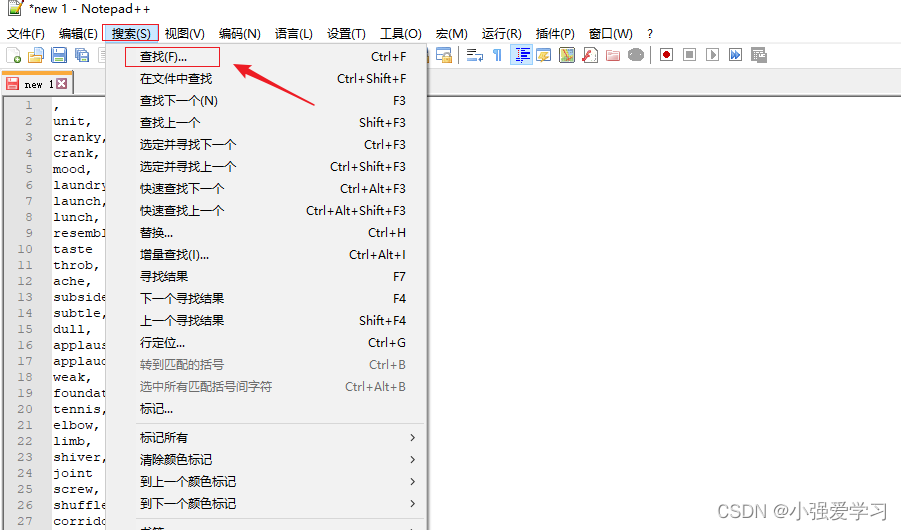
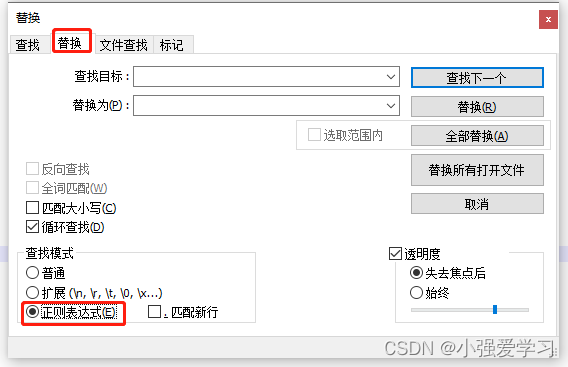
2【^为行首、$为行尾】
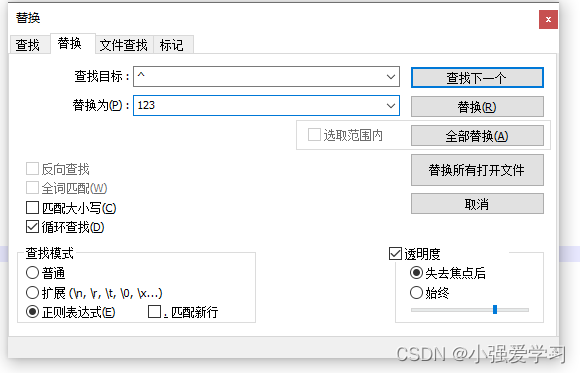
3、查找模式选中正则表达式
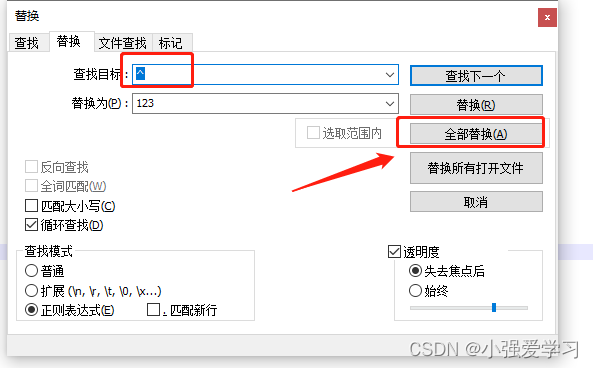
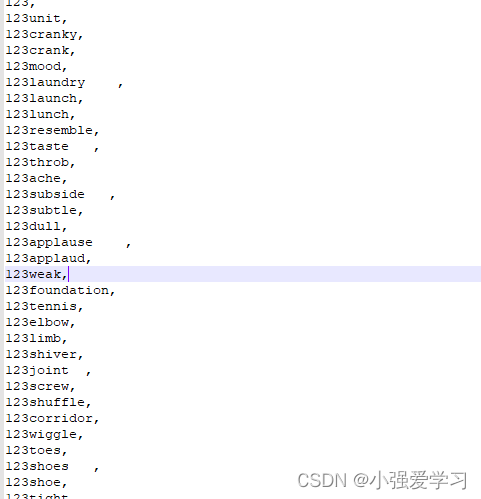
2、Notepad++中列选(竖选)
使用Alt+鼠标进行列选
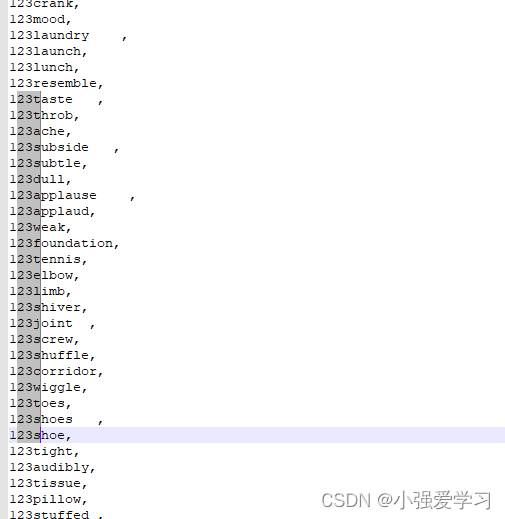
举例:
把下列第一列都改为大写
applause ,
applaud,
weak,
foundation,
tennis,
elbow,
limb,
shiver,
joint ,
screw,
shuffle,
corridor,
wiggle,
toes,
shoes ,
shoe,
tight,
audibly,
tissue,
pillow,
stuffed ,
stuff,
feather ,
sniffle,
shell,
crack,
contagious,
germ,
naked,
wheat ,
wheel,
keen,
resourceful ,
resource,
scrounge,1、先选中:alt加鼠标左键选择
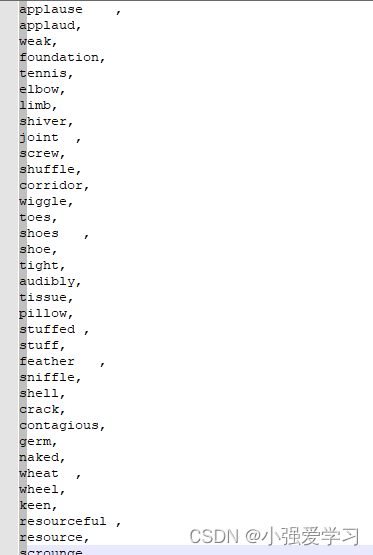
2、右键转为小写
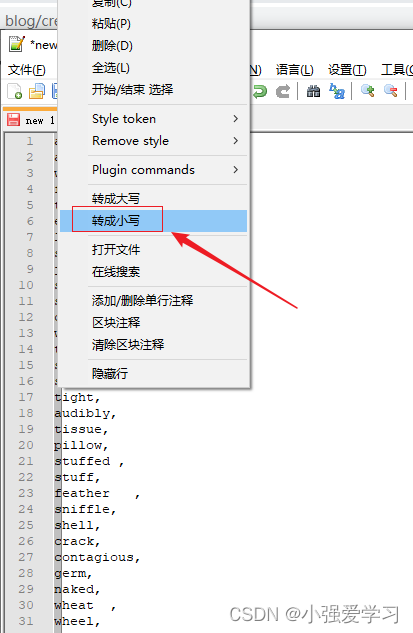
3、结果:
Applause ,
Applaud,
Weak,
Foundation,
Tennis,
Elbow,
Limb,
Shiver,
Joint ,
Screw,
Shuffle,
Corridor,
Wiggle,
Toes,
Shoes ,
Shoe,
Tight,
Audibly,
Tissue,
Pillow,
Stuffed ,
Stuff,
Feather ,
Sniffle,
Shell,
Crack,
Contagious,
Germ,
Naked,
Wheat ,
Wheel,
Keen,
Resourceful ,
Resource,
Scrounge,再举例:用选择的方法把下列的所有首列添加undo
Applause ,
Applaud,
Weak,
Foundation,
Tennis,
Elbow,
Limb,
Shiver,
Joint ,
Screw,
Shuffle,
Corridor,
Wiggle,
Toes,
Shoes ,
Shoe,
Tight,
Audibly,
Tissue,
Pillow,
Stuffed ,
Stuff,
Feather ,
Sniffle,
Shell,
Crack,
Contagious,
Germ,
Naked,
Wheat ,
Wheel,
Keen,
Resourceful ,
Resource,
Scrounge,1、先alt+鼠标左键首行选光标
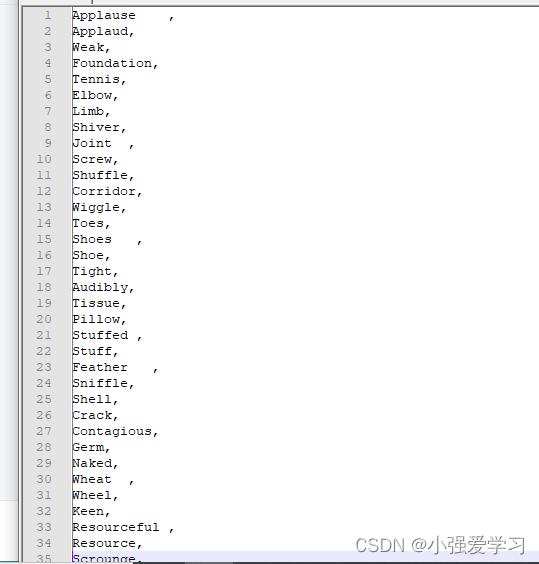
2、然后输出undo
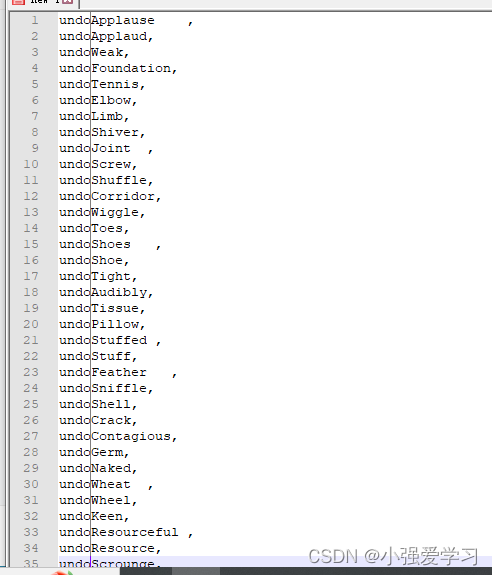
结构:
undoApplause ,
undoApplaud,
undoWeak,
undoFoundation,
undoTennis,
undoElbow,
undoLimb,
undoShiver,
undoJoint ,
undoScrew,
undoShuffle,
undoCorridor,
undoWiggle,
undoToes,
undoShoes ,
undoShoe,
undoTight,
undoAudibly,
undoTissue,
undoPillow,
undoStuffed ,
undoStuff,
undoFeather ,
undoSniffle,
undoShell,
undoCrack,
undoContagious,
undoGerm,
undoNaked,
undoWheat ,
undoWheel,
undoKeen,
undoResourceful ,
undoResource,
undoScrounge,
这篇关于notepad++在行首行尾添加字符 | 选中列的文章就介绍到这儿,希望我们推荐的文章对编程师们有所帮助!







