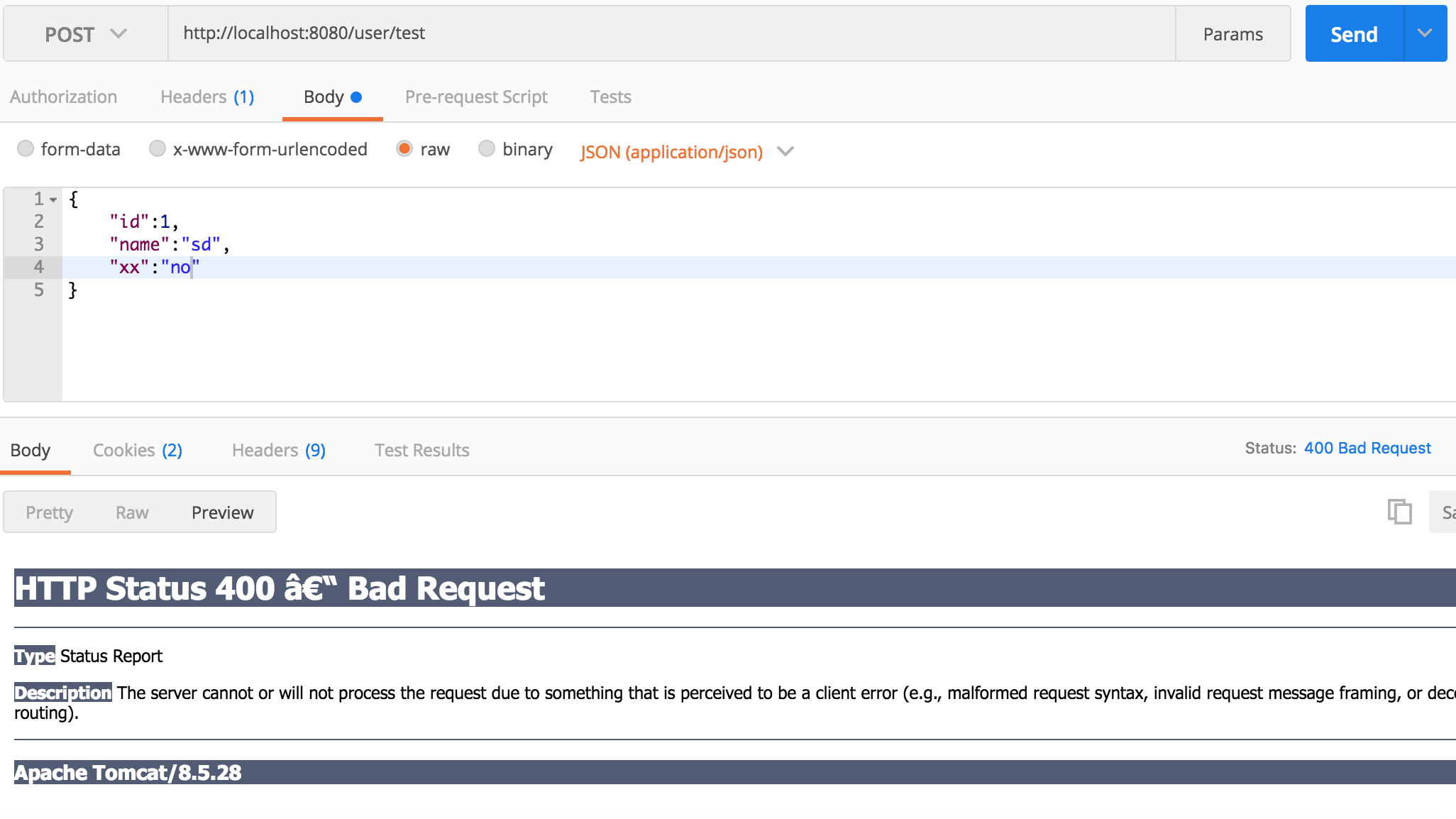本文主要是介绍WPF Combobox绑定Liststring,希望对大家解决编程问题提供一定的参考价值,需要的开发者们随着小编来一起学习吧!
在WPF中若需要绑定List<string>对象到ItemsSource属性,具体操作步骤:
1 生成水果类
Fruits.cs
namespace WpfApp1
{public class Fruits{public Fruits(){Items = new List<string>{"苹果","梨","桔子","桃子"};}public List<string> Items { get; set; }}
}
2 修改XAML文件
MainWindow.xaml
<Window x:Class="WpfApp1.MainWindow"xmlns="http://schemas.microsoft.com/winfx/2006/xaml/presentation"xmlns:x="http://schemas.microsoft.com/winfx/2006/xaml"xmlns:d="http://schemas.microsoft.com/expression/blend/2008"xmlns:mc="http://schemas.openxmlformats.org/markup-compatibility/2006"xmlns:local="clr-namespace:WpfApp1"mc:Ignorable="d"Title="MainWindow" Height="150" Width="300"><Window.Resources><local:Fruits x:Key="key_Fruits"/></Window.Resources><Grid><ComboBox HorizontalAlignment="Left" DataContext="{StaticResource key_Fruits}" ItemsSource="{Binding Items}" SelectedIndex="0" Margin="44,27,0,0" VerticalAlignment="Top" Width="120"/></Grid>
</Window>
3 运行程序
这篇关于WPF Combobox绑定Liststring的文章就介绍到这儿,希望我们推荐的文章对编程师们有所帮助!