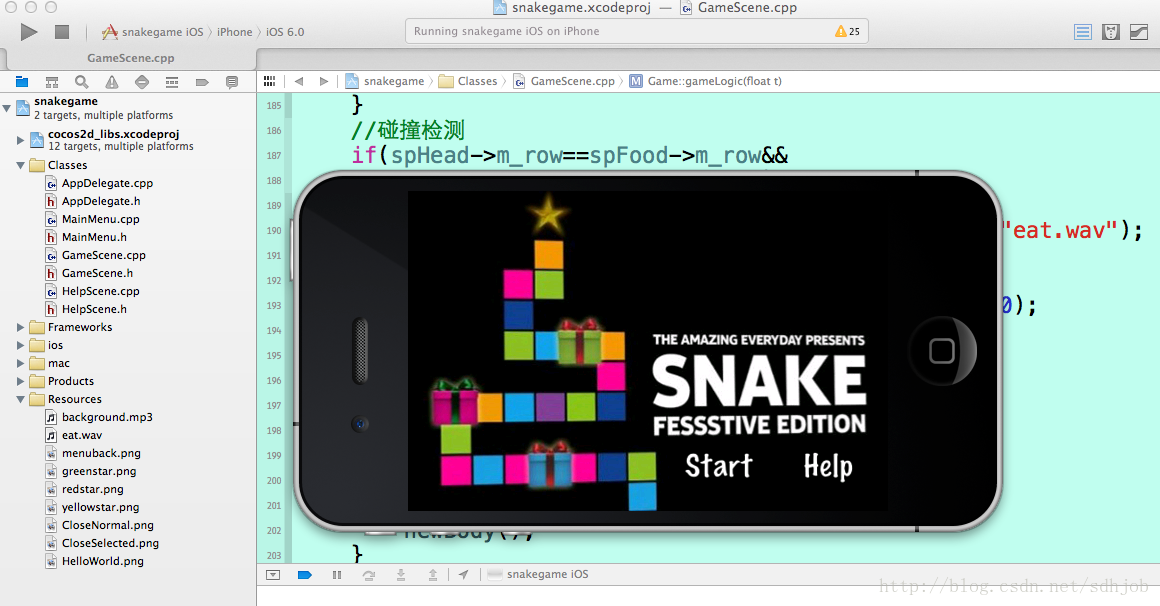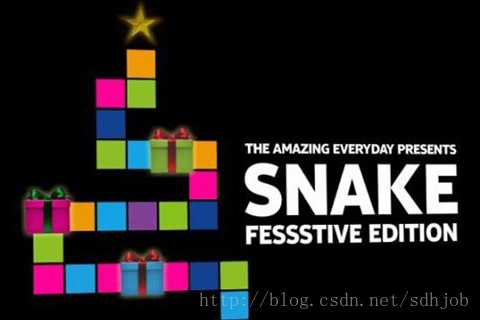本文主要是介绍Cocos2d-x 3.0final 终结者系列教程13-贪食蛇游戏案例(全),希望对大家解决编程问题提供一定的参考价值,需要的开发者们随着小编来一起学习吧!
快过节了,谢谢了屈原,我们爱你。
应该多几个向屈大人一样跳江的,这样我们就可以放假纪念啦。
---------------------------------快过节了,弄个案例,大家不妨假期做做,
运行效果展示:
全部代码和资源:
http://download.csdn.net/detail/sdhjob/7424329
1.准备资源
背景图片menuback.png:
节点图片
greenstar.png 
redstar.png 
yellowstar.png
2.创建一个新项目(如何配置环境和创建新项目,参考前面教程):
cocos new -p com.xdl.game -l cpp -d ~/Desktop/test0515 snamegame
3.添加文件
首先将HelloWoldScene.h HelloWorld.cpp移走,然后添加GameScene.h GameScene.cpp HelpScene.h HelpScene.cpp MainMenu.h MainMenu.cpp
加上原来自动生成的AppDelegate.h 和AppDelegate.cpp共8个文件
4.编码
AppDelegate.h (这个文件基本没改动)
#ifndef _APP_DELEGATE_H_
#define _APP_DELEGATE_H_
#include "cocos2d.h"
class AppDelegate : private cocos2d::Application
{
public:
AppDelegate();
virtual ~AppDelegate();
virtual bool applicationDidFinishLaunching();
virtual void applicationDidEnterBackground();
virtual void applicationWillEnterForeground();
};
#endif // _APP_DELEGATE_H_
AppDelegate.cpp
#include "AppDelegate.h"
#include "MainMenu.h"
#include "SimpleAudioEngine.h"
USING_NS_CC;
using namespace CocosDenshion;
AppDelegate::AppDelegate() {
}
AppDelegate::~AppDelegate()
{
}
bool AppDelegate::applicationDidFinishLaunching() {
// initialize director
auto director = Director::getInstance();
auto glview = director->getOpenGLView();
if(!glview) {
glview = GLView::create("My Game");
director->setOpenGLView(glview);
}
// turn on display FPS
director->setDisplayStats(false);
// set FPS. the default value is 1.0/60 if you don't call this
director->setAnimationInterval(1.0 / 60);
// create a scene. it's an autorelease object
auto scene = MainMenu::createScene();
// run
director->runWithScene(scene);
//开始播放背景音乐
SimpleAudioEngine::getInstance()->playBackgroundMusic("background.mp3");
return true;
}
// This function will be called when the app is inactive. When comes a phone call,it's be invoked too
void AppDelegate::applicationDidEnterBackground() {
Director::getInstance()->stopAnimation();
// if you use SimpleAudioEngine, it must be pause
SimpleAudioEngine::getInstance()->pauseBackgroundMusic();
}
// this function will be called when the app is active again
void AppDelegate::applicationWillEnterForeground() {
Director::getInstance()->startAnimation();
// if you use SimpleAudioEngine, it must resume here
SimpleAudioEngine::getInstance()->resumeBackgroundMusic();
}
说明: 在入口类中加入了背景音乐的播放,并且入口场景设计为MainMenu,往下看MainMenu.h
#ifndef __snakegame__MainMenu__
#define __snakegame__MainMenu__
#include "cocos2d.h"
USING_NS_CC;
class MainMenu:public Layer{
public:
static Scene * createScene();
CREATE_FUNC(MainMenu);
virtual bool init();
void menuCallBack(Ref * object);
};
#endif
#include "MainMenu.h"
#include "GameScene.h"
#include "HelpScene.h"
Scene * MainMenu::createScene()
{ auto scene=Scene::create();
auto layer=MainMenu::create();
scene->addChild(layer);
return scene;
}
bool MainMenu::init(){
if(!Layer::init())
{
return false;
}
auto size=Director::getInstance()->getWinSize();
//添加背景
auto spriteBK=Sprite::create("menuback.png");
spriteBK->setPosition(Point(size.width/2,size.height/2));
this->addChild(spriteBK);
//添加2个菜单条目
auto menuItemStart=MenuItemFont::create("Start", CC_CALLBACK_1(MainMenu::menuCallBack,this));
menuItemStart->setTag(1);
auto menuItemHelp=MenuItemFont::create("Help", CC_CALLBACK_1(MainMenu::menuCallBack,this));
menuItemHelp->setTag(2);
auto menu=Menu::create(menuItemStart,menuItemHelp,NULL);
menu->setPosition(Point::ZERO);
menuItemStart->setPosition(Point(size.width-menuItemStart->getContentSize().width-100,menuItemStart->getContentSize().height+10));
menuItemHelp->setPosition(Point(size.width-menuItemHelp->getContentSize().width-10,menuItemHelp->getContentSize().height+10));
this->addChild(menu);
return true;
}
void MainMenu::menuCallBack(Ref * object){
auto target=(Node *)object;
Scene * scene;
switch (target->getTag()) {
case 1://startgame
scene=Game::createScene();
break;
case 2://Helpgame
scene=Help::createScene();
break;
default:
break;
}
Director::getInstance()->replaceScene(scene);
}
说明:在菜单场景中实现了跳转到帮助场景和游戏场景,往下看:HelpScene.h
#ifndef __snakegame__HelpScene__
#define __snakegame__HelpScene__
#include "cocos2d.h"
USING_NS_CC;
class Help:public Layer{
public:
static Scene * createScene();
CREATE_FUNC(Help);
virtual bool init();
void menuCallBack(Ref * object);
};
#endif
HelpScene.cpp#include "HelpScene.h"
#include "MainMenu.h"
Scene * Help::createScene(){
auto scene=Scene::create();
auto layer=Help::create();
scene->addChild(layer);
return scene;
}
bool Help::init(){
if(!Layer::init())
{
return false;
}
auto size=Director::getInstance()->getWinSize();
//添加背景
auto spriteBK=Sprite::create("menuback.png");
spriteBK->setPosition(Point(size.width/2,size.height/2));
spriteBK->setOpacity(75);
this->addChild(spriteBK);
//帮助信息
auto labelScore=Label::create("帮助信息", "宋体", 25);
labelScore->setPosition(Point(size.width-80,size.height-50));
this->addChild(labelScore);
//返回按钮
auto menuItemBack=MenuItemFont::create("Back", CC_CALLBACK_1(Help::menuCallBack,this));
auto menu=Menu::create(menuItemBack,NULL);
menu->setPosition(Point::ZERO);
menuItemBack->setPosition(Point(size.width-menuItemBack->getContentSize().width-100,menuItemBack->getContentSize().height+10));
this->addChild(menu);
return true;
}
void Help::menuCallBack(Ref * object){
auto scene=MainMenu::createScene();
Director::getInstance()->replaceScene(scene);
}
说明:这里只是实现了一个帮助信息显示,可以返回到菜单,下面看游戏场景GameScene.h
#ifndef __snakegame__GameScene__
#define __snakegame__GameScene__
#include "cocos2d.h"
USING_NS_CC;
enum class ENUM_DIR{
DIR_UP,
DIR_DOWN,
DIR_LEFT,
DIR_RIGHT,
DIR_STOP
};
class SnakeNode:public Sprite
{
public :
enum ENUM_DIR m_dir;//移动方向
int nodeType; //节点类型1蛇头 2 身体 3 食物
int m_row,m_col; //当前节点的行列坐标
static SnakeNode* create(int type);
virtual bool init(int type);
void setPositionRC(int row,int col);//设置节点的坐标
};
class Game:public Layer{
public:
SnakeNode * spFood;//食物
SnakeNode * spHead;//蛇头
int m_score;
Vector<SnakeNode *> allBody;//身体
static Scene * createScene();
CREATE_FUNC(Game);
virtual bool init();
void menuCallBack(Ref * object);
void gameLogic(float t);
void newBody();//添加一个新的身体节点
void moveBody();//移动所有的身体节点
};
#endif
GameScene.cpp//
// GameScene.cpp
// Created by 沈 shen on 14-5-27.
//
#include "GameScene.h"
#include "MainMenu.h"
#include "SimpleAudioEngine.h"
using namespace CocosDenshion;
Scene * Game::createScene(){
auto scene=Scene::create();
auto layer=Game::create();
scene->addChild(layer);
return scene;
}
SnakeNode* SnakeNode::create(int type)
{
SnakeNode *pRet = new SnakeNode();
if (pRet && pRet->init(type))
{
pRet->autorelease();
return pRet;
}
else
{
delete pRet;
pRet = NULL;
return NULL;
}
}
bool SnakeNode::init(int type){
if(!Sprite::init())
{
return false;
}
///根据类型不同初始化不同的纹理
switch (type) {
case 1://蛇头
{auto sprite=Sprite::create("redstar.png");
sprite->setAnchorPoint(Point::ZERO);
this->addChild(sprite);
m_dir=ENUM_DIR::DIR_RIGHT;//向右移动
}
break;
case 2://身体
{auto sprite=Sprite::create("greenstar.png");
sprite->setAnchorPoint(Point::ZERO);
this->addChild(sprite);
}
m_dir=ENUM_DIR::DIR_STOP;//
break;
case 3://食物
{auto sprite=Sprite::create("yellowstar.png");
sprite->setAnchorPoint(Point::ZERO);
this->addChild(sprite);
}
m_dir=ENUM_DIR::DIR_STOP;//
break;
default:
break;
}
return true;
}
void SnakeNode::setPositionRC(int row,int col)//设置节点的坐标
{ this->m_row=row;
this->m_col=col;
setPosition(Point(col*32,row*32));
}
bool Game::init(){
if(!Layer::init())
{
return false;
}
//添加地图
auto draw=DrawNode::create();
draw->setAnchorPoint(Point::ZERO);
draw->setPosition(Point::ZERO);
this->addChild(draw);
for(int i=0;i<11;i++)
{
draw->drawSegment(Point(0,32*i), Point(320,32*i), 1, Color4F(1,1,1,1));
draw->drawSegment(Point(32*i,0), Point(32*i,320), 1, Color4F(1,1,1,1));
}
//添加蛇头
spHead=SnakeNode::create(1);
this->addChild(spHead);
//添加身体
//添加食物
spFood=SnakeNode::create(3);
int row=rand()%10;
int col=rand()%10;
spFood->setPositionRC(row,col);
this->addChild(spFood);
auto size=Director::getInstance()->getWinSize();
//添加背景
auto spriteBK=Sprite::create("menuback.png");
spriteBK->setPosition(Point(size.width/2,size.height/2));
spriteBK->setOpacity(75);
this->addChild(spriteBK);
//分数显示
m_score=0;
auto labelScore=Label::create("分数:0", "宋体", 25);
labelScore->setTag(110);
labelScore->setPosition(Point(size.width-80,size.height-50));
this->addChild(labelScore);
//返回按钮
auto menuItemBack=MenuItemFont::create("Back", CC_CALLBACK_1(Game::menuCallBack,this));
auto menu=Menu::create(menuItemBack,NULL);
menu->setPosition(Point::ZERO);
menuItemBack->setPosition(Point(size.width-menuItemBack->getContentSize().width-50,menuItemBack->getContentSize().height+10));
this->addChild(menu);
//计划任务
this->schedule(schedule_selector(Game::gameLogic),0.5);
//加入用户触摸事件侦听
auto listener=EventListenerTouchOneByOne::create();
listener->setSwallowTouches(true);
listener->onTouchBegan=[&](Touch * t,Event * e){
//改变贪食蛇移动的方向
int col=t->getLocation().x/32;
int row=t->getLocation().y/32;
int spHeadCol=spHead->getPositionX()/32;
int spHeadRow=spHead->getPositionY()/32;
if(abs(spHeadCol-col)>abs(spHeadRow-row))
{
if(spHeadCol<col)
{
spHead->m_dir=ENUM_DIR::DIR_RIGHT;
}else
{
spHead->m_dir=ENUM_DIR::DIR_LEFT;
}
}
else
{if(spHeadRow<row)
{
spHead->m_dir=ENUM_DIR::DIR_UP;
}else
{
spHead->m_dir=ENUM_DIR::DIR_DOWN;
}
}
return true;
};
_eventDispatcher->addEventListenerWithSceneGraphPriority(listener, this);
return true;
}
void Game::menuCallBack(Ref * object){
auto scene=MainMenu::createScene();
Director::getInstance()->replaceScene(scene);
}
void Game::gameLogic(float t)
{ moveBody();//移动所有身体节点
//蛇头移动
switch (spHead->m_dir) {
case ENUM_DIR::DIR_RIGHT:
spHead->runAction(MoveBy::create(0.3, Point(32,0)));
spHead->m_col++;
break;
case ENUM_DIR::DIR_LEFT:
spHead->runAction(MoveBy::create(0.3, Point(-32,0)));
spHead->m_col--;
break;
case ENUM_DIR::DIR_DOWN:
spHead->runAction(MoveBy::create(0.3, Point(0,-32)));
spHead->m_row--;
break;
case ENUM_DIR::DIR_UP:
spHead->runAction(MoveBy::create(0.3, Point(0,32)));
spHead->m_row++;
break;
default:
break;
}
//碰撞检测
if(spHead->m_row==spFood->m_row&&
spHead->m_col==spFood->m_col)
{ //音效的播放
SimpleAudioEngine::getInstance()->playEffect("eat.wav");
//分数增加
this->m_score+=100;
Label * label=(Label *)this->getChildByTag(110);
char strscore[20];
sprintf(strscore, "分数:%d",m_score);
label->setString(strscore);
//食物产生新的位置
int row=rand()%10;
int col=rand()%10;
spFood->setPositionRC(row,col);
//添加节点
newBody();
}
}
void Game::newBody()//添加一个新的身体节点
{
auto bodynode=SnakeNode::create(2);
//设置这个节点的方向和坐标
if(allBody.size()>0)//有身体节点
{ //最后一个身体的节点
auto lastbody=allBody.at(allBody.size()-1);
bodynode->m_dir=lastbody->m_dir;
switch (bodynode->m_dir) {
case ENUM_DIR::DIR_UP:
bodynode->setPositionRC(lastbody->m_row-1, lastbody->m_col);
break;
case ENUM_DIR::DIR_DOWN:
bodynode->setPositionRC(lastbody->m_row+1, lastbody->m_col);
break;
case ENUM_DIR::DIR_LEFT:
bodynode->setPositionRC(lastbody->m_row, lastbody->m_col+1);
break;
case ENUM_DIR::DIR_RIGHT:
bodynode->setPositionRC(lastbody->m_row, lastbody->m_col-1);
break;
default:
break;
}
}else
{ //新节点的方向等于蛇头的方向
bodynode->m_dir=spHead->m_dir;
switch (bodynode->m_dir) {
case ENUM_DIR::DIR_UP:
bodynode->setPositionRC(spHead->m_row-1, spHead->m_col);
break;
case ENUM_DIR::DIR_DOWN:
bodynode->setPositionRC(spHead->m_row+1, spHead->m_col);
break;
case ENUM_DIR::DIR_LEFT:
bodynode->setPositionRC(spHead->m_row, spHead->m_col+1);
break;
case ENUM_DIR::DIR_RIGHT:
bodynode->setPositionRC(spHead->m_row, spHead->m_col-1);
break;
default:
break;
}
}
//添加节点到当前图层
this->addChild(bodynode);
//添加节点到集合中
allBody.pushBack(bodynode);
}
void Game::moveBody()//移动所有的身体节点
{
if(allBody.size()==0){return;}
for(auto bodynode:allBody)
{
switch (bodynode->m_dir) {
case ENUM_DIR::DIR_RIGHT:
bodynode->runAction(MoveBy::create(0.3, Point(32,0)));
bodynode->m_col++;
break;
case ENUM_DIR::DIR_LEFT:
bodynode->runAction(MoveBy::create(0.3, Point(-32,0)));
bodynode->m_col--;
break;
case ENUM_DIR::DIR_DOWN:
bodynode->runAction(MoveBy::create(0.3, Point(0,-32)));
bodynode->m_row--;
break;
case ENUM_DIR::DIR_UP:
bodynode->runAction(MoveBy::create(0.3, Point(0,32)));
bodynode->m_row++;
break;
default:
break;
}
}
//移动完成之后,改变每个body的方向
for(int i=allBody.size()-1;i>0;i--)
{ //每个节点的 方向调整为它前一个节点的方向
allBody.at(i)->m_dir=allBody.at(i-1)->m_dir;
}
allBody.at(0)->m_dir=spHead->m_dir;
}
--------------------------------------------祝你成功-----------------------这篇关于Cocos2d-x 3.0final 终结者系列教程13-贪食蛇游戏案例(全)的文章就介绍到这儿,希望我们推荐的文章对编程师们有所帮助!