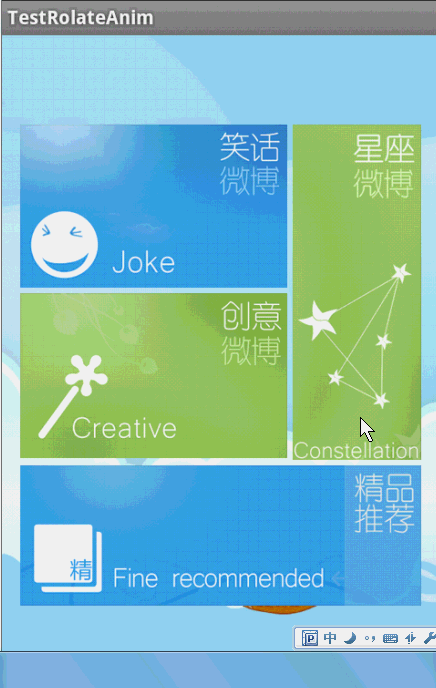本文主要是介绍Android 仿Win8的metro的UI界面(上),希望对大家解决编程问题提供一定的参考价值,需要的开发者们随着小编来一起学习吧!
转载请标明出处:http://blog.csdn.net/lmj623565791/article/details/23441455
昨晚没事手机下载了一些APP,发现现在仿win8的主界面越来越多,在大家见惯了类GridView或者类Tab后,给人一种耳目一新的感觉。今天在eoe上偶然发现已经有人实现了这个功能的源码(地址:http://www.eoeandroid.com/forum.php?mod=viewthread&tid=327557),马上下载跑了一下,效果很炫,但是有些bug,比如点击速度特别快时图像会被放大,以及点击时会触发两次点击事件。
本例子基于eoe中这位大神的实现,做了一些简化,和bug的修复。
效果:
首先普及一个小知识点:
我们在项目中有时候需要一个缓慢的梯度数据,例如:控件的宽度以一定的比例增加,然后以相同的比例还原到原来的长度。
package com.zhy._01;public class Test2{ public static void main(String[] args) { float val = 1; float s = 0.85f; int i = 0; s = (float) Math.sqrt(1 / s); System.out.println(val); while (i < 5) { val = val *s ; System.out.println(val); i++; } s = 0.85f; i = 0; s = (float) Math.sqrt(s); while (i < 5) { val = val *s ; System.out.println(val); i++; } }}输出结果:
1.01.08465231.17647061.27606151.3840831.50124881.3840831.27606151.17647061.08465231.0很完美吧,基本是个对称的梯度数据,梯度的幅度由代码中的s觉得,越接近1幅度越小,反之则反之。
好了下面开始代码:
1、布局文件
<?xml version="1.0" encoding="utf-8"?><LinearLayout xmlns:android="http://schemas.android.com/apk/res/android" android:layout_width="fill_parent" android:layout_height="fill_parent" android:background="@drawable/bkg_img_default" android:gravity="center" android:orientation="vertical" > <LinearLayout android:layout_width="wrap_content" android:layout_height="wrap_content" android:orientation="vertical" > <LinearLayout android:layout_width=这篇关于Android 仿Win8的metro的UI界面(上)的文章就介绍到这儿,希望我们推荐的文章对编程师们有所帮助!