本文主要是介绍关于FastDDS在C#中使用的简单实例,希望对大家解决编程问题提供一定的参考价值,需要的开发者们随着小编来一起学习吧!
fastdds是一套开源的又C++开发的基于DDS通讯协议的中间件。因为项目需要,需要在B/S项目中使用,我们采用的是C#开发,所以如何打通如何在C#中使用fastdds,下面就是实现的过程:
首先,我们需要下载fastdds的源码,我是直接下载到一个eProsima_Fast-DDS-2.10.0-Windows.exe,安装包的方式安装代码以及需要的东西,这个方式其实就是把代码包装成安装包,所以下载源码和这个是基本一致的。
1)前提条件
在Windows环境中从源安装FastDDS需要在系统中安装以下工具:
Visual Studio
Chocolatey
CMake、pip3、wget和git
Gtest[可选]
具体安装就不做过多介绍,其实我主要用到的是vs2022,和CMake。
vs2022需要安装支持c++开发的功能模块
2)安装
eProsima_Fast-DDS-2.10.0-Windows.exe 安装完成后,会在目录下生成项目文件夹,如下图所示:

examples就是该中间件使用的详细例子文件夹。例子路径:
F:\Program Files\eProsima\fastrtps 2.10.0\examples\cpp\dds
接下来,我们需要对所有的例子进行生成可以以vs打开的项目,我们需要在上免得路径下进入命令窗体,

然后依次执行如下命令:
mkdir build
cd build
cmake ..//cmake ..可以换成下面这句,这是官网的推荐
cmake -Bbuildexample -DFASTDDS_STATIC=ON .就可以在build文件夹下生成所有实例的项目文件,用vs可以打开。

关于上面项目能否正常运行的问题,请参考进行处理:Windows下运行Fast DDS示例程序(包含.idl文件的使用方法)_fastdds_Eliza_Her的博客-CSDN博客
接下来,就是对一些可以用到的实例进行简单处理,生成可以被C#调用的动态库。
我们新建一个C++的动态库项目,将HelloWorldExample的例子进行处理,引入需要的文件,结构如下:
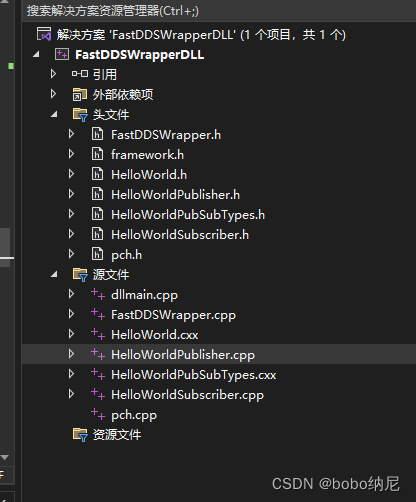
其中FastDDSWrapper.h,FastDDSWrapper.cpp文件时新建的,其他的都是用的 HelloWorldExample的文件。
FastDDSWrapper.h
#pragma once
#include "pch.h"#define FASTDDSWRAPPER_EXPORTS true#ifdef FASTDDSWRAPPER_EXPORTS
#define FASTDDSWRAPPER_API __declspec(dllexport)
#else
#define FASTDDSWRAPPER_API __declspec(dllimport)
#endifextern "C" {FASTDDSWRAPPER_API int init_publisher(bool use_env);FASTDDSWRAPPER_API int publish(const char* message);FASTDDSWRAPPER_API int init_subscriber();FASTDDSWRAPPER_API int subscribe(char* buffer, int bufferSize);
}
FastDDSWrapper.cpp
// Copyright 2016 Proyectos y Sistemas de Mantenimiento SL (eProsima).
//
// Licensed under the Apache License, Version 2.0 (the "License");
// you may not use this file except in compliance with the License.
// You may obtain a copy of the License at
//
// http://www.apache.org/licenses/LICENSE-2.0
//
// Unless required by applicable law or agreed to in writing, software
// distributed under the License is distributed on an "AS IS" BASIS,
// WITHOUT WARRANTIES OR CONDITIONS OF ANY KIND, either express or implied.
// See the License for the specific language governing permissions and
// limitations under the License./*** @file HelloWorldPublisher.cpp**/
#include "pch.h"
#include "HelloWorldPublisher.h"
#include <fastrtps/attributes/ParticipantAttributes.h>
#include <fastrtps/attributes/PublisherAttributes.h>
#include <fastdds/dds/domain/DomainParticipantFactory.hpp>
#include <fastdds/dds/publisher/Publisher.hpp>
#include <fastdds/dds/publisher/qos/PublisherQos.hpp>
#include <fastdds/dds/publisher/DataWriter.hpp>
#include <fastdds/dds/publisher/qos/DataWriterQos.hpp>#include <thread>using namespace eprosima::fastdds::dds;HelloWorldPublisher::HelloWorldPublisher(): participant_(nullptr), publisher_(nullptr), topic_(nullptr), writer_(nullptr), type_(new HelloWorldPubSubType())
{
}bool HelloWorldPublisher::init(bool use_env)
{hello_.index(0);hello_.message("HelloWorld");DomainParticipantQos pqos = PARTICIPANT_QOS_DEFAULT;pqos.name("Participant_pub");auto factory = DomainParticipantFactory::get_instance();if (use_env){factory->load_profiles();factory->get_default_participant_qos(pqos);}participant_ = factory->create_participant(0, pqos);if (participant_ == nullptr){return false;}//REGISTER THE TYPEtype_.register_type(participant_);//CREATE THE PUBLISHERPublisherQos pubqos = PUBLISHER_QOS_DEFAULT;if (use_env){participant_->get_default_publisher_qos(pubqos);}publisher_ = participant_->create_publisher(pubqos,nullptr);if (publisher_ == nullptr){return false;}//CREATE THE TOPICTopicQos tqos = TOPIC_QOS_DEFAULT;if (use_env){participant_->get_default_topic_qos(tqos);}topic_ = participant_->create_topic("HelloWorldTopic","HelloWorld",tqos);if (topic_ == nullptr){return false;}// CREATE THE WRITERDataWriterQos wqos = DATAWRITER_QOS_DEFAULT;if (use_env){publisher_->get_default_datawriter_qos(wqos);}writer_ = publisher_->create_datawriter(topic_,wqos,&listener_);if (writer_ == nullptr){return false;}return true;
}HelloWorldPublisher::~HelloWorldPublisher()
{if (writer_ != nullptr){publisher_->delete_datawriter(writer_);}if (publisher_ != nullptr){participant_->delete_publisher(publisher_);}if (topic_ != nullptr){participant_->delete_topic(topic_);}DomainParticipantFactory::get_instance()->delete_participant(participant_);
}void HelloWorldPublisher::PubListener::on_publication_matched(eprosima::fastdds::dds::DataWriter*,const eprosima::fastdds::dds::PublicationMatchedStatus& info)
{if (info.current_count_change == 1){matched_ = info.total_count;firstConnected_ = true;std::cout << "Publisher matched." << std::endl;}else if (info.current_count_change == -1){matched_ = info.total_count;std::cout << "Publisher unmatched." << std::endl;}else{std::cout << info.current_count_change<< " is not a valid value for PublicationMatchedStatus current count change" << std::endl;}
}void HelloWorldPublisher::runThread(uint32_t samples,uint32_t sleep)
{if (samples == 0){while (!stop_){if (publish(false)){std::cout << "Message: " << hello_.message() << " with index: " << hello_.index()<< " SENT" << std::endl;}std::this_thread::sleep_for(std::chrono::milliseconds(sleep));}}else{for (uint32_t i = 0; i < samples; ++i){if (!publish()){--i;}else{std::cout << "Message: " << hello_.message() << " with index: " << hello_.index()<< " SENT" << std::endl;}std::this_thread::sleep_for(std::chrono::milliseconds(sleep));}}
}void HelloWorldPublisher::run(uint32_t samples,uint32_t sleep)
{stop_ = false;std::thread thread(&HelloWorldPublisher::runThread, this, samples, sleep);if (samples == 0){std::cout << "Publisher running. Please press enter to stop the Publisher at any time." << std::endl;std::cin.ignore();stop_ = true;}else{std::cout << "Publisher running " << samples << " samples." << std::endl;}thread.join();
}bool HelloWorldPublisher::publish(bool waitForListener)
{if (listener_.firstConnected_ || !waitForListener || listener_.matched_ > 0){hello_.index(hello_.index() + 1);writer_->write(&hello_);return true;}return false;
}
这两个时对方法的再次封装处理。
都处理完成后,最重要的步骤需要对项目进行配置,要不然无法编译通过,如下所示:
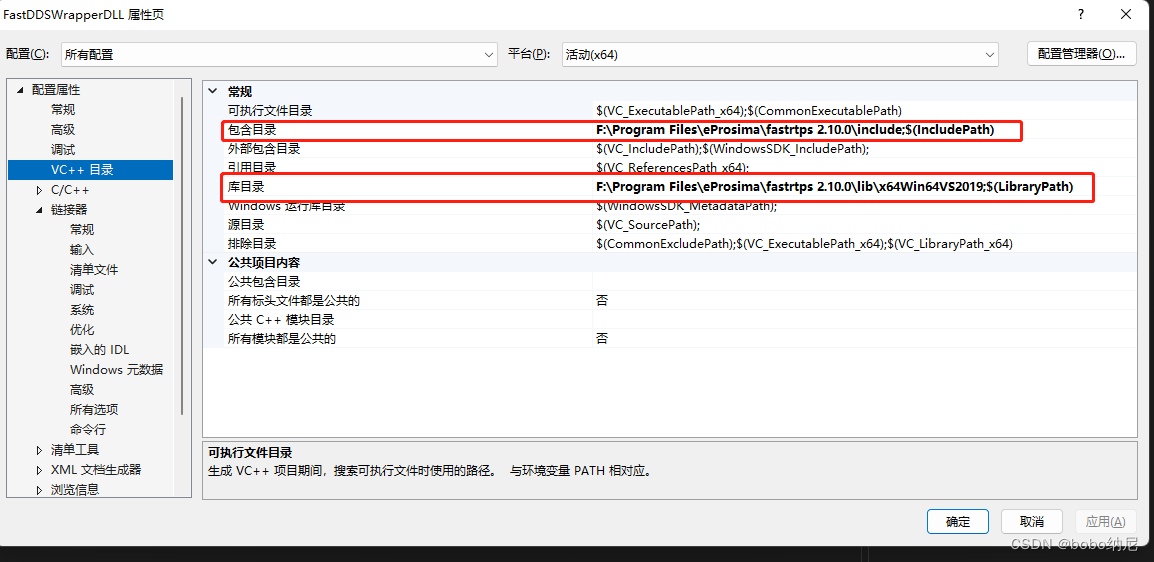

以上需要配置的都是添加,不要删除项目原有的,不要删除项目原有的,不要删除项目原有的,添加的东西依次为:
包含目录:F:\Program Files\eProsima\fastrtps 2.10.0\include
库目录:F:\Program Files\eProsima\fastrtps 2.10.0\lib\x64Win64VS2019
链接器-输入-附加依赖项:F:\Program Files\eProsima\fastrtps 2.10.0\lib\x64Win64VS2019\fastrtps-2.10.lib;F:\Program Files\eProsima\fastrtps 2.10.0\lib\x64Win64VS2019\libfastcdr-1.0.lib;kernel32.lib;user32.lib;gdi32.lib;winspool.lib;shell32.lib;ole32.lib;oleaut32.lib;uuid.lib;comdlg32.lib;advapi32.lib
上面标红的都是根据自己安装fastdds的实例调整路径。
都配置完成后,修改

需要release ,然后编译。到此,就可以生成需要的.dll文件。
3)C#调用
建立C# 控制台程序,调用生成的.dll文件,

同时运行两个项目,就可以使用了。
内容补充:关于在windows下如何根据.idl 文件内容的结构体生成对应的fastdds核心的代码,基于上面已经通过步骤2 “eProsima_Fast-DDS-2.10.0-Windows.exe”安装的,安装完成后可以在安装路径下看到如下内容:
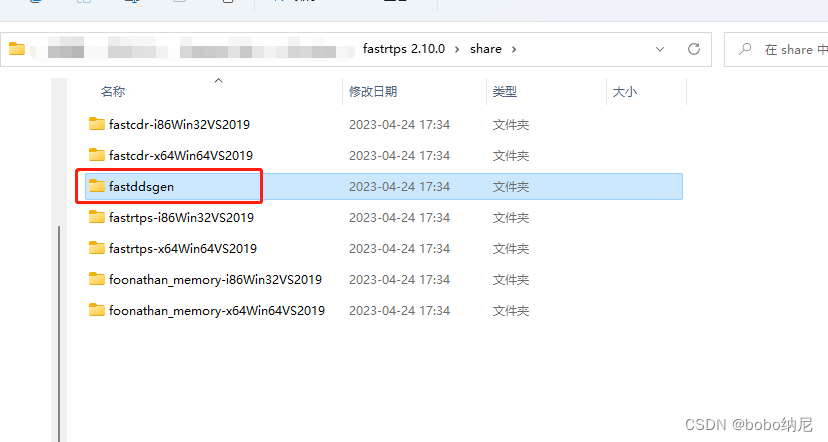
到此之后,就可以新建一个文件夹,里面建立一个HelloWorld.idl文件(需要生成代码的结构体),在该文件的路径下通过cmd命令进入到命令窗体,执行如下命令:
fastddsgen.bat -example CMake HelloWorld.idl -ppDisable

注意后面的参数“ -ppDisable” ,意思是
- 如果您的 idl 上没有预处理器指令,请使用
-ppDisable
如上图所示,表示已经自动生成了需要的代码文件,如下图所示:
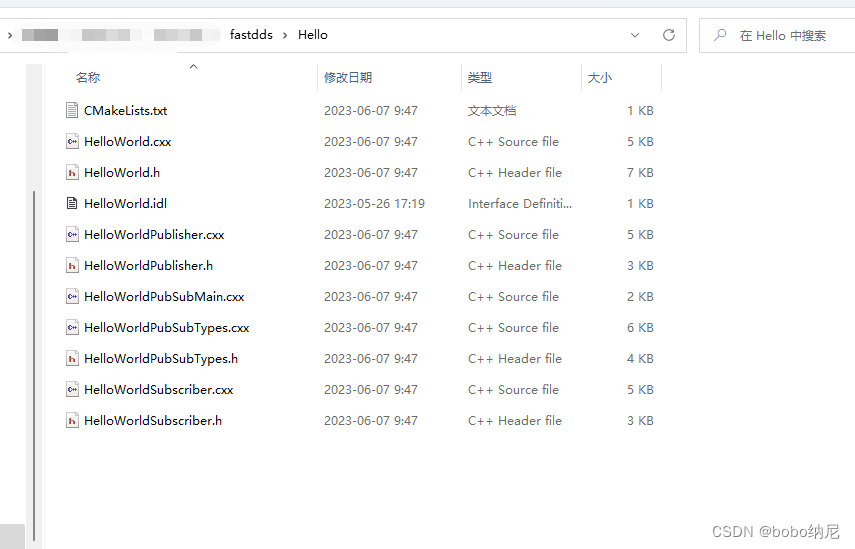
到此时,就可以直接在继续在cmd命令窗体执行如下命令:
cmake -Bbuildexample -DFASTDDS_STATIC=ON .注意参数:-Bbuildexample 是将生成的vs代码放在当前路径下新建的buildexample文件夹下。
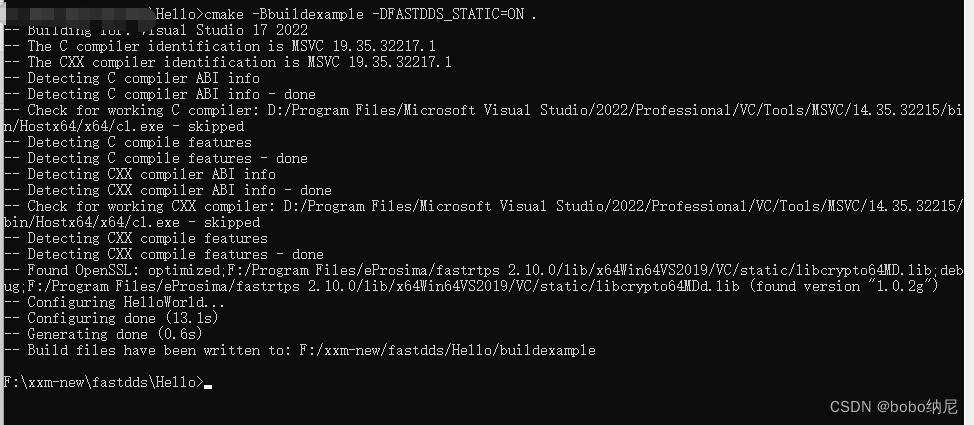
生成的代码如下:

,可以以用vs2022打开,安装上面的步骤进行编译。
过程中需要的安装文件下载地址如下:
链接:https://pan.baidu.com/s/1xVN_mDjb3pIRJynx0bHluQ?pwd=ewfn
提取码:ewfn
这篇关于关于FastDDS在C#中使用的简单实例的文章就介绍到这儿,希望我们推荐的文章对编程师们有所帮助!






