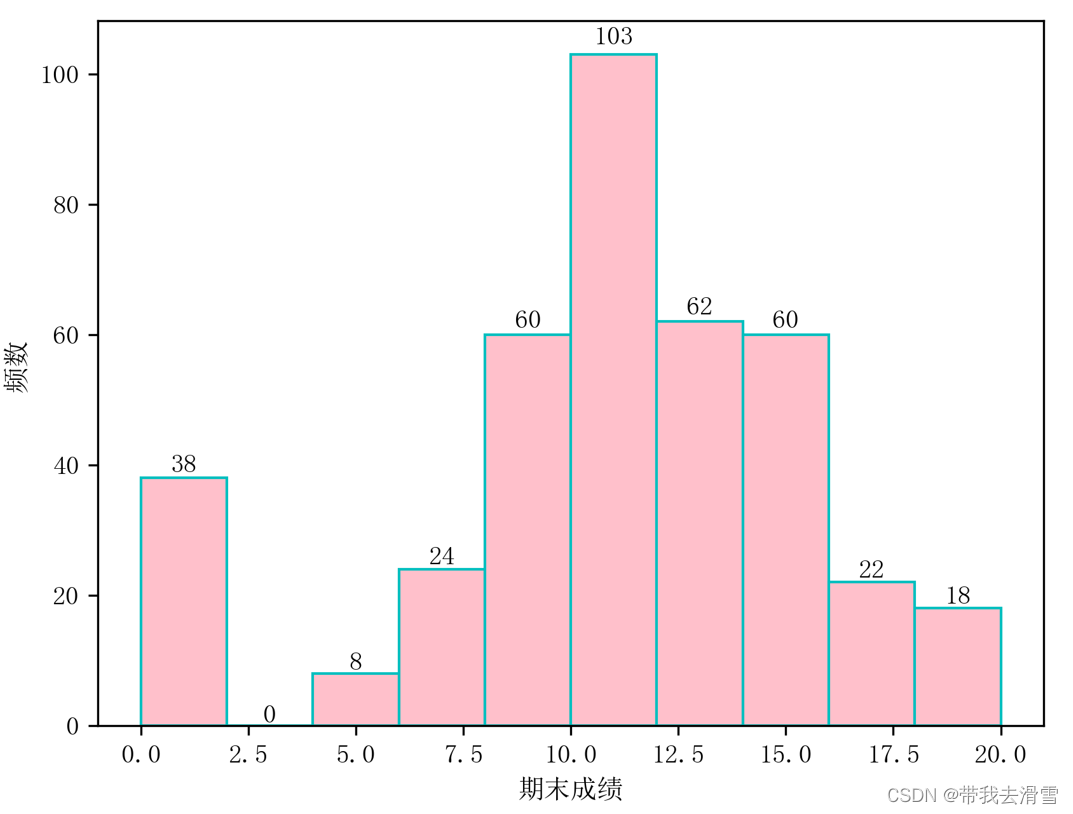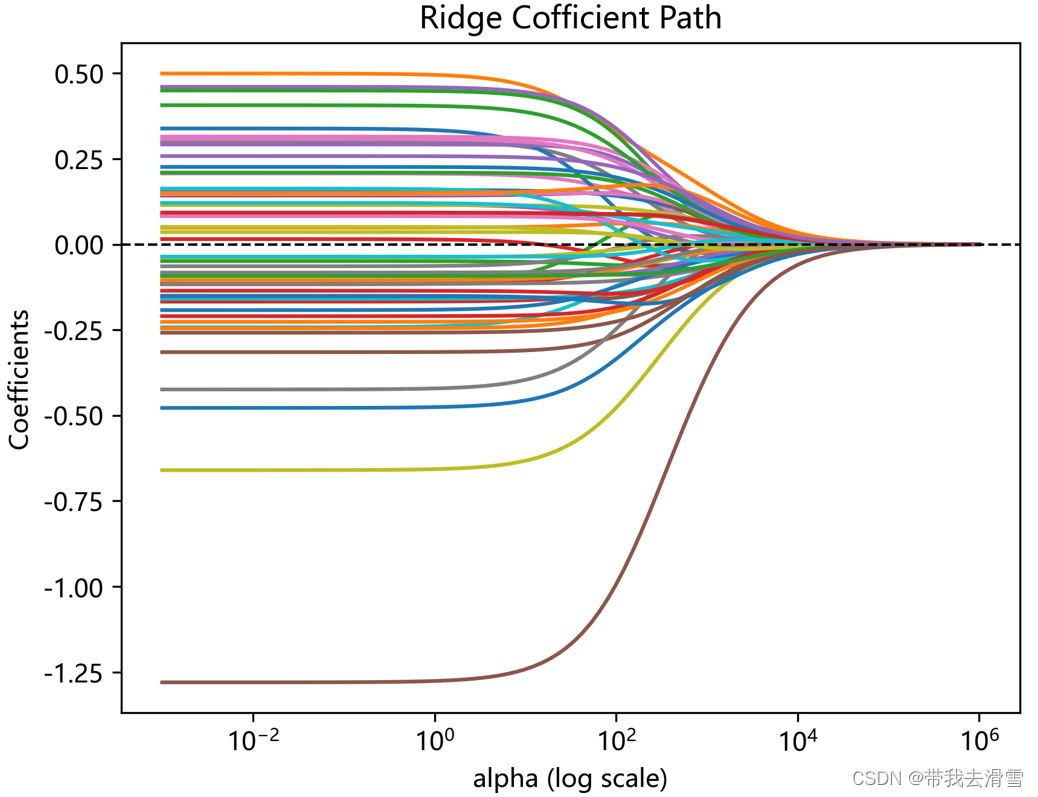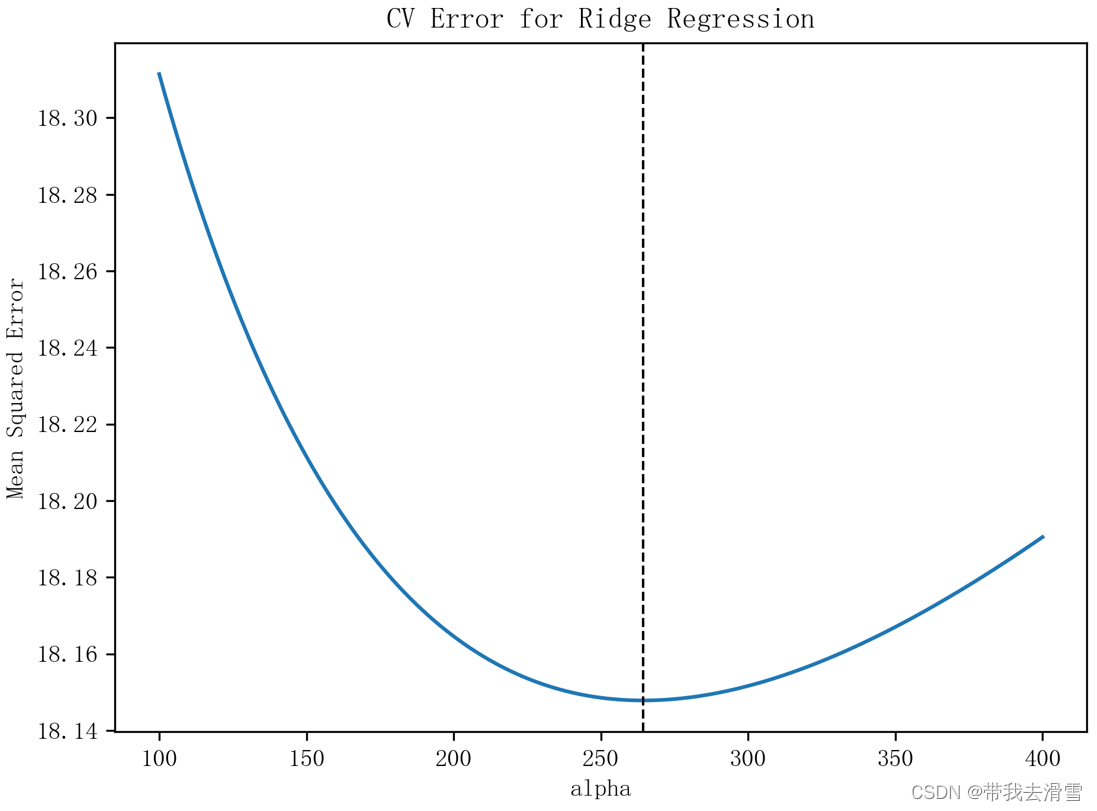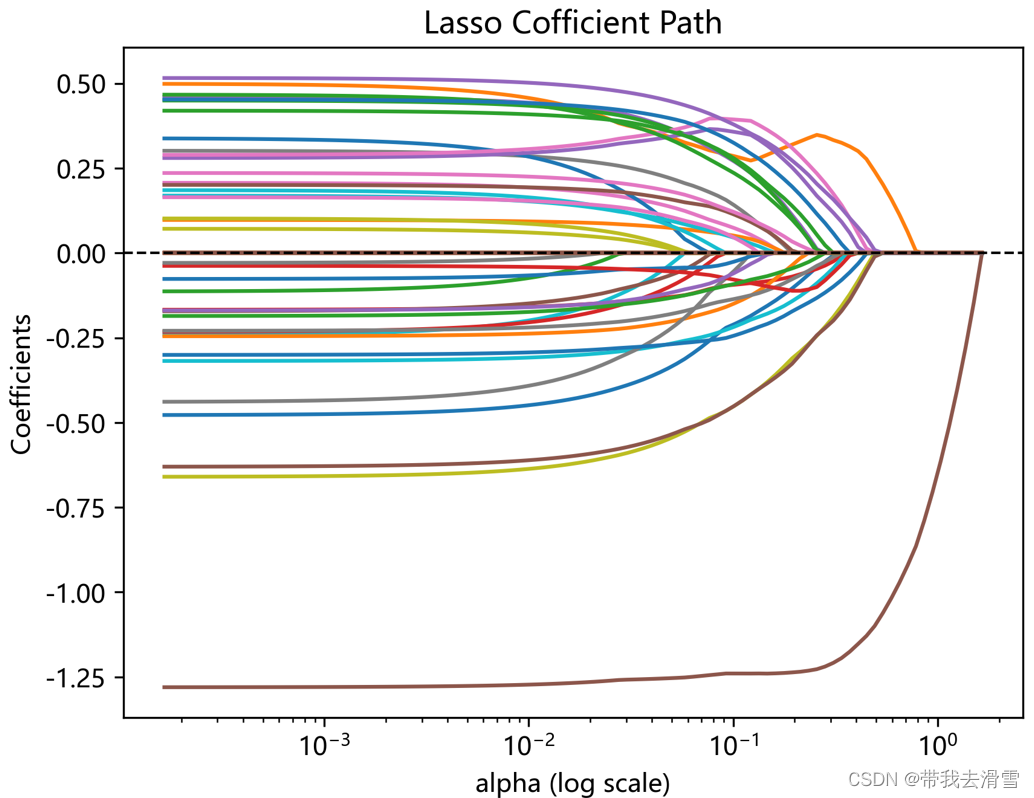本文主要是介绍机器学习之惩罚回归—基于python实现(附完整代码),希望对大家解决编程问题提供一定的参考价值,需要的开发者们随着小编来一起学习吧!
大家好,我是带我去滑雪!
本期为大家介绍惩罚回归,分别从以下几个方面着手:为什么会有惩罚回归?什么是惩罚回归?常见的惩罚回归有哪些?惩罚回归的python代码如何实现?我相信解决好这些问题,就已经基本能够掌握惩罚回归的很多知识。话不多说,开始学习!
目录
1、为什么会有惩罚回归?
2、什么是惩罚回归?
3、常见的惩罚回归有哪些?
4、惩罚回归的python代码实现
(1)由于此csv文件以分号 “;”分割,故使用命令“pd.read_table('student-mat.csv',sep=';')”载入数据,并考察此数据框的形状与前5个观测值
(2)从数据集中去掉变量G1和G2,因为这是同一学期的前两阶段成绩,且与G3高度相关
(4)使用函数pd.get_dummies()将数据矩阵中的分类变量都变为虚拟变量
(5)将所有特征变量标准化
(6)考虑惩罚参数alpha的网格np.logspace(-3,6,100),画出岭回归的系数路径
(7)通过10折交叉验证(使用random-state=1),选择最优惩罚参数编辑,进行岭回归,以数据框的形式展示最优岭回归的系数,并画出交叉验证图
(8)设定参数“eps=le-4”,使用lasso_path()函数,画出lasso回归的系数路径
(9)通过10折交叉验证(使用random-state=1),在网格np.logspace(-3,1,100)上选择最优惩罚参数编辑,进行Lasso回归,并以数据框的形式展示最优Lasso回归的系数
(10)考虑惩罚参数alpha的网格np.logspace(-3,1,100)与调节参数11_ratio的网格[0.001,0.01,0.1,0.5,1],并通过10折交叉验证(使用random-state=1),选择最优参数编辑与11_ratio,进行弹性网回归,汇报样本内的拟合优度,并以数据框的形式展示最优弹性网回归的系数
(11)使用random-state=0,随机预留100个观测值作为测试集,进行最优的弹性网回归,分别计算训练集与测试集的拟合优度
1、为什么会有惩罚回归?
当前,我们所要处理的数据通常表现为高维数据,即特征变量的维度远远大于样本容量。例如,当进行一项医学研究时,需要研究哪些基因会引起病人肥胖,由于成本限制仅收集到200位病人的信息,其中每位病人均有20000条基因,可以发现样本容量为200,但特征变量个数却高达20000。这样的例子,在当前这个大数据时代,是常见的。如此多变量虽然可以提高更多的信息,但同时也对传统线性回归估计带来了挑战。在高维数据中,特征变量个数过多,特征变量之间势必会存在多重共线性,普通最小二乘法(OLS)不存在唯一解,无法利用OLS进行高维回归。如果使用传统的OLS回归,会出现模型过度拟合,模型外推预测的效果欠佳(ps:过拟合指模型在训练集中表现良好,但在测试集中表现不好)。因此,为了解决过拟合问题,提出了惩罚回归模型。
2、什么是惩罚回归?
惩罚回归是指即在目标函数中增加一个惩罚项,使模型系数个数收缩,降低模型的复杂度。
3、常见的惩罚回归有哪些?
常见的惩罚回归有岭回归(ridge regression)、Lasso回归和弹性网络回归(Elastic-net regression)。岭回归也叫线性回归的 L2 正则化,它将系数值缩小到接近零,但不删除任何变量。岭回归可以提高预测精准度,但在模型的解释上会更加的复杂化。LASSO 回归也叫线性回归的 L1 正则化,该方法最突出的优势在于通过对所有变量系数进行回归惩罚,使得相对不重要的独立变量系数变为 0,从而被排除在建模之外。因此,它在拟合模型的同时进行特征选择。弹性网络是同时使用了系数向量的L1 范数和L2 范数的线性回归模型,使得可以学习得到类似于Lasso的一个稀疏模型,同时还保留了 Ridge 的正则化属性,结合了二者的优点,尤其适用于有多个特征彼此相关的场合。
4、惩罚回归的python代码实现
使用UCI Machine Learning Repository 的葡萄牙高中数学成绩数据student-mat.csv,进行惩罚回归,该数据集中G3为期末成绩,而school、sex、address、famsize、Pstatus等共计32个变量为特征变量。期望完成如下任务:
(1)由于此csv文件以分号 “;”分割,故使用命令“pd.read_table('student-mat.csv',sep=';')”载入数据,并考察此数据框的形状与前5个观测值;
(2)从数据集中去掉变量G1和G2,因为这是同一学期的前两阶段成绩,且与G3高度相关;
(3)画出响应变量G3的直方图;
(4)使用函数pd.get_dummies()将数据矩阵中的分类变量都变为虚拟变量;
(5)将所有特征变量标准化;
(6)考虑惩罚参数的网格np.logspace(-3,6,100),画出岭回归的系数路径;
(7)通过10折交叉验证(使用random-state=1),选择最优惩罚参数,进行岭回归,并以数据框的形式展示最优岭回归的系数;
(8)设定参数“eps=le-4”,使用lasso_path()函数,画出lasso回归的系数路径;
(9)通过10折交叉验证(使用random-state=1),在网格np.logspace(-3,1,100)上选择最优惩罚参数,进行Lasso回归,并以数据框的形式展示最优Lasso回归的系数;
(10)考虑惩罚参数的网格np.logspace(-3,1,100)与调节参数11_ratio的网格[0.001,0.01,0.1,0.5,1],并通过10折交叉验证(使用random-state=1),选择最优参数
与11_ratio,进行弹性网回归,汇报样本内的拟合优度,并以数据框的形式展示最优弹性网回归的系数;
(11)使用random-state=0,随机预留100个观测值作为测试集,进行最优的弹性网回归,分别计算训练集与测试集的拟合优度。
首先导入本案例所需的所有模块:
import numpy as np
import pandas as pd
import matplotlib.pyplot as plt
from sklearn.model_selection import train_test_split
from sklearn.model_selection import KFold
from sklearn.model_selection import cross_val_score
from sklearn.preprocessing import StandardScaler
from sklearn.linear_model import Ridge
from sklearn.linear_model import RidgeCV
from sklearn.linear_model import Lasso
from sklearn.linear_model import lasso_path
from sklearn.linear_model import LassoCV
from sklearn.linear_model import ElasticNet
from sklearn.linear_model import ElasticNetCV
from sklearn.linear_model import enet_path
(1)由于此csv文件以分号 “;”分割,故使用命令“pd.read_table('student-mat.csv',sep=';')”载入数据,并考察此数据框的形状与前5个观测值
student_mat=pd.read_table(r'E:\工作\硕士\博客\博客25-惩罚回归\student-mat.csv',sep=';')
student_mat输出结果:
school sex age address famsize Pstatus Medu Fedu Mjob Fjob ... famrel freetime goout Dalc Walc health absences G1 G2 G3 0 GP F 18 U GT3 A 4 4 at_home teacher ... 4 3 4 1 1 3 6 5 6 6 1 GP F 17 U GT3 T 1 1 at_home other ... 5 3 3 1 1 3 4 5 5 6 2 GP F 15 U LE3 T 1 1 at_home other ... 4 3 2 2 3 3 10 7 8 10 3 GP F 15 U GT3 T 4 2 health services ... 3 2 2 1 1 5 2 15 14 15 4 GP F 16 U GT3 T 3 3 other other ... 4 3 2 1 2 5 4 6 10 10 ... ... ... ... ... ... ... ... ... ... ... ... ... ... ... ... ... ... ... ... ... ... 390 MS M 20 U LE3 A 2 2 services services ... 5 5 4 4 5 4 11 9 9 9 391 MS M 17 U LE3 T 3 1 services services ... 2 4 5 3 4 2 3 14 16 16 392 MS M 21 R GT3 T 1 1 other other ... 5 5 3 3 3 3 3 10 8 7 393 MS M 18 R LE3 T 3 2 services other ... 4 4 1 3 4 5 0 11 12 10 394 MS M 19 U LE3 T 1 1 other at_home ... 3 2 3 3 3 5 5 8 9 9 395 rows × 33 columns
student_mat.shape#展示数据框形状
输出结果:
(395, 33)student_mat.head()#考察数据框前5个观测值
输出结果:
school sex age address famsize Pstatus Medu Fedu Mjob Fjob ... famrel freetime goout Dalc Walc health absences G1 G2 G3 0 GP F 18 U GT3 A 4 4 at_home teacher ... 4 3 4 1 1 3 6 5 6 6 1 GP F 17 U GT3 T 1 1 at_home other ... 5 3 3 1 1 3 4 5 5 6 2 GP F 15 U LE3 T 1 1 at_home other ... 4 3 2 2 3 3 10 7 8 10 3 GP F 15 U GT3 T 4 2 health services ... 3 2 2 1 1 5 2 15 14 15 4 GP F 16 U GT3 T 3 3 other other ... 4 3 2 1 2 5 4 6 10 10 5 rows × 33 columns
(2)从数据集中去掉变量G1和G2,因为这是同一学期的前两阶段成绩,且与G3高度相关
student=student_mat.drop(['G1', 'G2'], axis=1)
student输出结果:
school sex age address famsize Pstatus Medu Fedu Mjob Fjob ... internet romantic famrel freetime goout Dalc Walc health absences G3 0 GP F 18 U GT3 A 4 4 at_home teacher ... no no 4 3 4 1 1 3 6 6 1 GP F 17 U GT3 T 1 1 at_home other ... yes no 5 3 3 1 1 3 4 6 2 GP F 15 U LE3 T 1 1 at_home other ... yes no 4 3 2 2 3 3 10 10 3 GP F 15 U GT3 T 4 2 health services ... yes yes 3 2 2 1 1 5 2 15 4 GP F 16 U GT3 T 3 3 other other ... no no 4 3 2 1 2 5 4 10 ... ... ... ... ... ... ... ... ... ... ... ... ... ... ... ... ... ... ... ... ... ... 390 MS M 20 U LE3 A 2 2 services services ... no no 5 5 4 4 5 4 11 9 391 MS M 17 U LE3 T 3 1 services services ... yes no 2 4 5 3 4 2 3 16 392 MS M 21 R GT3 T 1 1 other other ... no no 5 5 3 3 3 3 3 7 393 MS M 18 R LE3 T 3 2 services other ... yes no 4 4 1 3 4 5 0 10 394 MS M 19 U LE3 T 1 1 other at_home ... yes no 3 2 3 3 3 5 5 9 395 rows × 31 columns
(3)画出响应变量G3的直方图;
plt.rcParams['font.sans-serif'] = ['SimSun'] #'画图使中文正常显示为宋体
n, bins, patches = plt.hist(student.G3,color='pink',edgecolor='c', bins=10)for i in range(len(n)):
plt.text(bins[i]+(bins[1]-bins[0])/2, n[i]*1.01, int(n[i]), ha='center', va= 'bottom')
plt.xlabel("期末成绩")
plt.ylabel(" 频数")
plt.savefig("squares7.png",
bbox_inches ="tight",
pad_inches = 0.5,
transparent = True,
facecolor ="w",
edgecolor ='w',
dpi=300,
orientation ='landscape')输出结果:
(4)使用函数pd.get_dummies()将数据矩阵中的分类变量都变为虚拟变量
dd=pd.get_dummies(student)
dd输出结果:
age Medu Fedu traveltime studytime failures famrel freetime goout Dalc ... activities_no activities_yes nursery_no nursery_yes higher_no higher_yes internet_no internet_yes romantic_no romantic_yes 0 18 4 4 2 2 0 4 3 4 1 ... 1 0 0 1 0 1 1 0 1 0 1 17 1 1 1 2 0 5 3 3 1 ... 1 0 1 0 0 1 0 1 1 0 2 15 1 1 1 2 3 4 3 2 2 ... 1 0 0 1 0 1 0 1 1 0 3 15 4 2 1 3 0 3 2 2 1 ... 0 1 0 1 0 1 0 1 0 1 4 16 3 3 1 2 0 4 3 2 1 ... 1 0 0 1 0 1 1 0 1 0 ... ... ... ... ... ... ... ... ... ... ... ... ... ... ... ... ... ... ... ... ... ... 390 20 2 2 1 2 2 5 5 4 4 ... 1 0 0 1 0 1 1 0 1 0 391 17 3 1 2 1 0 2 4 5 3 ... 1 0 1 0 0 1 0 1 1 0 392 21 1 1 1 1 3 5 5 3 3 ... 1 0 1 0 0 1 1 0 1 0 393 18 3 2 3 1 0 4 4 1 3 ... 1 0 1 0 0 1 0 1 1 0 394 19 1 1 1 1 0 3 2 3 3 ... 1 0 0 1 0 1 0 1 1 0 395 rows × 57 columns
(5)将所有特征变量标准化
cols = dd.columns.tolist()
cols.insert(57, cols.pop(cols.index('G3')))
dd_final = dd[cols]#j将G3列从数据框中间移动到数据框最后一列,方便进行标准化
X_raw = dd_final.iloc[:, :-1]
y=dd_final.iloc[:,-1]
scaler = StandardScaler()
X=scaler.fit_transform(X_raw)
X输出结果:
array([[ 1.02304645, 1.14385567, 1.36037064, ..., -2.23267743,0.70844982, -0.70844982],[ 0.23837976, -1.60000865, -1.39997047, ..., 0.44789274,0.70844982, -0.70844982],[-1.33095364, -1.60000865, -1.39997047, ..., 0.44789274,0.70844982, -0.70844982],...,[ 3.37704655, -1.60000865, -1.39997047, ..., -2.23267743,0.70844982, -0.70844982],[ 1.02304645, 0.22923423, -0.47985677, ..., 0.44789274,0.70844982, -0.70844982],[ 1.80771315, -1.60000865, -1.39997047, ..., 0.44789274,0.70844982, -0.70844982]])
(6)考虑惩罚参数 的网格np.logspace(-3,6,100),画出岭回归的系数路径
的网格np.logspace(-3,6,100),画出岭回归的系数路径
plt.rcParams['font.sans-serif']=['Microsoft YaHei']
model = Ridge()#拟合模型
model.fit(X, y)#计算测试集上的拟合优度
model.score(X, y)#模型截距
model.intercept_#模型系数
model.coef_#数据框展示系数
pd.DataFrame(model.coef_, index=X_raw.columns, columns=['Coefficient'])alphas = np.logspace(-3, 6, 100)
coefs = []
for alpha in alphas:
model = Ridge(alpha=alpha)
model.fit(X, y)
coefs.append(model.coef_)
ax = plt.gca()
ax.plot(alphas, coefs)
ax.set_xscale('log')#将横轴尺度改为对数尺度
plt.xlabel('alpha (log scale)')#设置纵轴名称
plt.ylabel('Coefficients')#横轴名称
plt.title('Ridge Cofficient Path')#设置标题名称
plt.axhline(0, linestyle='--', linewidth=1, color='k')#添加线条颜色、宽度、样式
plt.savefig("squares8.png",
bbox_inches ="tight",
pad_inches = 0.5,
transparent = True,
facecolor ="w",
edgecolor ='w',
dpi=300,
orientation ='landscape')#保存高清图片输出结果:
(7)通过10折交叉验证(使用random-state=1),选择最优惩罚参数 ,进行岭回归,以数据框的形式展示最优岭回归的系数,并画出交叉验证图
,进行岭回归,以数据框的形式展示最优岭回归的系数,并画出交叉验证图
kfold = KFold(n_splits=10, shuffle=True, random_state=1)
model = RidgeCV(cv=kfold, alphas = np.logspace(-3, 6, 100))
model.fit(X,y)model.alpha_#最优参数
输出结果:
284.8035868435805pd.DataFrame(model.coef_, index=X_raw.columns, columns=['Coefficient'])#展示最优岭回归的系数
输出结果:
Coefficient age -0.236550 Medu 0.251025 Fedu 0.087646 traveltime -0.124284 studytime 0.229581 failures -0.726786 famrel 0.114305 freetime 0.107220 goout -0.334575 Dalc -0.078008 Walc 0.010513 health -0.139548 absences 0.198280 school_GP -0.030708 school_MS 0.030708 sex_F -0.208679 sex_M 0.208679 address_R -0.093834 address_U 0.093834 famsize_GT3 -0.120611 famsize_LE3 0.120611 Pstatus_A 0.061713 Pstatus_T -0.061713 Mjob_at_home -0.064841 Mjob_health 0.192810 Mjob_other -0.132952 Mjob_services 0.174610 Mjob_teacher -0.124117 Fjob_at_home 0.010097 Fjob_health 0.061756 Fjob_other -0.084339 Fjob_services -0.049912 Fjob_teacher 0.189040 reason_course -0.132146 reason_home -0.069339 reason_other 0.128259 reason_reputation 0.130782 guardian_father 0.016487 guardian_mother -0.002703 guardian_other -0.020767 schoolsup_no 0.159480 schoolsup_yes -0.159480 famsup_no 0.144278 famsup_yes -0.144278 paid_no -0.085224 paid_yes 0.085224 activities_no 0.044861 activities_yes -0.044861 nursery_no 0.014338 nursery_yes -0.014338 higher_no -0.171359 higher_yes 0.171359 internet_no -0.082825 internet_yes 0.082825 romantic_no 0.188334 romantic_yes -0.188334
通过10折交叉验证,可以发现最优惩罚参数为284.8035868435805,介于100到400之间,下面我们将100到400这个区间等分成10000份,并画出交叉验证图。
alphas = np.linspace(100,400,10000)
kfold = KFold(n_splits=10, shuffle=True, random_state=1)
model=RidgeCV( alphas = alphas,store_cv_values=True)#store_cv_values=True表示保留交叉验证结果,方便后续画交叉验证图
model.fit(X,y)
model.alpha_#最优参数
model.cv_values_.shape
mse = np.mean(model.cv_values_, axis=0)
np.min(mse)
index_min = np.argmin(mse)
print(index_min)
alphas[index_min], mse[index_min]
plt.plot(alphas, mse)
plt.axvline(alphas[index_min], linestyle='--', linewidth=1, color='k')
plt.xlabel('alpha')
plt.ylabel('Mean Squared Error')
plt.title('CV Error for Ridge Regression')
plt.tight_layout()plt.savefig("squares9.png",
bbox_inches ="tight",
pad_inches = 0.5,
transparent = True,
facecolor ="w",
edgecolor ='w',
dpi=300,
orientation ='landscape')输出结果:
(8)设定参数“eps=le-4”,使用lasso_path()函数,画出lasso回归的系数路径
model = Lasso(alpha=0.1)#设置lasso惩罚回归参数为alpha为0.1,默认值是1
model.fit(X, y)
model.score(X, y)
results = pd.DataFrame(model.coef_, index=X_raw.columns, columns=['Coefficient'])
results
输出结果:
Coefficient age -2.111173e-01 Medu 2.866335e-01 Fedu 0.000000e+00 traveltime -9.388186e-02 studytime 2.717281e-01 failures -1.239859e+00 famrel 7.466518e-02 freetime 1.428622e-01 goout -4.529076e-01 Dalc -0.000000e+00 Walc 0.000000e+00 health -1.500360e-01 absences 2.742405e-01 school_GP -0.000000e+00 school_MS 0.000000e+00 sex_F -4.526523e-01 sex_M 5.396527e-17 address_R -1.360996e-01 address_U 0.000000e+00 famsize_GT3 -2.187237e-01 famsize_LE3 0.000000e+00 Pstatus_A 5.153623e-02 Pstatus_T -1.259190e-16 Mjob_at_home 0.000000e+00 Mjob_health 3.575497e-01 Mjob_other -0.000000e+00 Mjob_services 3.937326e-01 Mjob_teacher -5.542350e-02 Fjob_at_home 0.000000e+00 Fjob_health 4.590915e-02 Fjob_other -2.621918e-02 Fjob_services -0.000000e+00 Fjob_teacher 2.370666e-01 reason_course -7.803347e-02 reason_home -0.000000e+00 reason_other 1.145961e-01 reason_reputation 1.217747e-01 guardian_father 0.000000e+00 guardian_mother -0.000000e+00 guardian_other 0.000000e+00 schoolsup_no 3.257447e-01 schoolsup_yes -3.237916e-16 famsup_no 2.804992e-01 famsup_yes -0.000000e+00 paid_no -6.048454e-02 paid_yes 0.000000e+00 activities_no 4.667755e-02 activities_yes -0.000000e+00 nursery_no 0.000000e+00 nursery_yes -0.000000e+00 higher_no -2.443272e-01 higher_yes 8.994212e-16 internet_no -9.205186e-02 internet_yes 5.396527e-17 romantic_no 3.797759e-01 romantic_yes -0.000000e+00
plt.rcParams['font.sans-serif']=['Microsoft YaHei']#保证负号正常显示
alphas, coefs, _ = lasso_path(X, y, eps=1e-4)#画出lasso回归的系数路径
ax = plt.gca()
ax.plot(alphas, coefs.T)
ax.set_xscale('log')
plt.xlabel('alpha (log scale)')
plt.ylabel('Coefficients')
plt.title('Lasso Cofficient Path')
plt.axhline(0, linestyle='--', linewidth=1, color='k')
plt.savefig("squares10.png",
bbox_inches ="tight",
pad_inches = 0.5,
transparent = True,
facecolor ="w",
edgecolor ='w',
dpi=300,
orientation ='landscape')输出结果:
(9)通过10折交叉验证(使用random-state=1),在网格np.logspace(-3,1,100)上选择最优惩罚参数 ,进行Lasso回归,并以数据框的形式展示最优Lasso回归的系数
,进行Lasso回归,并以数据框的形式展示最优Lasso回归的系数
kfold = KFold(n_splits=10, shuffle=True, random_state=1)
alphas=np.logspace(-3, 1, 100)
model = LassoCV(alphas=alphas, cv=kfold)
model.fit(X, y)
model.alpha_
pd.DataFrame(model.coef_, index=X_raw.columns, columns=['Coefficient'])输出结果:
Coefficient age -1.335234e-01 Medu 3.037488e-01 Fedu 0.000000e+00 traveltime -7.782359e-02 studytime 1.608208e-01 failures -1.239094e+00 famrel 7.038920e-03 freetime 3.799272e-02 goout -3.502907e-01 Dalc -0.000000e+00 Walc 0.000000e+00 health -6.823233e-02 absences 1.547020e-01 school_GP -0.000000e+00 school_MS 0.000000e+00 sex_F -3.598980e-01 sex_M 1.079305e-16 address_R -9.641718e-02 address_U 0.000000e+00 famsize_GT3 -1.640174e-01 famsize_LE3 0.000000e+00 Pstatus_A 9.131875e-03 Pstatus_T -7.195369e-17 Mjob_at_home -0.000000e+00 Mjob_health 2.895078e-01 Mjob_other -0.000000e+00 Mjob_services 3.410783e-01 Mjob_teacher -0.000000e+00 Fjob_at_home 0.000000e+00 Fjob_health 0.000000e+00 Fjob_other -0.000000e+00 Fjob_services -0.000000e+00 Fjob_teacher 1.367522e-01 reason_course -1.042161e-01 reason_home -0.000000e+00 reason_other 4.090333e-02 reason_reputation 5.860171e-02 guardian_father 0.000000e+00 guardian_mother -0.000000e+00 guardian_other 0.000000e+00 schoolsup_no 2.318489e-01 schoolsup_yes -2.518379e-16 famsup_no 1.753731e-01 famsup_yes -0.000000e+00 paid_no -0.000000e+00 paid_yes 0.000000e+00 activities_no 0.000000e+00 activities_yes -0.000000e+00 nursery_no 0.000000e+00 nursery_yes -0.000000e+00 higher_no -1.939954e-01 higher_yes 7.195369e-17 internet_no -5.816817e-02 internet_yes 0.000000e+00 romantic_no 3.038162e-01 romantic_yes -0.000000e+00
(10)考虑惩罚参数 的网格np.logspace(-3,1,100)与调节参数11_ratio的网格[0.001,0.01,0.1,0.5,1],并通过10折交叉验证(使用random-state=1),选择最优参数
的网格np.logspace(-3,1,100)与调节参数11_ratio的网格[0.001,0.01,0.1,0.5,1],并通过10折交叉验证(使用random-state=1),选择最优参数 与11_ratio,进行弹性网回归,汇报样本内的拟合优度,并以数据框的形式展示最优弹性网回归的系数
与11_ratio,进行弹性网回归,汇报样本内的拟合优度,并以数据框的形式展示最优弹性网回归的系数
alphas = np.logspace(-3, 1, 100)
kfold = KFold(n_splits=10, shuffle=True, random_state=1)
model = ElasticNetCV(cv=kfold, alphas = alphas, l1_ratio=[0.0001, 0.001, 0.01, 0.1, 0.5, 1])
model.fit(X,y)model.alpha_#最优alpha
输出结果:
0.7390722033525783model.l1_ratio_#一范数的比例
输出结果:
0.0001model.score(X,y)#拟合优度
输出结果:
0.2386472416638149pd.DataFrame(model.coef_, index=X_raw.columns, columns=['Coefficient'])#变量系数
输出结果:
Coefficient age -0.234207 Medu 0.249271 Fedu 0.088374 traveltime -0.123689 studytime 0.226776 failures -0.719687 famrel 0.113137 freetime 0.105266 goout -0.330888 Dalc -0.077127 Walc 0.008907 health -0.138091 absences 0.195197 school_GP -0.029868 school_MS 0.029867 sex_F -0.206908 sex_M 0.206907 address_R -0.093429 address_U 0.093429 famsize_GT3 -0.119904 famsize_LE3 0.119903 Pstatus_A 0.061574 Pstatus_T -0.061574 Mjob_at_home -0.065240 Mjob_health 0.191109 Mjob_other -0.132072 Mjob_services 0.172806 Mjob_teacher -0.121191 Fjob_at_home 0.009670 Fjob_health 0.061303 Fjob_other -0.083404 Fjob_services -0.049209 Fjob_teacher 0.186866 reason_course -0.131521 reason_home -0.068707 reason_other 0.127367 reason_reputation 0.130086 guardian_father 0.016938 guardian_mother -0.002386 guardian_other -0.021881 schoolsup_no 0.158340 schoolsup_yes -0.158340 famsup_no 0.143039 famsup_yes -0.143039 paid_no -0.084988 paid_yes 0.084988 activities_no 0.044180 activities_yes -0.044180 nursery_no 0.013812 nursery_yes -0.013812 higher_no -0.171041 higher_yes 0.171041 internet_no -0.082580 internet_yes 0.082580 romantic_no 0.187161 romantic_yes -0.187161
可以发现,进行弹性网回归,通过10折交叉验证,最优参数的值为0.7390722033525783,11_ratio的值为0.0001,样本内的拟合优度为0.2386472416638149。
(11)使用random-state=0,随机预留100个观测值作为测试集,进行最优的弹性网回归,分别计算训练集与测试集的拟合优度
X_train, X_test, y_train, y_test = train_test_split(X, y, test_size=0.25, random_state=0)
alphas = np.logspace(-3, 1, 100)
kfold = KFold(n_splits=10, shuffle=True, random_state=1)
model = ElasticNetCV(cv=kfold, alphas = alphas, l1_ratio=[0.0001, 0.001, 0.01, 0.1, 0.5, 1])
model.fit(X_train, y_train)
model.alpha_
model.score(X_train, y_train)#训练集拟合优度model.score(X_test, y_test)#测试集拟合优度
参考资料: 陈强.机器学习及Python应用. 北京:高等教育出版社, 2021.
需要数据集的家人们可以去百度网盘(永久有效)获取:
链接:https://pan.baidu.com/s/1bkMo4oCAZYud1Dcu1upu_w?pwd=cori
提取码:cori
--来自百度网盘超级会员V5的分享
更多优质内容持续发布中,请移步主页查看。
点赞+关注,下次不迷路!
这篇关于机器学习之惩罚回归—基于python实现(附完整代码)的文章就介绍到这儿,希望我们推荐的文章对编程师们有所帮助!