本文主要是介绍玩转easyARM imax283A开发版(一),移植madplay让板子支持mp3音乐播放,希望对大家解决编程问题提供一定的参考价值,需要的开发者们随着小编来一起学习吧!
很早之前买过一个ZLG的开发版,挺便宜的。带液晶屏和扩展板才120元。
拿来做些小玩意儿玩儿。最近移植madplay让板子支持mp3音乐播放,音质还不错!
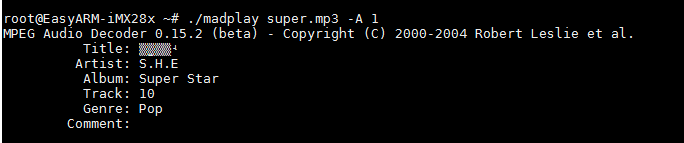


cd /home/yang/imax283/ctools/gcc-4.4.4-glibc-2.11.1-multilib-1.0/arm-fsl-linux-gnueabi/bin
export PATH=$PATH:$(pwd)
echo $PATH
编译zlib-1.2.3.tar.gz
./configure --prefix=/home/ban/imax283/madplay/source CC=arm-fsl-linux-gnueabi-gcc AR=arm-fsl-linux-gnueabi-ar rc
RANLIB=arm-fsl-linux-gnueabi-ranlib
./configure --prefix=/home/ban/imax283/madplay/source --shared
编译libid3tag-0.15.1b.tar.gz
./configure --host=arm-fsl-linux-gnueabi --disable-debugging --prefix=/home/ban/imax283/madplay/source CPPFLAGS=-
I/home/ban/imax283/madplay/source/include LDFLAGS=-L/home/ban/imax283/madplay/source/lib
编译libmad-0.15.1b.tar.gz
./configure --host=arm-fsl-linux-gnueabi --disable-debugging --prefix=/home/ban/imax283/madplay/source CPPFLAGS=-
I/home/ban/imax283/madplay/source/include LDFLAGS=-L/home/ban/imax283/madplay/source/lib
sed -i '/-fforce-mem/d' configure
make
make install
编译madplay
./configure --host=arm-fsl-linux-gnueabi CC=arm-fsl-linux-gnueabi-gcc --disable-debugging --with-alsa CPPFLAGS=-I/home/ban/imax283/madplay/source/include LDFLAGS=-L/home/ban/imax283/madplay/source/lib
这篇关于玩转easyARM imax283A开发版(一),移植madplay让板子支持mp3音乐播放的文章就介绍到这儿,希望我们推荐的文章对编程师们有所帮助!








