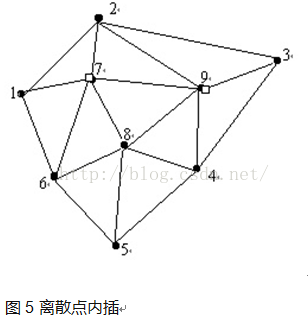本文主要是介绍沃罗诺汤,希望对大家解决编程问题提供一定的参考价值,需要的开发者们随着小编来一起学习吧!
沃罗诺汤
- 示例
- HTML
- CSS
- JS
更多有趣示例 尽在 知屋安砖社区
示例
HTML
<script src="https://cdnjs.cloudflare.com/ajax/libs/three.js/88/three.min.js"></script>
<script id="vertexShader" type="x-shader/x-vertex">void main() {gl_Position = vec4( position, 1.0 );}
</script>
<script id="fragmentShader" type="x-shader/x-fragment">uniform vec2 u_resolution;uniform vec2 u_mouse;uniform float u_time;uniform sampler2D u_noise;vec2 hash2(vec2 p){vec2 o = texture2D( u_noise, (p+0.5)/256.0, -100.0 ).xy;return o;}void grid(vec2 uv, inout vec3 colour, vec3 gridcolour, vec2 size, float linewidth) {vec2 grid = (fract(uv/size+.5)-.5)*size;grid = abs(grid);float gridlines = smoothstep(linewidth, linewidth + 0.005, min(grid.x, grid.y));colour = mix(gridcolour, colour, gridlines);}float voronoi(vec2 uv) {float dist = 4.;float res = 0.;vec2 grid_id = floor(uv);vec2 grid_uv = fract(uv);for(float j = -1.; j < 2.; j++) {for(float i = -1.; i < 2.; i++) {vec2 offset = vec2(i, j);vec2 grid_test_id = grid_id + offset;vec2 rand = hash2(grid_test_id);vec2 point_pos = offset + rand - grid_uv;// The following adds some random animation to the particlesrand = hash2(grid_test_id + 1000.);rand = 0.5 + 0.4*sin((u_time) + 6.2831*rand);point_pos = offset + rand - grid_uv;// float len = length(point_pos); // the length gives us a more linear (conic) lengthfloat len = dot(point_pos, point_pos); // The float gives us a more rounded distance// res += exp( -10.0*len );if(len < dist) {dist = len;}}}// return -(1.0/10.0)*log( res );return dist;}float pattern(vec2 uv, float time, inout vec2 q, inout vec2 r) {q = vec2( voronoi( uv + vec2(0.0,0.0) ),voronoi( uv + vec2(5.2,1.3) ) );r = vec2( voronoi( uv + 2.0*q + vec2(1.7 - time / 2.,9.2) ),voronoi( uv + 2.0*q + vec2(8.3 - time / 2.,2.8) ) );return voronoi( uv + 1.5*r );}vec4 colour(float pattern, vec2 distortion1, vec2 distortion2) {// All I'm doing here is mixing up the colours using the distortion vectors and the derrived patternvec3 col = vec3(pattern + distortion1.x, pattern + distortion2.y / 2. + distortion1.x, pattern + distortion1.x * 2.);// Try muxing the colours here. Uncomment the following lines, 1-by-1 for some examples// col = vec3(col.b, col.r, col.g);// col = vec3(col.b * col.r) / col;// col *= vec3(dot(distortion1, distortion1) * .5);// col = col * (1.5 + sin(gl_FragCoord.x / u_resolution.x * 10.) * .5 + cos(gl_FragCoord.y / u_resolution.y * 10.) * .5);// col = 1. - col;// col *= sin(col * 2.);// Ramping up the contrast a bitcol = col;return vec4(col, 1.);}void main() {vec2 uv = (gl_FragCoord.xy - 0.5 * u_resolution.xy) / min(u_resolution.y, u_resolution.x);uv *= 5.;vec2 q = vec2(0.);vec2 r = vec2(0.);float pattern = pattern(uv, u_time, q, r);vec4 col = colour(pattern, q, r);gl_FragColor = col;}
</script><div id="container" touch-action="none"></div>CSS
body {margin: 0;padding: 0;
}#container {position: fixed;touch-action: none;
}JS
/*
Most of the stuff in here is just bootstrapping. Essentially it's just
setting ThreeJS up so that it renders a flat surface upon which to draw
the shader. The only thing to see here really is the uniforms sent to
the shader. Apart from that all of the magic happens in the HTML view
under the fragment shader.
*/let container;
let camera, scene, renderer;
let uniforms;let loader=new THREE.TextureLoader();
let texture;
loader.setCrossOrigin("anonymous");
loader.load('https://s3-us-west-2.amazonaws.com/s.cdpn.io/982762/noise.png',function do_something_with_texture(tex) {texture = tex;texture.wrapS = THREE.RepeatWrapping;texture.wrapT = THREE.RepeatWrapping;texture.minFilter = THREE.LinearFilter;init();animate();}
);function init() {container = document.getElementById( 'container' );camera = new THREE.Camera();camera.position.z = 1;scene = new THREE.Scene();var geometry = new THREE.PlaneBufferGeometry( 2, 2 );uniforms = {u_time: { type: "f", value: 1.0 },u_resolution: { type: "v2", value: new THREE.Vector2() },u_noise: { type: "t", value: texture },u_mouse: { type: "v2", value: new THREE.Vector2() }};var material = new THREE.ShaderMaterial( {uniforms: uniforms,vertexShader: document.getElementById( 'vertexShader' ).textContent,fragmentShader: document.getElementById( 'fragmentShader' ).textContent} );material.extensions.derivatives = true;var mesh = new THREE.Mesh( geometry, material );scene.add( mesh );renderer = new THREE.WebGLRenderer();renderer.setPixelRatio( 1 );container.appendChild( renderer.domElement );onWindowResize();window.addEventListener( 'resize', onWindowResize, false );document.addEventListener('pointermove', (e)=> {let ratio = window.innerHeight / window.innerWidth;uniforms.u_mouse.value.x = (e.pageX - window.innerWidth / 2) / window.innerWidth / ratio;uniforms.u_mouse.value.y = (e.pageY - window.innerHeight / 2) / window.innerHeight * -1;e.preventDefault();});
}function onWindowResize( event ) {renderer.setSize( window.innerWidth, window.innerHeight );uniforms.u_resolution.value.x = renderer.domElement.width;uniforms.u_resolution.value.y = renderer.domElement.height;
}function animate() {requestAnimationFrame( animate );render();
}function render() {uniforms.u_time.value += 0.01;renderer.render( scene, camera );
}更多有趣示例 尽在 小红砖社区https://xhz.bos.xyz
这篇关于沃罗诺汤的文章就介绍到这儿,希望我们推荐的文章对编程师们有所帮助!