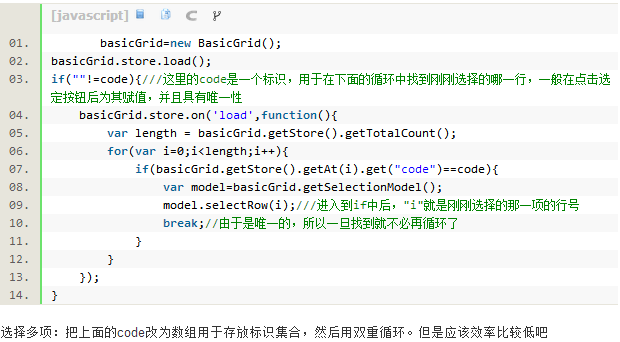本文主要是介绍ag-Grid Enterpris 27.3.0,希望对大家解决编程问题提供一定的参考价值,需要的开发者们随着小编来一起学习吧!
Release 27.3.0


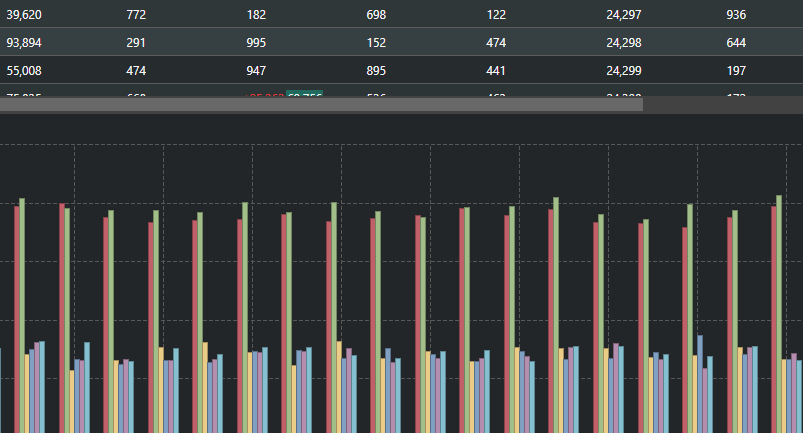
| Key | Issue Type | Summary |
|---|---|---|
| AG‑6772 | Bug | [Charts] When restoring integrated charts, an exception is thrown because of a version parsing issue |
| AG‑6762 | Task | [Row Selection] Allow copying selected rows when using range selection and only a single cell is selected |
| AG‑6760 | Bug | When using row grouping and groupSelectsChildren=true or tree data and selecting a child row, its parent rows are also unnecessarily selected |
| AG‑6755 | Bug | When handling the cellValueChanged event on the column definition and pasting values inside grid cells, the pasteEnd event gets fired before the cellValueChanged event defined in the column definition |
| AG‑6752 | Bug | When using row grouping and getRowId callback producing unbalanced groups, setting grid data via rowData property or via setRowData API method produces different row order |
| AG‑6749 | Bug | When using row selection and setting enableRangeSelection=true, selecting a single cell copies the row instead |
| AG‑6746 | Bug | When using integrated cross-filtering charts, using a valueGetter for a column prevents multiple selection in the chart |
| AG‑6743 | Bug | [Regression] When using React, ag-full-width-container DOM element is set incorrect aria role="rowgroup" |
| AG‑6739 | Bug | When using SSRM and providing an undefined/null/not an array data source to setServerSideDatasource API method, focusing a column header cell and pressing DOWN ARROW key throws an exception |
| AG‑6738 | Bug | When using autoHeight and wrapText in print layout, scrolling causes cell content to shift and resize as they are rendered |
| AG‑6737 | Bug | [Regression] When using React, expanding a group row briefly displays chevrons on the left side of child rows |
| AG‑6736 | Bug | [Regression] When using tree data, leaf rows display child count number |
| AG‑6735 | Bug | [Regression] When using tree data, group row children count represents leaf rows instead of all rows |
| AG‑6733 | Bug | [Regression] When pivoting with multiple value columns, the value column totals are incorrect |
| AG‑6730 | Bug | When using multiple row selection and setting suppressRowDeselection=true, pressing SHIFT it's still possible to de-select rows |
| AG‑6723 | Task | [Updating Data] Add a new property, so that rowData updates never uses immutable data |
| AG‑6709 | Bug | [Regression] When using React with custom filters in columns which are out of view, custom filter value is reset to initial value |
| AG‑6704 | Bug | When using master-detail grid with groupHideOpenParents=true, expanding a master row hides it |
| AG‑6700 | Bug | When using React and setting rowClass via state, this doesn't cause a re-rendering of the rows with the new rowClass value |
| AG‑6698 | Bug | [Regression] When using React with autoHeight and wrapText=true scrolling up from the bottom causes rows to jump up and down |
| AG‑6693 | Bug | When using area/pie/doughnut charts and hiding some/all series, hovering the chart area still displays tooltips for the hidden series |
| AG‑6688 | Bug | When onRowGroupOpened event is fired, its event property is always undefined (it should contain the browser event) |
| AG‑6668 | Bug | [Regression] When using range selection, focusing a cell that's initially scrolled out of view horizontally, holding SHIFT key pressed and pressing LEFT ARROW key a few times, only some of the cells are selected |
| AG‑6647 | Bug | [Charts] Pie charts render initially with the wrong dimensions and then re-render with the correct dimensions |
| AG‑6641 | Bug | [Regression] When using Windows with a non-Latin keyboard layout, keyboard shortcuts CTRL+C and CTRL+V to copy and paste grid cell values no longer work |
| AG‑6609 | Task | [Column State] Allow keeping currently selected cell range (range selection) when new Column Definitions are loaded |
| AG‑6524 | Bug | When showing a grid with data and a loading overlay, calling setColumnDefs to add columns hides the loading overlay |
| AG‑6492 | Task | [Events] Add source to sortChanged event |
| AG‑6367 | Bug | [Regression] When using custom theme colors in the integrated chart and saving state, the custom theme colors aren't restored when state is reloaded |
| AG‑6239 | Bug | [Regression] When using deltaSort=true and updating cells via a transaction, the rows are not reordered according to the sort, and an exception is thrown |
| AG‑6207 | Task | [Chart] Allow adjusting the number of axis labels displayed for all continuous axis types (default category, number, time) to prevent axis labels collisions |
| AG‑6119 | Bug | When hovering integrated chart legend items, the mouse pointer type remains an arrow instead of a hand pointer |
| AG‑5629 | Bug | [Regression] When using deltaSort=true and adding rows via a transaction, an exception is thrown |
| AG‑5263 | Task | [Aggregation] Allow defining a defaultAggFunc for a column to be used when the column is used as a value column |
| AG‑5243 | Task | [Charts] Allow setting axis label auto rotate to avoid axis label collisions automatically for category/number/time axes |
| AG‑4392 | Task | [Accessibility] Add aria-label on a column header to announce the keyboard shortcuts for column menu/sorting if column has column menu or is sortable |
| AG‑4273 | Task | [Accessibility] Allow announcing the expanded/collapsed state of group and master rows (add the ARIA-expanded attribute) |
| AG‑4223 | Task | [Master/Detail] Allow keyboard navigation in and out of the detail grid (place the detail grid in the DOM order after the master node) |
| AG‑3559 | Task | [Chart] Allow group category axis labels to be dropped to avoid axis label collisions in integrated and standalone charting |
| AG‑3241 | Task | [Tree Data] Allow tri-state checkbox group selection in tree data |
| AG‑2923 | Task | [SSRM] Add the grid context to the IServerSideGetRowsParams in the server-side row model getRows callback |
| AG‑2883 | Task | [Pivoting] Add option to remove the value header column row if only adding one value to pivoting |
| AG‑2377 | Task | [Clipboard] Allow copying the focused cell instead of the selected rows |
| AG‑2174 | Task | [Range Selection] Allow pressing CTRL + SHIFT+ ARROW key to select all cells in the direction of the ARROW key press (just like Excel) |
这篇关于ag-Grid Enterpris 27.3.0的文章就介绍到这儿,希望我们推荐的文章对编程师们有所帮助!