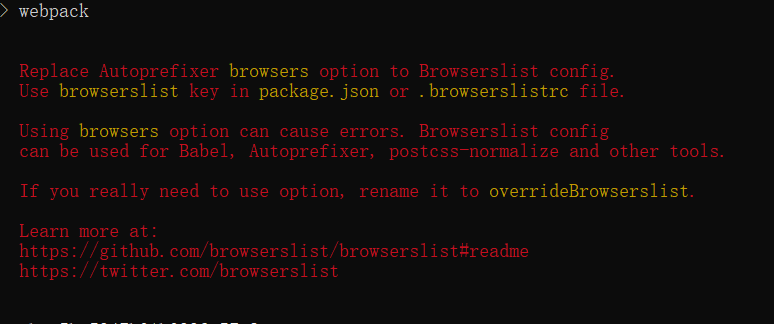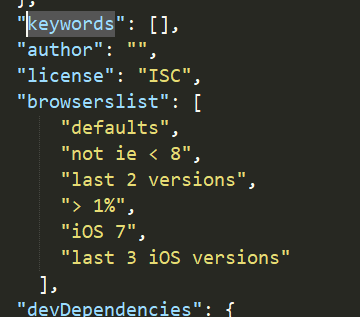本文主要是介绍解决wepacke配置postcss-loader时autoprefixer失效问题,希望对大家解决编程问题提供一定的参考价值,需要的开发者们随着小编来一起学习吧!
本文主要讲述了:
- 作用
- 安装
- 示例
- 配置
正文
作用
postcss-preset-env允许开发者使用最新的CSS语法而不用担心浏览器兼容性。postcss-preset-env会将最新的CSS语法转换为目标环境的浏览器能够理解的CSS语法。
安装
| 今天在配置postcss-loader,使用autoprefixer发现根本没有用。 postcss.config.js中是这样的: module.exports = {plugins:[require('autoprefixer')]
} 然后打包也没报错,只是没有起任何作用,一些需要加前缀的地方毫无变化。没作用岂不是白配了。然后我又去搜索如何解决autoprefixer失效问题,发现还需要配置兼容的浏览器。我又按照方法在postcss.config.js中配置。
module.exports = {plugins:[require('autoprefixer')({"browsers": ["defaults","not ie < 8","last 2 versions","> 1%","iOS 7","last 3 iOS versions"]})]
}
这里兼容浏览器的版本可以自己设置。 然后打包,结果成功,该添加的前缀都添加了。但是却有一段警告:
虽然不影响结果,可这红的黄的提示对我们程序员来说十分不友好呀,所以我一定要干掉它。我用我蹩脚的英语理解了一下大概意思,就是使用 browserslist去替换browsers。browserslist不是添加在postcss.config.js中,而是添加在package.json中。这样做是为了避免browsers可能会导致的错误。所以要想完美解决,就需要这样: postcss.config.js module.exports = {plugins:[require('autoprefixer')]
} package.json
"browserslist": ["defaults","not ie < 8","last 2 versions","> 1%","iOS 7","last 3 iOS versions"],
这段加在author,keywords同一级
|
示例
learn_postcss/postcss.config.js
1 2 3 4 5 | module.exports = {plugins: {"postcss-preset-env": {}}
};
|
源文件:
learn_postcss/index.css
1 2 3 4 5 6 7 8 | :root {--mainColor: #12345678;
}body {color: var(--mainColor);display: flex;
}
|
编译:
1 | npx postcss index.css --output index.compiled.css |
输出:learn_postcss/index.compiled.css
1 2 3 4 5 6 7 8 9 | :root {--mainColor: rgba(18,52,86,0.47059);
}body {color: rgba(18,52,86,0.47059);color: var(--mainColor);display: flex;
}
|
配置
注意:在没有任何配置的情况下,postcss-preset-env会开启stage 2阶段的特性并支持所有浏览器。
stage
此属性决定了哪些CSS特性需要被填充。
stage共分为5个阶段,分别是:
- stage-0 非官方草案
- stage-1 编辑草案或早期工作草案
- stage-2 工作草案
- stage-3 候选版本
- stage-4 推荐标准
示例:
1 2 3 4 5 6 7 | module.exports = {plugins: {"postcss-preset-env": {stage: 0}}
};
|
features
此属性决定了哪些特性应该被开启或者关闭。
browsers
postcss-preset-env使用browserslist来配置目标环境。
autoprefixer
postcss-preset-env集成了autoprefixer。
参考资料
- postcss-preset-env
这篇关于解决wepacke配置postcss-loader时autoprefixer失效问题的文章就介绍到这儿,希望我们推荐的文章对编程师们有所帮助!