本文主要是介绍Python Matplotlib 中如何用 plt.savefig 存储图片,希望对大家解决编程问题提供一定的参考价值,需要的开发者们随着小编来一起学习吧!
目录
- 前言
- 正文
前言
plt.show()展示图片的时候,截图进行保存,图片不是多么清晰
如何保存高清图也是一知识点
函数包名:import matplotlib.pyplot as plt
正文
主要功能:保存绘制数据后创建的图形。使用此方法可以将创建的图形保存
函数源码:(根据需要进行选择)
savefig(fname, dpi=None, facecolor=’w’, edgecolor=’w’, orientation=’portrait’, papertype=None,
format=None, transparent=False, bbox_inches=None, pad_inches=0.1, frameon=None, metadata=None)
参数解释:
| 参数 | 描述 |
|---|---|
| fname | 指定格式图片或者指定文件位置 |
| dpi | 画质 |
| facecolor 和 edgecolor | 默认为白色 |
| Orientation | 横向或者纵向 |
| papertype | 纸张类型 |
| format | 如png、pdf |
| transparent | 图片背景透明 |
| bbox_inches | 图表多余的空白区去除 |
| pad_inches | 保存图形周围填充 |
正常保存:plt.savefig("xx.png"),也可以svg的格式进行保存
保存的时候需要plt.show()在plt.savefig()之后,顺序颠倒会出现图片为空白。
当前文件保存:
注意事项:
- 如果plt.show() 在plt.savefig()前,就会导致保存图片是空白的情况。
- window的路径读取,需要反斜杠
要把所有的参数用上,可以用在直方图上
import matplotlib.pyplot as pltx =[1, 4, 9, 16, 25, 36, 49, 64, 81, 100]
plt.hist(x)plt.savefig("squares1.png",bbox_inches ="tight",pad_inches = 1,transparent = True,facecolor ="g",edgecolor ='w',orientation ='landscape')plt.show()
截图如下:
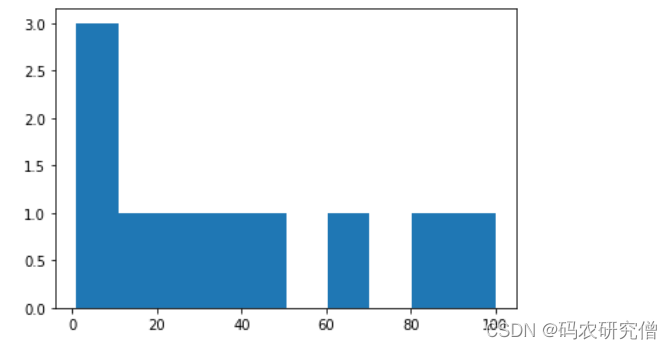
这篇关于Python Matplotlib 中如何用 plt.savefig 存储图片的文章就介绍到这儿,希望我们推荐的文章对编程师们有所帮助!





