本文主要是介绍云计算专业——ipv6静态路由配置、RIPNG、ospfv3实验,希望对大家解决编程问题提供一定的参考价值,需要的开发者们随着小编来一起学习吧!
云计算专业——ipv6静态路由配置、RIPNG、ospfv3实验
拓扑图如图所示:

路由器配置命令如下:
AR1:
system-view
sysname AR1
ipv6
interface g0/0/0
ipv6 enable
ipv6 address 2021:0:0:6::1 64
interface g0/0/1
ipv6 enable
ipv6 address 2021:0:0:16::1 64ipv6 route-static 2021:0:0:26:: 64 2021:0:0:6::2ripng 1
interface g0/0/0
ripng 1 enable
interface g0/0/1
ripng 1 enableospfv3 1
router-id 1.1.1.1
interface g0/0/0
ospfv3 1 area 0
interface g0/0/1
ospfv3 1 area 1
AR2:
system-view
sysname AR2
ipv6
interface g0/0/0
ipv6 enable
ipv6 address 2021:0:0:6::2 64
interface g0/0/1
ipv6 enable
ipv6 address 2021:0:0:26::1 64ipv6 route-static 2021:0:0:16:: 64 2021:0:0:6::1ripng 1
interface g0/0/0
ripng 1 enable
interface g0/0/1
ripng 1 enableospfv3 1
router-id 2.2.2.2
interface g0/0/0
ospfv3 1 area 0
interface g0/0/1
ospfv3 1 area 1
测试连通性:
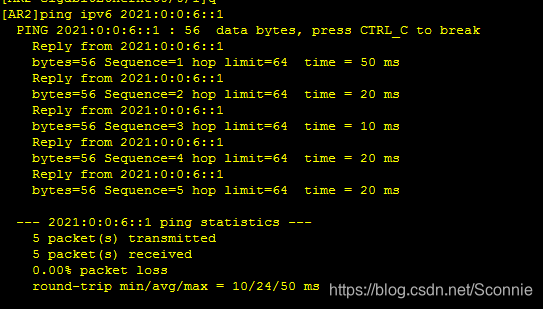
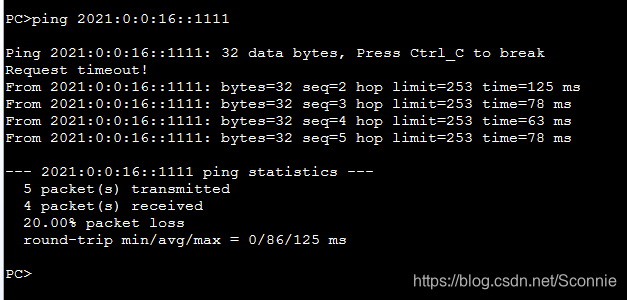
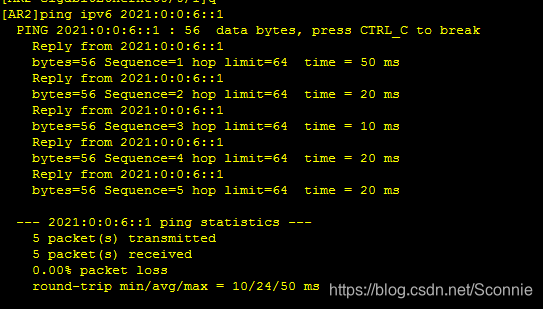
再进行抓包测试:

菜菜的代码,希望能够帮助到你哟!
这篇关于云计算专业——ipv6静态路由配置、RIPNG、ospfv3实验的文章就介绍到这儿,希望我们推荐的文章对编程师们有所帮助!







