本文主要是介绍使用Packer为KVM QEMU自动化构建CentOS 8 虚拟机映像,希望对大家解决编程问题提供一定的参考价值,需要的开发者们随着小编来一起学习吧!
由于CentOS 8上没有找到/usr/bin/qemu-system-x86_64
可以使用Debian 11或OpenSUSE 15.3
如下是使用Debian 11上运行qemu
{"variables":{"cpu": "2","ram": "2048","name": "centos","disk_size": "40000","version": "8-stream","iso_checksum_type": "sha256","iso_checksum": "5d61940668bc5e40d1c974e42d39f048","iso_url": "/root/CentOS-Stream-8-x86_64-20211206-dvd1.iso","headless": "false","config_file": "ks.cfg","ssh_username": "packer","ssh_password": "packer","destination_server": "download.goffinet.org"},"builders": [{ "name": "{{user `name`}}{{user `version`}}","type": "qemu","format": "qcow2","accelerator": "kvm","qemu_binary": "/usr/bin/qemu-system-x86_64","net_device": "virtio-net","disk_interface": "virtio","disk_cache": "none","qemuargs": [[ "-m", "{{user `ram`}}M" ],[ "-smp", "{{user `cpu`}}" ]],"ssh_wait_timeout": "3000h","http_directory": "http","ssh_username": "{{user `ssh_username`}}","ssh_password": "{{user `ssh_password`}}","iso_url": "{{user `iso_url`}}","iso_checksum": "{{user `iso_checksum`}}","boot_wait": "40s","boot_command": ["<up><wait><tab><wait> net.ifnames=0 biosdevname=0 text ks=http://{{ .HTTPIP }}:{{ .HTTPPort }}/{{user `config_file`}}<enter><wait>"],"disk_size": "{{user `disk_size`}}","disk_discard": "unmap","disk_compression": true,"headless": "{{user `headless`}}","shutdown_command": "shutdown -h now","output_directory": "artifacts/qemu/{{user `name`}}{{user `version`}}"}],"provisioners": [{"type": "shell","execute_command": "echo 'packer'|{{.Vars}} sudo -S -E bash '{{.Path}}'","inline": ["dnf -y update"]}]
}
ks.cfg
#version=RHEL8
# Use graphical install
graphicalrepo --name="AppStream" --baseurl=file:///run/install/sources/mount-0000-cdrom/AppStream%packages
@^minimal-environment
kexec-tools%end# Keyboard layouts
keyboard --xlayouts='cn'
# System language
lang zh_CN.UTF-8# Network information
network --hostname=localhost.localdomain# Use CDROM installation media
cdrom# Run the Setup Agent on first boot
firstboot --enable# System bootloader configuration
bootloader --location=mbr --append="crashkernel=no"
# Clear the Master Boot Record
zerombr
# Remove partitions
clearpart --all --initlabel
# Automatically create partitions using LVM
autopart --type=lvmreboot --eject# System timezone
timezone Asia/Shanghai --isUtcnetwork --device ens160 --onboot yes --bootproto dhcp --activate --noipv6 --hostname=CentOS8Packer# Root password
rootpw --iscrypted $6$qC9lB22EyX3vb0wO$z/XXG4NZvVMz1wEFNfwYig9t0sYhzFMIfXkNfNAoBqxjfCY1USH2POrBnowaIC5w5QG0oYFnW3Ml6Ker/718y1
user --groups=wheel --name=packer --password=$6$AFD79/F4mP11CTLX$YgD6rTSaDj/kI0OIe22JhrlhYkBxMuut3phOGjQVx6IAtYrwGiVMAkEIY7HNWIiwi3r1JxZRlYJZ8vqJUtkZN0 --iscrypted --gecos="packer"%addon com_redhat_kdump --enable --reserve-mb='auto'%end%anaconda
pwpolicy root --minlen=6 --minquality=1 --notstrict --nochanges --notempty
pwpolicy user --minlen=6 --minquality=1 --notstrict --nochanges --emptyok
pwpolicy luks --minlen=6 --minquality=1 --notstrict --nochanges --notempty
%end
输出:




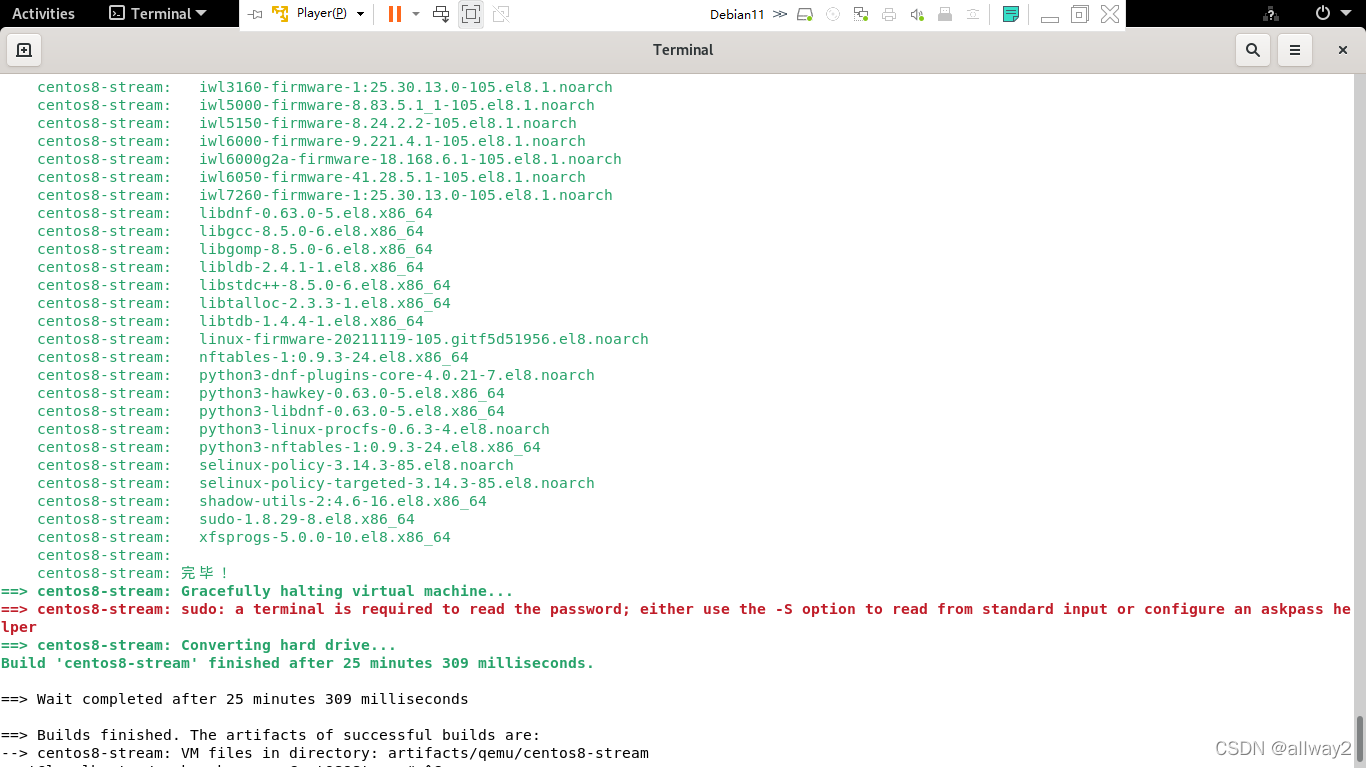
这篇关于使用Packer为KVM QEMU自动化构建CentOS 8 虚拟机映像的文章就介绍到这儿,希望我们推荐的文章对编程师们有所帮助!






