本文主要是介绍施耐德电气远程 Pro-face Win 版远程 HMI 客户端,希望对大家解决编程问题提供一定的参考价值,需要的开发者们随着小编来一起学习吧!
施耐德电气远程桌面 Pro-face Remote HMI Client for Win 是 Pro-face Remote HMI 应用程序的 Windows 桌面应用程序。它可以从一台 PC 远程查看多个 HMI RT 屏幕。
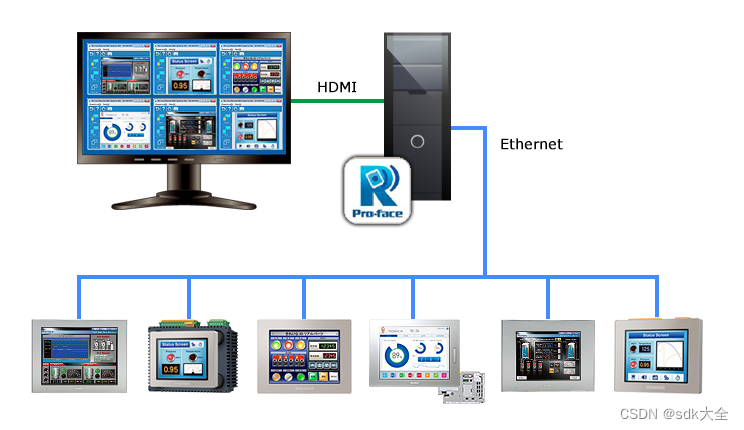
Pro-face Win 版远程 HMI 客户端 - 功能
特征
多显示器模式
一台 PC 屏幕上最多可显示 6 个屏幕。
支持全屏模式
PC 屏幕的窗口可以调整为 PC 屏幕最大大小。尺寸。
同步和异步操作模式
Pro-face Remote HMI Client for Win 支持同步和异步操作模式,可在操作过程中切换。
GP-Pro EX 设置中的新参数提供了限制 Pro-face Remote HMI Client for Win 操作模式的选项。
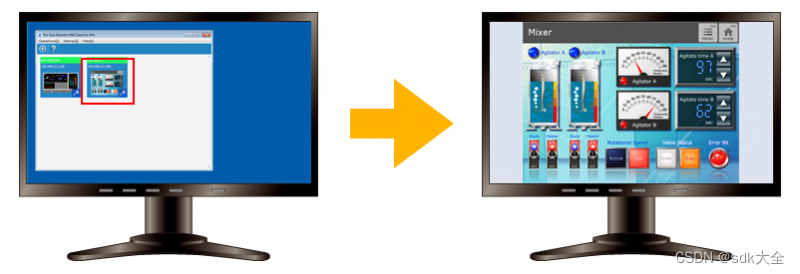
多客户端功能
为了从不同的角度检查设备的状态,可以同时操作多台PC。
报警监控功能
在概览中指示每个 HMI 的状态可以减少识别故障系统的时间,并进一步减少停机时间和相关成本。除了每个HMI 的状态栏外,任何警报也可以触发警报声音。
能够在通知中心显示报警消息
当您在PC上显示和操作当前连接设备的屏幕时,如果其他设备上触发了警报,您可以立即注意到。向下滑动通知并点击“Pro-face Remote HMI Client for Win”警报消息,即可切换到触发警报的设备屏幕,您将能够立即响应警报。

独家触控操作
设置独占触摸功能可防止因冗余操作而导致意外的误操作。
您可以设置触摸独占时间,或者为控制地址设置任意地址来有意独占触摸操作。
远程状态图标
本地操作员可以在HMI屏幕上查看HMI服务器或远程客户端的远程连接和触摸独占状态,以确保操作安全。
屏幕快捷方式
可以将要监控的机器的图像或文本注册为快捷方式,以便在多个应用程序之间轻松跳转,适用于各种工作环境,例如办公室或制造现场。
Pro-face Remote HMI Client for Win is a Windows Desktop application of the Pro-face Remote HMI app. It enables Remote viewing of multiple HMI RT screens from one PC.
Schneider Electric.
Pro-face Remote HMI Client for Win - Features
Features
Multi-Monitor Mode
Up to 6 screens can be displayed in one PC screen.
Support Full Screen Mode
The windows of the PC screen can be resized to the PC screen max. size.
Synchronous and Asynchronous Operation Mode
Pro-face Remote HMI Client for Win supports synchronous and asynchronous operation modes which switch during operation.
A new parameter in the GP-Pro EX setting provides the option to limit the operation modes for the Pro-face Remote HMI Client for Win.
Multi-client Function
For checking the status of equipment from different points of view, multiple PCs can be operated simultaneously.
Alarm Monitor Function
Indicating the status of each HMI in the overview reduces the time for identifying the faulty system and further reduces the downtime and associated costs. Besides the status bar for each HMI, any alarm can also trigger an alarm sound.
Able to display an alarm message on the Notification center
While you are displaying and operating a screen of the currently connected device on your PC, if an alarm is triggered on another device, you can immediately notice it. Swipe down the notifications and tap the 'Pro-face Remote HMI Client for Win' alarm message in order to switch to the screen of the device with the alarm triggered, and you will be able to immediately respond to the alarm.
Exclusive Touch Operation
Setting the monopolize touch function prevents unexpected operational misuses caused by redundant operation.
You can set a touch monopoly time, or set an arbitrary address for a control address to intentionally monopolize touch operation.
Remote Status Icon
A local operator can check the status of remote connection and touch monopoly of HMI server or remote client on a HMI screen for operation safety.
Blank: Connected
S: HMI server monopolized
C: PC client monopolized
Screen Shortcut
Images or texts of machines to monitor can be registered as shortcuts to easily jump among multiple applications, for various working environment, such as in an office or manufacturing site.
这篇关于施耐德电气远程 Pro-face Win 版远程 HMI 客户端的文章就介绍到这儿,希望我们推荐的文章对编程师们有所帮助!









